Welcome to the world of Magento 2, where creating a multi-language store is not only possible but also essential for expanding your e-commerce business globally. As you step into serving international customers, it’s crucial to ensure that your online store caters to their language preferences and provides an outstanding user experience in multiple languages.
In this blog post, we’ll guide you how to configure Magento multi language store with easy-to-follow steps while highlighting valuable tips for success.
Understanding Magento 2 Multi-Language Store
What is A Multi-language Store In Magento 2
A multi-language store in Magento 2 refers to an e-commerce website that offers content and shopping experiences tailored to customers who speak multiple languages. With one single installation, you can provide vital information such as product descriptions, customer support, and checkout processes in different languages for a diverse customer base.
By configuring your store this way, you are able to cater to the specific language preferences of your target audience, ultimately enhancing their user experience and increasing the likelihood of conversions.
Why should you consider setting up a multi-language store in Magento 2?
Reaching a wider audience
By offering your Magento store in multiple languages, you can cater to customers from different regions and countries, thus expanding your market reach and increasing sales potential.
Enhancing customer experience
A multi-language store allows customers to shop in their preferred language, making it easier for them to navigate your store, understand product descriptions, and complete transactions. This improved user experience can lead to higher customer satisfaction and loyalty.
Improving SEO and global marketing
Setting up a multi-language store can enhance your store’s visibility on search engines, as search algorithms give preference to websites that cater to users in their native languages. This can lead to higher organic traffic and better search engine rankings.
Different Types Of Multi-language Stores
Creating a multi-language store in Magento 2 can cater to a diverse customer base and enhance their shopping experience. There are several types of multi-language stores that you can set up, depending on your target audience and business objectives:
Single Store with Multiple Languages
This type of store has one main store view and multiple language options, allowing customers to switch between languages as needed.
Multiple Stores under One Website
In this configuration, each language has its own separate store under the same website. This allows for more customization and tailored content for each language group.
Regional Stores with Multiple Languages
These stores target specific regions or countries while still offering support for multiple languages within a localized store view for each regional store. This ensures that different regions get appropriately localized content while catering to linguistic diversity within those locations.
Separate Websites for Different Languages
In this setup, each language gets its own dedicated website with unique URLs, content, and design elements. This is ideal when targeting specific markets exclusively with their native language.
Multi-Language Marketplace
This type of store features products from various sellers targeting an international customer base and offers support for multiple languages to cater to their diverse preferences.
By understanding these different multi-language store configurations, Magento 2 users can better decide which option best suits their business requirements, enabling them to provide a user-friendly shopping experience for customers worldwide.
What are the prerequisites to configure Magento multi language store?

Installing Magento language packs
Before setting up a multi-language store, you’ll need to install language packs for each language you want to support. Language packs contain translations for Magento’s frontend and backend interface elements.
Setting up multiple store views
Magento uses store views to manage different versions of your store. You’ll need to create a separate store view for each language you want to support.
Understanding locale options
Locale options in Magento define the language, date, time, and number formatting preferences for a store view. You’ll need to configure these options for each store view to ensure a consistent user experience across different languages.
How can you create a new store view in Magento 2?
Navigating to the manage stores section
Log in to your Magento admin panel and go to Stores > Settings > All Stores.
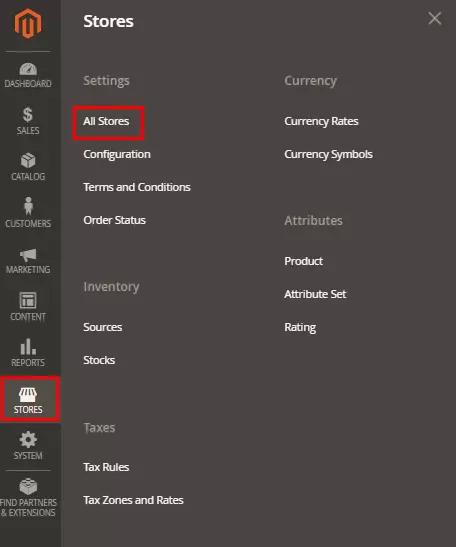
Creating a new store view
Clicking the ‘create store view‘ button
On the All Stores page, click the ‘Create Store View‘ button.
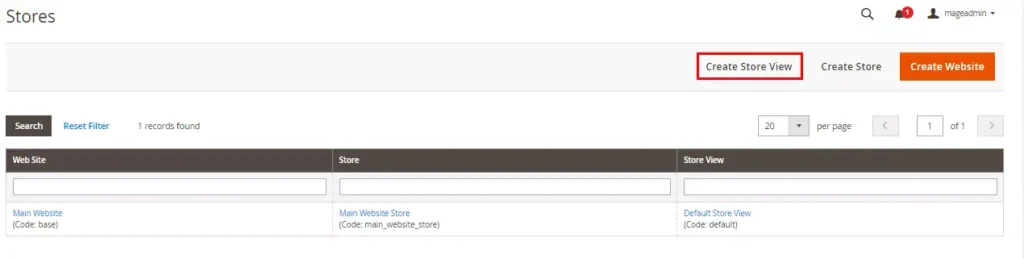
Filling out the store view information
Fill in the required information for your new store view, including the store view’s name, code, and sort order.
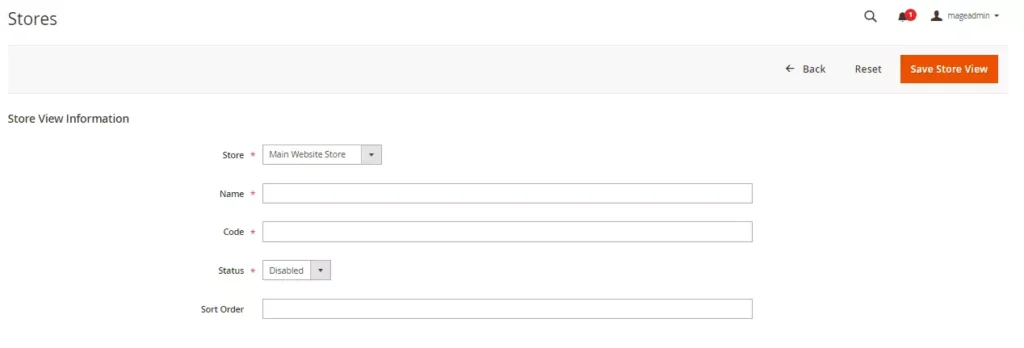
Enabling the store view
In the ‘Store view information‘ section, set the ‘Status‘ field to ‘Enabled‘.
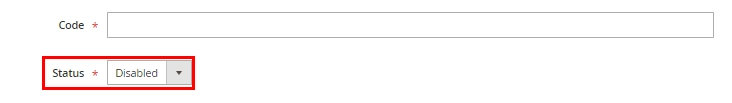
Saving the new store view
Click the ‘Save Store View‘ button to create the new store view.
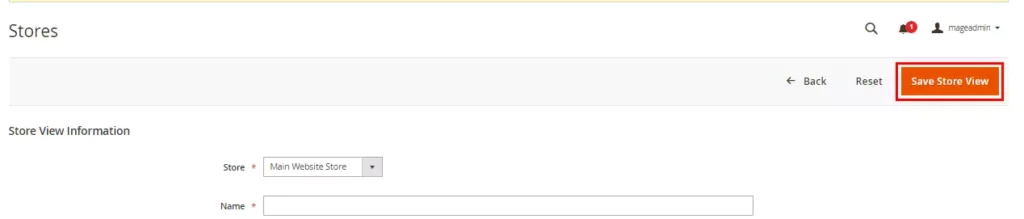
Configuring the store view settings
Accessing the admin panel
Go back to the Magento admin panel and navigate to Stores > Settings > Configuration.
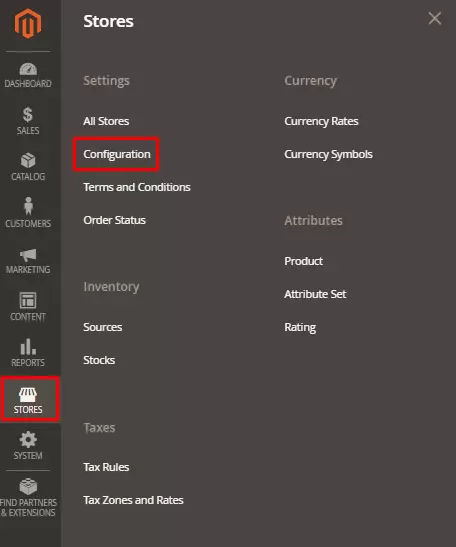
Setting the default language
Select the newly created store view from the ‘Store View‘ dropdown menu in the upper-left corner of the Configuration page.
Under the ‘General‘ tab, expand the ‘Locale Options‘ section, and set the default language for the store view, then click on the ‘Save Config’ button.
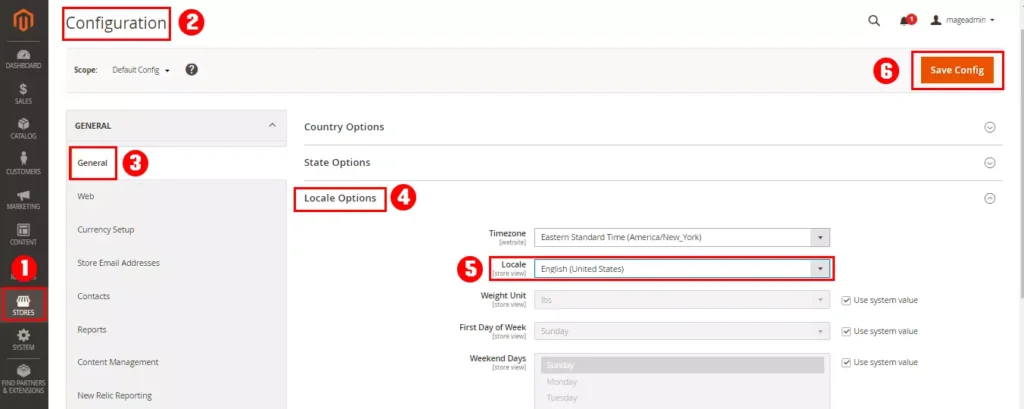
How can you install and set up language packs for your Magento 2 store?
Sourcing and downloading language packs
Search for Magento 2 language packs for the languages you want to support. Download the appropriate language packs from the Magento Marketplace or trusted third-party sources.
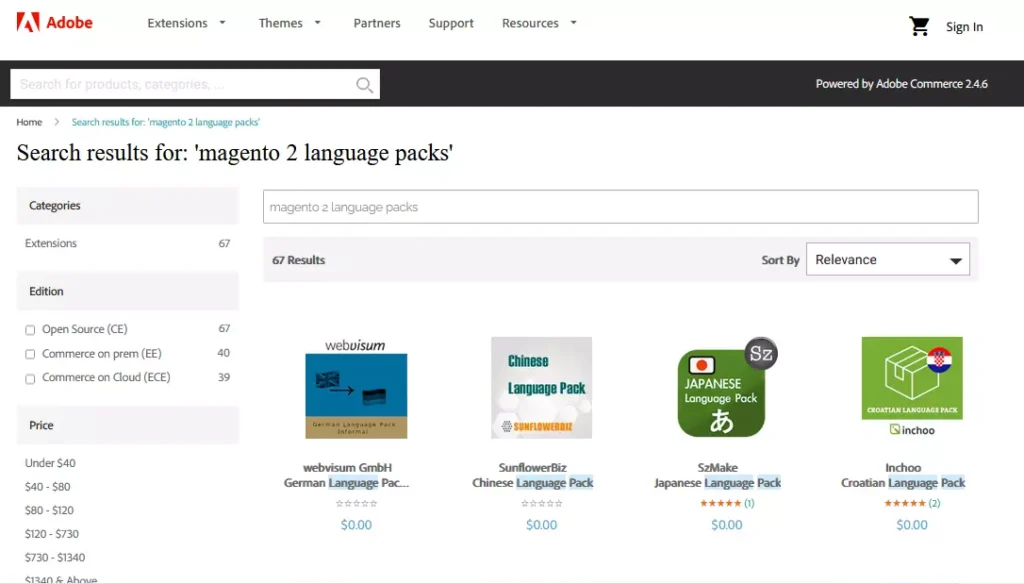
Installing language packs
Uploading the zip file
Extract the downloaded language pack files and upload them to your Magento server using an FTP client or your server’s file manager.
Running the setup commands
Connect to your server via SSH and navigate to the Magento root directory. Run the following commands to enable the language pack and clear the cache:
php bin/magento setup:upgrade
php bin/magento setup:static-content:deploy [language_code]
php bin/magento cache:cleanReplace [language_code] with the appropriate language code for your language pack (e.g., ‘fr_FR‘ for French).
Also, keep in mind that installing a language pack will only translate static text strings, such as product names and descriptions. Dynamic content such as user-generated reviews or customer messages, will still need to be translated manually.
Configuring the language pack for each store view
Navigating to the locale options
- Go back to your Magento admin panel.
- Navigate to Stores > Settings > Configuration.
- Select the store view you want to configure from the ‘Store View‘ dropdown menu in the upper-left corner.
Setting the locale for each store view
- Under the ‘General‘ tab, expand the ‘Locale Options‘ section.
- Select the Language and Country of your choice from the corresponding dropdown menus.
- Set up Currency by selecting it from the Currency dropdown menu.
- If needed, make any changes to Timezone depending on your location or customers’ preferences.
- Click the ‘Save Config‘ button.
By configuring the store locale, you make sure that all your website’s pages display correctly in your chosen language and currency. It also ensures that prices and dates format are displayed correctly across all sections of your website.
How can you optimize your multi-language store for user experience and SEO?
Creating localized content
Translating product descriptions
Translate product descriptions, attributes, and other relevant information for each language store view. Make sure translations are accurate and culturally appropriate to ensure a positive customer experience.
Here are the steps you can take to create translations for your content:
- Access the Content section of your admin panel and go to catalog.
- Choose the page, product, or category you want to translate.
- Click on the “Add Translation” button and select the language you want to translate to.
- Fill in the fields with translated information, including product descriptions and images, if necessary.
- Remember to proofread and edit for accuracy and consistency in translations.
- Repeat this process for all pages, products, and categories that need translations.
Localizing category pages and CMS pages
Translate category page titles, descriptions, and content for each language store view. Similarly, translate the content of CMS pages such as ‘About Us‘ and ‘Contact Us‘ to cater to your international audience.
Customizing email templates
Create and customize email templates for each language, including order confirmations, shipping notifications, and newsletters. Ensure that translations are accurate and convey the intended message.
Implementing user-friendly URLs and metadata
Customizing the URL structure is an essential step in creating a seamless multilingual shopping experience for customers. In Magento 2, URL subfolders can be added to differentiate between different language store views.
Configure language-specific URLs and metadata for better SEO performance. Use descriptive URLs and optimize metadata such as titles, descriptions, and keywords to improve search engine visibility.
Adding a language switcher
Add a language switcher to your store’s header or footer, allowing customers to easily switch between different languages. Ensure that the language switcher is clearly visible and easy to use.
This feature allows users to select the language they prefer from a drop-down menu or flag icons.
You can add language switcher flags by customizing your store’s theme and modifying it using CSS or HTML.
Setting up language-specific SEO
Local search engine optimization
Optimize your store for local search engines by using language-specific keywords and phrases. Research popular search terms in each target language and incorporate them into your content, metadata, and URLs.
Language-specific keywords
Use language-specific keywords in product titles, descriptions, and metadata to improve search engine rankings and attract more organic traffic.
Best Practices For Configuring And Managing Multi-Language Stores
Consistency in URLs and meta tags, language-specific images, accurate translations, regular content updates and maintenance, and thorough testing are all key best practices for effectively configuring and managing a Magento 2 multi-language store.
Consistent URLs And Meta Tags
To ensure a seamless user experience on your Magento 2 multi-language store, it’s important to have consistent URLs and meta tags across all language versions. This means that every page should have the same URL and metadata regardless of the language it’s presented in.
For example, if you have a product page with the URL “www.examplestore.com/products/cute-dress” in English, make sure that its Spanish equivalent uses the same URL structure – “www.examplestore.com/es/productos/vestido-bonito“.
Additionally, ensure that the meta title and description tags match across both versions of the page.
Language-specific Images
In addition to configuring the language settings in Magento 2 for a multi-language store, it’s important to also consider language-specific images as part of your overall strategy.
For example, if you’re catering to a French-speaking audience and using French translations throughout the site, it makes sense to have images that align with French culture or preferences.
Furthermore, using language-specific images can aid in search engine optimization (SEO) efforts by increasing visibility in local searches. Localization plays an important role in reaching a global audience and boosting customer engagement.
Accuracy And Consistency In Translations
When creating a multi-language store in Magento 2, accuracy and consistency in translations are crucial factors to consider. Customers who visit your website expect to find content that is relevant and understandable in their language.
To ensure translation quality, it’s important to work with professional translators or utilize reliable translation tools. It’s also essential to maintain consistency across all languages used on the website.
This means using consistent terminology and phrasing throughout the site.
Incorporating customer feedback into the translation process is another way to improve accuracy and provide a positive shopping experience for international customers.
Regular Content Updates And Maintenance
Regular content updates and maintenance are crucial for keeping your Magento 2 multi-language store running smoothly. It’s important to ensure that all translations are accurate and consistent, as poorly translated content can lead to a negative shopping experience for global customers.
Additionally, you should regularly test your store’s functionality and ensure that URLs and meta tags are consistent across all languages. Implementing analytics tools can also help you keep track of customer behavior on each localized version of your site so you can make necessary adjustments based on their preferences.
Thoroughly Testing The Store
Thoroughly testing your multi-language store is crucial to ensure it runs smoothly and provides a seamless shopping experience for customers across different languages. This involves checking that all translations are accurate and consistent, the language switcher works correctly, and URLs and metadata are optimized for each language.
To avoid potential issues, always conduct thorough testing before launching your multi-language store. Test the site regularly after launch too, as frequent updates or changes can sometimes cause unexpected errors.
Conclusion
Creating a multi-language Magento store is an integral part of expanding your customer base and reaching a global audience. With the right configuration and management, businesses can offer their customers a seamless shopping experience across multiple languages.
By following the steps outlined in this guide, including installing language packs, customizing URL structure, creating translations for content, and setting up language switchers, you can efficiently configure your Magento 2 multi-language store.
Remember to follow best practices such as consistent URLs and meta tags, accuracy in translations, regular updates and maintenance, and thorough testing of the store among others, to ensure optimal performance.


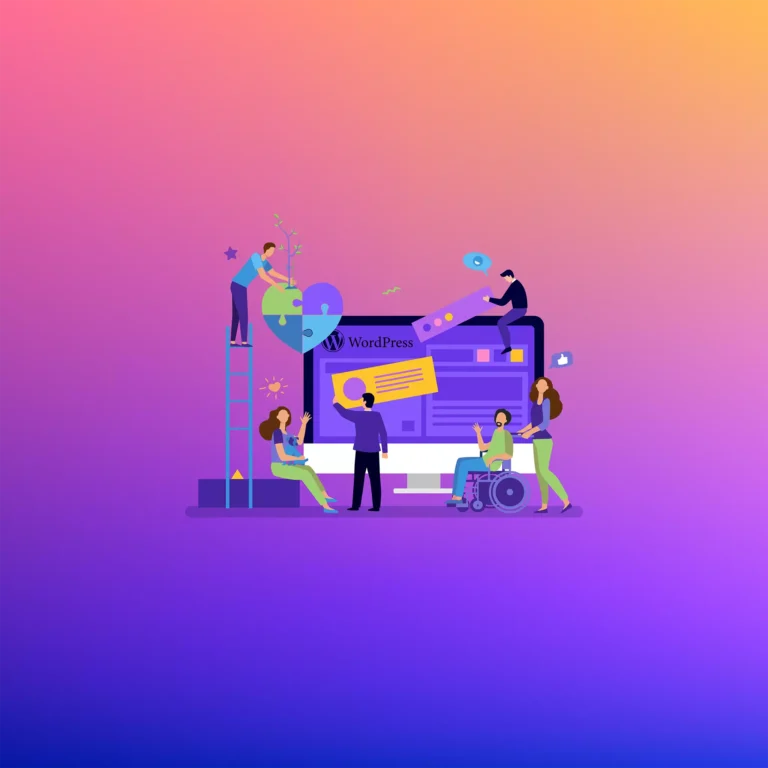
How To Configure Magento Multi Language Store: The Best Guide