AI is making its presence felt more than ever. AI-powered tools and plugins are playing a vital role in reshaping web design and development. They not only streamline processes but also offer improved user experiences, more efficient content creation, and enhanced security. This trend is set to continue, with revenue from AI expected to reach $126 Billion in 2025.
One particular manifestation of AI in web development is ChatGPT, an AI model that has been trained on vast amounts of internet text, and it’s capable of understanding and generating human-like text.
Choosing the right ChatGPT WordPress plugin from the vast array of options available can be quite overwhelming. In this post, we will explore the eight best ChatGPT plugins for WordPress that can help boost productivity and save time while managing your site.
What is ChatGPT?
ChatGPT is an AI model developed by OpenAI, a leading organization in the field of artificial intelligence. It’s a language model that uses machine learning to generate human-like text based on the input it receives. The “GPT” in ChatGPT stands for “Generative Pretrained Transformer”, which refers to the type of AI model it uses.
This AI model has been trained on a diverse range of internet text, which enables it to generate content that is coherent, contextually relevant, and surprisingly human-like. But it’s not just about generating any content. ChatGPT has the power to produce high-quality content that is engaging, informative, and SEO-optimized.
Why are ChatGPT Plugins Important for WordPress?
AI has become an integral part of modern web development, offering a range of benefits that make it an indispensable tool for developers. From automating repetitive tasks to providing personalized user experiences, AI is reshaping the way we build and interact with websites.
One of the key areas where AI shines is in content creation. With AI plugins like ChatGPT, creating high-quality content for your WordPress website has never been easier. These plugins leverage the power of AI to generate content, create images, and even optimize your content for search engines.
Here are some of the benefits of using AI plugins like ChatGPT in WordPress:
- Efficiency: AI plugins can automate various tasks, from content generation to SEO optimization, saving you time and effort.
- Quality: AI tools like ChatGPT can produce high-quality content that is engaging and SEO-friendly.
- Personalization: AI can analyze user behavior and provide personalized content, enhancing user engagement and satisfaction.
- Scalability: With AI, you can easily scale your content creation efforts without compromising on quality.
How can ChatGPT be used in WordPress?
ChatGPT’s versatility makes it a valuable tool for any WordPress website. Here are some of the best ways to use ChatGPT for your WordPress websites:
- Content Writing: ChatGPT can generate a variety of content, from blog posts and articles to product descriptions and more. It’s like having your own personal content creator, ready to produce digital content whenever you need it.
- Screenplays: If you’re into video content, ChatGPT can even help you write screenplays. It can generate dialogues, plot ideas, and more, making it a great tool for video content creators.
- Virtual Assistant: ChatGPT can be used to create a virtual assistant for your website. It can answer customer queries, provide information, and guide users through your site, enhancing user experience.
- Chatbot Integration: With ChatGPT, you can create a sophisticated AI chatbot for your website. This can automate customer service, provide instant responses, and improve customer satisfaction.
- Language Translation: ChatGPT can translate content into multiple languages, making your website more accessible to a global audience.
- Customer Service Automation: Automate your customer service with ChatGPT. It can handle customer queries, provide instant responses, and even escalate issues when necessary.

What are the best ChatGPT plugins for WordPress?
Here are the top 8 Best ChatGPT WordPress plugins:
- WPForms
- AI Mojo
- AI Engine
- AI Power
- WP-Chatbot by MobileMonkey
- Tidio Live Chat
- AI Content Writing Assistant
- Jetpack AI Assistant
1. WPForms

WPForms is a powerful, user-friendly WordPress plugin that allows you to build custom contact forms for your website. It’s a drag-and-drop form builder that’s both easy to use and robust, making it a popular choice among WordPress users. With over 5 million active installations, it’s one of the most widely used form plugins on the market.
A standout feature of WPForms is its ability to seamlessly blend with ChatGPT, creating a potent combination that enables you to build intelligent forms.
Imagine crafting a form that, upon submission, prompts ChatGPT to generate a draft for a blog post powered by AI. Or consider the possibility of dispatching AI-crafted notifications to visitors when they complete a form. These aren’t your run-of-the-mill notifications that use a one-size-fits-all template; instead, ChatGPT can create personalized, intelligent notifications for your forms.
To bridge WPForms with ChatGPT, you’ll require a WordPress plugin known as Uncanny Automator. This handy tool allows you to establish this integration at no cost. To learn how to use Uncanny Automator, read WPForms documentation.
Features
WPForms is packed with features that make it a versatile tool for any WordPress site. Here are some of its key features:
- Drag-and-Drop Form Builder: This feature allows you to create custom forms in minutes without writing any code. You can add custom form fields, rearrange them, and create a complete contact form in 5 minutes or less.
- Pre-Built Form Templates: WPForms comes with pre-built form templates to help you save time. You can add, remove, or re-arrange fields as necessary.
- Mobile Ready, SEO Friendly, and Optimized for Speed: WPForms’ contact forms are 100% responsive and mobile-friendly. They are also optimized for speed and SEO, making WPForms one of the fastest and most SEO-friendly contact form plugins.
- Payment and Donation Forms: WPForms integrates with Square, Authorize.Net, PayPal, and Stripe, allowing you to easily create payment forms, donation forms, and online order forms.
- Surveys and Polls: Along with contact forms, you can also use WPForms to create surveys and polls. It comes with smart survey fields, interactive reports, and more.
Pros
- Easy to use with a drag-and-drop form builder
- Comes with pre-built form templates
- Mobile-friendly and SEO optimized
- Offers a wide range of features, including payment forms, surveys, and polls
Cons
- The free version is limited in features
- Some advanced features require purchasing the Pro version
Pricing
WPForms offers a free version and premium plans starting at $49.50/year.
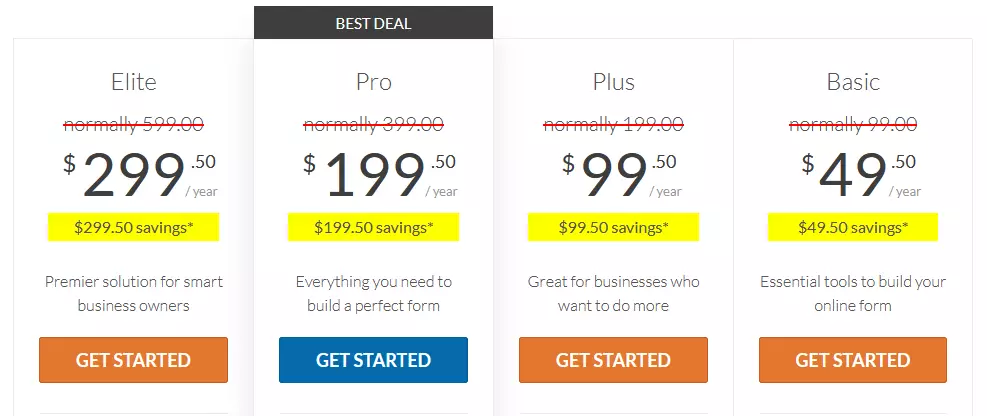
Reviews
WPForms has received positive reviews from users, with many praising its ease of use, versatility, and robust features. It has an average rating of 4.9 out of 5 stars on the WordPress plugin directory.
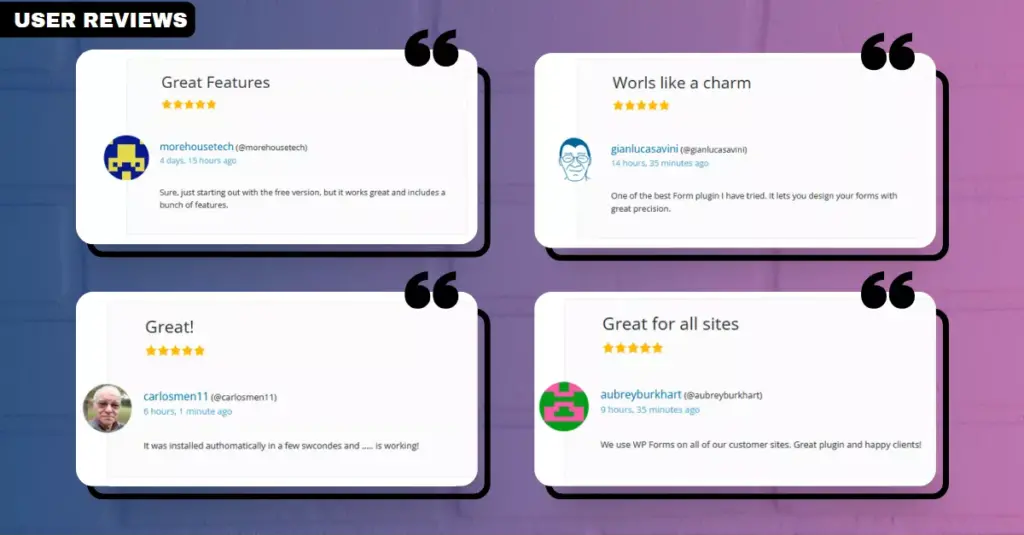
2. AI Mojo

AI Mojo is a ChatGPT / GPT-3 Playground for WordPress designed to help you generate excellent content for your site without the need for professional writing skills. This plugin leverages state-of-the-art AI technology, such as GPT-3 and Jurassic-1, to write high-quality copy or blog posts based on your instructions.
Features
AI Mojo offers a range of features that make content creation a breeze:
- Content Generation: Simply tell the AI what you want, and it will generate the content for you. This could be an article outline, blog post, or even headlines for your topic.
- API Integration: AI Mojo is a Bring-Your-Own-Key (BYOK) application, meaning you must have your own OpenAI / AI21 Studio API key to use this plugin. Once you’ve inserted your API key, you can connect your WordPress site with the AI engine of your choice.
- Post Editor Integration: Once your site is connected, you can go to the post editor to generate content. The AI will begin writing the content for you based on your instructions.
Pros
- Easy to use and integrates directly with your post editor
- Leverages advanced AI technology for content generation
- Allows for customization based on your content needs
- AI-based analytics and insights
Cons
- Requires an API key from OpenAI or AI21 Studio, which may come with additional costs
- Requires technical expertise to maximize benefits
- It may require some minor editing and tweak after content generation
Pricing
AI Mojo is available for free on the WordPress repository.
Reviews
AI Mojo has received positive reviews from users, with an average rating of 4.9 out of 5 stars on the WordPress plugin directory. Users have praised its solid OpenAI integration and its ability to generate high-quality content.
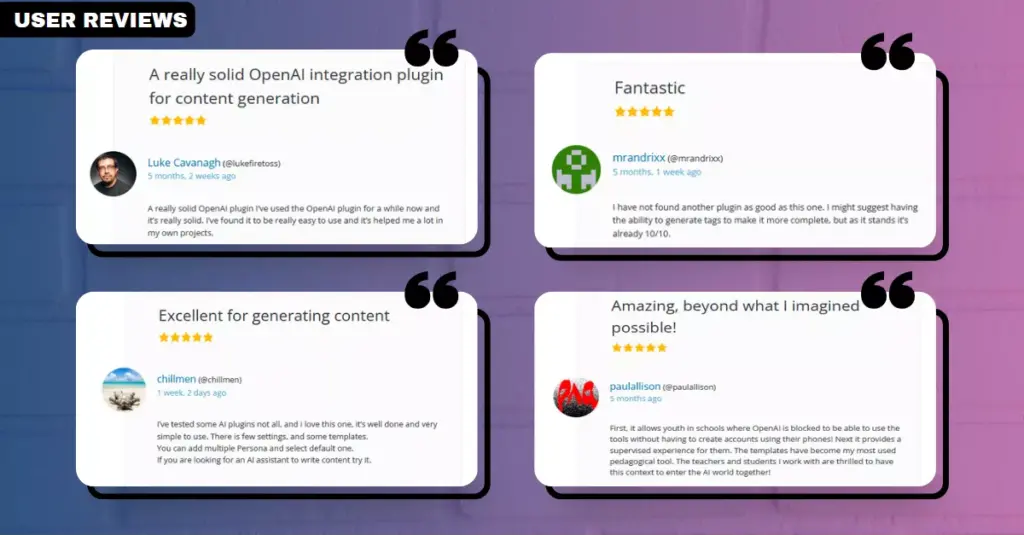
3. AI Engine
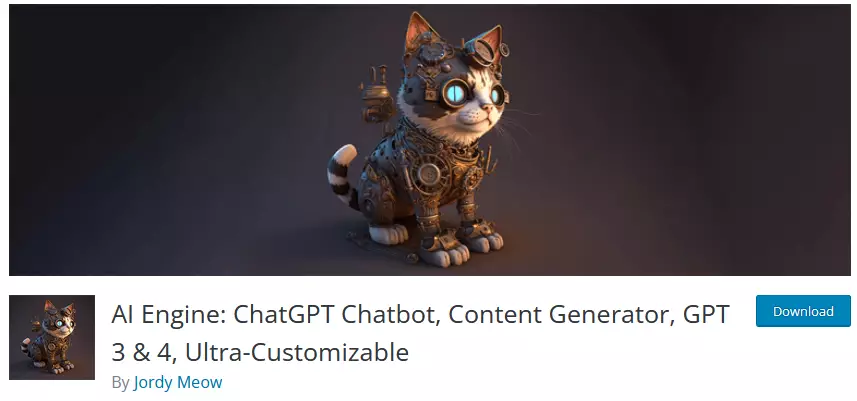
AI Engine is a comprehensive and ultra-customizable plugin that brings the power of GPT-3 and GPT-4 to your WordPress site. Developed by Jordy Meow, this plugin offers a range of AI tools, including a ChatGPT chatbot, content and image generator, AI Copilot, and more. With over 20,000 active installations, it’s a popular choice for WordPress users looking to leverage AI for content creation.
Features
AI Engine offers a plethora of features that make it a versatile tool for any WordPress site:
- ChatGPT Chatbot: Easily integrate a ChatGPT chatbot into your website. This chatbot can generate content, create images, and even help with AI-related tasks.
- Content and Image Generation: Generate fresh and engaging content for your site. You can also produce images, making your content more visually appealing.
- AI Copilot: This feature helps you brainstorm ideas and write faster. Simply type your question in the WordPress editor, and AI Copilot will offer suggestions.
- AI Playground: This feature offers a variety of AI tools, including translation, correction, SEO, and more. You can even create templates for everything you do, saving you time and increasing productivity.
- OpenAI Usage Tracking: Keep track of your OpenAI usage with built-in statistics. This can help you manage your API usage and avoid unexpected costs.
Pros
- Offers a wide range of AI tools, including a ChatGPT chatbot, content and image generator, and AI Copilot
- Allows for high customization, enabling you to tailor the AI to your specific needs
- Tracks your OpenAI usage, helping you manage your API calls
- Comprehensive support and resources
Cons
- Requires an API key from OpenAI, which may come with additional costs
- Higher cost compared to similar plugins
- It may require manual editing for optimal content quality
Pricing
AI Engine is available for free on the WordPress repository.
Reviews
AI Engine has received overwhelmingly positive reviews from users, with an average rating of 4.9 out of 5 stars on the WordPress plugin directory. Users have praised its wide range of features, high customization, and the developer’s responsive support.
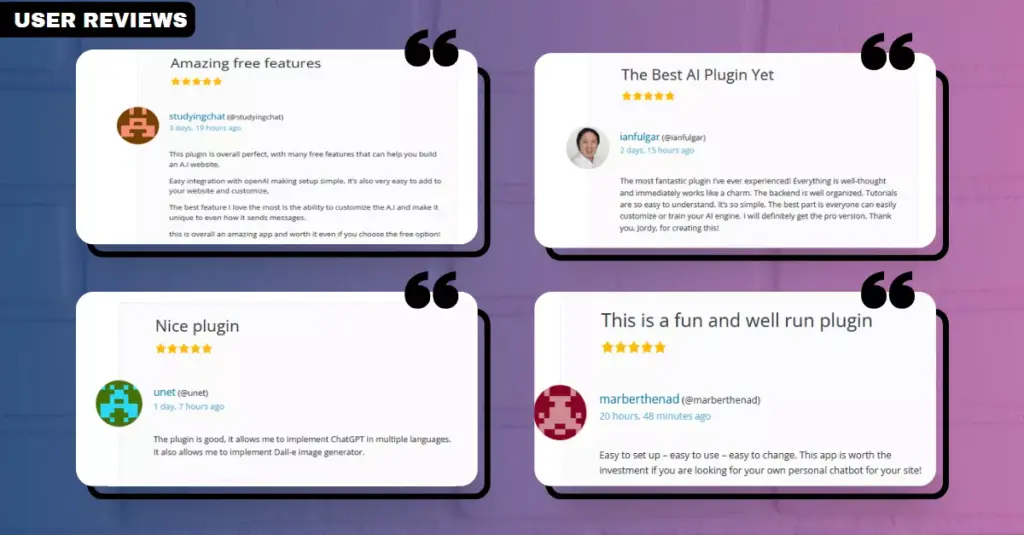
4. AI Power
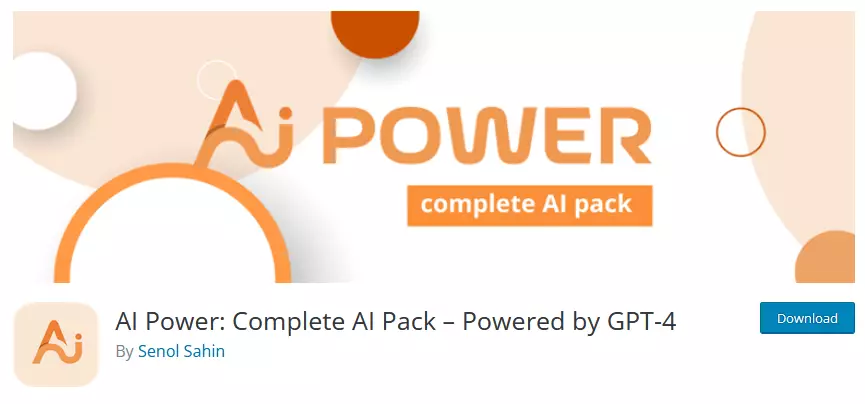
AI Power is a comprehensive plugin that brings together a suite of AI tools, including ChatGPT, for your WordPress site. With over 10,000 active installations, it’s a popular choice for those looking to harness the power of AI for various applications, from content writing to chatbots.
Features
AI Power offers a range of features that make it a versatile tool for any WordPress site:
- Content Writer: This feature allows you to generate high-quality, unique content in just a few minutes. It uses advanced AI and natural language processing techniques to create content that is not only unique and high-quality but also natural-sounding and human-like.
- Auto Content Writer: This feature allows you to automate your content creation process. You can schedule content to be generated and published at specific times, saving you time and effort.
- Chatbot: This feature allows you to create a chatbot for your site, providing automated customer service and engagement.
- Image Generator: This feature allows you to create custom images for your articles. With a wide range of customization options, you can easily create images that match the theme and style of your website.
- AI Assistant: This feature provides a virtual assistant that can help with various tasks, from answering questions to providing recommendations.
Pros
- Offers a wide range of features, including content writing, chatbot, image generation, and an AI assistant
- Allows for high customization, enabling you to tailor the content and images to your specific needs
- Supports all major languages, allowing you to create content in any language
Cons
- Requires an API key, which may come with additional costs
Pricing
AI Power is available for free on the WordPress repository.
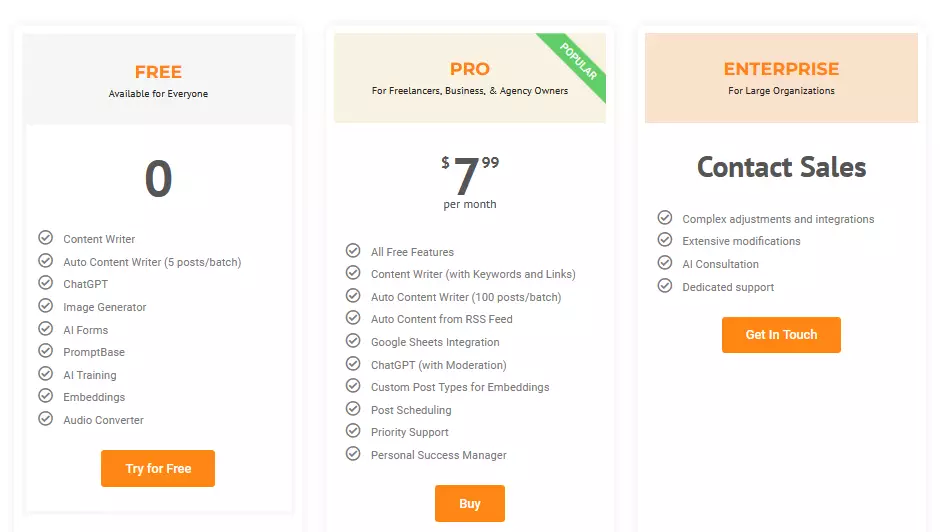
Reviews
AI Power has received overwhelmingly positive reviews from users, with an average rating of 4.7 out of 5 stars on the WordPress plugin directory. Users have praised its wide range of features, high customization, and the developer’s responsive support.
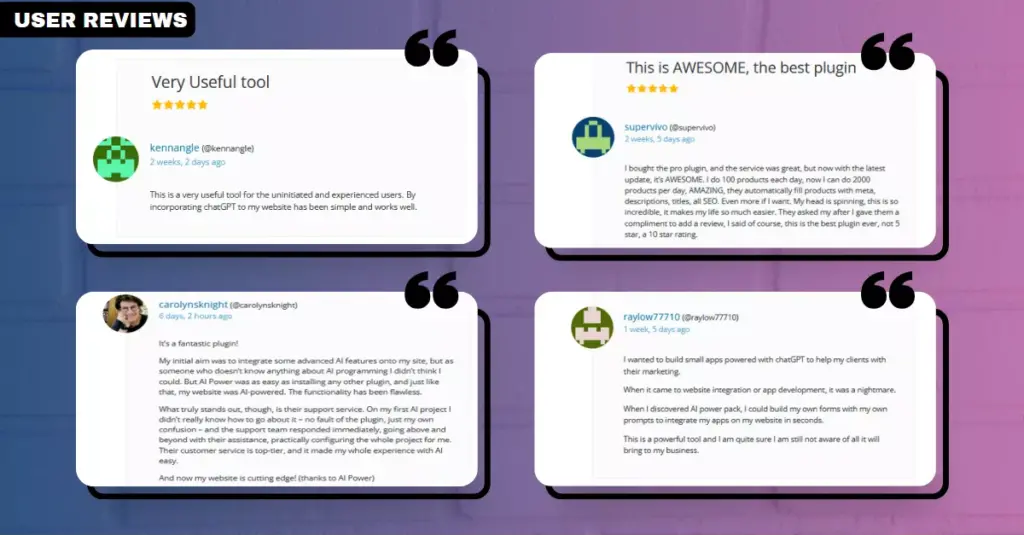
5. WP-Chatbot by MobileMonkey
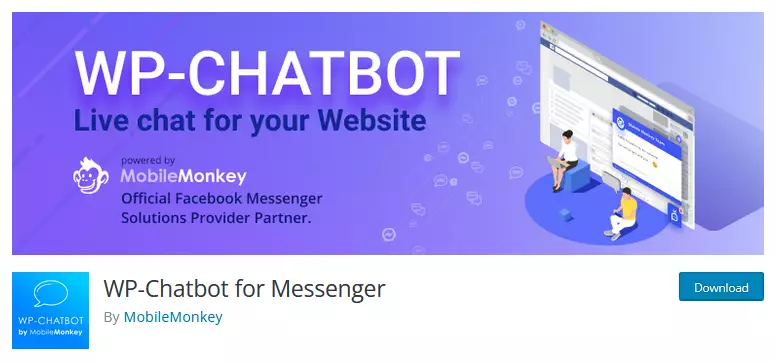
WP-Chatbot by MobileMonkey is a simple yet powerful plugin that allows you to integrate a live chat feature into your WordPress site. With over 7,000 active installations, it’s a popular choice among WordPress users looking to improve customer engagement and support.
Features
WP-Chatbot offers a range of features that make it a versatile tool for any WordPress site:
- Easy Integration: WP Chatbot integrates with Facebook Messenger, allowing you to leverage the power of one of the most popular messaging platforms.
- Customizable Chat Widget: You can customize the chat widget to match your brand’s look and feel, ensuring a seamless user experience.
- Automated Responses: WP Chatbot allows you to set up automated responses to common customer queries, improving response times and customer satisfaction.
- Mobile-Friendly: The chat widget is fully responsive and works seamlessly on all devices, ensuring your customers can reach you whether they’re on a desktop or mobile device.
Pros
- Easy to install and set up
- Integrates well with major social media platforms
- Offers customizable chat widgets
- Provides automated responses
- Designed specifically for chatbot integration
Cons
- Limited AI functionality beyond chatbots
- Some advanced features require a MobileMonkey account
- Some features may be complex for novice users
Pricing
WP-Chatbot is available for free on the WordPress repository.
Reviews
WP-Chatbot has received positive reviews from users, with an average rating of 4.2 out of 5 stars on the WordPress plugin directory. Users have praised its ease of use, Facebook Messenger integration, and the ability to set up automated responses.
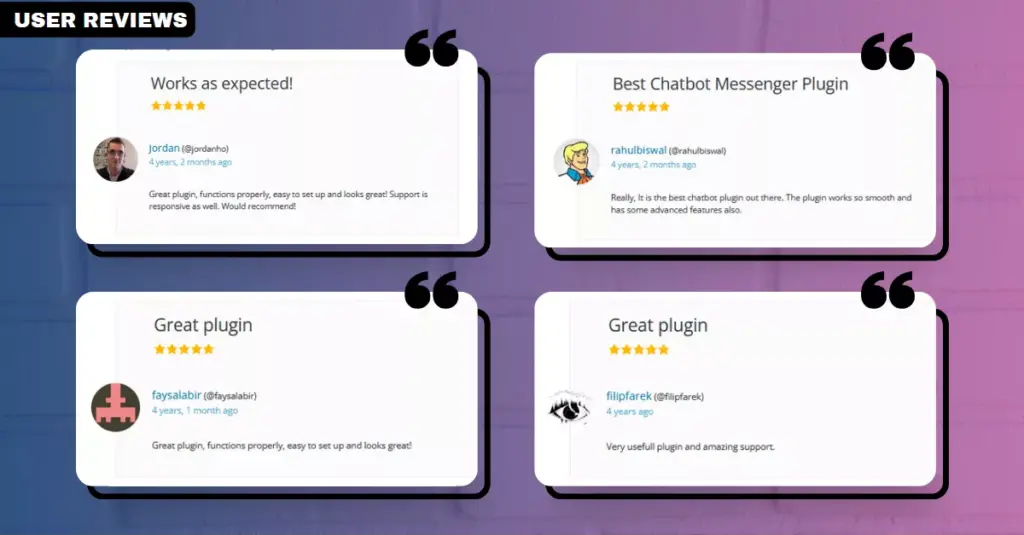
6. Tidio Live Chat
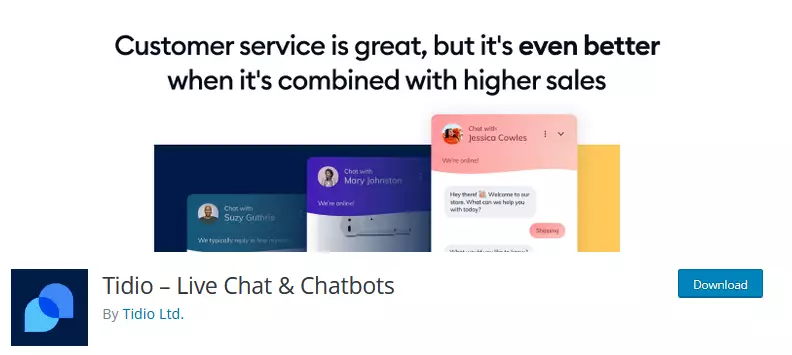
Tidio Live Chat is a versatile plugin that combines live chat, chatbots, and multi-channel communication into an all-in-one customer experience solution. With over 100,000 active installations, Tidio is a trusted tool for online stores looking to provide excellent customer service and convert passive visitors into active buyers.
Features
Tidio offers a range of features that make it a versatile tool for any WordPress site:
- Live Chat: Engage with your website visitors in real time and solve issues promptly. This feature can increase your chances of conversion and improve customer satisfaction.
- Chatbots: Use pre-made chatbot strategies to solve problems and increase sales. These chatbots can answer common customer questions about order status, product availability, and delivery time, providing support 24/7.
- Multi-Channel Communication: Manage all your customer messages in one place, making Tidio a simple yet strong helpdesk solution.
- Customizable Widget: Customize the chat widget to match your brand’s look and feel, ensuring a seamless user experience.
- Automated Customer Support: Built-in chatbots can automatically answer the most common customer questions, providing support 24/7 and saving you time.
Pros
- Multilingual support
- Offers a wide range of features, including live chat, chatbots, and multi-channel communication
- Provides automated customer support, saving you time and improving customer satisfaction
- Allows for high customization, enabling you to tailor the chat widget to your brand
Cons
- Some advanced features require a Tidio account, which may come with additional costs
- Limited integration with some WordPress plugins
Pricing
Tidio Live Chat offers a free version and premium plans starting at $29/month.
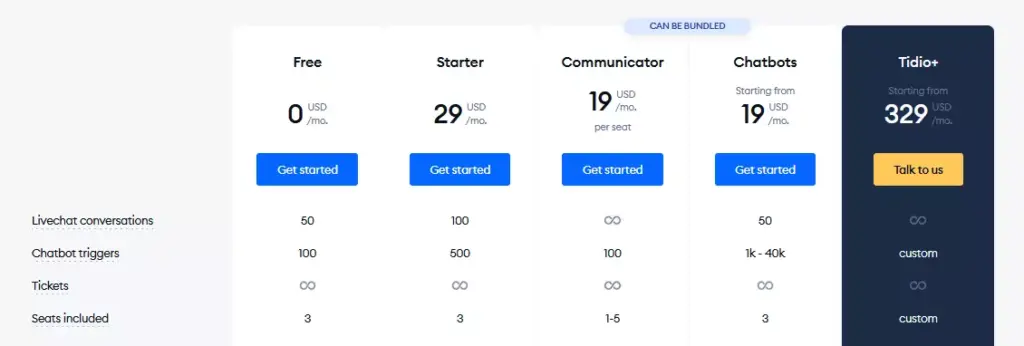
Reviews
Tidio Live Chat has received positive reviews from users, with an average rating of 4.8 out of 5 stars on the WordPress plugin directory. Users have praised its ease of use, customizable chat widgets, and the ability to manage all customer messages in one place.
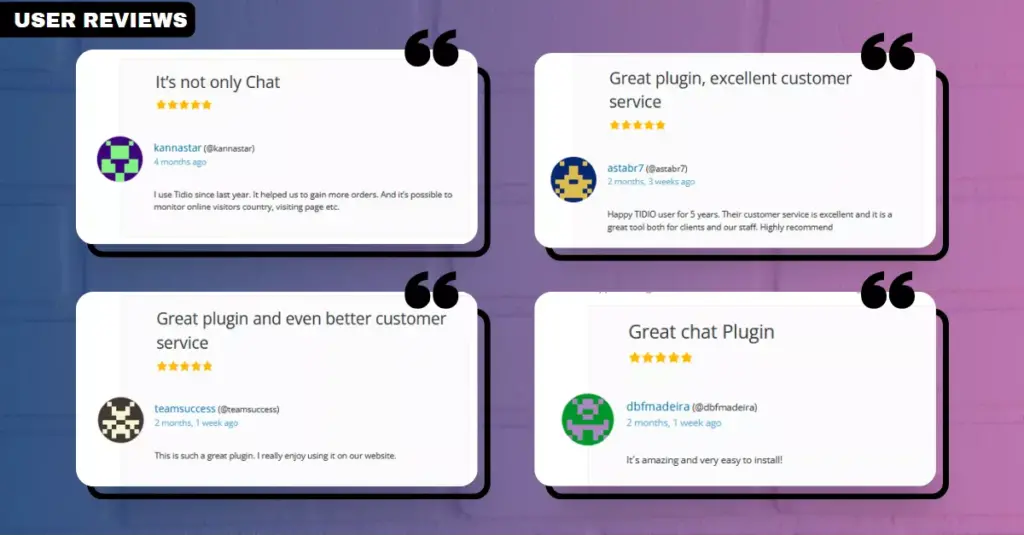
7. AI Content Writing Assistant
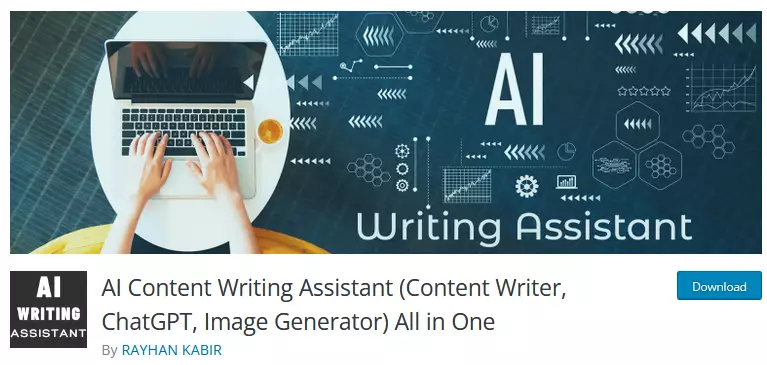
AI Content Writing Assistant is a comprehensive plugin that combines the power of ChatGPT and image generation into one tool. With over 4,000 active installations, it’s a popular choice for content creators, bloggers, and marketers who want to generate high-quality, unique content and stunning images with just one click.
Features
AI Content Writing Assistant offers a range of features that make it a versatile tool for any WordPress site:
- Content Writer: This feature allows you to generate high-quality, unique content in just a few minutes. It uses advanced AI and natural language processing techniques to create content that is not only unique and high-quality but also natural-sounding and human-like.
- Scheduled Content Generation: This feature allows you to automate your content creation process. You can schedule content to be generated and published at specific times, saving you time and effort.
- Image Generator: This feature allows you to generate images for your articles. With a wide range of customization options, you can easily create images that match the theme and style of your website.
- Supports All Major Languages: AI Content Writing Assistant supports all major languages, allowing you to create content in any language and reach new markets.
- SEO Optimizer: This feature helps you optimize your content for search engines, increasing your chances of ranking higher in search results.
Pros
- Offers a wide range of features, including content writing, scheduled content generation, image generation, and SEO optimization
- Supports all major languages, allowing you to create content in any language
- Allows for high customization, enabling you to tailor the content and images to your specific needs
Cons
- Requires an API key, which may come with additional costs
Pricing
AI Content Writing Assistant is a free plugin. However, some advanced features may require an API key, which comes with additional costs.
Reviews
AI Content Writing Assistant has received overwhelmingly positive reviews from users, with an average rating of 5 out of 5 stars on the WordPress plugin directory. Users have praised its wide range of features, high customization, and the developer’s responsive support.
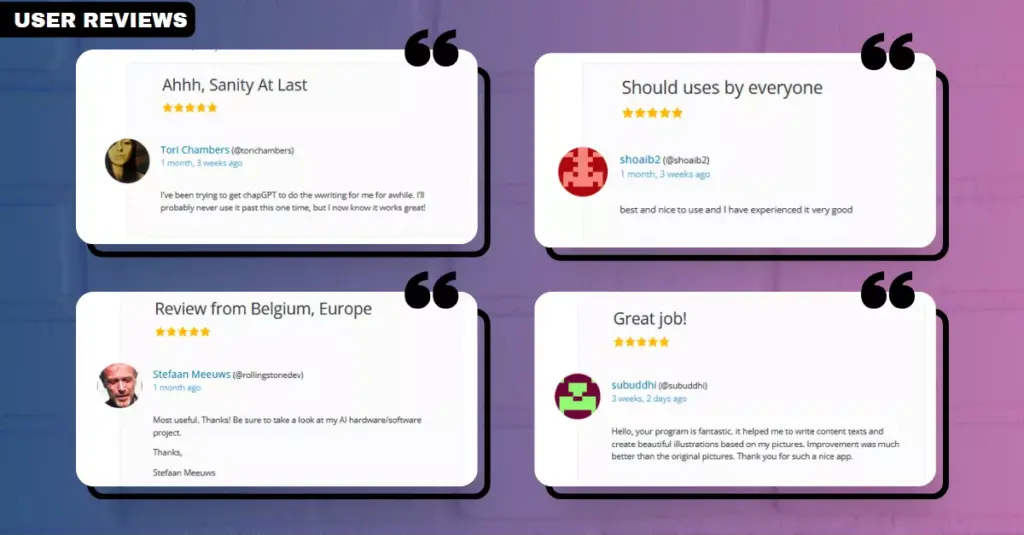
8. Jetpack AI Assistant
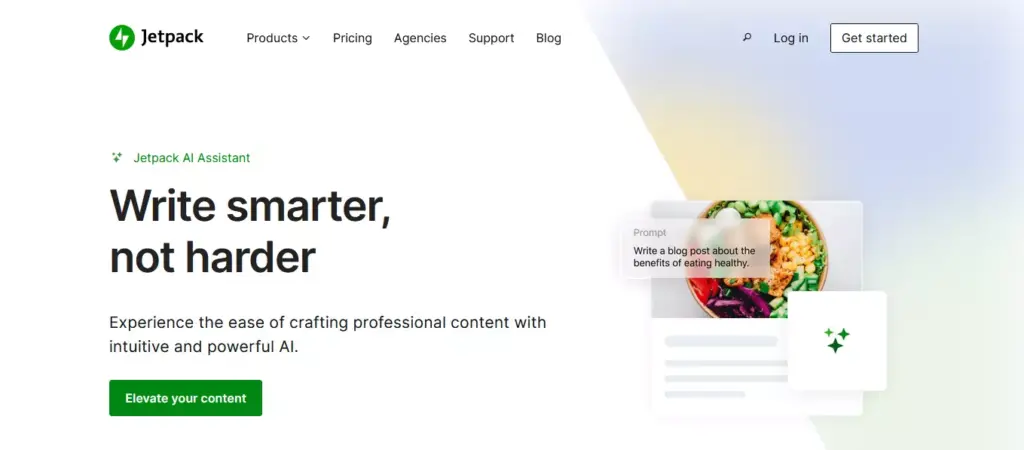
Jetpack AI Assistant is a powerful and innovative plugin developed by Automattic, the same team behind WordPress.com. It’s designed to supercharge your content creation process by leveraging artificial intelligence. This plugin is integrated as a block within the WordPress.com editor, making it easily accessible and user-friendly. It’s still in the experimental phase, but it’s already showing promising capabilities that can revolutionize how you create content for your WordPress website.
Jetpack AI Assistant is capable of generating blog posts, detailed pages, structured lists, and comprehensive tables, all tailored to your needs.
Features
Jetpack AI Assistant comes packed with a variety of features that are designed to make content creation a breeze:
- Customized Content Creation: Jetpack AI Assistant uses a conversational system, allowing you to interact with it in natural language. You can provide a prompt, and the AI Assistant will generate engaging content, be it blog posts, detailed pages, structured lists, or comprehensive tables.
- Spelling and Grammar Correction: The plugin ensures your content always meets professional standards with its spelling and grammar correction features.
- Tone Adjustment: Whether you’re aiming for a formal or conversational tone, Jetpack AI Assistant can adjust the tone of your content to match your audience.
- Title Generation: Struggling to find a catchy title? Jetpack AI Assistant can generate suitable and compelling headlines based on your text.
- Language Translation: The AI Assistant can translate your text into numerous languages, allowing you to reach a global audience.
Pros
- Easy to use and integrates seamlessly with the WordPress.com editor.
- Generates diverse content, reducing the time and effort in content creation.
- Offers spelling and grammar correction features.
- You can adjust the tone of your content to match your audience.
- It provides translation features to help you reach a global audience.
Cons
- Still in the experimental phase, so there might be some bugs or issues.
- The quality of AI-generated content might not always meet your expectations.
- The free version has a quota limit of 20 requests
Pricing
Jetpack AI Assistant offers a free version with a quota of 20 requests. For high-volume request access and priority support, you can upgrade to the paid version at $10 per month, billed monthly.
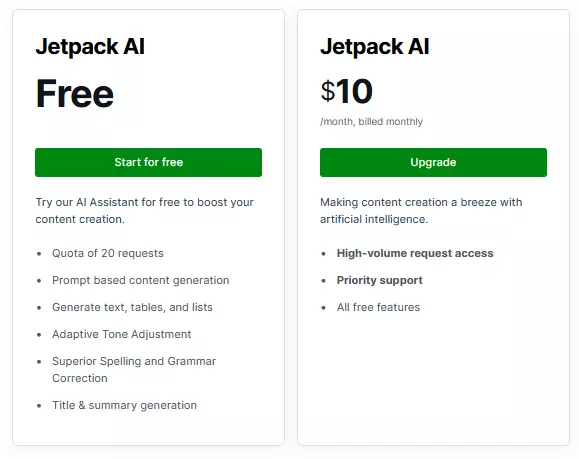
How to Choose the Right ChatGPT Plugin for Your Website
The best ChatGPT plugin for your website is the one that fits your specific needs and budget. Take the time to explore different options and choose the one that’s right for you. Here are some factors to consider when choosing a ChatGPT plugin:
Your Specific Needs
Different plugins offer different features. Some are more focused on content generation, while others offer chatbot services or customer service automation. Identify your specific needs and choose a plugin that meets them.
Ease of Use
The plugin should have a user-friendly interface that’s easy to navigate. It should also integrate seamlessly with your WordPress editor.
Pricing
While some plugins are free, others may require a subscription or API key, which comes with additional costs. Consider your budget when choosing a plugin.
Reviews and Ratings
Check out the reviews and ratings of the plugin on the WordPress plugin directory. This can give you an idea of the plugin’s reliability and performance.
Customer Support
Good customer support is essential, especially if you’re new to using AI tools. Choose a plugin that offers reliable customer support.
Integration with Other Tools
If you’re already using other tools for your website, such as SEO tools or e-commerce platforms, you might want to choose a plugin that integrates well with these tools.
Language Support
If your website caters to a global audience, you might want to choose a plugin that supports multiple languages.
How to install and set up a ChatGPT plugin in WordPress
Installing and setting up a ChatGPT plugin in WordPress is a straightforward process. Here’s a step-by-step guide:
- Choose a Plugin: The first step is to choose a ChatGPT plugin that meets your needs. Consider factors like features, ease of use, pricing, and reviews when making your choice.
- Install the Plugin: Once you’ve chosen a plugin, go to your WordPress dashboard and navigate to ‘Plugins > Add New‘.
- Search for the plugin by name, then click ‘Install Now‘. Once the plugin is installed, click ‘Activate‘ to activate it on your website.
- Configure the Plugin: After activating the plugin, you’ll need to configure it. This usually involves going to the plugin’s settings tab and adjusting the settings to fit your needs. This may include entering your API key, choosing your preferred AI model, and setting up any additional features.
- Test the Plugin: After configuring the plugin, it’s a good idea to test it to ensure it works correctly. This could involve generating a piece of content, setting up a chatbot, or using any other feature the plugin offers.
- Start Using the Plugin: Once you’re happy with the setup, you can start using the plugin to generate content, automate customer service, or whatever else you need it for.
Final Thoughts
The rise of AI in web development has opened up a world of possibilities for content creators and developers alike. With tools like ChatGPT, creating high-quality, engaging content for your WordPress site has never been easier.
In this article, we’ve explored some of the best ChatGPT plugins for WordPress, including WPForms, AI Mojo, AI Engine, ContentBot AI Writer, WP-Chatbot by MobileMonkey, and Tidio Live Chat. Each of these plugins offers unique features that can enhance your WordPress site and make content creation a breeze.
The future of ChatGPT and WordPress looks bright, with improved content generation, advanced SEO optimization, personalized user experiences, and automated web design on the horizon. To stay ahead of the curve, keep up with the latest developments in AI and WordPress, and don’t be afraid to experiment with new AI tools and plugins as they become available.
So are you ready to take your WordPress site to the next level with AI? Host Duplex offers top-tier hosting services optimized for WordPress, ensuring your site runs smoothly as you integrate and use these powerful ChatGPT plugins.
Click here to explore our hosting plans and find the perfect fit for your website today!
FAQs
Can I connect ChatGPT with WordPress?
Yes, you can use ChatGPT with WordPress through various plugins. These plugins allow you to leverage the power of ChatGPT for content creation, customer service automation, and more.
Are ChatGPT plugins secure?
Yes, ChatGPT plugins are generally secure. However, like any other plugin, it’s important to ensure you’re downloading them from a reputable source, such as the official WordPress plugin directory. It’s also a good idea to check reviews and ratings before installing a plugin.
How does a ChatGPT plugin work?
A ChatGPT plugin works by connecting your WordPress site with the ChatGPT AI model. When you use the plugin to generate content, it sends your input to the AI model, which then generates the content based on its training and your specific instructions.
Can I use a ChatGPT plugin for e-commerce?
Yes, a ChatGPT plugin can be a valuable tool for e-commerce sites. It can generate product descriptions, blog posts, and other types of content that can help attract customers and boost sales.
Can I use multiple ChatGPT plugins on my WordPress site?
Yes, you can use multiple ChatGPT plugins on your WordPress site. However, keep in mind that each plugin may require its own API key and may have different settings and features. It’s important to ensure that the plugins you choose are compatible and do not conflict with each other.
Can a ChatGPT plugin replace a human content writer?
While ChatGPT plugins can generate high-quality content, they are not designed to replace human content writers. AI-generated content can be a great tool to supplement your content creation efforts, but it’s always a good idea to have a human review and edit the content to ensure it meets your specific needs and maintains a personal touch.
Can a ChatGPT plugin generate content in different languages?
Yes, ChatGPT can generate content in multiple languages. However, the availability of different languages may depend on the specific plugin you’re using.
Do I need any technical skills to use a ChatGPT plugin?
While some technical knowledge can be helpful, most ChatGPT plugins are designed to be user-friendly and do not require any coding skills. They usually come with a user-friendly interface and detailed instructions on how to install and set up the plugin.
Are there any free ChatGPT plugins for WordPress?
Yes, there are several free ChatGPT plugins available for WordPress. However, it’s important to note that while these plugins may offer basic features for free, they often require a paid upgrade for more advanced features or capabilities. Always check the details of a plugin before installing it to ensure it meets your needs.


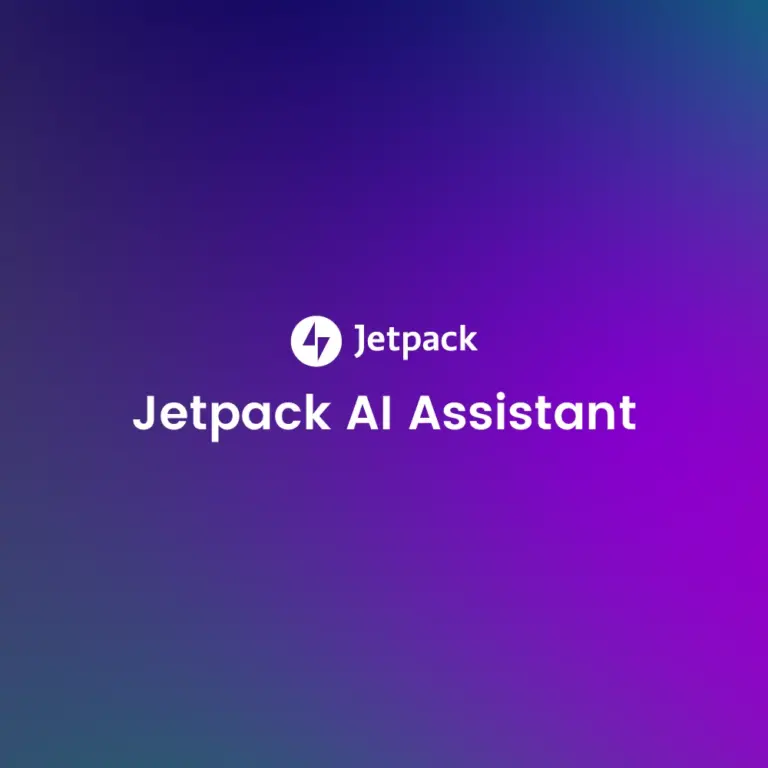
The Best ChatGPT Plugins for WordPress in 2023