Did you know WordPress receives a staggering 487 billion spam messages every month? According to a report of wpDataTables, this number is 6208 times the real comments.
Spam content has become a menace. As a WordPress site owner, you’re likely all too familiar with the constant barrage of spam comments, registrations, and form submissions. Spam can be annoying, but more importantly, it can pose serious WordPress security threats and harm your site’s reputation, user experience, and SEO rankings.
This article will guide you through the best anti spam WordPress plugins that can help secure your website from spam.
Understanding Spam and Anti Spam Measures
What is Spam?
Spam is any form of unwanted, unsolicited digital communication that gets sent out in bulk. It often comes in the form of emails, but it can also be distributed via text messages, phone calls, or social media. It can be advertising, get-rich-quick schemes, hoax virus warnings, and chain emails. It isn’t just limited to email; it can also appear as comments, registrations, and form submissions on your WordPress site.
Spam is not just a nuisance; it’s a significant threat. It can spread malware, trick you into divulging personal information, or scare you into thinking you need to pay to get out of trouble.
The Impact of Spam on Websites and Users
Spam can have a significant impact on websites and their users. It can contain viruses and spyware, leading to potential security risks. Spam can also be a vehicle for online fraud, such as phishing, where scammers trick you into disclosing information that can lead to identity theft. Furthermore, spam takes up space in your inbox and can be time-consuming to filter and delete manually.
Introduction to Anti Spam Measures
Anti spam measures are tools and techniques used to prevent and filter spam. These measures can range from spam filters in email clients to anti spam plugins for websites. They work by identifying and blocking spam based on various characteristics, such as the sender’s email address, the content of the message, and the presence of certain keywords.
How Anti Spam Plugins Work
Anti spam plugins work by adding an extra layer of protection to your WordPress site. They automatically filter and block spam comments, registrations, and form submissions based on a set of rules or algorithms. Some plugins also offer additional features, such as IP blocking, which prevents known spammers from accessing your site, and CAPTCHA validation such as google reCAPTCHA, which helps ensure that a human, not a spam bot, is interacting with your site.
Why Use WordPress Anti spam Plugins?
Anti Spam plugins can significantly improve your site’s SEO. Search engines prioritize websites that offer a clean, user-friendly experience. A site inundated with spam comments can be penalized by search engines, leading to lower rankings. Using anti spam plugins lets you keep your site clean and maintain its SEO ranking. Having WordPress anti spam plugins which can block spam comments is a must for anyone having a WordPress blog with comments enabled.
Anti spam plugins are a major time-saver. Manually sorting through and deleting spam comments can be tedious, especially for larger websites. These plugins automate the process, freeing up your time to focus on more important tasks.
Improved website performance is another benefit. Spam comments can overload your site’s database, leading to slower load times and a poor user experience. These plugins prevent spam from ever entering your database, thus improving your site’s performance.
Lastly, maintaining your website’s reputation is crucial for attracting and retaining visitors. Spam comments can tarnish your site’s reputation by associating it with low-quality content and potential security risks. By using anti spam plugins, you can ensure that your site remains a trusted and reliable source of information.
What to Look for in an Anti Spam Plugin?
When choosing an anti-spam plugin, there are several key features to consider:
User-Friendliness
The best anti-spam plugins are easy to install, set up, and use. They should provide a user-friendly interface and clear instructions, making it easy for beginners to effectively combat spam.
Registration Blocking
Some spam bots create fake user accounts to post spam comments. A good anti spam plugin should have the ability to block these registrations, further enhancing your site’s security.
Trackback Validation
Trackbacks and pingbacks are ways for WordPress blogs to communicate. However, they can be misused to create spam links. An effective anti-spam plugin should be able to validate trackbacks, ensuring they are legitimate before they are posted on your site.
Reporting
Finally, a good anti spam plugin should provide detailed reports about the spam it has detected and dealt with. This allows you to understand the extent of the spam problem on your site and assess the effectiveness of the plugin.
Remember, the best anti spam plugin for your WordPress site will depend on your specific needs and circumstances. Take the time to research and choose the one that best fits your requirements.
Best Free Anti Spam WordPress Plugins
1. Akismet Spam Protection
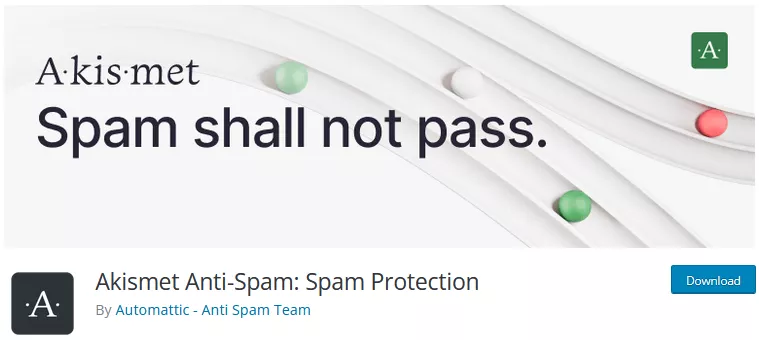
Akismet, developed by Automattic, is a trusted name in the world of WordPress anti spam plugins. It’s a powerful tool that uses advanced AI to filter out comment, form, and text spam with an impressive 99.99% accuracy. This means you can focus on what matters most – creating engaging content and interacting with your genuine audience.
Features
Akismet offers a robust set of features designed to keep your WordPress site spam-free:
- Automatic Spam Check: Akismet automatically checks all comments and filters out those that look like spam.
- Comment Status History: Each comment has a status history, allowing you to see which comments were caught or cleared by Akismet and which were spammed or unspammed by a moderator.
- Visible URLs: URLs are shown in the comment body to reveal hidden or misleading links.
- User Statistics: Moderators can see the number of approved comments for each user.
- Discard Feature: Akismet includes a discard feature that outright blocks the worst spam, saving you disk space and speeding up your site.
Limitations
While Akismet is a powerful tool, it’s not without its limitations. For instance, you’ll need to get an Akismet.com API key to use it once activated. Keys are free for personal blogs, but paid subscriptions are available for businesses and commercial sites.
Pricing
Akismet offers a free version for personal blogs.
For businesses and commercial sites, paid subscriptions are available, starting from $4.95 per month, providing additional features and capabilities. For detailed pricing information, you can visit the Akismet website.
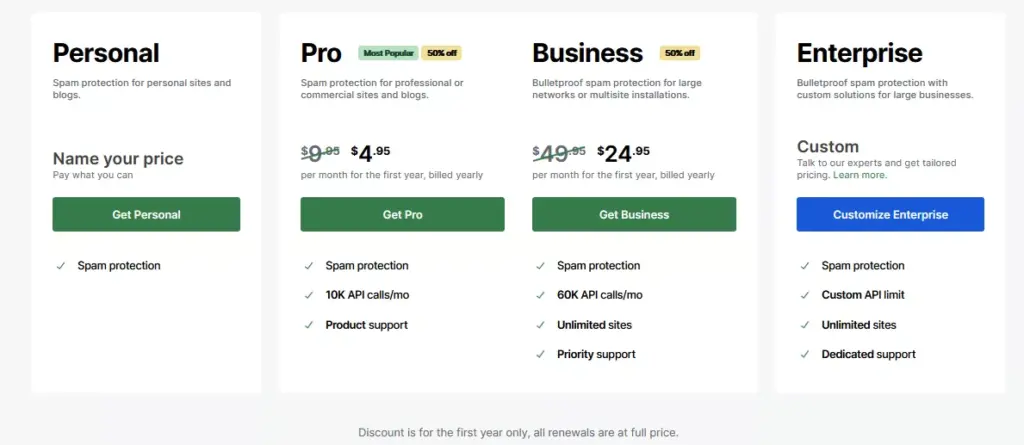
User Reviews
Akismet has received positive reviews from users worldwide. It’s praised for its ease of use, effectiveness in blocking spam, and time-saving capabilities. However, some users have mentioned the need for an API key as a minor inconvenience.
Overall, Akismet is a highly recommended anti spam plugin for WordPress, rated 4.7 out of 5 stars.
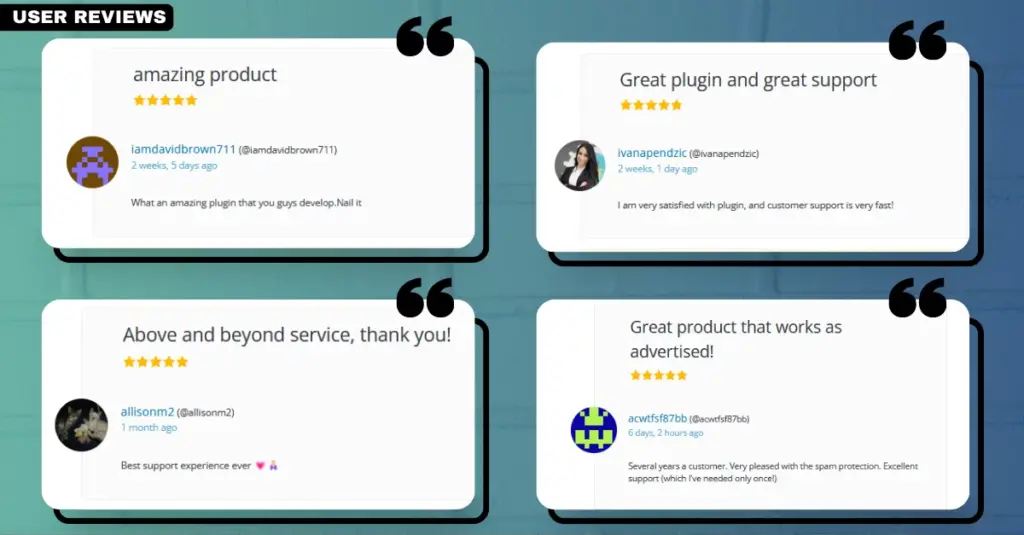
2. Antispam Bee
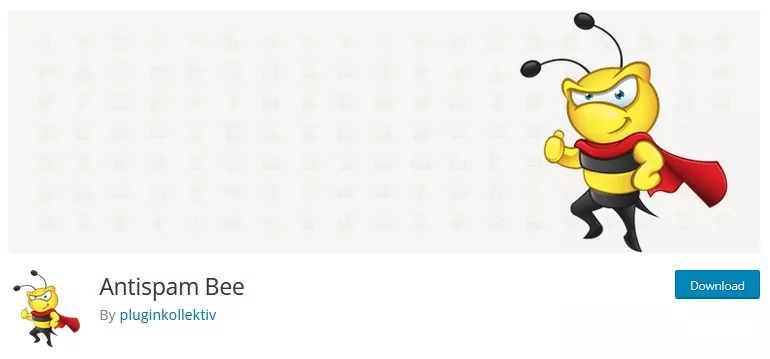
Antispam Bee is a powerful, free WordPress anti spam plugin that’s designed to protect your website from spam comments, pingbacks, and trackbacks. Developed in Europe, it’s fully compliant with GDPR, meaning it doesn’t store any private user data. The plugin is easy to use and doesn’t require any modifications to your theme templates. It’s also versatile, supporting use on as many sites as you want, whether they’re for personal or commercial projects.
Features
Antispam Bee comes packed with a range of features designed to keep your WordPress site spam-free. Here are some of the key features:
- Trust Approved Commenters: If a user has previously had a comment approved, their future comments won’t be checked or questioned.
- Trust Commenters with a Gravatar: The plugin checks for the existence of a valid Gravatar. Commenters with a Gravatar are trusted, and their comments aren’t further examined for spam.
- Consider the Comment Time: The plugin takes into account the time a comment was posted. If it was submitted too quickly (the default threshold is 5 seconds), it’s marked as spam.
- BBCode Links are Spam: Comments containing BBCode links are automatically marked as spam.
- Validate the IP Address of Commenters: The plugin checks the network information of the commenter, such as the hostname, and evaluates it for spam detection.
- Use Regular Expressions: Antispam Bee uses regular expressions to filter out unwanted comments that follow a specific pattern.
- Look in the Local Spam Database: The plugin compares the URL, IP, and email addresses of posted comments with locally available values of spam-marked comments.
- Block Comments from Specific Countries: Antispam Bee can identify the country of origin of a comment by the IP address used. Based on this, you can prevent comments, and block IP addresses from specific countries.
- Allow Comments Only in Certain Languages: The plugin ensures that comments are allowed only in selected languages. Comments in other languages are permanently classified as spam.
Limitations
While Antispam Bee is a robust anti-spam plugin, it does have some limitations. It works best with default WordPress comments and does not prevent spam registrations or protect form plugins. It’s also not compatible with Jetpack or Disqus Comments, as those plugins load the comment form within an iframe. However, it could work with a comment form submitted via AJAX, depending on how the AJAX request is made.
Pricing
One of the best things about Antispam Bee is that it’s completely free. There are no premium versions or paid services, making it an excellent choice for both personal and commercial projects.
User Reviews
User reviews for Antispam Bee are generally positive, with users praising its effectiveness in blocking spam comments and its ease of use. Antispam Bee remains a popular choice for WordPress users looking for a reliable and free anti-spam plugin.
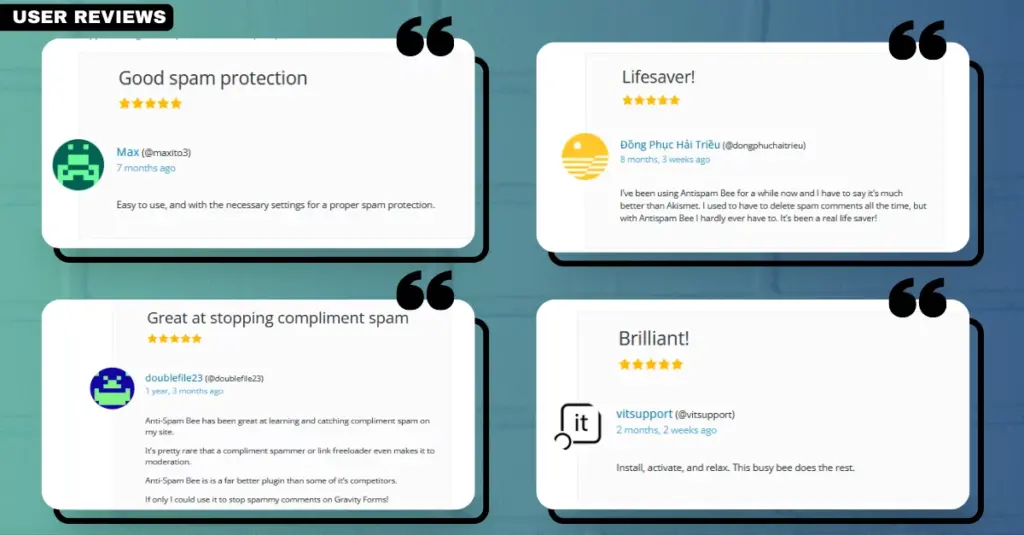
3. Zero Spam for WordPress
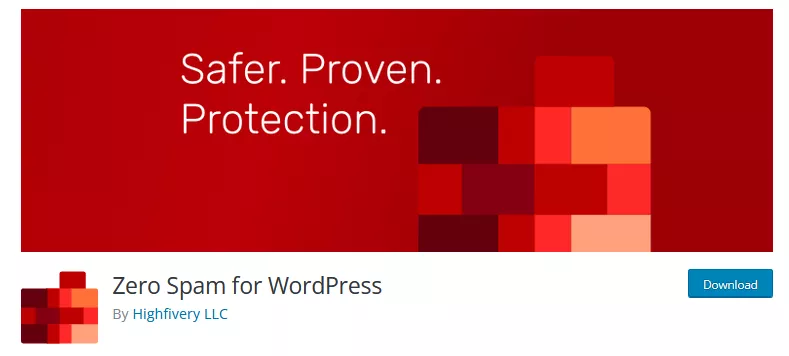
WordPress Zero Spam is another popular plugin that makes blocking spam a breeze without the need for complex configurations. It’s a solution that integrates seamlessly with Zero Spam, Stop Forum Spam, and Project Honeypot, offering a robust defense system against spam and malicious attacks. The plugin uses multiple detection methods to swiftly identify and halt potential threats, ensuring your WordPress site remains safe and secure.
Features
WordPress Zero Spam offers a plethora of features that make it a formidable anti spam plugin:
- No Captchas or Moderation Queues: The plugin operates seamlessly, eliminating the need for Captchas or moderation queues.
- Dynamic Blocking: It dynamically blocks threats, keeping your site safe from spam and malicious attacks.
- Global IP Reputation Integration: The plugin integrates with global IP reputation providers for enhanced security.
- IP Blocking: You can block IPs temporarily or permanently, keeping unwanted visitors out.
- Geolocation: The plugin tracks the origins of threats, providing valuable insights.
- Location Blocking: You can block specific countries, regions, zip/postal codes, and cities.
- Comment Blacklist Integration: It utilizes Splorp’s Comment Blacklist to strengthen your disallowed list.
- Email Blocking: Block disposable and malicious email effortlessly with disposable.
- Multiple Detection Techniques: The plugin uses multiple techniques, including the renowned solution by David Walsh.
- Seamless Integration: WordPress Zero Spam seamlessly integrates with popular plugins, including WooCommerce, GiveWP, Mailchimp for WordPress, WPForms, Formidable Form Builder, and more.
Limitations
While WordPress Zero Spam is a robust plugin, it does have some limitations. The free version of the plugin is limited in its functionality, and for advanced features and enhanced protection, you need to subscribe to a Zero Spam API license. The plugin also requires regular updates to maintain its effectiveness against evolving spam threats.
Pricing
WordPress Zero Spam is available for free in the WordPress repository, but API licenses are available for advanced features:
- Premium Plan: For $9.99 per month, you get access to 10,000 API requests per month, IP geolocation & exclusive IP data, email address lookups, and professional integration support.
- Business Plan: For $39.99 per month, you get access to 50,000 API requests per month, premium features + email address data, exclusive email address details, and professional integration support.
- Unlimited Plan: For $99.99 per month, you get access to an unlimited number of API requests, premium + business features, priority 24/7 support, and professional integration support.
Yearly plans are also available for those who prefer to pay annually.
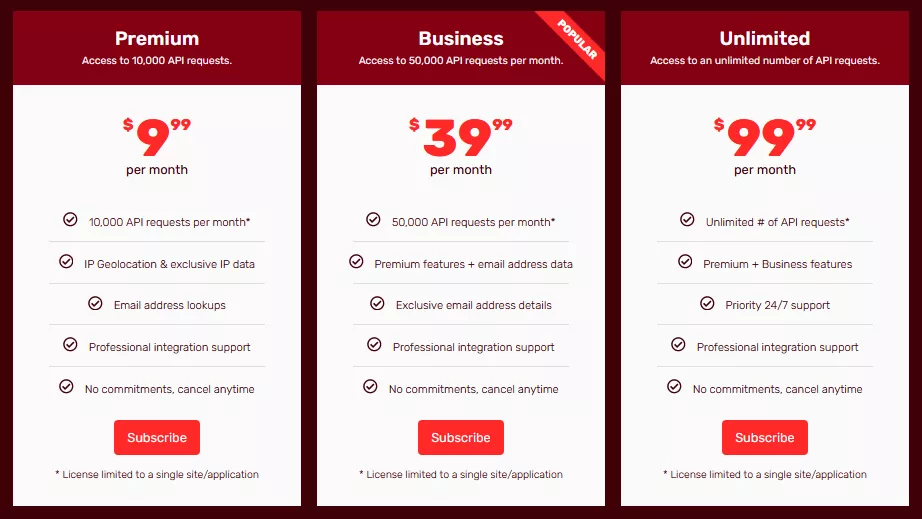
User Reviews
Users of WordPress Zero Spam appreciate its simplicity and effectiveness. They commend the plugin for its seamless integration with other popular plugins and its robust spam-blocking capabilities.
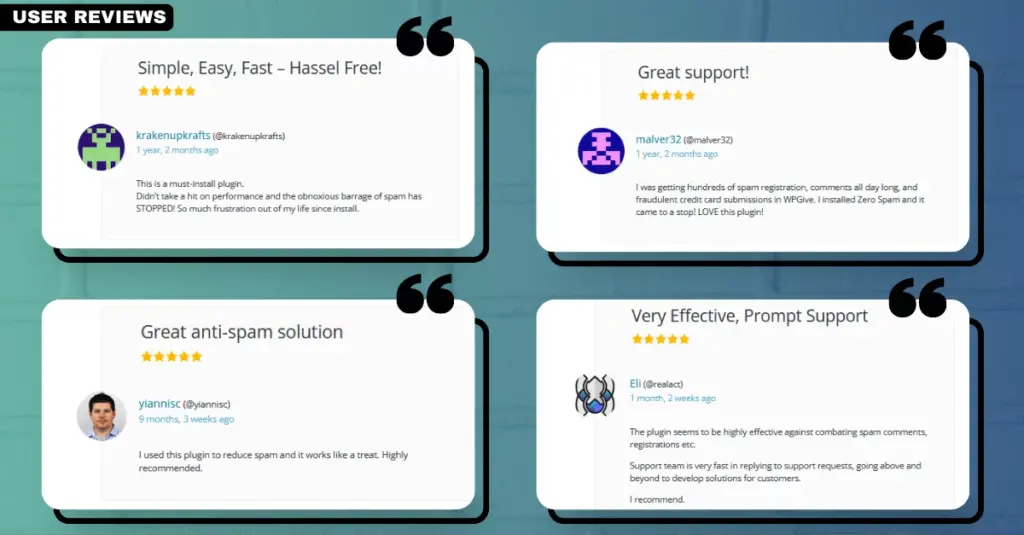
Best Premium Anti Spam WordPress Plugins
4. Spam Protection, AntiSpam, FireWall by CleanTalk
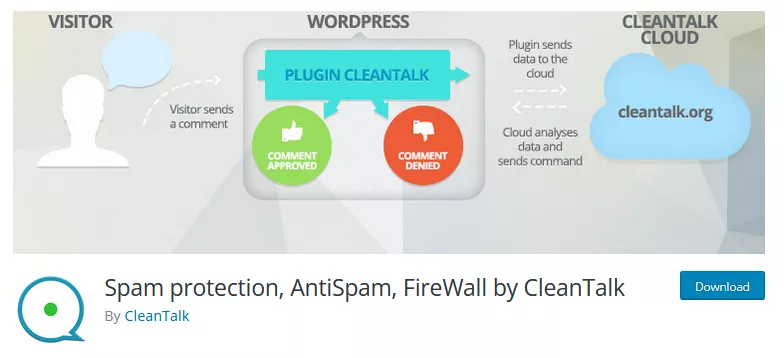
Spam Protection, AntiSpam, FireWall by CleanTalk is a comprehensive all-in-one anti spam solution for WordPress. It offers a seamless experience by protecting login, comments, contact, and WooCommerce forms all at once. This eliminates the need for separate anti-spam plugins for each form, allowing your WordPress site to work faster and save resources. CleanTalk is designed to provide maximum protection from spam bots while offering a simple and convenient form of comments/registrations without the need for annoying CAPTCHAs and puzzles.
Features
- Stops spam comments: You can stop spam comments with this plugin, ensuring a clean and relevant comments section of your WordPress blog sites.
- Stops spam registrations: It prevents spam bots from creating fake accounts on your WordPress site.
- Stops spam contact emails: The plugin filters out spam emails sent through the contact form.
- Stops spam orders: It protects your WooCommerce store by blocking spam orders.
- Stops spam bookings: If you have a booking system on your site, CleanTalk ensures it’s free from spam bookings.
- Stops spam subscriptions: It prevents spam bots from subscribing to your newsletters or updates.
- Stops spam in widgets: Even your WordPress widgets are protected from spam.
- Check existing comments for spam: The plugin can scan your existing comments to identify and remove spam.
- Spam FireWall: This advanced feature blocks the most active spam bots before they get access to your website, reducing the load on your server.
- Anti-DDoS: The plugin can mitigate HTTP/HTTPS DDoS attacks by filtering out the traffic of bots participating in the attack.
- Compatible with WordPress cache plugins: This Plugin is compatible with WordPress cache plugins such as W3 Total Cache, WP Fastest Cache, WP Super Cache, and many other cache plugins
Limitations
While CleanTalk offers comprehensive spam protection, it might not be the best fit for everyone. The plugin requires a subscription, which might not be ideal for those looking for a one-time purchase. Also, while it does a great job at blocking spam, some legitimate comments might occasionally get flagged as spam, although the false positive rate is relatively low.
Pricing
CleanTalk offers a range of pricing options based on the number of websites you need to protect. The pricing starts at $12.00/year.
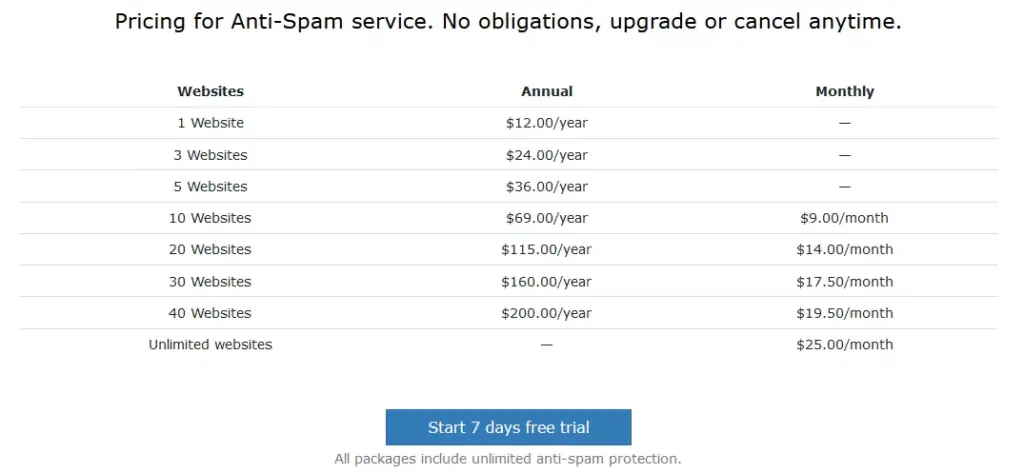
User Reviews
CleanTalk has received positive reviews from users for its effectiveness in blocking spam and its ease of use. The plugin’s ability to check existing comments for spam is also highly praised.
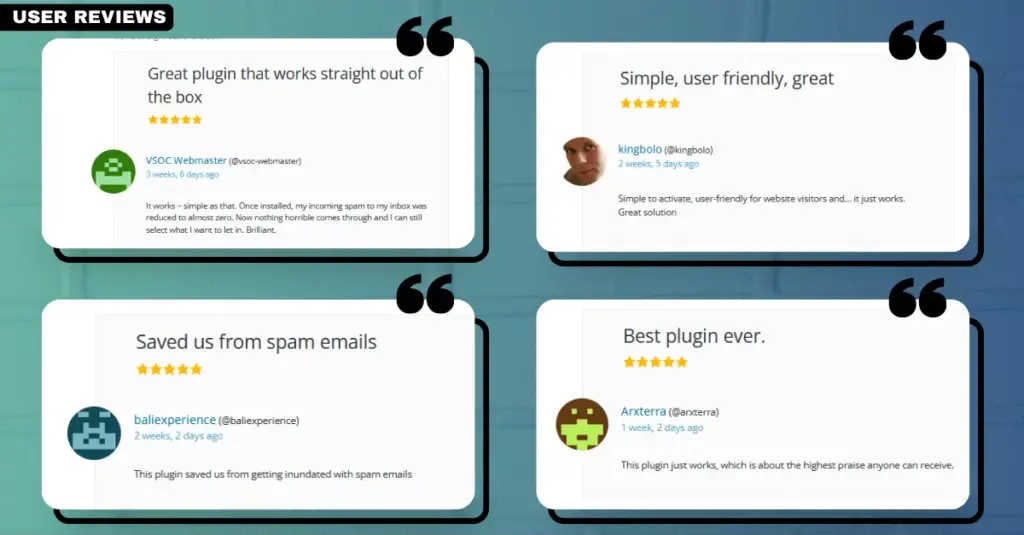
5. WP Cerber Security
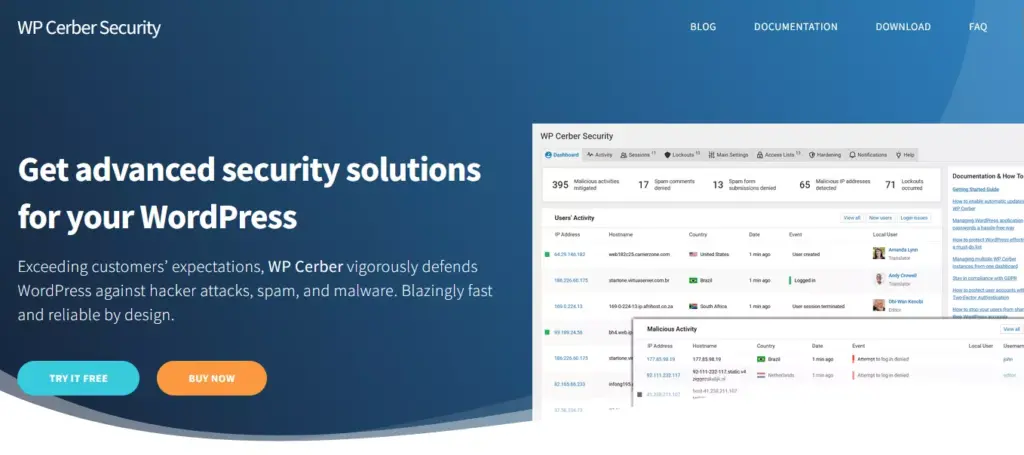
WP Cerber Security is a robust WordPress plugin that provides advanced security solutions for your website. It’s designed to exceed customer expectations by vigorously defending WordPress against hacker attacks, spam, and malware. The plugin is blazingly fast and reliable by design, offering a stack of sophisticated inspection algorithms that screen incoming requests for malicious code patterns and traffic anomalies. Its bot detection engine identifies and mitigates automated attacks, ensuring your website remains secure.
Features
WP Cerber Security is packed with a multitude of features that make it a top choice for WordPress site owners. Here are some of the key features:
- Blocks Malicious Activity: The plugin screens incoming requests for malicious code patterns and traffic anomalies, blocking any harmful activity before it can damage your data.
- Mitigates Brute Force and Code Injection Attacks: WP Cerber Security is designed to prevent both REST API and ordinary user enumerations, restricting access to REST API and XML-RPC.
- Sophisticated Anti Spam Solution: The plugin uses heuristic and content-based algorithms to detect bots, checking IP against a real-time database of IP addresses known for disseminating spam, phishing attacks, and other forms of malicious activity.
- Form Protection: WP Cerber Security offers anti-spam for all forms on a website, including WooCommerce forms, registration, lost password, and login forms.
- Malware Scanner & Integrity Checker: The plugin thoroughly scans every file and folder on your website for malware, trojans, and viruses. It automatically removes malware and viruses and monitors new, changed, and suspicious files.
- Layered Security: The Traffic Inspector provides an additional security layer that screens all suspicious requests and blocks them before they can harm a website.
- Rich GEO Access Rules: The plugin allows you to set your own rules on what countries can submit forms, post comments, login, register, and use WordPress REST API, or XML-RPC.
- User Activity Monitoring: WP Cerber Security logs user activity and HTTP requests for both authorized and non-authorized users, keeping you informed about what’s happening on your site.
Limitations
While WP Cerber Security is a comprehensive security solution, it may not be the perfect fit for everyone. Some users might find the plethora of features overwhelming, especially if they’re new to WordPress security. Additionally, while the plugin offers a free version, some of the more advanced features are only available in the paid versions.
Pricing
WP Cerber Security offers a free version that includes unlimited websites, local protection, automated spam protection, and automated malware scans.
For more advanced features, they offer a Single plan for $29 per quarter for one website and a 5 Value Pack for $39 per month for five websites. Both paid plans come with a 30-day money-back guarantee.
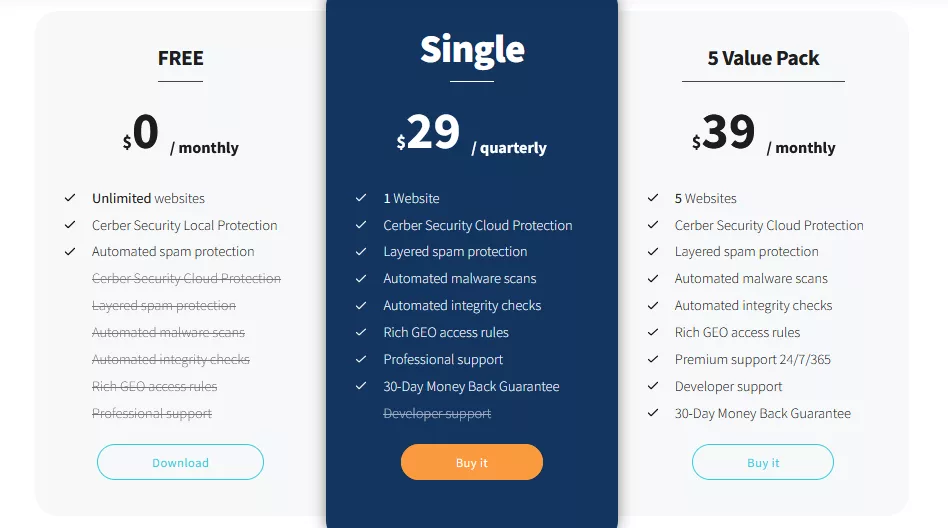
User Reviews
WP Cerber Security has been trusted by over 200,000 customers. Users have praised the plugin for its simplicity and effectiveness in blocking users trying to gain access to their sites.
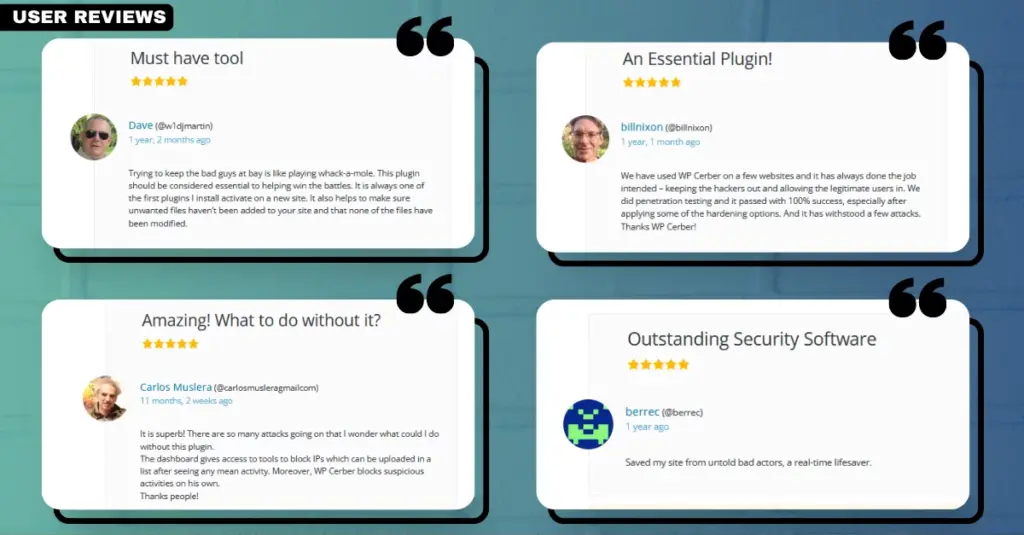
6. Titan Anti-spam & Security
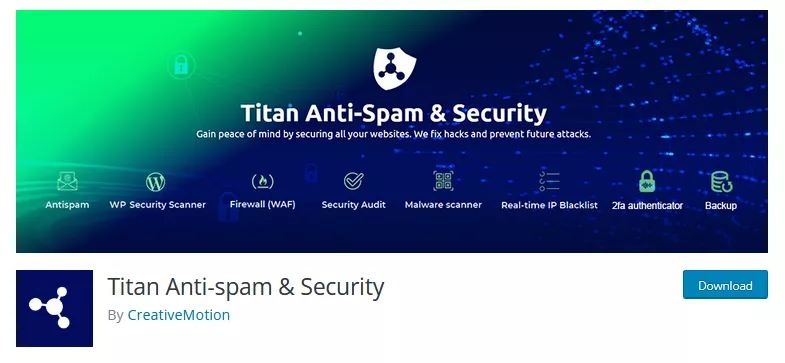
Titan Anti-spam & Security is a comprehensive solution for WordPress websites, providing a robust line of defense against spam and security threats. It’s a managed security service provider that offers complete website security, including antivirus and firewall. The platform is designed to monitor for security incidents, fix website hacks, and protect your site to keep hackers out. It’s an ideal choice for any website owner or business that wants to stop worrying about website security and have it managed on their behalf by trusted and experienced professionals.
Features
Titan Anti spam & Security is packed with a wealth of features that make it a standout choice in the realm of WordPress security plugins. Here are some of its key features:
- Antispam: It provides a robust anti spam mechanism to keep your website free from spam comments and posts.
- Firewall (WAF): The built-in firewall adds an extra layer of protection to your website, blocking malicious traffic and attempts to exploit vulnerabilities.
- WordPress Security Scanner: It scans your WordPress installation for any security vulnerabilities and provides recommendations to fix them.
- Malware Scanner: The plugin comes with a fast and lightweight malware scanner that is constantly updated to address the spread of malicious content.
- Real-time IP Blacklist: It maintains a real-time IP blacklist to block traffic thanks to its global spam database that consists of known spam entries.
- Detect Malicious Code in Themes and Plugins: It can scan your themes and plugins for any malicious code, helping you keep your site safe and secure.
- Site Checker: This feature checks your site for any security issues and provides a comprehensive report.
- Premium Support: The plugin comes with premium support, ensuring you get the help you need when you need it.
Limitations
While Titan Anti-spam & Security is a robust and comprehensive security solution, it might not be the best fit for website owners and server administrators who prefer to develop and implement their own DIY approach to website protection, monitoring, and remediation.
Pricing
Titan Anti-spam & Security offers three pricing plans:
- One site/year: For $55, you get support and updates for 1 website.
- Three sites/year: For $159, you get support and updates for 3 websites.
- Six sites/year: For $319, you get support and updates for 6 websites.
Each plan includes all the features mentioned above, along with premium support.
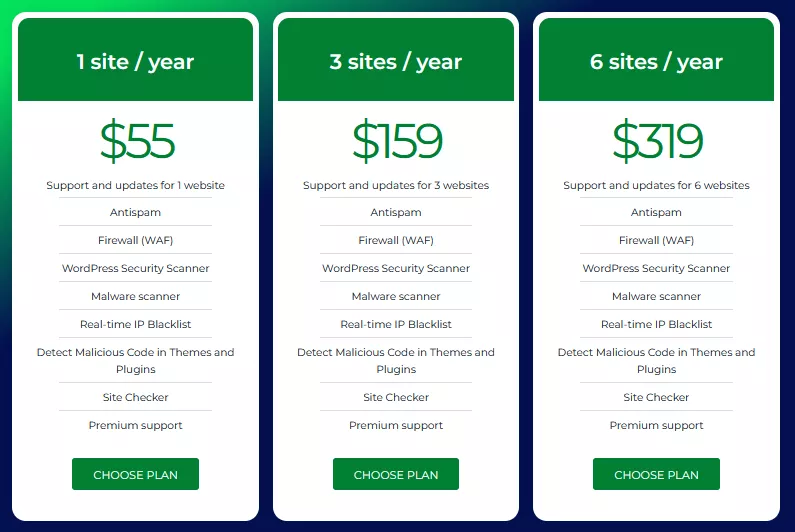
User Reviews
User reviews for Titan Anti-spam & Security are generally positive, with users praising its comprehensive feature set, ease of use, and excellent support.
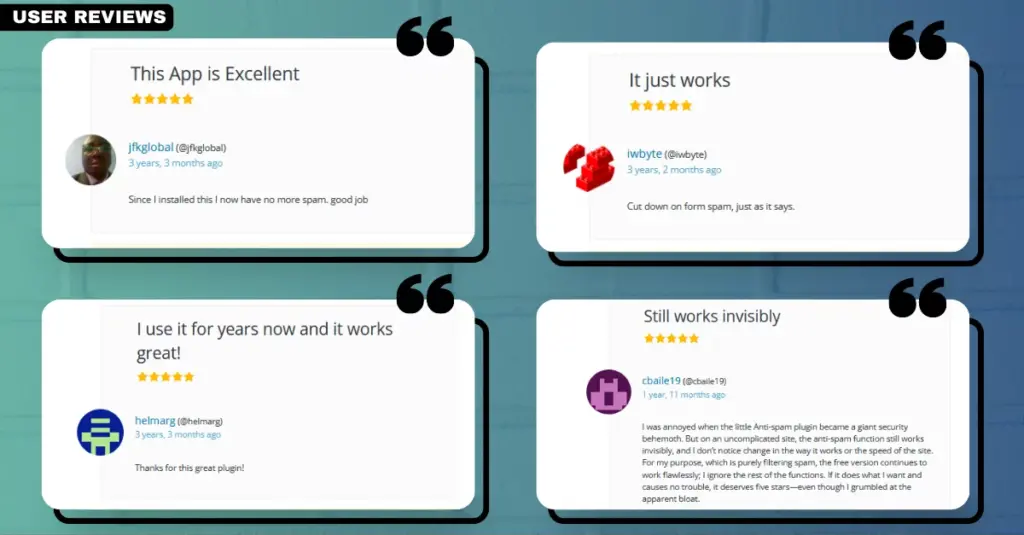
7. Stop Spammers

Stop Spammers is a powerful anti spam plugin that provides a robust defense against spam for your WordPress site. With over 60,000 active installations, it’s a trusted solution for website owners looking to safeguard their sites from spam attacks. The plugin is designed to block spam in its tracks, ensuring that your website remains a safe and enjoyable place for your visitors.
Features
Stop Spammers comes packed with a host of features designed to provide comprehensive spam protection for your WordPress site. Here are some of its key features:
- Advanced Firewall Protection: This feature monitors incoming and outgoing requests, allowing you to block IP addresses, files, and hosts. It provides server-level protection that is completely hands-free and lightweight.
- Honeypot Protection: Stop Spammers comes with an in-house built honeypot that guards Contact Form 7 and bbPress forms, and modules in Elementor Pro and the Divi Builder.
- Brute Force Protection: You can specify the number of login attempts over a set time period a user can make before the account is locked.
- Lightweight Contact Form: The plugin offers a simple, lightweight contact form when robust contact form plugins aren’t always needed.
- Themed Login: You can hide the WordPress backend login with the themeable login shortcode and login/logout links that can be added to any menu you create.
- Export and Import Personalized Settings: You can export your configurations and seamlessly import them to other websites where you have Stop Spammers Premium installed.
- Restore Options to Default: If you want to start from scratch, you can reset configurations back to out-of-the-box settings for a fresh start.
- Capture Historical Data: You can save the information you see in the Log report table for future reference with the click of a button.
Limitations
The plugin does offer a free version, some of the more advanced features are only available in the premium version.
Pricing
Stop Spammers offers both a free version and a premium version. The premium version comes with additional features and priority support. The pricing for the premium version is as follows:
- Personal Pass (1 site): $34.00 (currently on sale for $17.00)
- Professional Pass (5 sites): $59.00 (currently on sale for $29.50)
- Lifetime Pass (unlimited sites): $189.00 (currently on sale for $94.50)
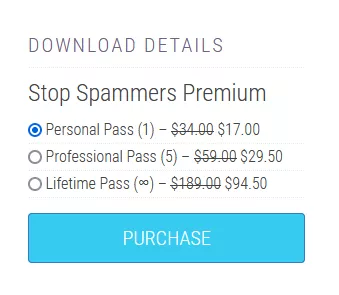
User Reviews
Users have praised Stop Spammers for its comprehensive feature set and effectiveness in blocking spam.
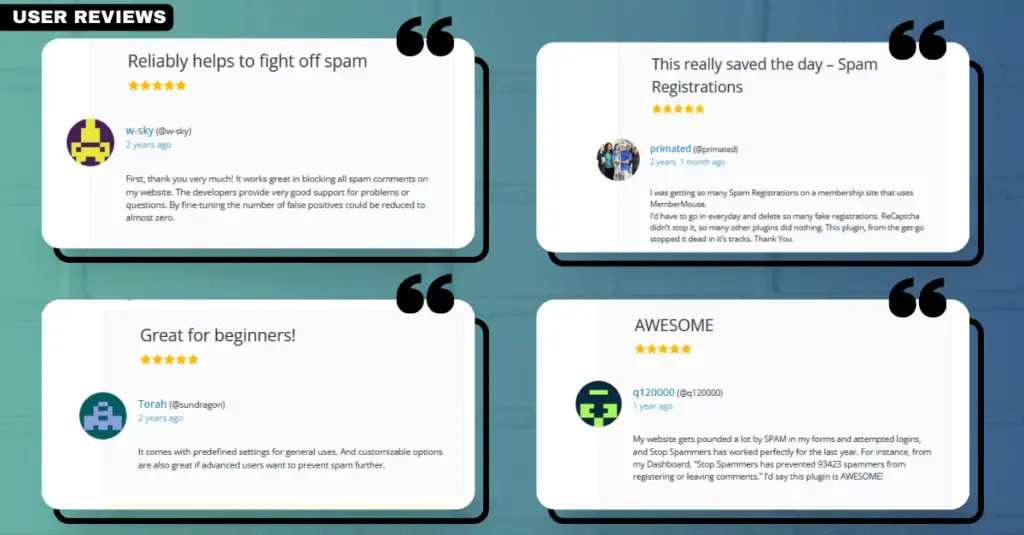
8. WP Armour

WP Armour is one of the best WordPress anti spam plugins that serve as a robust shield for your WordPress site, protecting it from spambots. This plugin uses the honeypot anti spam technique to block spam submissions, ensuring that your site remains clean and efficient. The best part about WP Armour is that it doesn’t bother your users with Captchas, questions, or puzzles. Instead, it focuses on making spam bots pass the test, allowing your users to interact with your site without any hassle.
Features
WP Armour is packed with a plethora of features that make it one of the best anti-spam plugins for WordPress. Here are some of its standout features:
- Automatic Anti Spam Protection: WP Armour provides automatic anti spam protection for various forms, including WP Comments, WP Registration, BBPress Forum, Contact Form 7, Gravity Forms, WPForms, Formidable Forms, and more.
- No Setup Required: The plugin requires no setup. You just need to activate it, and it enables anti-spam for all supported forms, comments, and registration.
- GDPR Compliant: WP Armour is GDPR compliant, meaning it doesn’t involve any tracking, cookie storage, or external server calls.
- Unique Honeypot Field Name: The plugin generates a unique honeypot field name for each WordPress installation, making it difficult for spam bots to bypass the honeypot anti-spam test.
- No External API Calls: Unlike some other plugins, WP Armour doesn’t rely on external API calls for spam filtering.
- No Captcha or Extra Verification Field: WP Armour doesn’t bother users with Captcha or extra verification fields. It focuses on making spam bots pass the test.
- Support for Various Forms: The plugin supports a wide range of forms, including Contact Form 7, Gravity Forms, WPForms, Formidable Forms, and more.
Limitations
While WP Armour is a powerful anti spam plugin, it does have a few limitations:
- The free version of WP Armour doesn’t support WooCommerce Checkout & Registration, Easy Digital Downloads Checkout and Registration, and some other forms. These features are available in the paid version.
- The plugin doesn’t provide an option to view what data spammers are trying to submit. This feature is only available in the WP Armour Extended version.
Pricing
WP Armour offers a free and paid version. The pricing for the Extended version starts at $19.99 with lifetime validity, and they also offer a 30-day refund policy.
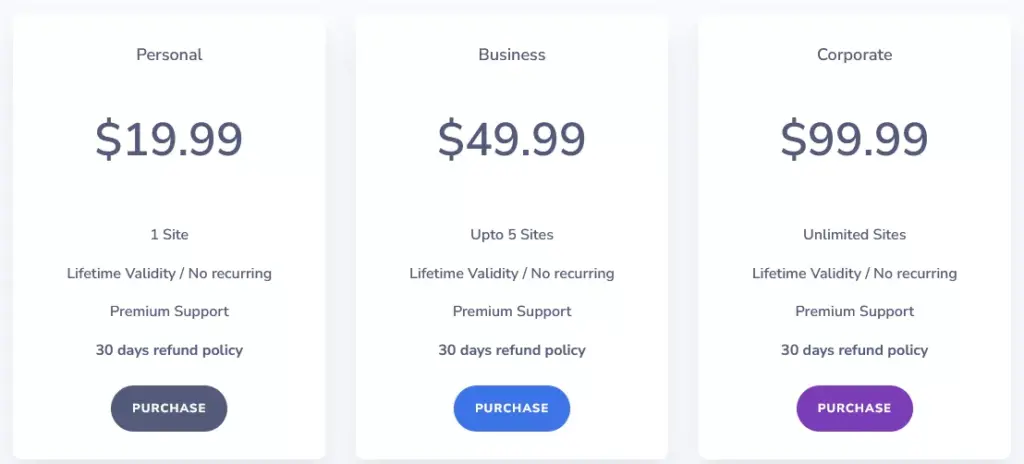
User Reviews
WP Armour has received positive reviews from users for its effectiveness in blocking spam.
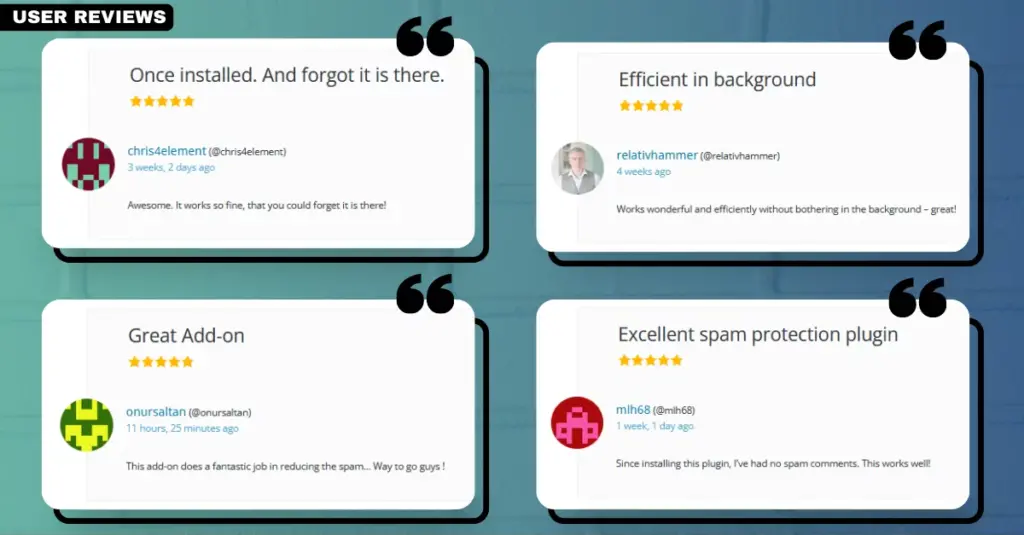
9. Hide My WP Ghost

Hide My WP is a trusted security plugin that helps you prevent common hacker bots attacks on your WordPress site. It’s a comprehensive solution that adds filters and security layers to prevent Script and SQL Injection, Brute Force attacks, XML-RPC attacks, and more. With over 200,000 secured websites and millions of bot hacks and brute force attacks stopped, Hide My WP is a reliable choice for your WordPress site.
Features
- Protect Your wp-admin Area: Hide My WP secures the WordPress admin area from unauthorized access, blocking many common security threats.
- Change and Hide Common Paths: The plugin changes and hides the common WP paths, plugins, and themes paths, offering robust protection against hacker bots attacks.
- Brute Force Attack Protection: Hide My WP helps you prevent brute force attacks, which involve repetitive, successive attempts using various password combinations to break into a website.
- SQL Injection Protection: The plugin adds filters and security layers to prevent Script and SQL Injection, Brute Force attacks, XML-RPC attacks, and more.
- XML-RPC Protection: Hide My WP disables the XML-RPC feature and blocks access to it, protecting against brute force attacks.
- Cross-Site Scripting (XSS) Protection: Hide My WP adds security headers to your website for an extra layer of protection against different kinds of attacks like Cross-Site Scripting.
- URL Mapping & Text Mapping: If you find URLs in your source code that reveal the name of a plugin even after all the WordPress common paths have been changed, you can change those URLs into new ones using Hide My WP Ghost.
- Website Security Check: Hide My WP Ghost will run over 35 security tasks to detect all potential breaches. Once the process is done, you’ll get a complete list of all vulnerabilities – and how to fix them.
- Users’ Activity Log: This log enables you to take note of every important action triggered on your WordPress site and store that information until you need it.
Limitations
While Hide My WP offers a comprehensive set of features, it’s important to note that no security plugin can provide 100% protection. Users should still follow best practices for website security, such as using strong passwords and keeping all themes and plugins up to date.
Pricing
Hide My WP pricing starts at $23.99. They also offer a 30-day money-back guarantee.
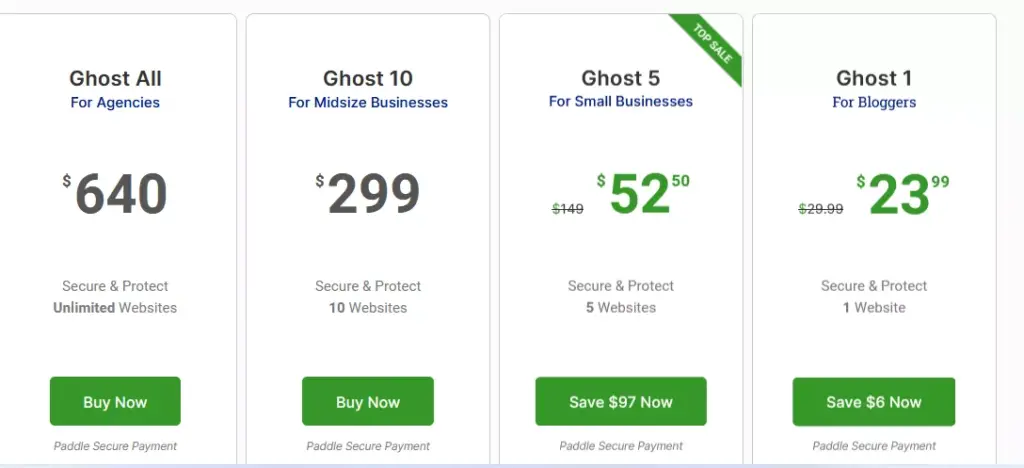
User Reviews
Users have praised Hide My WP for its ease of use, speed, and excellent support.
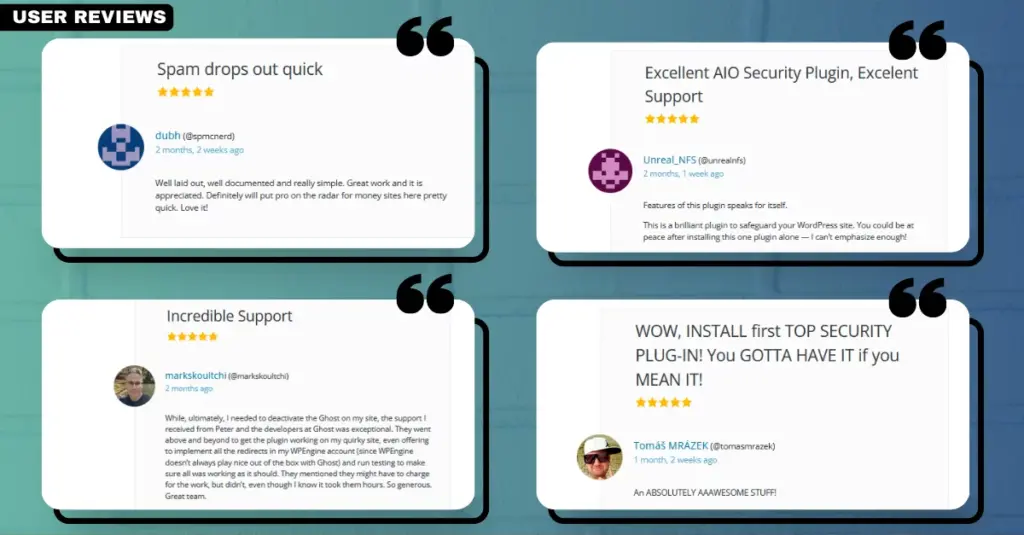
10. Wordfence

Wordfence is a comprehensive security solution for WordPress, trusted by millions of users worldwide. Developed by a global team of security analysts, threat researchers, and software engineers, Wordfence focuses exclusively on securing WordPress websites and conducting WordPress security research. The team provides 24/7 service throughout the year, ensuring your WordPress site remains secure against various threats.
Features
- Industry-Leading Firewall: Wordfence offers an industry-leading firewall that provides real-time protection against threats. The firewall rules are updated in real-time, ensuring your site is always protected against the latest vulnerabilities.
- Malware Scan: Wordfence maintains the largest WordPress-specific malware database in the world. This vast intelligence trove allows Wordfence to produce malware signatures that block intrusion attempts and detect malicious activity, providing robust security for your WordPress site.
- Real-Time IP Blocklist: Premium users gain access to a dynamically-updated IP blocklist, which blocks over 40,000 malicious IPs in real-time.
- Login Security: Wordfence leads the industry in login security controls. It offers brute force protection, XMLRPC protection, reCAPTCHA to block automated attacks, and IP access control.
- Two-Factor Authentication: Wordfence provides robust two-factor authentication (2FA) for your admins and users using secure open standards.
- Centralized Management: Wordfence Central offers centralized security events and template-based security configuration management, available even for users of the free version of Wordfence.
- 24/7 Incident Response Team: Wordfence Care and Response customers receive hands-on support to install, configure, and optimize Wordfence along with continuous security monitoring from the team.
- Real-Time Threat Intelligence: Premium, Care, and Response customers receive real-time updates to protection and detection rules.
- Country Blocking: This feature, available to premium users, allows you to block access to your site from specific countries.
- Scheduled Security Scans: Wordfence offers scheduled security scans to ensure your site’s security is always up to date.
Limitations
While Wordfence offers a comprehensive set of features, it does have some limitations. The free version of Wordfence has a 30-day delay on firewall rules and malware signatures, which means users may not be protected against the latest threats immediately. Additionally, features like country blocking, real-time IP blocklist, and premium support are only available to premium users.
Pricing
Wordfence offers a free version and three paid plans:
- Free: Offers basic tools to keep your site safe with a 30-day delay on firewall rules and malware signatures.
- Premium ($119/year): Provides real-time firewall rules, malware signatures, country blocking, and blocks over 40,000 malicious IPs with a dynamically-updated IP blocklist. Includes premium customer support.
- Care ($490/year): Offers hands-on support to install, configure, and optimize Wordfence along with continuous security monitoring. Unlimited incident response and hands-on support are included.
- Response ($950/year): Ideal for mission-critical websites where downtime has a financial impact. Offers 24/7/365 incident response with a 1-hour response time and 24-hour time to resolution.
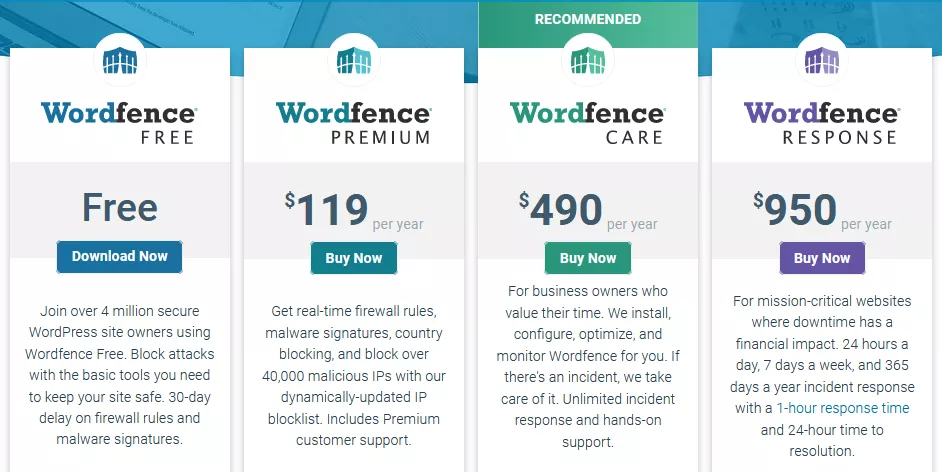
User Reviews
Wordfence has received positive user reviews, with many praising its comprehensive feature set, ease of use, and excellent customer support.
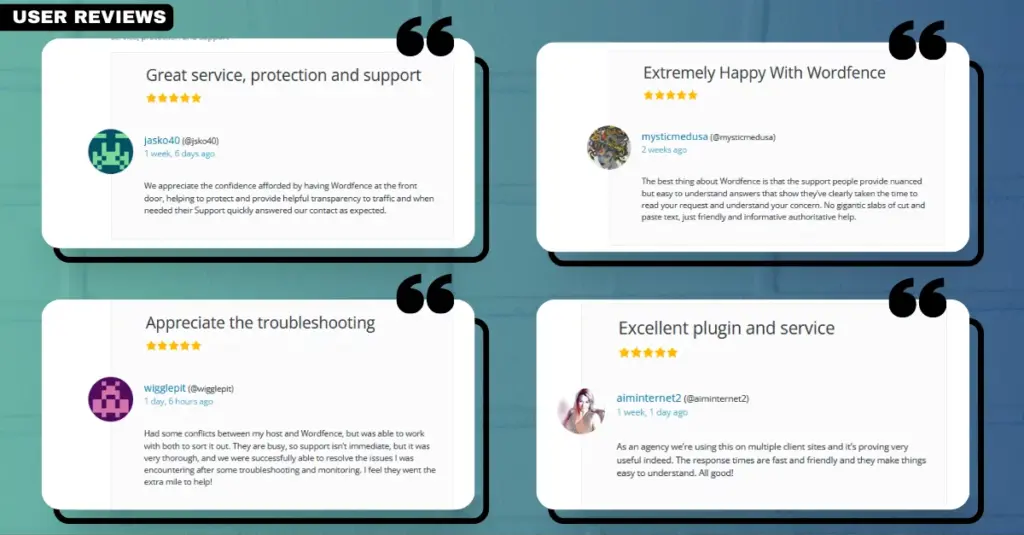
How to Choose the Right Anti Spam Plugin for Your Website
Choosing the right anti spam plugin for your WordPress site is a crucial decision that can significantly impact your website’s performance and security. Here are some factors to consider:
- Size and Nature of the Website: The size and nature of your website can greatly influence the type of anti spam plugin you need. For instance, a small blog may require a different set of features compared to a large e-commerce site.
- Level of Spam Activity: If your website is frequently targeted by spammers, you might need a more robust anti spam plugin with advanced features such as IP blocking and spam firewall.
- Specific Needs: Every website has unique needs. For instance, if you have a lot of user-generated content, you might need a plugin that offers strong comment spam protection.
- Ease of Use: The plugin should be user-friendly, making it easy for you to navigate and configure the settings.
- Customer Support: Good customer support is essential. You want to ensure that if you run into any issues, you can get the help you need quickly.
- Pricing: While there are many free anti-spam plugins available, they may not offer the same level of protection as premium plugins. Consider your budget and the value the plugin offers.
The Role of Quality Hosting in Spam Prevention
Quality hosting plays an important role in spam prevention. A good hosting provider, like Host Duplex, can provide a secure environment for your WordPress site, reducing the chances of spam attacks. Host Duplex offers WordPress hosting plans that come with a range of features designed to enhance your website’s security and performance.
Check out our managed WordPress hosting plans.

Bottom Line
Spam is an unfortunate reality that website owners must contend with. However, with the right anti-spam plugin, you can protect your WordPress site from spam attacks, ensuring a safe and enjoyable user experience. Remember, the best anti-spam plugin for your website will depend on your specific needs and circumstances, so take the time to research and choose wisely.
Anti-Spam WordPress Plugins FAQs
Do I really need an anti spam plugin for my WordPress site?
Yes, an anti spam plugin is essential for any WordPress site. It helps protect your site from spam comments, registrations, and form submissions, which can negatively impact your site’s performance and user experience.
What is the best free anti spam plugin for WordPress?
Several excellent free anti spam plugins are available for WordPress, including Akismet Spam Protection and Antispam Bee. The best one for you will depend on your specific needs and the nature of your website.
Are premium anti spam plugins worth the cost?
Premium anti spam plugins often offer more advanced features and better customer support than their free counterparts. If spammers heavily target your website or if you require specific features, a premium plugin may be worth the cost.
Can an anti spam plugin slow down my website?
While any plugin can potentially slow down your website if it’s poorly coded or not optimized, most reputable anti-spam plugins are designed to work efficiently and should not significantly impact your site’s speed. However, monitoring your site’s performance after installing any new plugin is always a good idea to ensure it’s not negatively affecting your load times.

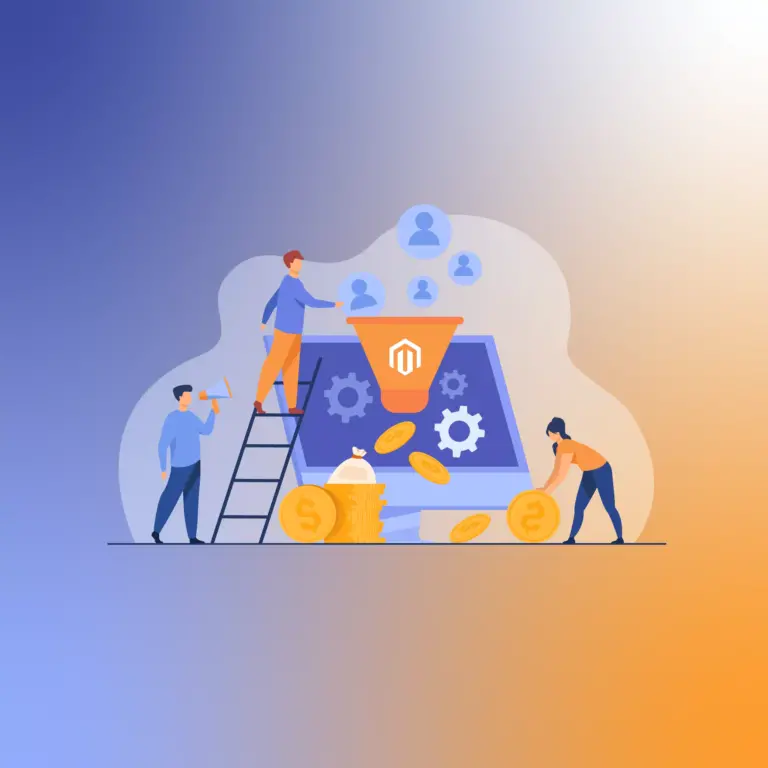

10 Best Anti Spam WordPress Plugins for a Secure Website