Did you know that you can create a stunning landing page for your Magento 2 website without mastering coding or hiring developers? Yes, that’s right! With the right tools, you can easily create and manage your website’s pages, enhancing your online presence and boosting your business.
This article will guide you through the best Magento 2 Page Builder extensions available in 2023, providing you with detailed insights into their features, pros, cons, and pricing.
What is a Magento 2 Page Builder Extension?
A Magento 2 Page Builder extension is a tool designed to enhance the functionality of your Magento 2 store by allowing you to create content-rich pages with custom layouts and multiple features. These extensions come with pre-built controls, also known as “content types”, which you can drag and drop to create your pages.
Why Use a Magento 2 Page Builder Extension?
Imagine being able to create stunning, responsive, and content-rich pages for your Magento 2 website without needing to master coding or hire developers. Sounds like a dream, right? Well, with Magento 2 Page Builder Extensions, this dream becomes a reality.
Benefits of Using Magento 2 Page Builder Extensions
Magento 2 Page Builder Extensions are powerful tools that allow you to create and manage your website’s pages with ease. They offer a range of benefits that can significantly enhance your online store:
- No Coding Skills Required: These extensions come with a visual drag-and-drop interface, making it easy for anyone to create beautiful page layouts, even without any coding knowledge.
- SEO Optimization: With SEO-friendly page builder extensions, you can improve your website’s visibility on search engines, leading to increased organic traffic and sales.
- Responsive Design: Magento 2 Page Builder Extensions ensure that your pages look good on any device, offering responsiveness right from the initial setup.
- Customization: These extensions provide a wide range of elements and customizable options, allowing you to tailor your pages to your specific needs.
- Integration: They are compatible with any Magento theme and other Magento extensions, ensuring smooth operation without conflicts.
How Magento 2 Page Builder Extensions Improve User Experience and Increase Sales
Magento 2 Page Builder Extensions not only make your life easier as a website owner but also significantly enhance the user experience. They enable you to create visually appealing, easy-to-navigate pages that keep visitors engaged and encourage them to make a purchase.
With features like live previews, form editors for adding and customizing content, and the ability to create content-rich pages with custom layouts, these extensions provide a seamless shopping experience for your customers.
Moreover, they can help you increase sales by improving your SEO rankings and time spent on the page. By creating pages that are optimized for search engines and engaging visitors, you can attract more potential customers and convert them into buyers.
How to Choose the Right Magento 2 Page Builder Extension?
Choosing the right Magento 2 Page Builder Extension is crucial for the success of your online store. But with so many options available, how do you make the right choice?
Factors to Consider When Choosing a Magento 2 Page Builder Extension
- Look for an extension with a user-friendly interface that doesn’t require coding skills.
- Drag-and-drop functionality
- The extension should offer form editors for adding and customizing content to help you create pages that match your brand and meet your specific needs.
- Live previews of how the site looks on the frontend
- Ensure the extension allows you to create responsive pages that look good on any device.
- Choose an extension that helps improve SEO (Your website’s visibility on search engines)
- The extension should be compatible with any Magento theme and other extensions to ensure smooth operation.
- Integration with Magento WYSIWYG editor
- Look for an extension that comes with professional support and regular updates to keep up with the latest features and improvements.

Review of the 9 Best Magento 2 Page Builder Extensions for 2023
1. Magento 2 Form Builder by LandofCoder
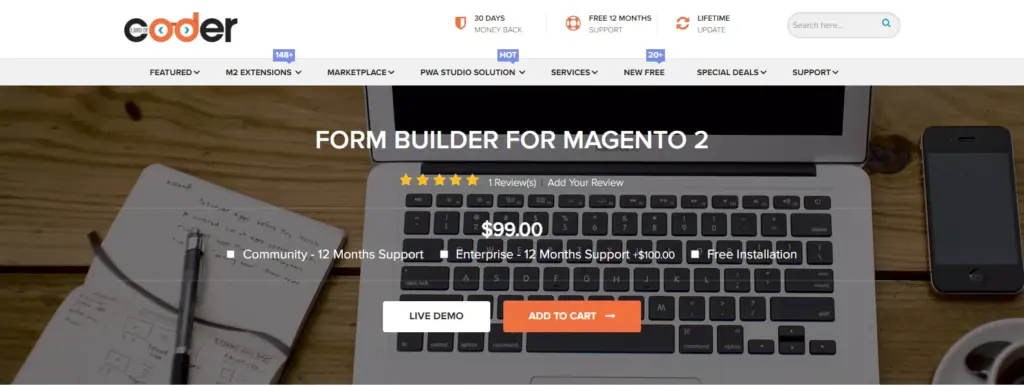
The Form Builder by LandofCoder is one of the best tools to enhance Magento’s page builder functionality even further. It enables store owners to create and manage custom forms on their Magento 2 stores with ease. Whether you need to build contact forms, registration forms, surveys, or feedback forms, this extension has got you covered. With its user-friendly drag-and-drop interface, you can add different form fields, customize the design and layout, and configure various options such as validation rules, notifications, and data storage.
Features
Some of its key features include:
- Drag and drop interface: This feature allows you to add and arrange elements on your forms easily.
- Pre-designed templates and blocks: These ready-made designs can save you time and ensure your forms look professional.
- Responsive Magento Websites: Your forms will look great and function well on any device, be it a desktop, tablet, or smartphone.
- SEO optimization: This feature ensures your forms are easily discoverable by search engines, increasing your visibility online.
- Multi-store support: You can use this extension across multiple stores, making it a versatile choice for businesses with more than one Magento 2 store.
- Integration with other Magento 2 extensions: This feature allows you to extend the functionality of your forms by integrating with other useful extensions.
- Schedule a time to display your page on the front end: This feature allows you to control when your forms are visible to your customers.
- One-click to duplicate anything: This feature makes it easy to replicate forms or form elements, saving you time.
- Personalize your pages by adding custom CSS: This feature allows you to add your own styling to your forms, ensuring they match your brand’s aesthetic.
Pros
The Magento 2 Form Builder by LandofCoder offers several advantages:
- It’s user-friendly, making it easy for anyone to create and manage forms, regardless of their technical skills.
- It offers a wide range of features and customization options, allowing you to create forms that meet your specific needs.
- It’s SEO optimized, helping to increase your online visibility.
- It supports multiple stores, making it a versatile choice for businesses with more than one Magento 2 store.
Cons
Despite its many advantages, there are a few potential drawbacks to consider:
- The extension is not free, which may be a barrier for some businesses.
- While it offers a wide range of features, it may have more than you need, which could make it feel overwhelming for some users.
Pricing
The Magento 2 Form Builder by LandofCoder is available for a one-time payment of $99. This includes 12 months of community support. If you require enterprise support, it’s available for an additional $100. The company also offers a one-time free installation service.

2. Landing Pages for Magento 2 by Amasty
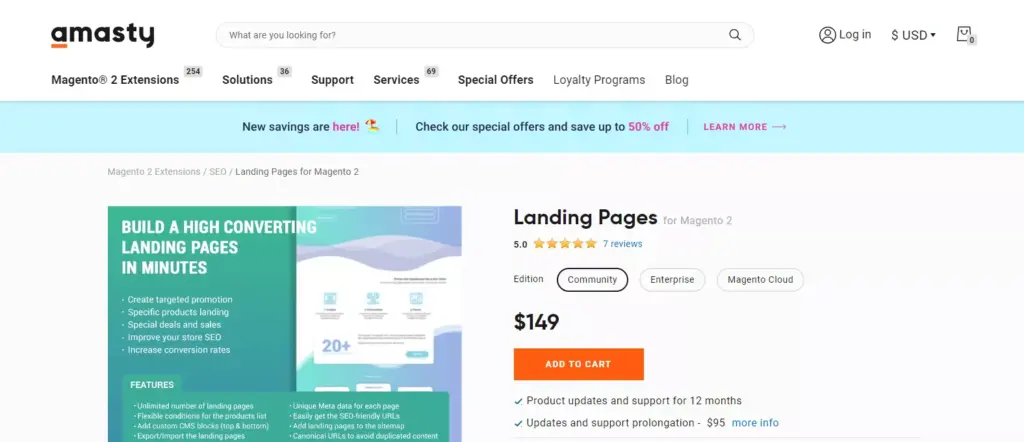
The Landing Pages extension for Magento 2 by Amasty is a powerful tool that allows you to create and customize high-converting landing pages with ease. This extension is designed to help you create landing pages for specific products, promotions, or events and optimize them for your customers. With a user-friendly drag-and-drop interface, pre-designed templates, and the ability to add custom content, you can create multiple optimized landing pages that increase conversion rates and customer satisfaction.
Features
Here are some of the key features:
- A/B Testing: This feature allows you to test different versions of your landing pages to see which one performs better.
- Page Analytics: With this feature, you can track the performance of your landing pages and make data-driven decisions.
- SEO Optimization: The extension is designed to create SEO-friendly landing pages, making it easier for potential customers to find your products.
- Integration with Third-Party Extensions: This feature allows you to enhance the functionality of your landing pages by integrating with other Magento extensions.
- Export/Import Landing Page via CSV file: This feature allows you to easily export and import landing page designs, making it easy to replicate successful designs across different pages or stores.
- Add Custom CMS Pages and Blocks: With this feature, you can add custom blocks of content to your landing pages to make them more engaging and unique.
- Special Deals and Sales: This feature allows you to create landing pages specifically for special deals or sales, helping you to drive more traffic and conversions during promotional periods.
- Specific Product Landing Page: This feature allows you to create landing pages specifically for individual products, helping to boost the visibility and sales of those products.
- Canonical URL: This feature helps to avoid duplicate content issues by allowing you to set a canonical URL for your landing pages.
- Add Landing Pages to the Sitemap: This feature ensures that your landing pages are included in your site’s sitemap, helping to improve their visibility to search engines.
Pros
The Landing Pages extension for Magento 2 by Amasty offers several advantages that make it a top choice for e-commerce store owners. Some of the pros include:
- User-Friendly Interface: The drag-and-drop interface makes it easy to create and customize landing pages, even for users with no coding skills.
- Highly Customizable: The extension offers a wide range of customization options, allowing you to create landing pages that perfectly match your brand’s style and tone.
- SEO-Friendly: The extension is designed to create SEO-friendly landing pages, helping to improve your store’s visibility on search engines.
- Integration with Third-Party Extensions: The ability to integrate with other Magento extensions allows you to enhance the functionality of your landing pages and provide a better user experience.
Cons
While the Landing Pages extension for Magento 2 by Amasty is a powerful tool, it does have a few drawbacks:
- Pricing: The extension is relatively expensive compared to some other Magento page builder extensions.
- Complexity: While the extension offers a wide range of features and customization options, it can be somewhat complex to use, particularly for users with no prior experience with page builders.
Compatibility
- The Magento versions it is compatible with are Community/Enterprise 2.4.6-p1, 2.4.5-p3, 2.4.4-p4, and 2.3.7-p4.
Pricing
The Landing Pages extension for Magento 2 by Amasty is priced as follows:
- Community: $149 with 12 Months of Support + $95 for an update
- Enterprise: $449 with 12 months of support + $275 for updates
- Mage Cloud: $$749 with 12 Months Support and + $455 for updates
One-time Free Installation is also available.

3. M2 Page Builder (Swissup Labs)
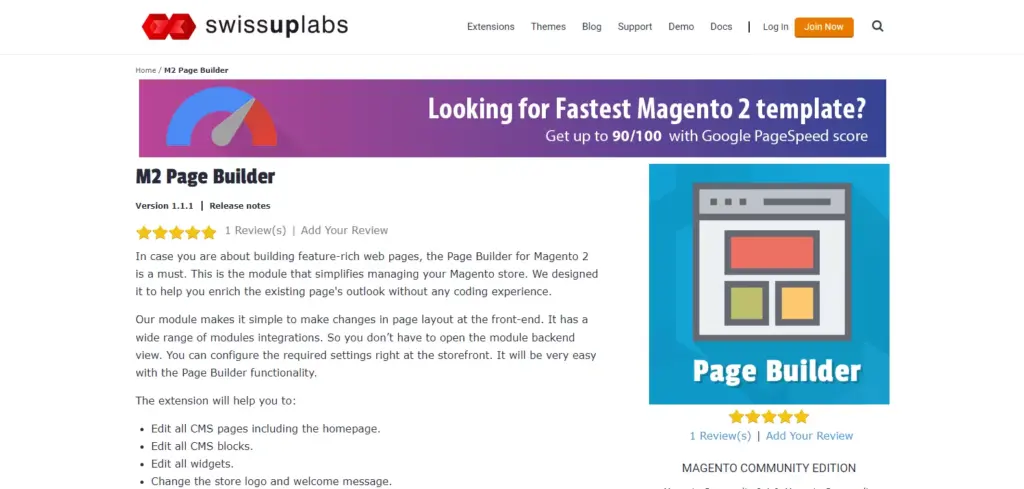
M2 Page Builder by Swissup Labs is a powerful tool that allows users to create and customize pages without coding. With pre-built templates, M2 Page Builder enables users to design professional-looking pages optimized for user experience and conversion. The extension is also fully responsive, meaning that pages created with M2 Page Builder will look great on any device. Additionally, it offers advanced features such as custom CSS and JavaScript, allowing users to customize their pages and create unique designs.
Features
M2 Page Builder offers a variety of features that make it a versatile tool for creating and customizing web pages. Some of these features include:
- Edit all CMS pages, including the homepage.
- Edit all CMS blocks.
- Edit all widgets.
- Change the store logo and welcome message.
- Pre-built templates for easy page creation.
- Custom CSS and JavaScript for advanced customization.
Pros
- User-friendly Interface
- Responsive Design
- Customization
- SEO-friendly
Cons
- Limited Functionality
- High Resource Consumption
- Compatibility Issues
Compatibility
- Magento Community edition: Magento Community 2.4.x, Magento Community 2.3.x
- Magento Enterprise edition: Adobe Commerce 2.4.x, Adobe Commerce 2.3.x, EE 2.2.x, EE 2.1.x
Pricing
M2 Page Builder is available for a one-time payment of $79, making it a cost-effective solution for businesses looking to create and customize their web pages.
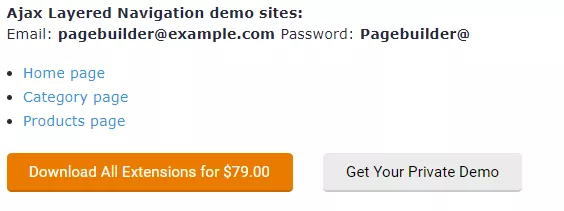
4. Magezon Page Builder for Magento 2
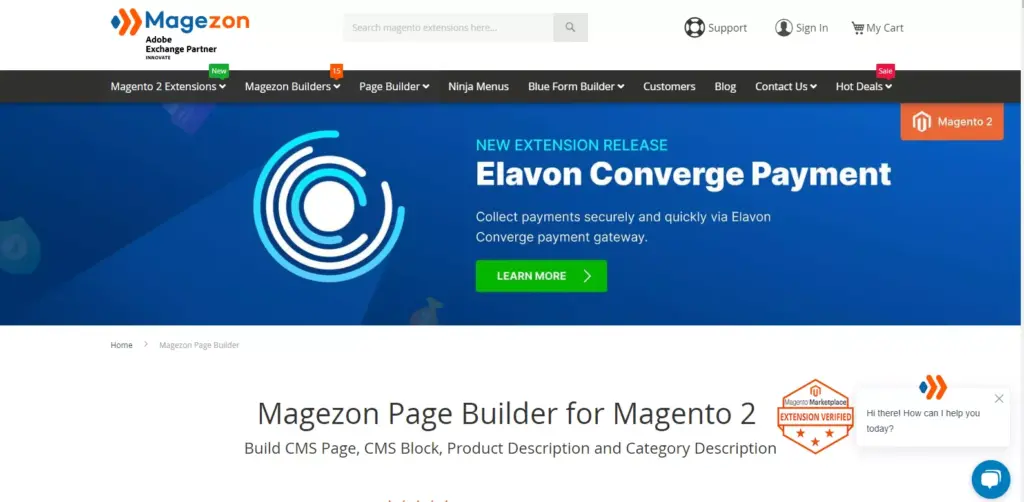
Magezon Page Builder for Magento 2 is a renowned extension that empowers users to create custom pages and layouts for their online stores. This tool is designed with a user-friendly drag-and-drop interface, making it easy for non-technical users to design and build pages without any coding knowledge. Magezon Page Builder offers a selection of pre-built templates and content elements, including text blocks, images, videos, sliders, and more. It also includes customization options, allowing users to adjust the design and layout of their pages to match their brand’s style.
Features
- Create Beautiful Page Layouts: With Magezon, you can create visually appealing page layouts that enhance the user experience and increase conversions.
- Responsive Design: The pages created with Magezon are responsive, ensuring they look great on any device, including desktops, tablets, and smartphones.
- Drag-and-Drop Page Builder: This feature allows you to easily add and arrange elements on your pages, making the design process simple and intuitive.
- Pre-Designed Templates: Magezon offers a variety of pre-designed templates that you can use as a starting point for your pages.
- Customizable Options: With Magezon, you can customize your pages to match your brand’s style and preferences.
- SEO Friendly: Magezon is designed to create pages optimized for search engines, making it easier for potential customers to find your store.
- Outstanding Plugins Supported: Magezon supports a variety of plugins, allowing you to add additional functionality to your pages.
Pros
- User-Friendly Interface
- Magento WYSIWYG Integration
- Customization
- Responsive Design
- SEO-friendly
- Cost-effective
Cons
- Limited Functionality
- High Resource Consumption
- Compatibility issues with certain third-party extensions
Compatibility
- Community Edition: 2.0.x, 2.1.x, 2.2.x, 2.3.x, 2.4.x
- Enterprise Edition: 2.0.x, 2.1.x, 2.2.x, 2.3.x, 2.4.x
Pricing
Magezon Page Builder is available for free with limited features. But they offer a “Pro” plan for a one-time payment of $149 with three months of free support, free lifetime updates, and a 30-day money-back guarantee. Additional services, such as installation and priority support, are available for an extra fee.
They also offer a plan for the Magento enterprise edition for a one-time payment of $349.
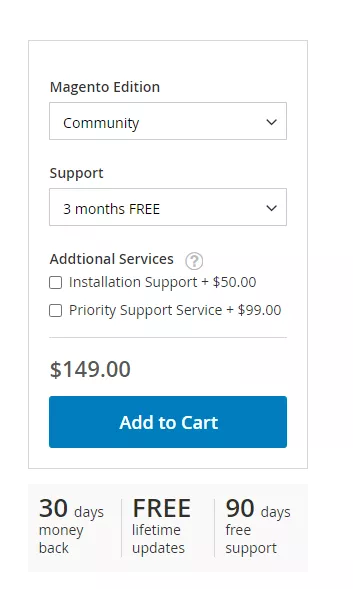
5. Magento 2 Page Builder by Tapita
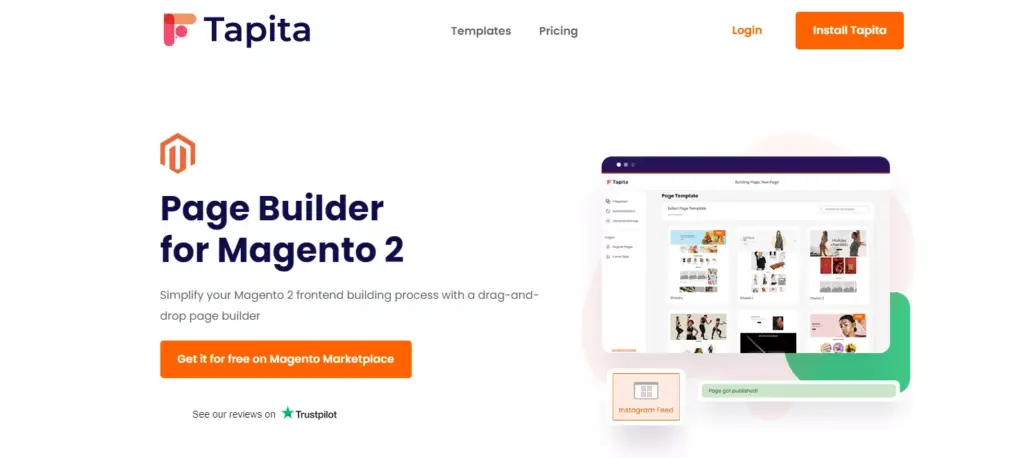
Magento 2 Page Builder by Tapita extension allows you to build your own pages using an intuitive drag-and-drop page builder. With no coding knowledge required, you can construct complex and responsive layouts. And if you do have some HTML and CSS knowledge, you can make your pages even more beautiful and interactive!
Features
- Layout Options: With over 50 pre-built templates and a variety of pre-built and custom blocks, you can create unique page layouts. The extension also offers further customization options for rows, columns, tabs, grids, and dropdowns.
- Element Variety: Tapita provides a wide range of elements, including text, heading, buttons, images, videos, slider, partial slider, HTML, products, categories, form, and social share buttons.
- Styling: You can add custom CSS and JS for additional styling and functionality. The extension also supports device-specific styling, allowing you to optimize your pages for different devices.
- SEO: Tapita Page Builder is SEO-friendly, helping your pages rank higher in search engine results.
- Free Image CDN: This feature helps improve your website’s load time and overall performance.
Pros
- User-friendly Interface
- wide range of elements and layout options
- SEO-friendly
- Responsive Design
- Free Version Available
Cons
- Limited Published Pages in Free Plan
- Paid Plan Required for Pro Features
Pricing
Tapita offers a flexible pricing model to suit different needs. You can start with the free plan, which offers all page types, unlimited draft pages, 2 published pages, over 100 free page templates, and more. If you need more features, you can upgrade to one of the paid plans:
- The Starter plan, which includes 15 published pages, 3 saved blocks, 10 autosave history, and more, start from $9/month.
- The Standard plan, offering 55 published pages, 10 saved blocks, 50 autosave history, and priority support, is available for a higher price.
- The Professional plan offers unlimited published pages, unlimited saved blocks, 100 autosave history, and priority support.
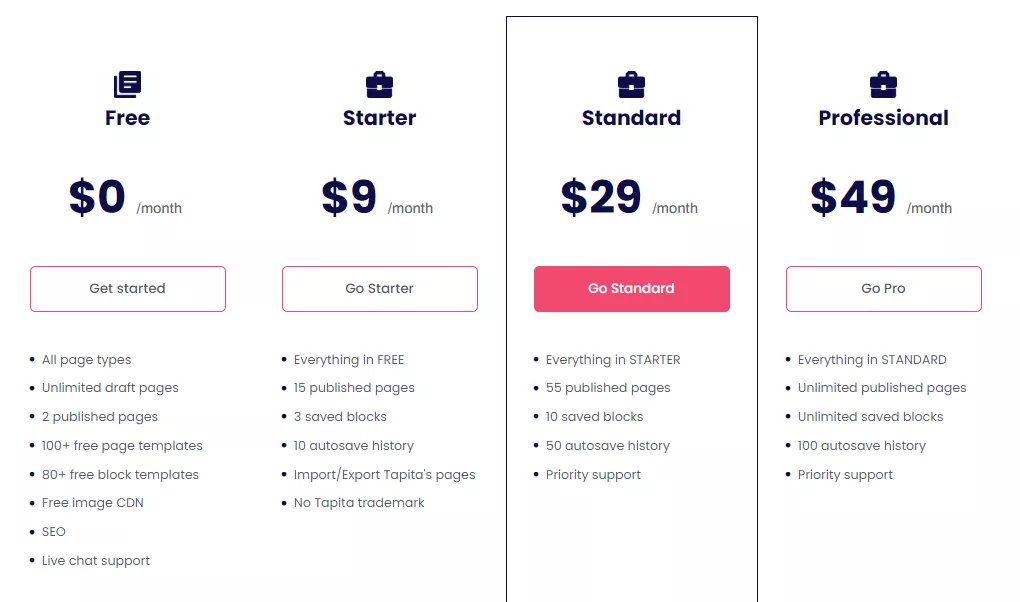
6. Goomento – Free Magento Page Builder Extension
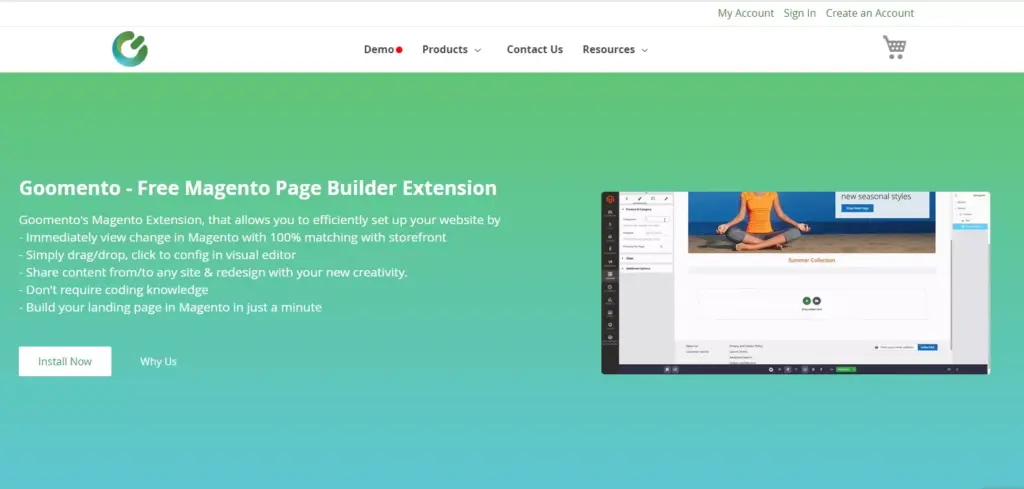
Goomento stands out as a free and user-friendly Magento Page Builder option. This cutting-edge visual editor is designed to help you create and customize your online store’s pages without needing any coding knowledge. With ready-to-use templates and design components, Goomento allows you to create visually appealing and user-friendly pages that can boost your store’s search rank.
Features
Goomento offers a variety of features that make it a top choice among the best Magento page builder extensions. Here are some of its key features:
- Drag-and-Drop Interface
- Editor Matching Storefront
- Pre-Designed Templates and Design Components
- Share Content From/To Any Site
- Version Controls
- SEO Friendly
- Compatible with Any Stores
- Easy Migration
- Responsive Design
Pros
- Free to Use
- User-Friendly
- SEO Friendly
- Compatible with any Magento stores
- Responsive Design
Cons
- As a free extension, Goomento may not offer as many advanced features as some paid extensions.
- Goomento does not offer dedicated support, which could be a drawback for some users.
Pricing
Goomento is completely free.
7. Magento 2 Front-end CMS Page Builder by Mage Solution
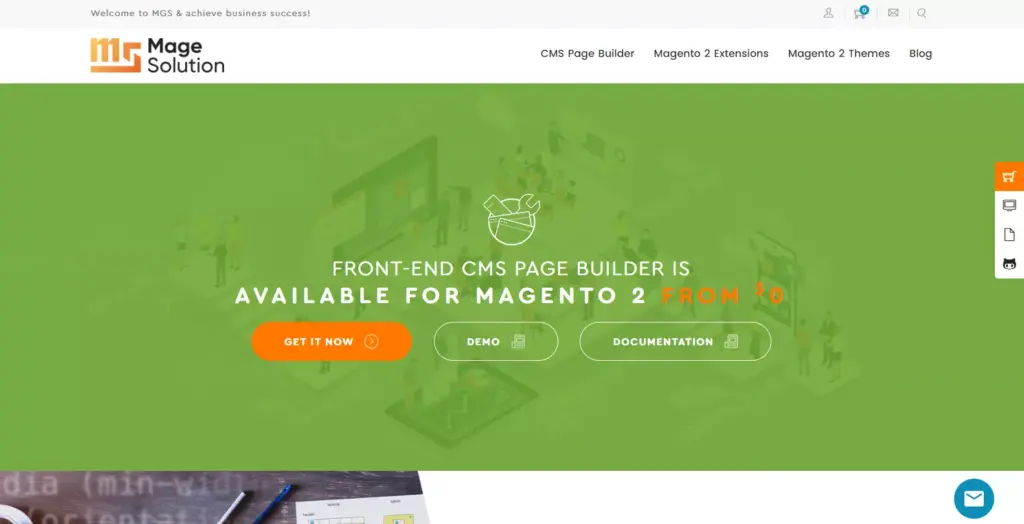
Magento 2 Front-end CMS Page Builder by Mage Solution is a powerful tool designed to help you create, modify, and manage web pages efficiently without needing any coding skills. This extension allows you to add a variety of content types, including images, text, videos, and slideshows, using a simple drag-and-drop system. It comes with pre-designed templates that you can adapt to fit your brand, and you can preview your pages before publishing to ensure they look just right.
Features
Magento 2 CMS Page Builder offers a range of features that make it a top choice among the best Magento page builder extensions. Here are some of its key features:
- Drag-and-Drop Feature
- Pre-Designed Templates and Modules
- Import and Export to Any Stores
- SEO Friendly
- Compatible with other Magento extensions.
- Editor Matching with Storefront
- History and Version Controls
- Responsive page layout
Pros
- User-Friendly
- Versatile
- SEO-Friendly
- Responsive Design
Cons
- Learning Curve: While the extension is user-friendly, it may take some time for users to familiarize themselves with all of its features and capabilities.
- Limited features in the free version
Compatibility
- Magento 2.1.x, Magento 2.2.x, Magento 2.3.x, Magento 2.4.x
Pricing
The Magento 2 CMS Page Builder by Mage Solution starts from $129 for the Community Edition.
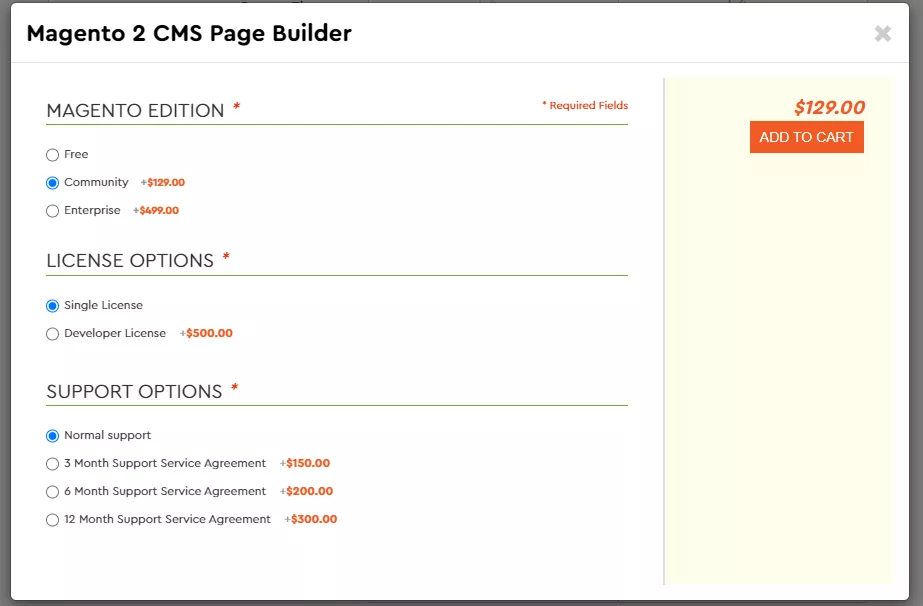
8. Dragdropr Page Builder for Magento
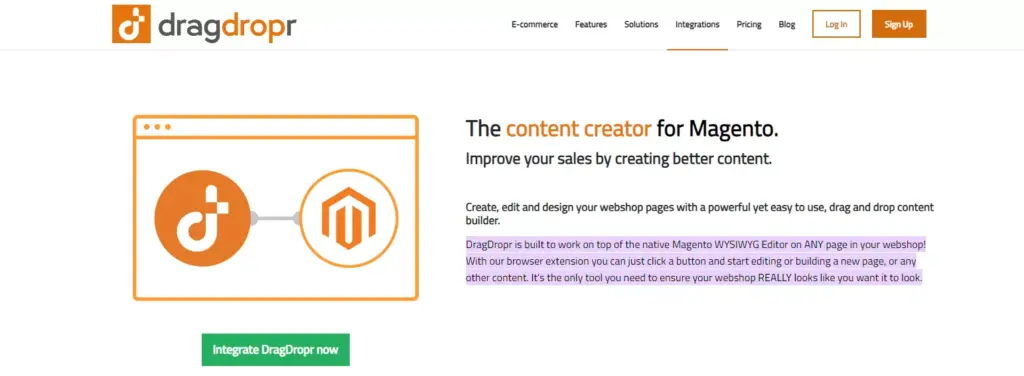
Dragdropr Page Builder for Magento 2 is a versatile tool that allows you to create and customize web pages for your online store with ease. With its intuitive drag-and-drop system, you can add a variety of elements such as images, text, videos, and buttons to your pages. This builder is designed to create engaging, mobile-friendly pages and is compatible with many Magento 2 themes and extensions. It adjusts to different devices, allowing you to make content updates on any page. Plus, real-time previews help you see how your page will look before publishing.
Features
- Responsive Design: The pages you create with Dragdropr will automatically adjust to fit any device, providing a seamless browsing experience for your customers.
- Ready-to-use Templates: Dragdropr provides over 200 pre-provided content blocks and ready-to-use templates, allowing you to create beautiful and unique pages with ease.
- Drag-and-Drop Interface: The drag-and-drop interface makes it easy for anyone to create custom web pages.
- Pre-designed Templates and Content Elements: Dragdropr offers a variety of pre-designed templates and content elements, making it easy for you to create visually appealing and user-friendly pages.
- SEO Optimization: Dragdropr supports SEO best practices, helping your pages rank higher in search engine results.
- One-click to Enable/Disable Specific Product Elements: This feature allows you to easily manage the visibility of specific product elements on your pages.
Pros
- User-friendly drag-and-drop Interface
- Versatility
- SEO-friendly
- Responsive Design
Cons
- Pricing: Compared to some other page builder extensions, Dragdropr’s pricing starts at a slightly higher point, which might be a consideration for some users.
- Limited Free Trial: While Dragdropr does offer a free trial, it is limited in terms of the features it offers.
Compatible
- Dragdropr is compatible with Magento CE 1.7 – 2.2.x, Magento EE 1.7 – 2.2.x
Pricing
Dragdropr offers a flexible pricing model starting at $14.90/month when paid annually. For more pricing detail, visit their official website.
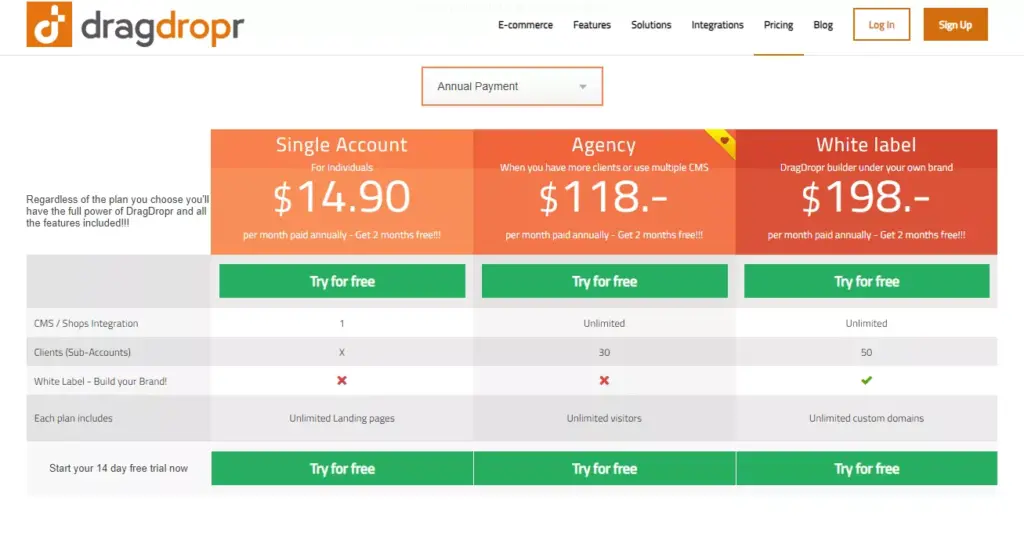
Final Thoughts
In 2023, many page builder extensions are at your disposal for Magento 2, each boasting distinctive features and advantages. Whether you’re in search of a straightforward, easy-to-use plugin or a more sophisticated solution offering extensive customization possibilities, these eight best Magento 2 page builder extensions serve as an excellent starting point for your exploration.
Remember, the right tool can significantly enhance your online store’s functionality and user experience. As you consider these options, don’t forget about the importance of reliable hosting. Host Duplex offers robust Magento hosting services that can complement your chosen page builder extension, ensuring your online store runs smoothly and efficiently. Explore our services today to see how we can support your Magento store’s success.



The 8 Best Magento 2 Page Builder Extensions for 2023