Have you ever paused to consider the digital footprints you leave with every online interaction? In 2022, imposter scams led Americans to lose a jaw-dropping $2.6 billion. Behind these numbers are real people, perhaps someone like you, whose lives were turned upside down because their Personally Identifiable Information (PII) fell into the wrong hands.
Nowadays, every click, like, and share can reveal a piece of your identity. The importance of safeguarding your sensitive data has never been more crucial. These data breaches can lead to devastating consequences, from identity theft to significant financial losses. So, what exactly is PII, why is it so sought after by cybercriminals, and how to protect against leaking of your PII? Let’s uncover the answers.
What is PII?
Personally Identifiable Information (PII) is a legal term used in information security environments. In essence, it refers to information that organizations can use, either alone or in combination with other data, to identify, contact, or locate a single individual or to understand an individual in a specific context.
Organizations recognize PII to determine the kind of data they handle that identifies individuals. This recognition often comes with added responsibilities, heightened security requirements, and sometimes, legal or compliance obligations.
Categories of PII

PII isn’t just limited to your name or Social Security number. It spans a wide range of data, both sensitive and non-sensitive:
Direct PII and Sensitive Data
- Social Security number
- Driver’s license number
- Passport number
- Biometric data (e.g., fingerprints, iris scan)
- Bank account number
- Medical records
- Credit/debit card number
- Date of birth
- Full legal name
Non-Sensitive / Indirect PII
PII isn’t just about direct identifiers. There are also indirect identifiers, which, when combined with other data, can lead to personal identification. This might include information like:
- Phone numbers
- Race/ethnicity
- Height
- IP address
- Zip code
- License plate number
- Employment information
- Gender
- Religion
- Personal email address
- Usernames
Why PII is Important?
The significance of PII is precisely why it’s a prime target for cybercriminals. When they get their hands on this data, they’re not just stealing numbers or names; they’re stealing identities, and the stakes are high.
Why is PII a Prime Target for Cybercriminals?
- Monetary Value: PII can be sold on the dark web. Stolen credit card details, social security numbers, and other personal data fetch high prices.
- Identity Theft: With enough PII, cybercriminals can impersonate individuals, apply for credit, or commit fraud.
- Ransom and Blackmail: Cybercriminals can threaten to release sensitive PII unless a ransom is paid.
- Corporate Espionage: PII can be used for corporate espionage in the business world, giving competitors an edge.
- Real-world Consequences: Beyond the digital realm, leaked PII can lead to real-world consequences such as stalking, harassment, or even physical harm.
Regulations of PII
The protection of PII isn’t just a matter of personal vigilance; it’s also a matter of law. Various jurisdictions have recognized the importance of PII and have enacted regulations to ensure its protection.
Global Overview
Across the globe, countries are waking up to the importance of safeguarding PII. From Europe to Asia and from North America to Africa, governments are putting in place measures to ensure that personal data is handled with care. These regulations not only protect individuals but also guide businesses on how to handle, store, and process PII.
Notable Regulations
GDPR in the EU
The General Data Protection Regulation (GDPR) is a comprehensive data protection law that has set the standard for many countries. It emphasizes transparency, security, and accountability by data controllers while also laying out strict procedures for reporting breaches.
Directive 95/46/EC categorizes “personal data” as information that can identify a person via an ID number or factors specific to their physical, physiological, mental, economic, cultural, or social identity.
CCPA in California
The California Consumer Privacy Act (CCPA) gives consumers more control over the personal information that businesses collect about them. This landmark piece of legislation secures new privacy rights for California consumers.
NIST guidelines in the US
The National Institute of Standards and Technology (NIST) provides guidelines widely regarded as best practices for governmental agencies and private sector organizations. NIST defines PII as information such as names, social security numbers, and biometric records that can be used to distinguish or trace an individual’s identity
Protecting PII is not just a legal requirement but also a moral obligation for organizations. As data breaches become more common, understanding and safeguarding PII becomes paramount to maintain trust and ensure the safety of individuals’ data.
How do Cybercriminals Steal PII and Sensitive Data?
Cybercriminals are constantly on the prowl, employing a range of tactics from brute force attacks to deploying sophisticated malware. Their primary goal is Accessing and misusing PII. No one is immune; they target individuals, businesses, and even governments.
External Threats
It is a deceptive method where fraudsters impersonate legitimate entities, trying to trick individuals into revealing sensitive data. These can manifest as emails, messages, or counterfeit websites. Always double-check the source before sharing any personal or financial details.
This malicious software can sneak into devices through suspicious downloads, email attachments, or compromised sites. Varieties like spyware are crafted to steal data, while others, like ransomware, can block access to your own data.
Insider Threats
Intentional Data leak
Sometimes, the danger lurks within. Employees with ulterior motives can misuse their access, leaking or even selling PII. Organizations need to be vigilant, monitoring and controlling internal data access.
Unintentional Data Leaks
Not every threat is deliberate. Simple human errors, such as misdirected emails or database misconfigurations, can lead to accidental data exposure.
Physical Threats
Shoulder Surfing
It’s as simple as someone glancing over to see you input your card details. Whether at an ATM or on a phone in a cafe, it’s vital to be conscious of prying eyes.
Tailgating
Intruders might gain entry to secure areas by simply following someone authorized. Once in, they can access files, systems, or plant surveillance tools.
Dumpster Diving
Discarded documents can be a treasure trove for data thieves. It’s a reminder of why shredding sensitive papers is so important.
Comprehensive Strategies to Protect Against Leaking of Your PII
Encrypt Your Data
The importance of encrypting your data cannot be overstated. Encryption ensures that your data remains unreadable and inaccessible to unauthorized individuals, even if they manage to get their hands on it. There are three main states in which data can exist:
- Data at Rest: This refers to data that is stored in databases, file systems, or other storage mechanisms. Encrypting data at rest ensures that even if someone gains access to the storage system, they won’t be able to read the data without the encryption key.
- Data in Use: This pertains to data that is currently being processed or used by applications. Protecting this data requires measures like secure enclaves, which provide a safe environment for data processing.
- Data in Motion: This is data that is being transferred from one location to another, such as over the internet or between data centers. Using secure communication protocols like SSL/TLS ensures that data in motion remains confidential and tamper-proof.
Strengthen Your Password Management
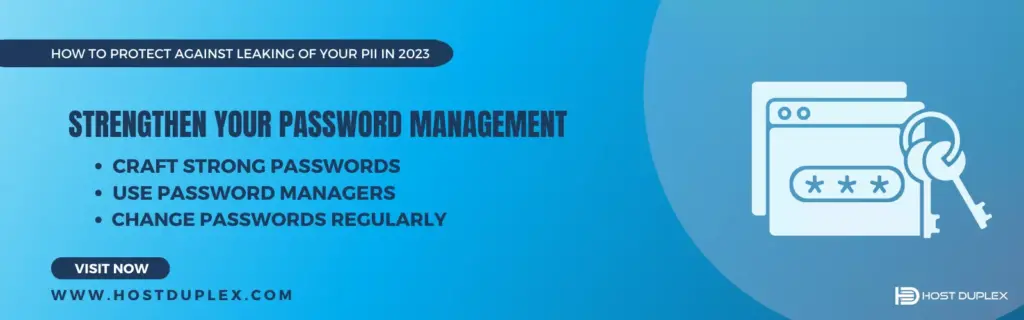
Passwords are often the first line of defense against unauthorized access. However, many people still use weak passwords or reuse passwords across multiple accounts. Here are some guidelines for robust password management:
- Craft Strong Passwords: A strong password should be at least 12 characters long and include a mix of upper and lower case letters, numbers, and special symbols. Avoid using easily guessable passwords like “123456” or “password.”
- Use Password Managers: Remembering multiple strong passwords can be challenging. Password managers can generate and store complex passwords for you, ensuring that you have a unique password for every account. Consider using a password manager like 1Password or LastPass to store and manage your passwords securely.
- Change Passwords Regularly: Regularly updating your passwords reduces the chances of unauthorized access, especially if a password gets compromised.
Implement Multi-Factor Authentication
Two Factor Authentication and Multi-Factor Authentication (MFA) add an extra layer of security by requiring two or more verification methods. This could be something you know (password), something you have (a phone or hardware token), or something you are (fingerprint or facial recognition).
Enable these security features, especially when you have passwords stored or applications that link to your financial institutions. By implementing MFA, even if a hacker gets your password, they won’t be able to access your account without the second verification method.
You might also want to read How to Enforce Two-Factor Authentication for WordPress with Plugins
Schedule Regular Data Backups
A data breach can be catastrophic, whether due to cyberattacks, hardware failures, or human errors. Regularly backing up your data ensures that you can quickly recover in case of any mishaps. The 3-2-1 backup rule is a popular strategy:
- 3 Copies of Data: Always have at least three copies of your data.
- 2 Different Mediums: Store these copies on two different types of media or platforms, such as local hard drives and cloud storage.
- 1 Offsite Backup: Always keep one backup copy offsite, like in a remote data center, to protect against local disasters like fires or floods.
You might also want to read 10 Best WordPress Backup Plugins
Best Practices for Navigating the Web Safely
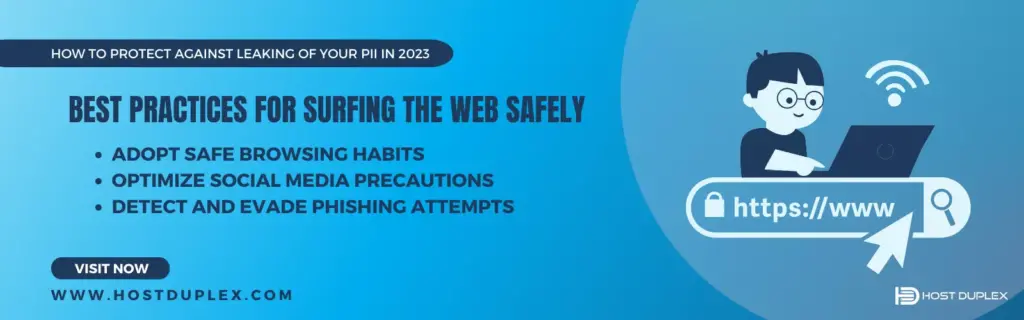
Your online behavior plays a significant role in determining the safety of your personal information. Adopting best practices can make a world of difference in ensuring that your Personally Identifiable Information (PII) remains secure. Here’s how you can navigate the online world safely.
Adopt Safe Browsing Habits
Commit to HTTPS
Always ensure that the websites you visit use HTTPS. This protocol ensures that the data transferred between your browser and the website is encrypted and secure. Websites with HTTPS have an SSL certificate, which means that they are more trustworthy and that your interactions with them are encrypted. An easy way to ensure you’re always on the secure version of a website is to use extensions like HTTPS Everywhere.
Recognize Secure Sites
Apart from HTTPS, look for signs like a padlock symbol in the address bar. This indicates that the website takes measures to protect your data.
Utilize VPNs
A Virtual Private Network (VPN) encrypts your internet traffic, preventing snoopers from viewing your activities. This is especially useful when using public Wi-Fi networks, which are often less secure. VPNs also mask your IP address, adding an extra layer of privacy. However, ensure you choose a VPN that has a strict no-logs policy to ensure your data isn’t being tracked.
Optimize Social Media Precautions
Adjust Privacy Settings
Social media platforms often have vast amounts of personal information. Regularly review and tighten your privacy settings to control who can see your data. Ensure social media account details like your date of birth, email, or phone number are not publicly accessible.
Be Cautious with Friend Requests
Be wary of accepting friend requests from people you don’t know. Once they’re on your friend list, they can access all the information you’ve shared with your contacts.
Think Before You Share
Avoid posting sensitive personal information on social media. Something as simple as sharing a photo of a new driver’s license can expose a significant amount of PII.
Detect and Evade Phishing Attempts
Spot the Signs
Learn to recognize phishing emails. Most reputable companies will never ask for personal information via email. Look out for suspicious email addresses, poor grammar, and urgent or threatening language.
Avoid Clicking on Suspicious Links
Malicious links can lead to phishing sites designed to steal your information. Always hover over a link to see where it leads before clicking.
Use Antivirus Software
Ensure you have reliable antivirus software installed. It can help detect and block phishing attempts and malicious websites.
Organizational Measures for PII Protection
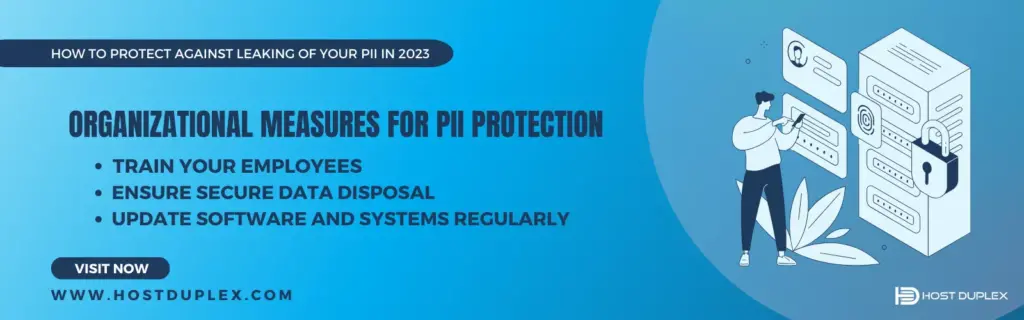
Both individuals and organizations must take full responsibility for protecting Personally Identifiable Information (PII) in our interconnected world. Let’s explore some of the measures that organizations can adopt to ensure the safety of PII.
Train Your Employees
A significant portion of data breaches can be attributed to human error. Whether it’s a simple mistake, misuse, or a malicious act, the human element is often the weakest link in the security chain. According to Verizon’s Data Breach Report, errors cause 13% of breaches. Keeper’s 2022 Cybersecurity Census Report highlighted that 26% of leaders are concerned about a lack of employee training in cybersecurity.
Regular training sessions can equip employees with the knowledge they need to recognize and avoid potential threats. Workshops, simulations, and regular updates on the latest cyber threats can go a long way in fortifying an organization’s defenses.
Ensure Secure Data Disposal
Organizations tend to accumulate vast amounts of user data. However, not all of this data is essential. Reports suggest that over 50% of the data held by companies qualifies as “dark data” – data that is unused and often forgotten. This data can be a potential goldmine for cybercriminals if not handled correctly.
Regularly audit your data storage. Any data that no longer serves a purpose should be securely deleted. Ensure that old hardware is wiped clean before disposal.
Update Software and Systems Regularly
Staying updated is not just about having the latest features; it’s about security. Each software update often contains patches for known vulnerabilities that cybercriminals could exploit. Establish a routine for checking and installing software updates. Consider using centralized software management tools that can automate this process for large organizations.
Advanced Measures for PII Protection
Where cyber threats are becoming increasingly sophisticated, it’s crucial to adopt advanced protective measures to safeguard your PII. Here are some advanced strategies to consider:
Upgrade to Next-Gen Endpoint Protection
Traditional anti-virus and anti-malware solutions might not be sufficient against modern threats like zero-day exploits and ransomware. Enter Next-Generation Endpoint Protection, also known as Next-Gen Anti-Virus Protection (NGAV). Unlike traditional solutions that rely on signature databases, NGAV learns the behaviors of your device and proactively identifies malicious activity, stopping it before it wreaks havoc. Especially for enterprise businesses, NGAV can prevent modern threats like ransomware from compromising data.
Engage in Private Browsing and Manage Cookies
Have you ever noticed the “Incognito Mode” in Chrome or “Private Browsing Mode” in other browsers? These modes are designed to minimize your online digital footprint. While they offer limited capabilities, they’re useful for checking personal emails or social media on shared devices. However, remember that cookies, which websites use to identify users, can be a potential vulnerability. Hackers, in some instances, have been able to exploit cookies to gain unauthorized access. Regularly clearing your cookies can reduce this risk.
Utilize Secondary and Disposable Emails
Consider using a secondary or disposable email account for temporary needs. For instance, if a website form requires an email address to download content, a secondary email can keep your primary inbox free from potential spam and phishing attempts. This approach separates your primary email, which might contain sensitive data, from potential threats.
Final Thoughts
In an era where our personal data can be both an asset and a vulnerability, safeguarding it isn’t just a recommendation—it’s a necessity. Every click, every share, and every online interaction carries with it the potential risk of exposing our most sensitive information. When our personal data is constantly at risk, it’s crucial to be proactive in protecting your Personally Identifiable Information (PII). As we’ve explored throughout this article, the threats are real, and the consequences of data breaches can be severe. But with knowledge and vigilance, you can significantly reduce the risks.
- Evaluate Your Current Measures: Take a moment to assess your current online behaviors and the security measures you have in place. Are you following the best practices mentioned in this article? If not, it’s time to make some changes.
- Educate Yourself Continuously: The digital world is consistently evolving, and so are the threats. Stay updated with the latest in cybersecurity. Websites like Cipher offer valuable insights and tips on protecting PII and sensitive data.
- Seek Further Resources: Don’t stop here. Explore each of the strategies mentioned in this article. Consider investing in advanced security solutions, attending workshops, or even seeking professional advice on PII protection.
- Spread the Word: Share your knowledge with friends, family, and colleagues. Encourage them to adopt safe online behaviors and to be cautious about the information they share online.
Remember, in the world of cybersecurity, complacency is the enemy. Be proactive, stay alert, and ensure data confidentiality. Your personal information is invaluable; protect data with the diligence it deserves.

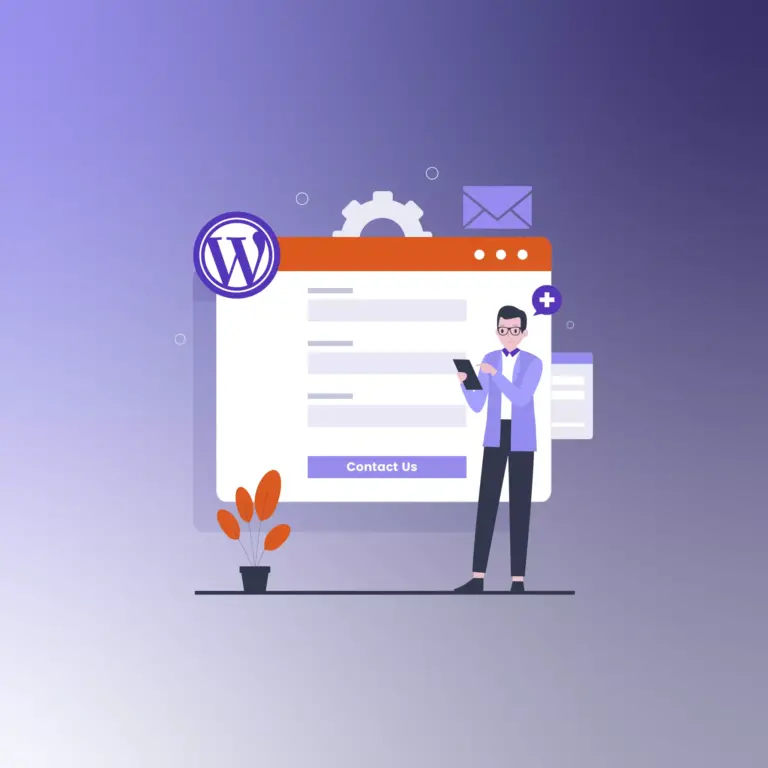

How to Protect Against Leaking of Your PII (Personally Identifiable Information)?