In recent years, the meat delivery business has undergone a transformative shift, and the numbers speak for themselves. The annual gross revenue of the meat eCommerce segment in North America was projected to reach USD 10.33 billion by 2022. Fast forward to now, and the market volume is projected to skyrocket to USD 37.85 billion by 2027, with an anticipated 31.3 million users by that year. In Europe, online sales are projected to reach an impressive USD 20.78 billion by 2027.
This isn’t just a fleeting trend. Around 60% of all meat eaters have already purchased meat online, with 30% of all meat eaters (which is 53% of online meat shoppers) buying most of their meat online. Moreover, 66% of online meat shoppers have expressed high satisfaction levels.
As traditional butcheries adapt to this digital era, platforms like Magento (Adobe Commerce) can help butcheries expand their customer base and offer a seamless shopping experience that today’s consumers have come to expect.
In this guide, we’ll explore how to start a meat delivery e-commerce business with Magento 2. Let’s explore the meat delivery businesses in the age of e-commerce.
Why Traditional Butchery Shops Need an E-commerce Website
The shift towards e-commerce is undeniable across various sectors, including the meat industry. Gone are the days when customers would travel to physical stores for every purchase. With the advent of e-commerce, shopping has become a matter of a few clicks. The convenience of browsing products, comparing prices, reading reviews, and making purchases from the comfort of one’s home is unparalleled. Given the benefits of online retailing, a significant percentage of butcheries are moving in this direction, and here is why:
Shift in Consumer Behavior
- Online Shopping Surge: With the rise of digital platforms, consumers are increasingly turning to online shopping for convenience and variety. This trend has been further accelerated by the COVID-19 pandemic, pushing even traditional businesses to establish an online presence.
- Preference for Home Deliveries: Many consumers now prefer home deliveries over visiting physical stores, especially for perishable goods like meat. An e-commerce platform allows butcheries to cater to this demand efficiently.
Increased Market Reach
- Beyond Geographical Limitations: E-commerce platforms allow butcheries to reach customers beyond their immediate locality, expanding their potential customer base.
- Attracting a Younger Demographic: Younger generations are more accustomed to online shopping. By having an online presence, butcheries can tap into this demographic more effectively.
Efficient Business operations
- Inventory Management: E-commerce platforms often come with integrated inventory management systems, helping butcheries keep track of their stock in real-time.
- Automated Order Processing: This reduces manual labor and the chances of human error, ensuring that orders are processed quickly and accurately.
Enhanced Customer Experience
- Personalized Shopping Experience: E-commerce platforms can offer customized recommendations based on a customer’s purchase history, leading to increased sales.
- Easy Access to Product Information: Customers can easily access detailed product information, reviews, and ratings, helping them make informed decisions.
Competitive Advantage
- Staying Relevant in the Market: As more businesses move online, butcheries without an e-commerce platform risk becoming obsolete.
- Diversifying Revenue Streams: An online platform provides an additional revenue stream, reducing dependency on in-store sales.
Reports and Analytics
- Data-Driven Decisions: E-commerce platforms provide valuable insights into customer behavior, popular products, and sales trends. This data can be used to make informed business decisions.
- Tracking Marketing Efforts: With integrated analytics, butcheries can track the effectiveness of their marketing campaigns, adjusting strategies as needed.
Environmental Benefits
- Reduced Carbon Footprint: Delivering multiple orders in a single trip can reduce the carbon footprint compared to individual customers driving to the store.
- Digital Receipts: E-commerce platforms can send digital receipts, reducing the need for paper and further contributing to environmental conservation.
What are Possible Platforms to Start the Meat Business With?
Several e-commerce platforms cater to various business needs. These platforms offer many features, scalability options, and integrations that can help businesses, including meat delivery, thrive online. Some of the most popular e-commerce platforms include:
- Shopify: Known for its user-friendly interface and vast app ecosystem, Shopify is a go-to for many startups and established businesses alike. It offers a range of customizable templates and is particularly favored by those who want a quick setup without much technical hassle.
- WooCommerce: A free WordPress plugin, WooCommerce is ideal for those familiar with WordPress. It’s highly customizable and has a vast array of plugins available, making it suitable for businesses of all sizes.
- BigCommerce: This eCommerce platform offers a mix of enterprise-level features with ease of use. It’s known for its robust built-in features and scalability, making it a good choice for growing businesses.
- Wix eCommerce: Known for its drag-and-drop functionality, Wix allows users to create beautiful online stores without any coding knowledge. It’s best for small businesses and individuals looking for a simple e-commerce solution.
- Squarespace: A platform that emphasizes aesthetics and design. It offers stunning templates and is perfect for creatives and small businesses that want a visually appealing online store.
While these platforms cater to a broad range of businesses, when it comes to specialized industries like meat delivery, You should consider a platform that offers flexibility and features tailored to the business’s specific needs. This is where Magento stands out.
Why Magento Stands Out
Magento is open-source, which means businesses have the freedom to customize it as they see fit. This flexibility ensures that as your meat delivery business grows, your platform can scale with it without any hitches. Moreover, Magento offers a comprehensive suite of features that can cater to various business needs. From inventory management to advanced SEO tools, Magento has it all. For meat delivery businesses, features like product categorization (by type, cut, grade, etc.), price adjustments based on weight or quantity, and detailed product descriptions can be invaluable.
Additionally, Magento seamlessly integrates with various third-party tools and platforms. For meat delivery businesses, this means easy integration with payment gateways, CRM systems, and even logistics partners.
Being one of the most popular e-commerce platforms, Magento has a vast community of skilled developers and users. This community is a goldmine for troubleshooting, plugins, and Magento extensions tailored to specific business needs.
Magento’s Relevant Features for Meat Delivery
Multilingual Support
As the meat delivery business expands globally, reaching a diverse audience becomes paramount. Magento’s multilingual capabilities ensure businesses can cater to customers in various regions, offering a localized shopping experience.
Product List and Cost Management
The meat industry boasts a wide range of products, each with its unique pricing. Magento simplifies the process of listing various meat cuts and types, ensuring accurate cost management.
Order Status Management
Transparency is key in the food industry. Magento allows businesses to keep customers updated about their order status, fostering trust and enhancing customer satisfaction.
Manage Promotions
To stand out in the competitive meat delivery market, promotions are essential. Magento facilitates easy setup and management of discounts and special offers, attracting more customers.
Store Management
Magento offers comprehensive store management features, allowing businesses to handle everything from inventory to customer interactions seamlessly.
Profile Management
Magento’s profile management tools enable businesses to offer personalized shopping experiences, fostering customer loyalty.
View Earnings
To make informed business decisions, understanding revenue streams is crucial. Magento provides detailed insights into earnings, helping businesses strategize effectively.
Product Search & Filter
Given the variety of meat products, efficient search and filter options are essential. Magento enhances user experience by enabling quick product searches based on preferences.
Manage Categories and Subcategories
Organizing products efficiently is key to a smooth shopping experience. Magento’s category management tools allow businesses to categorize their offerings, from beef and poultry to seafood.
How to Start a Meat Delivery E-Commerce Business With Magento 2: Step-by-Step
Before exploring the technicalities of setting up your Magento eCommerce store, laying a solid foundation for your meat delivery business is essential. This involves understanding your market, defining your unique value proposition, and planning your business model.
Identify Your Target Market and Analyze the Competition
- Understand Your Audience: Begin by identifying who your potential customers are. Are they busy professionals, health-conscious individuals, or families who prefer fresh meat delivered to their doorstep? Understanding your audience will help tailor your offerings and marketing strategies.
- Competitive Analysis: Research other meat delivery businesses, especially those operating in your region. Understand their strengths, weaknesses, and unique selling points. This will give you insights into market gaps you can exploit and help you position your business effectively.
Define Your Unique Selling Proposition (USP)
Your USP is what sets you apart from the competition. It’s the reason customers will choose your meat delivery service over others. Some potential USPs for a meat delivery business could be:
- Offering exclusively organic or grass-fed meat.
- Specializing in exotic meats not commonly found in regular stores.
- Providing detailed information about the source of the meat, ensuring transparency and trust.
- Offering flexible delivery slots or same-day delivery.
Plan Your Business Model
The business model you choose will dictate how you operate and generate revenue. Here are some considerations:
- Sourcing: Decide whether you’ll source meat locally, import exotic varieties, or focus on specific types like organic, halal, or kosher. Local sourcing can be a strong USP, emphasizing freshness and support for local farmers.
- Pricing: Will you adopt a premium pricing strategy for high-quality meats or opt for competitive pricing to attract a broader audience? Your target market research will guide this decision.
- Delivery: Consider if you’ll offer free delivery, charge based on distance, or have a flat fee. Also, think about subscription models where customers get regular meat deliveries at discounted rates.
Choose a Magento Package
Magento offers various packages to cater to different business needs. When choosing a Magento package, consider the following:
- Your Business Size and Needs: Magento offers different packages tailored for small businesses and large enterprises. Assess your business size, projected growth, and specific requirements to select the most suitable package.
- Budget: While Magento does offer a free version called Magento Open Source, they also have premium versions like Magento Commerce, which come with additional features and support but at a cost. Determine your budget and see which package aligns with it without compromising essential features.
For detailed information, read How Much Does it Cost to Develop a Magento Store in 2023? - Features: Different Magento packages come with distinct features. Ensure the package you choose offers the functionalities crucial for a meat delivery business, such as inventory management, order tracking, and customer reviews.
Purchase a Domain Name and Hosting Service
Your domain name is the online address where visitors can find your meat delivery store. It’s essential to choose a domain name that’s memorable, relevant to your business, and easy to type. Here are steps to get started:
- Choose a Domain Name: Ideally, it should reflect your business name or the products you sell. For a meat delivery business, consider including keywords like ‘meat’, ‘fresh’, or ‘delivery’ in the domain name.
- Check Domain Availability: Use domain registration platforms to check if your desired domain name is available. If it’s taken, consider slight variations or different domain extensions (.com, .store, .shop).
- Select a Hosting Provider: For Magento, it’s crucial to choose a hosting provider that’s optimized for its requirements. Providers like Host Duplex offer managed Magento hosting, ensuring optimal performance and security for your online store.
- Purchase and Register: Once you’ve settled on a domain name and hosting provider, proceed to purchase and register your domain.

Install Magento on Your Server
After securing your domain and hosting, the next step is to install Magento:
- Download Magento: Visit the official Magento website and download the version that suits your needs.
- Upload to Server: Using an FTP client, upload the Magento files to your server.
- Run the Installation Wizard: Access your domain in a web browser. This will trigger the Magento Installation Wizard. Follow the on-screen instructions, filling in the required details.
- Database Setup: During installation, you’ll be prompted to provide details for your database. Ensure you’ve created a database for your Magento store and have the necessary details at hand.
- Finalize Installation: Complete the installation by setting up your store’s locale, currency, and default language.
Choose a Responsive Theme
The design and layout of your online meat store play a pivotal role in attracting and retaining customers. Magento marketplace offers a plethora of themes, both free and premium. When selecting a theme:
- Mobile Responsiveness: Ensure the theme is mobile-friendly. A significant portion of users will access your store via mobile devices, so the theme must look and function well on all screen sizes.
- Relevance: Opt for themes designed with food or meat businesses in mind. They’ll likely have features and design elements tailored to your industry.
- Customizability: Choose a theme that’s customizable, allowing you to tweak design elements to align with your brand identity.
- Reviews and Ratings: Before finalizing a theme, check reviews and ratings from other users. This will give you insights into the theme’s performance and support.
Customize Your Website Design
Your website is the digital storefront of your meat delivery business. It should reflect the essence of your brand, the quality of your products, and the trustworthiness of your service.
Matching Your Brand Identity
- Navigation: Magento Admin > Content > Design > Configuration

- Action: Here, you can set your store’s logo, favicon, and other visual elements that resonate with your brand’s colors, fonts, and overall aesthetics.
Organize User-Friendly Products & Categories
A seamless navigation experience ensures that your customers can easily find what they’re looking for, be it a specific cut of meat, a special offer, or delivery information.
- Navigation: Magento Admin > Catalog > Products > Categories / Products

- Action: Organize your meat products into clear categories and subcategories. For instance, have primary categories like ‘Beef,’ ‘Poultry,’ and ‘Seafood,’ and then subcategories like ‘Steaks,’ ‘Ground Beef,’ or ‘Chicken Breasts’.
Use High-Quality Images and Product Descriptions
The quality of your product images and the clarity of your descriptions play a pivotal role in influencing purchase decisions, especially regarding food items.
High-Resolution Images
- Navigation: Magento Admin > Catalog > Products > Add Product > Images and Videos

- Action: Upload clear, high-resolution images that showcase the freshness and quality of your meats. Consider using multiple angles or close-ups to highlight the texture and color.
Write detailed descriptions for each type of meat you’re selling. Highlight the source, cut, and any other unique selling points. For instance, “Grass-fed Angus beef steak, sourced from local farms, known for its rich flavor and tender texture.”
Manage Your Products
Managing your meat products efficiently is crucial for a seamless customer experience. Magento 2 offers a robust product management system that allows you to categorize, describe, and showcase your products in the best possible way.
Use Magento’s Product Management Features
Magento 2 provides a comprehensive suite of tools to manage your inventory:
Adding Products:
- Navigation: Magento Admin > Catalog > Products > Add Product

- Action: Click on ‘Add Product’ and fill in the necessary details like name, SKU, price, and more. Remember to set the product as ‘Enabled’ to make it visible on the storefront.
Set Up Product Categories
Organizing your products into clear categories enhances the shopping experience:
- Navigation: Magento Admin > Catalog > Categories
- Action: Create primary categories such as ‘Beef,’ ‘Poultry,’ and ‘Seafood,’ and then further subcategorize if needed, like ‘Steaks,’ ‘Ground Beef,’ or ‘Chicken Breasts.’
Add Product Attributes
Attributes provide specific details about a product, such as weight, cut type, or price per kilogram:
- Navigation: Magento Admin > Stores > Attributes > Product

- Action: Add attributes that are relevant to your meat products. For instance, you can create an attribute for ‘Cut Type’ with options like ‘Fillet’, ‘Ribeye,’ or ‘Sirloin.’ Another attribute could be ‘Weight’ with options like ‘500g’, ‘1kg’, etc.
Use Magento’s Inventory Management Features
Inventory management is the backbone of any e-commerce business, especially for perishable items like meat. Magento 2 offers a robust inventory management system to ensure you maintain optimal stock levels, minimizing wastage and maximizing sales. Magento 2’s built-in inventory management tools help you keep a close eye on your stock:
Tracking Stock Levels:
- Navigation: Magento Admin > Catalog > Products
- Action: Here, you can view the stock status of each product. Regularly updating stock quantities ensures customers only order what’s available.
Set Up Notifications for Low Stock Levels
Running out of stock can lead to missed sales opportunities. Magento 2 allows you to set up notifications for low stock levels:
Navigation: Magento Admin > Stores > Configuration > Catalog > Inventory > Product Stock Options
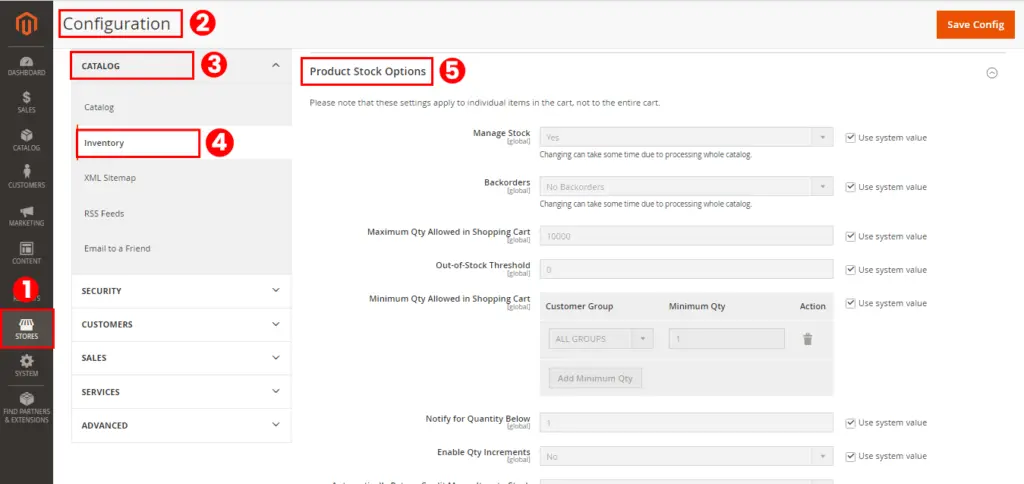
Under ‘Product Stock Options,’ set ‘Notify for Quantity Below’ to a desired number. This way, you’ll receive alerts when stock levels drop below this threshold, allowing you to restock in a timely manner.
Integrate Secure Payment Gateways
Ensuring a smooth and secure payment process, coupled with reliable shipping options, is pivotal for the success of your meat delivery business. Magento 2 offers many options to cater to these needs. Magento 2 supports a wide range of payment gateways, ensuring transactions are secure and seamless for your customers:
Navigation: Magento Admin > Stores > Configuration > Sales > Payment Methods
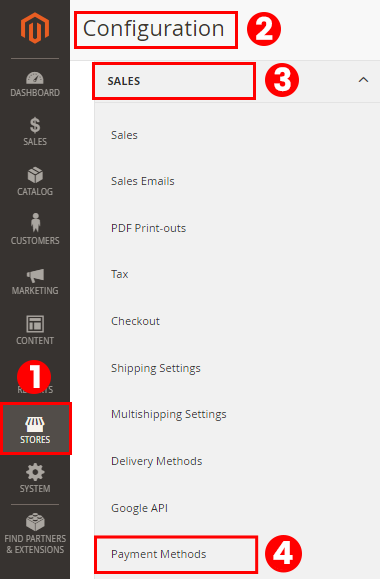
Action: Here, you can integrate popular payment gateways like PayPal, Stripe, and Braintree. Ensure you have SSL certificates in place for added security during transactions.
You might also want to read Stripe vs. PayPal: Which Payment Processor is Better in 2023?
Set Up Shipping Methods and Rates
Shipping fresh meat requires special considerations. Magento 2 allows you to customize shipping methods based on weight, order value, or flat rates:
Navigation: Magento Admin > Stores > Configuration > Sales > Delivery Methods
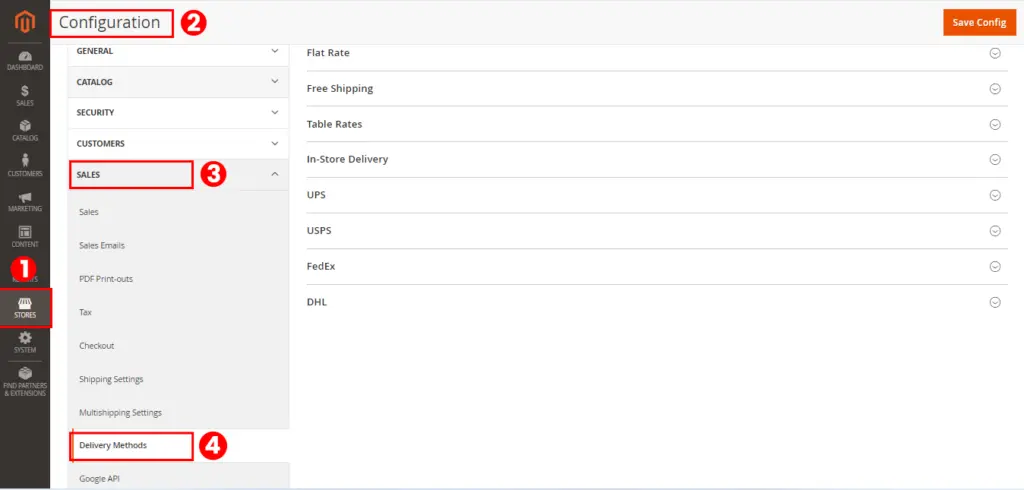
- Action: You can set up various shipping methods like:
- Flat Rate: A fixed shipping cost regardless of the order.
- Table Rates: Shipping costs based on weight, price, or destination.
- Free Shipping: Offered for promotions or orders above a certain value.
In addition to these, Magento 2 also supports In-store delivery. This is a method where customers go to a store or location to pick up their orders instead of having the orders shipped to them.
Use Magento’s SEO Features
Search Engine Optimization (SEO) is the backbone of online visibility. If your website isn’t optimized for search engines, you’re missing out on a significant amount of potential traffic. Magento offers a plethora of features to ensure your meat delivery business is visible and appealing to your target audience.
Optimizing your website for search engines:
- Meta Data: Ensure each product page has a unique title and meta description. Magento allows you to set these easily.
- Navigation: Stores > Configuration > Catalog > Catalog
- Friendly URLs: Use human-readable URLs. Not only are they SEO-friendly, but they also give users an idea of what to expect on the page.
- Navigation: Stores > Configuration > Web > Search Engine Optimization.
Set “Use Web Server Rewrites” to “Yes”.
- Navigation: Stores > Configuration > Web > Search Engine Optimization.
- Image Optimization: Use descriptive file names and alt tags for your meat product images. This not only helps in SEO but also aids visually impaired users. When uploading an image in Magento, there’s a field for ‘Alt Text.’ Ensure it’s filled out descriptively.
- Rich Snippets: These enhance the display of your page in search results, showing star ratings, prices, and stock availability directly on the search page. Extensions like ‘Magento 2 Rich Snippets‘ can be installed to add this functionality.
- Mobile Optimization: Ensure your website is mobile-friendly. Google prioritizes mobile-optimized sites in search results. Magento themes are generally responsive but always test themes on various devices to ensure compatibility.
- Content is King: Regularly update your website with blog posts about meat recipes, the benefits of different cuts, or the sourcing of your products. This not only boosts SEO but also engages your customers.
Also read, Best Magento SEO Guide: Expert Tips to Skyrocket Your Rank
Set Up Social Media Integrations
Social media isn’t just for sharing memes and vacation photos. It’s a powerful tool for businesses, especially for engaging with customers and marketing your products.
Leveraging platforms for marketing
Social Share Buttons: Allow users to share their favorite products on their social media.
- Navigation: Extensions like ‘AddThis Share Buttons‘ for Magento 2 can be installed to add this functionality.
Integrate Social Login: Make it easier for customers to register or log in using their social media accounts.
- Navigation: Use plugins like ‘Social Login for Magento 2‘ to integrate this feature.
Instagram Feed: Showcase user-generated content or your own posts directly on your website.
- Action: Extensions like ‘Instagram Feed for Magento 2‘ can help display a live feed on your site.
Facebook Pixel Integration: Track conversions from Facebook ads, optimize ads, build targeted audiences, and remarket to leads.
- Navigation: Install ‘Facebook Pixel for Magento 2‘ to integrate this tracking tool.
Engage with Customers: Use platforms like Facebook, Twitter, and Instagram to engage with your customers. Share behind-the-scenes looks into your sourcing process, special promotions, or customer testimonials.
Sum Up
Starting an online meat delivery business requires more than just quality products; it demands a robust online presence. Magento, with its versatile features and user-friendly interface, stands out as an ideal platform for this venture. From setting up your store to optimizing it for search engines, Magento offers a comprehensive solution tailored for the meat delivery industry.
As we’ve explored in this guide, the journey from traditional butchery to a thriving online meat delivery service is systematic and achievable. With the rise in meat consumption globally, having an online presence becomes even more crucial. By leveraging Magento’s capabilities, you’re not just opening an online store but setting the foundation for a scalable, future-proof business. Embrace the digital shift, and let your meat delivery online business flourish with Magento at its core.

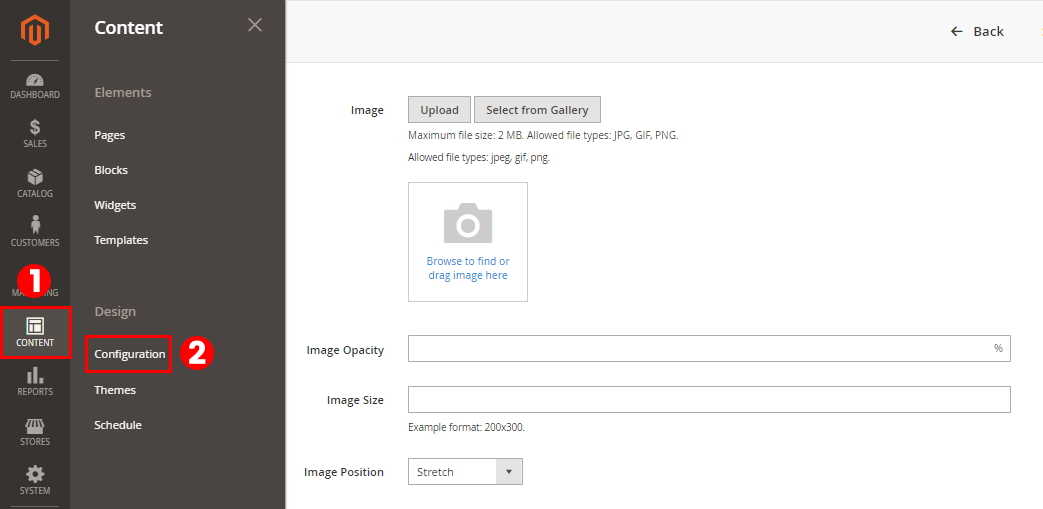
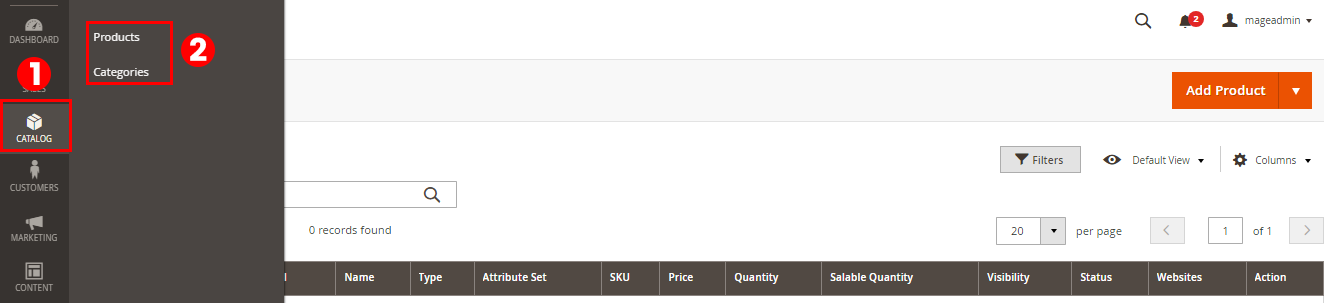
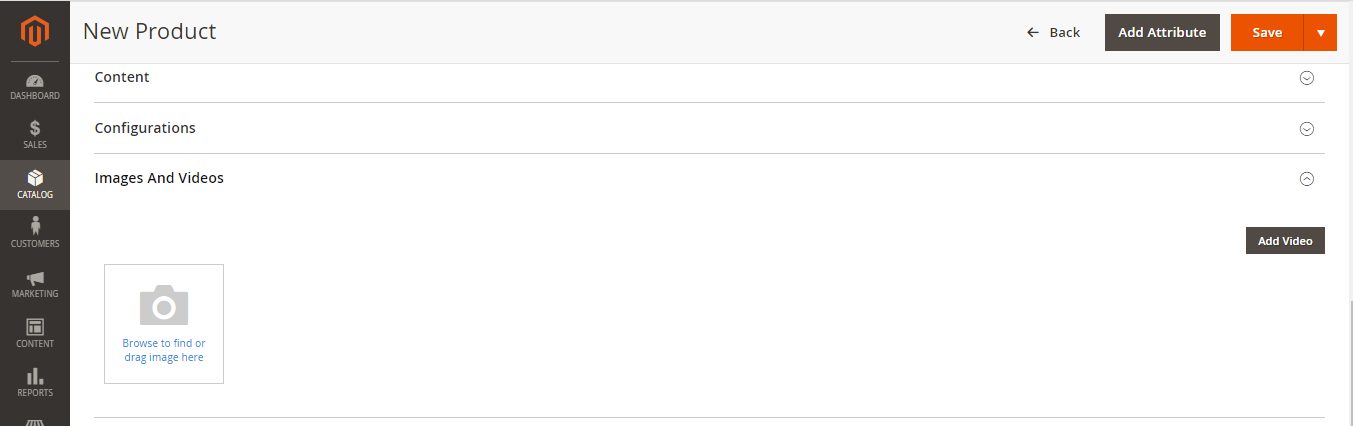
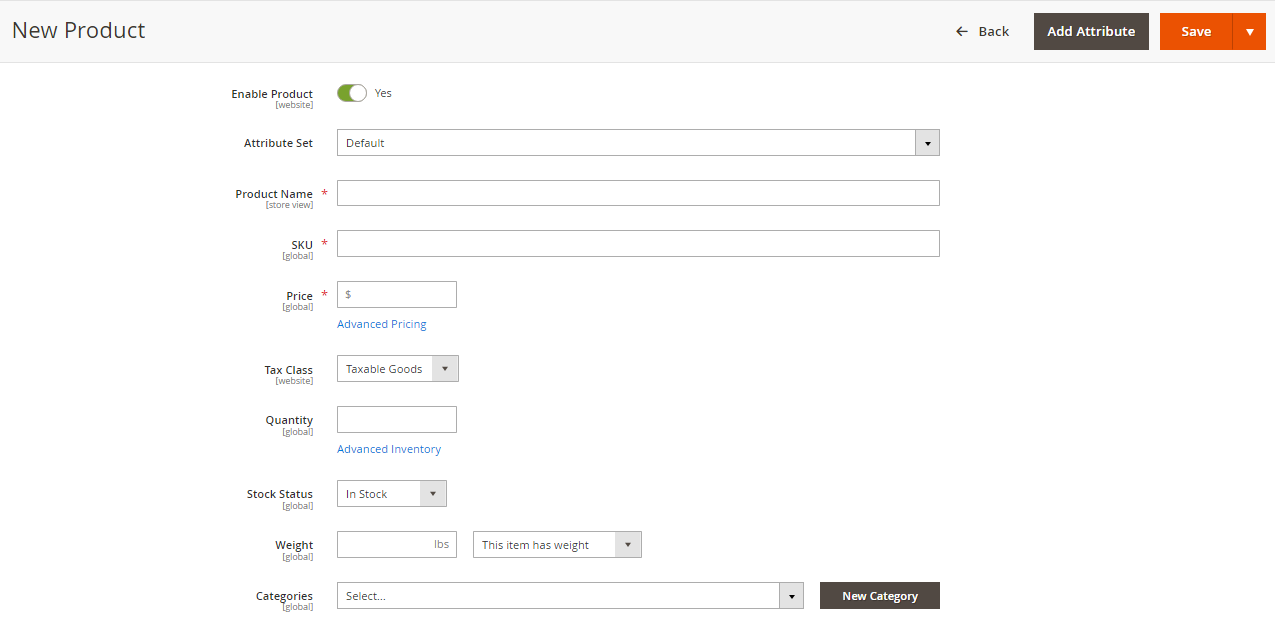
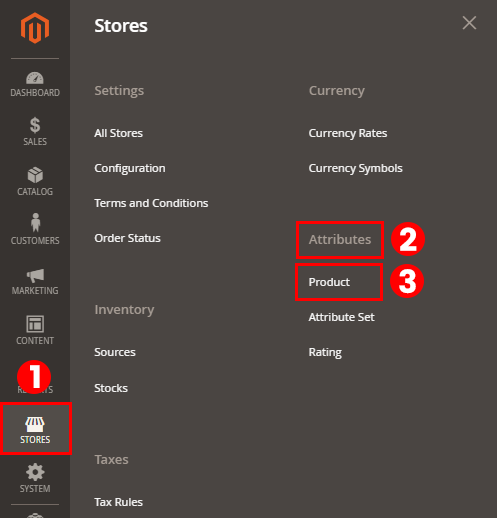
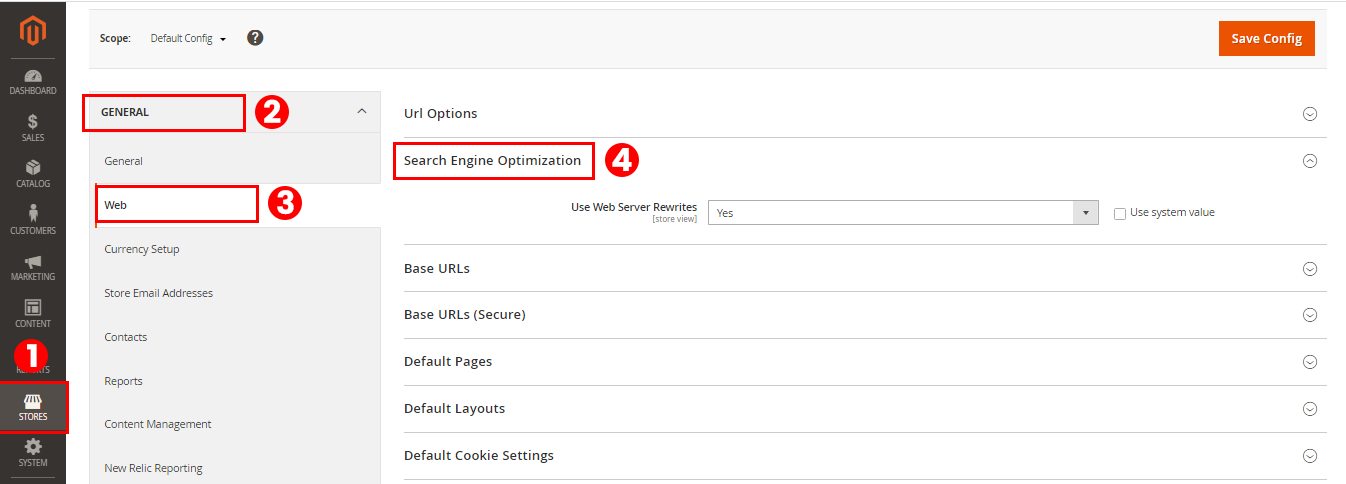
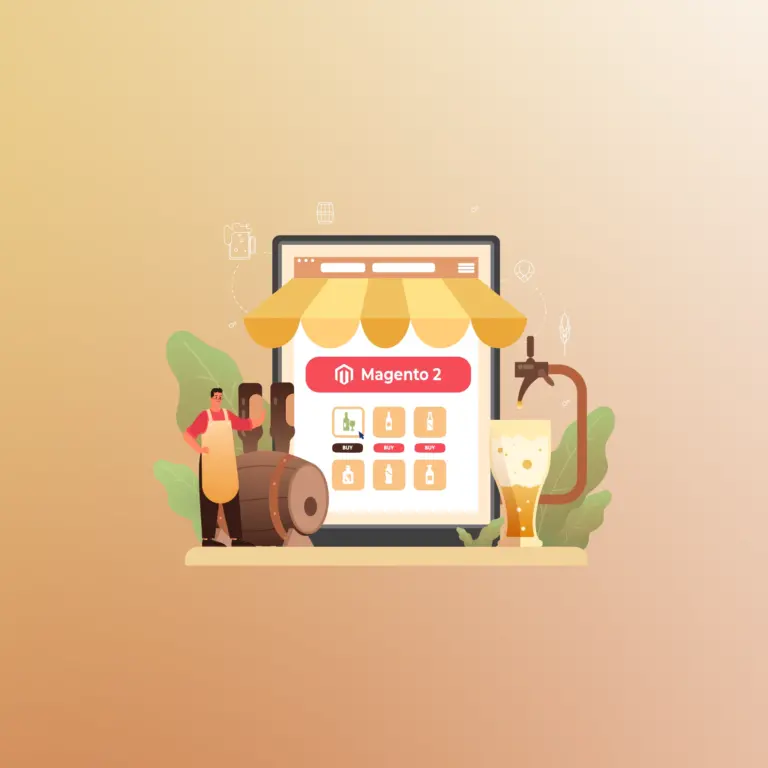

How to Start a Meat Delivery E-commerce Business with Magento 2