If you’ve tried to change the DNS Nameservers on your XenServer machine and are wondering why it keeps reverting back to its previous setting, you’re not alone. In this blog we lay out the steps on how to properly change your DNS settings in XenServer.
You’ll want to log onto your machine via XenCenter or via console and go to the Local Command Shell:
2. Now you’ll want to run xe pif-list
Take note of the uuid of your management interface.
3. Now you’ll want to run the xe pif-reconfigure-ip uuid=youruuid mode=static IP=ipaddresshere netmask=subnetmask gateway=yourgateway DNS=dnsserver1,dnsserver2
Press enter and you’re set 🙂

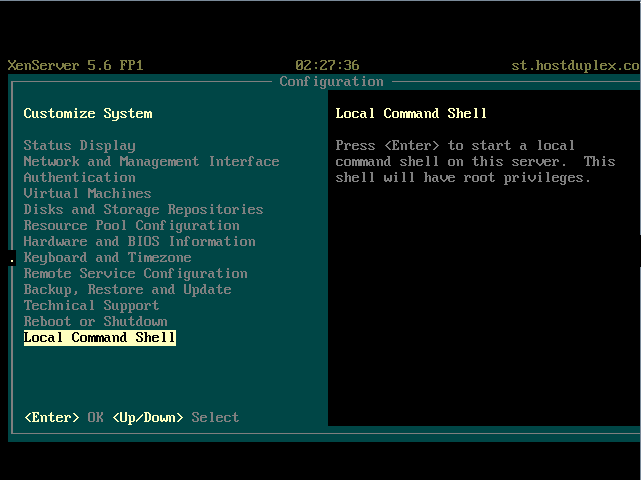
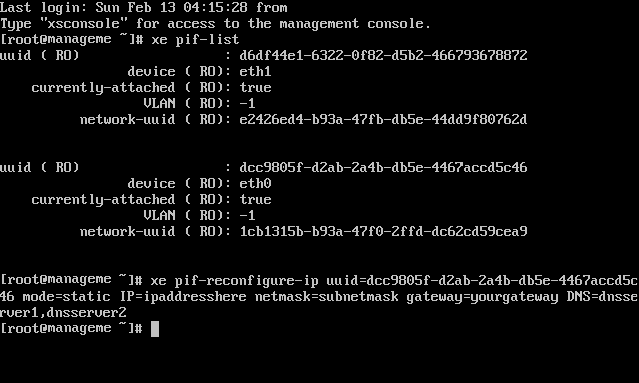
Reconfigure DNS on XenServer 5.6