As the world of online businesses and websites continues to grow, it has become more critical than ever for website owners to ensure their sites are running at optimum performance. For those using WordPress, this means employing the right WordPress optimization and cache plugins to improve loading times and overall website performance. Websites that load quickly and smoothly not only provide a better user experience but also rank higher in search engine results pages (SERPs).
In this article, we will cover the top WordPress optimization and cache plugins, their features, and how to choose the right one for your website.
What Are WordPress Optimization Plugins?
WordPress optimization plugins are tools that help improve the performance of your WordPress website by reducing the time it takes to load pages and enhancing the overall user experience. These plugins can optimize various aspects of your website, such as caching, minifying CSS files, lazy loading images, and more.
Why using WordPress Optimization Plugins is important?
If you’re looking to improve your website’s speed and performance, you should definitely consider using optimization plugins. These plugins can really make a big difference when it comes to page load times and user experience. Plus, they can help decrease the amount of resources your server uses, which is always a good thing. Ultimately, this can lead to better search engine rankings and a happier audience.
How plugin can greatly affect your page speed?
WordPress plugins are a must-have to optimize WordPress websites for speed. These plugins work by creating cached versions of your web pages, which are then served to users instead of dynamically generating each web page on the fly. By serving cached pages, your site can load much faster, and your server can handle more traffic.
Why choose the right WordPress caching plugin?
Not all WordPress speed optimization plugins are created equal, and it’s important to choose the right one for your site. In addition to caching, there are many other optimization features that caching plugins can offer. For example, some WordPress performance plugins also include minification, which reduces the size of CSS and JavaScript files, making them faster to load. Other plugins offer lazy loading, which delays the loading of certain page elements until the user scrolls down to them, reducing the initial load time of the page.
How choosing the right plugin will help decrease CPU usage on your server?
To optimize your WordPress site for speed, it’s crucial to choose a caching plugin that offers the features you need. Additionally, it’s important to consider the impact that your choice of a plugin can have on your server’s CPU usage. Some caching plugins can be quite resource-intensive, so it’s essential to choose one that strikes the right balance between speed and resource usage.
Impact of WordPress optimization plugins on Core Web Vitals
Google’s Core Web Vitals is a set of metrics that measures the user experience of web pages. These metrics include page load time, interactivity, and visual stability, and they play a critical role in determining your site’s search engine rankings.
WordPress optimization plugins can improve your site’s Core Web Vitals and achieve better search engine rankings. Here’s how:
Page load time
By using a caching plugin, you can significantly reduce your page load time, which is one of the primary metrics used in Core Web Vitals.
Interactivity
By optimizing your site’s scripts and resources, you can improve your site’s interactivity and achieve better scores on Core Web Vitals.
Visual stability
By using lazy loading and optimizing your site’s images, you can improve your site’s visual stability and achieve better scores on Core Web Vitals.
However, it’s important to note that not all WordPress optimization plugins are created equal, and some may have a negative impact on your Core Web Vitals. For example, some WordPress optimization plugins may use techniques like render-blocking, which can negatively impact your page load time and interactivity scores.
To ensure that you’re using a plugin that won’t negatively impact your Core Web Vitals, it’s essential to choose a reputable plugin and customize your optimization settings carefully. By doing so, you can achieve the best possible performance benefits while maintaining excellent Core Web Vitals scores.
Key Features of WordPress Optimization Plugins
When choosing a WordPress speed optimization plugin, there are several key features you should look for to ensure that you’re getting the best possible performance benefits. Here are some of the most important features to consider:
Caching
Caching is the primary function of most optimization plugins, and it’s crucial for improving your site’s performance. Look for a plugin that offers caching functionality, as well as the ability to customize your cache settings to achieve the best possible performance.
Minification
Minification is the process of reducing the size of CSS and JavaScript files by removing unnecessary code. Look for a plugin that offers minification functionality to reduce your page load times.
Combining of CSS / JS
Combining CSS and JavaScript files can help reduce the number of HTTP requests your site needs to make, improving your site’s performance. Look for a plugin that offers this functionality to reduce your page load times.
Lazy loading
Lazy loading delays the loading of certain page elements until the user scrolls down to them, reducing the initial load time of the page. Look for a plugin that offers lazy load functionality to improve your site’s performance.
Database caching
Database caching can help reduce the number of database queries your site needs to make, improving your site’s performance. Look for a plugin that offers database caching functionality to achieve the best possible performance.
Object caching
Object caching can help reduce the number of PHP scripts your site needs to run, improving your site’s performance. Look for a plugin that offers object caching functionality to achieve the best possible performance.
CDN integration
Content Delivery Networks (CDNs) can help improve your site’s performance by serving your content from servers located closer to your users. Look for a plugin that offers CDN integration to achieve the best possible performance.
Disabling unnecessary scripts
Disabling unnecessary scripts can help reduce the number of HTTP requests your site needs to make, improving your site’s performance. Look for a plugin that offers this functionality to achieve the best possible performance.
Disabling of emojis
Emojis can be unnecessary and slow down your site’s performance. Look for a plugin that offers the ability to disable emojis to improve your site’s performance.
Disabling of embeds
Embeds can slow down your site’s performance by loading external resources. Look for a plugin that offers the ability to disable embeds to improve your site’s performance.
Disabling query strings
Query strings can cause caching issues, leading to slower load times. Look for a plugin that offers the ability to disable query strings to improve your site’s performance.
The Best WordPress Optimization Plugins
WordPress optimization plugins can greatly improve your website’s performance, speed, and overall user experience. Here are some of the best speed optimization plugins available for WordPress:
1. LiteSpeed Cache for WordPress (LSCWP)

LiteSpeed Cache for WordPress (LSCWP) is an all-in-one performance optimization plugin that has a wide range of features to improve your website’s speed and performance. It is designed to work specifically with the LiteSpeed Web Server, which is a high-performance web server that can greatly improve the speed of your website.
Features:
- Page caching
- Browser caching
- Object caching
- Database caching
- Minification of HTML, CSS, and JavaScript files
- Image optimization
- Lazy loading of images
- CDN integration
- Advanced cache optimization settings
- Automatic optimization of Google Fonts
- And more
Pros:
- Works seamlessly with the LiteSpeed Web Server
- Offers a wide range of performance optimization features
- Can greatly improve website speed and performance
- Easy to use and configure
- Regularly updated with new features and bug fixes
- Free and open-source
Cons:
- Requires LiteSpeed Web Server to work
- Some advanced features may require technical knowledge
- Not compatible with all web hosting providers
Pricing:
LiteSpeed Cache for WordPress is available for free and can be downloaded from the WordPress plugin repository.
2. WP Rocket

WP Rocket is a premium caching plugin that is designed to improve the speed and performance of your WordPress website. It is an all-in-one optimization tool that includes a variety of features to improve website speed and user experience.
Features:
- Page caching
- Browser caching
- Minification of HTML, CSS, and JavaScript files
- Lazy loading of images
- Database optimization
- CDN integration
- Advanced cache optimization settings
- And more
Pros:
- Offers a wide range of performance optimization features
- Easy to use and configure
- Regularly updated with new features and bug fixes
- Offers excellent customer support
- Compatible with most web hosting providers
- Can greatly improve website speed and performance
Cons:
- Premium plugin with a cost
- Some advanced features may require technical knowledge
Pricing:
WP Rocket is a premium plugin with pricing starting at $59 for a single website license.
WP Rocket doesn’t offer a trial version, but they do provide a 14-day refund policy. If the plugin doesn’t meet your expectations, you can request a refund within 14 days of your original purchase.
3. Perfmatters
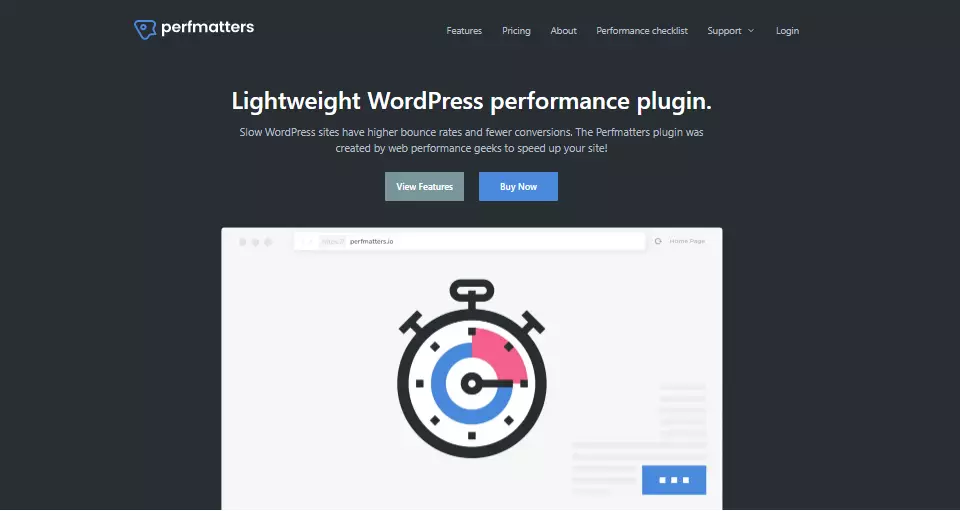
Perfmatters is a lightweight performance optimization plugin designed to improve the speed and performance and reduce the server load of your WordPress website. It is intended to be fast and efficient and includes a variety of features to optimize your website’s performance.
Features:
- Disable unnecessary scripts and plugins
- Disable emojis
- Disable embeds
- Disable query strings
- Remove RSD header
- Remove the WordPress version number
- And more
Pros:
- Lightweight and efficient plugin
- Easy to use and configure
- Regularly updated with new features and bug fixes
- Can greatly improve website speed and performance
- Compatible with most web hosting providers
Cons:
- Does not include page caching or other advanced optimization features
- Some features may require technical knowledge
Pricing:
Perfmatters is a premium plugin with pricing starting at $24.95 for a single website license.
Perfmatters offers a 30-day money-back guarantee, providing customers with confidence in their purchases. To learn more, check out their refund policy.
4. Autoptimize
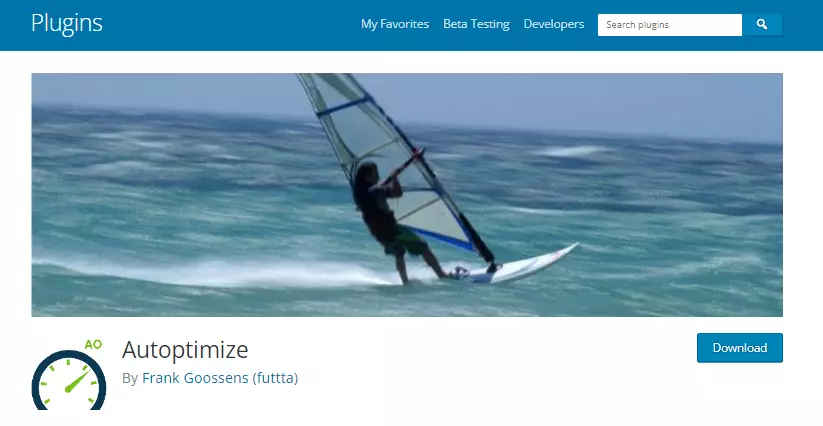
Autoptimize is a popular performance optimization plugin that is designed to improve the speed and performance of your WordPress website.
Features:
- HTML, CSS, and JavaScript optimization
- Minification of CSS and JavaScript files
- Lazy loading of images
- Aggregation of JavaScript and CSS files
- Integration with CDNs
- Option to exclude specific files from optimization
Pros:
- Easy to use and configure
- Improves website speed and performance
- Compatible with a wide range of WordPress themes and plugins
- Regularly updated with new features and bug fixes
Cons:
- Limited free version with fewer features
- It may conflict with other optimization plugins
- Some users have reported issues with certain themes and plugins
Pricing:
Autoptimize is a free plugin with the option to upgrade to the premium version for additional features and support. The premium version is available for $79 per year.
Autoptimize Pro does not offer a refund or trial period, so it’s important to thoroughly research and test the plugin before purchasing.
5. W3 Total Cache
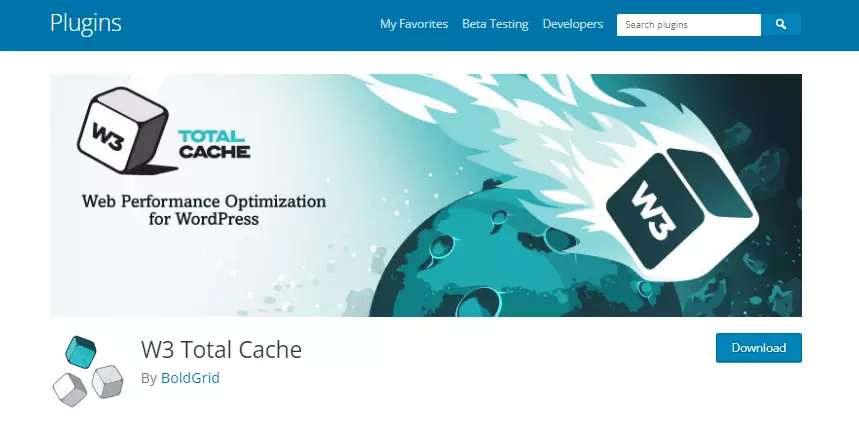
W3 Total Cache is a comprehensive caching plugin that is designed to improve the speed and performance of your WordPress website. It offers a range of caching features to reduce server load and improve website speed.
Features:
- Page, object, and database caching
- Minification of HTML, CSS, and JavaScript files
- Browser caching
- Integration with CDNs
- Option to customize cache settings
- Support for WordPress multisite networks
Pros:
- Offers a range of caching options for optimal performance
- Easy to use and configure
- Regularly updated with new features and bug fixes
- Compatible with a wide range of WordPress themes and plugins
Cons:
- It may conflict with other optimization plugins
- Some users have reported issues with certain themes and plugins
Pricing:
W3 Total Cache is a free plugin.
6. WP Super Cache
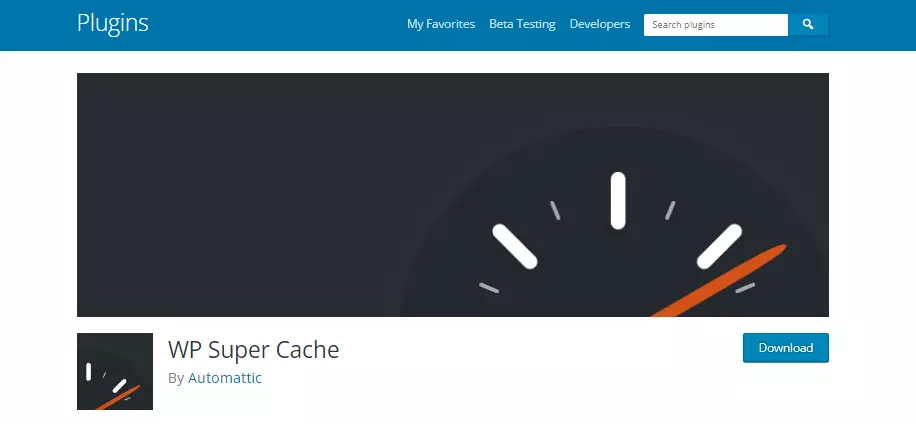
WP Super Cache is a popular caching plugin that is designed to improve the speed and performance of your WordPress website. It generates static HTML files to reduce server load and improve website speed.
Features:
- Page and object caching
- Minification of HTML, CSS, and JavaScript files
- Browser caching
- Integration with CDNs
- Option to customize cache settings
Pros:
- Easy to use and configure
- Improves website speed and performance
- Compatible with a wide range of WordPress themes and plugins
- Regularly updated with new features and bug fixes
Cons:
- It may conflict with other optimization plugins
- Limited support for mobile devices
- Some users have reported issues with certain themes and plugins
Pricing:
WP Super Cache is a free plugin.
7. FlyingPress
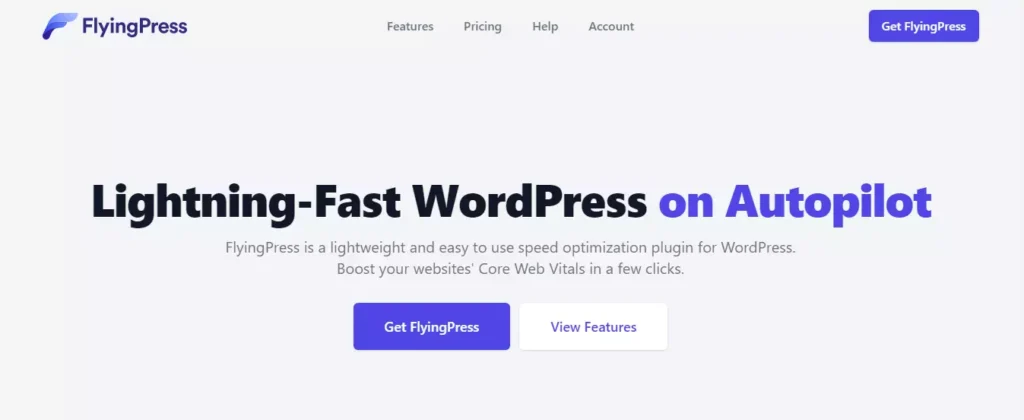
FlyingPress is a performance optimization plugin that is designed to improve the speed and performance of your WordPress website. It offers a range of features to optimize your website’s HTML, CSS, and JavaScript files.
Features:
- HTML, CSS, and JavaScript optimization
- Minification of CSS and JavaScript files
- Lazy loading of images
- Integration with CDNs
- Option to exclude specific files from optimization
Pros:
- Easy to use and configure
- Improves website speed and performance
- Compatible with a wide range of WordPress themes and plugins
- Regularly updated with new features and bug fixes
Cons:
- Limited free version with fewer features
- It may conflict with other optimization plugins
- Some users have reported issues with certain themes and plugins
Pricing:
FlyingPress is a premium plugin with a free version available. The premium version starts at $60 per year.
FlyingPress offers a 14-day refund policy, giving customers peace of mind when purchasing the plugin.
8. WP Fastest Cache
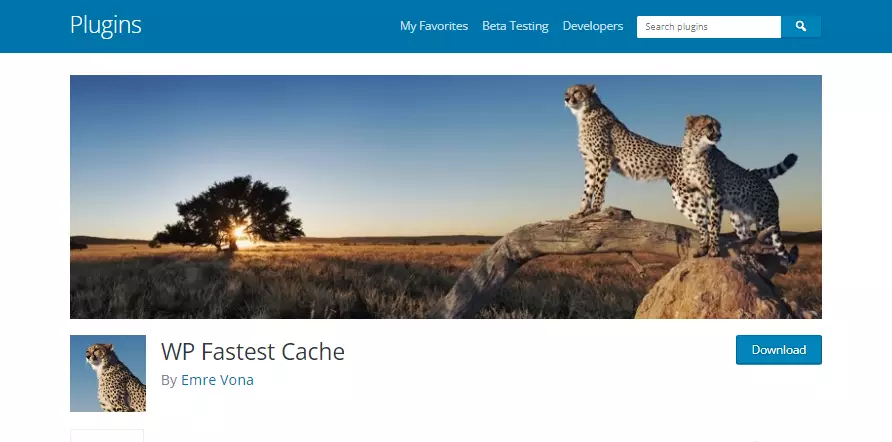
WP Fastest Cache is a caching plugin that is designed to improve the speed and performance of your WordPress website. It generates static HTML files to reduce server load and improve website speed.
Features:
- Page and object caching
- Minification of HTML, CSS, and JavaScript files
- Browser caching
- Integration with CDNs
- Option to customize cache settings
- Option to schedule automatic cache deletion
Pros:
- Easy to use and configure
- Improves website speed and performance
- Compatible with a wide range of WordPress themes and plugins
- Regularly updated with new features and bug fixes
Cons:
- Limited support for mobile devices
- May conflict with other optimization plugins
- Some users have reported issues with certain themes and plugins
Pricing:
WP Fastest Cache is a free plugin with a premium version available. The premium version starts at $49.
If you are not satisfied, WP Fastest Cache offers a 30-day money-back guarantee. To request a refund, simply send an email to their support team.
Factors to Consider When Choosing a WordPress Optimization Plugin
Compatibility with your WordPress theme and other plugins
Ensure that the optimization plugin you choose is compatible with your website’s theme and other plugins to avoid conflicts or performance issues.
Ease of use and configuration
Choose a plugin that offers an intuitive interface and is easy to configure, especially if you’re a beginner.
Customer support and documentation
Good support and comprehensive documentation can help you troubleshoot issues and make the most of your chosen plugin.
Free vs. premium features
Consider whether the free version of a plugin meets your needs or if a premium version with additional features is worth the investment.
User reviews and ratings
Check user reviews and ratings to gain insight into the performance and reliability of a plugin before making a decision.
What can you do to optimize your WordPress site? (Additional Tips)
Image optimization
- Compress and resize your images before uploading them to your website.
- Use an image optimization plugin, such as WP Smush or EWWW Image Optimizer, to automatically optimize images.
- Use lazy loading for images to prevent unnecessary loading of images that are not visible on the user’s screen.
Optimization of Google fonts
- Use only necessary Google fonts, and avoid using multiple fonts on a single page.
- Host Google fonts locally on your server to reduce page loading time.
- Use a font optimization plugin, such as WordPress Google Fonts Typography, to optimize the use of Google fonts.

Lazy load of images
- Use a lazy loading plugin, such as Lazy Load by WP Rocket, to load images only when they become visible on the user’s screen.
- Lazy loading can significantly reduce page loading time and improve user experience.
Minification of CSS and JavaScript files
- Minify your CSS and JavaScript files to reduce their file size.
- Use a minification plugin, such as Autoptimize or WP Minify, to automatically minify your files.
- Be careful not to break any code during minification, and always test your site after minifying files.
Database optimization
- Optimize your WordPress database by removing unnecessary data, such as spam comments and post revisions.
- Use a database optimization plugin, such as WP-Optimize or WP Sweep, to automatically optimize your database.
- Regularly optimize your database to improve website speed and performance.
Cache preloading
- Use a cache preloading plugin, such as WP Rocket or W3 Total Cache, to preload your website’s cache.
- Preloading can significantly improve page loading time, especially for returning visitors.
Use of a premium cache plugin for advanced users
- Premium caching plugins, such as WP Rocket or LiteSpeed Cache, offer more advanced features and options for caching and optimizing your website.
- Premium plugins are recommended for advanced users who want to fine-tune their website’s performance.
Optimizing for mobile devices
- Optimize your website for mobile devices by using a responsive theme and design.
- Use a mobile optimization plugin, such as AMP or WPtouch, to optimize your site for mobile devices.
- Test your site on different mobile devices to ensure optimal performance.
Use of a web hosting provider that supports caching
- Choose a web hosting provider that supports caching to ensure optimal website performance.
- Look for hosting providers that offer built-in caching or cache plugins for their customers.
- A good hosting provider can significantly improve your website’s speed and performance.
Regularly updating WordPress, themes, and plugins
Keep your WordPress installation, themes, and plugins up-to-date to ensure optimal performance and security.
Leveraging a CDN
Utilize a Content Delivery Network (CDN) to deliver your site’s content to users faster and reduce the load on your server.
Implementing a strong security strategy
Protect your website from hacking attempts and other security threats by following best practices like those outlined in Common WordPress Security Mistakes to Avoid & WordPress Security Checklist for 2023.
How can you test and monitor your site’s performance?
You can monitor your site’s performance by:
Using online tools to measure site speed and performance
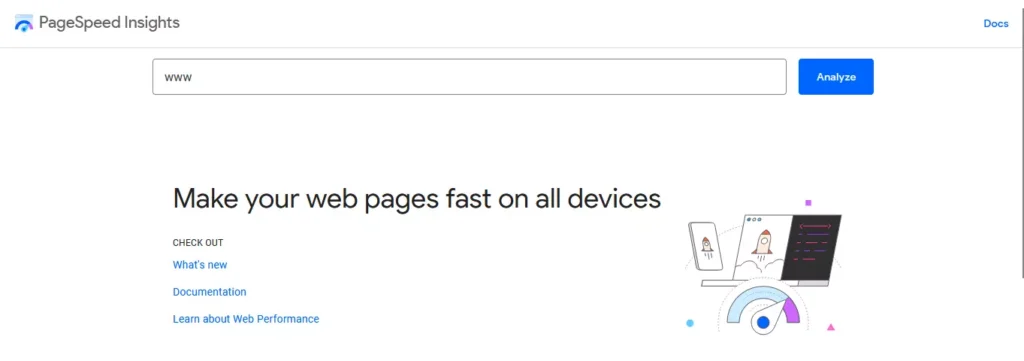
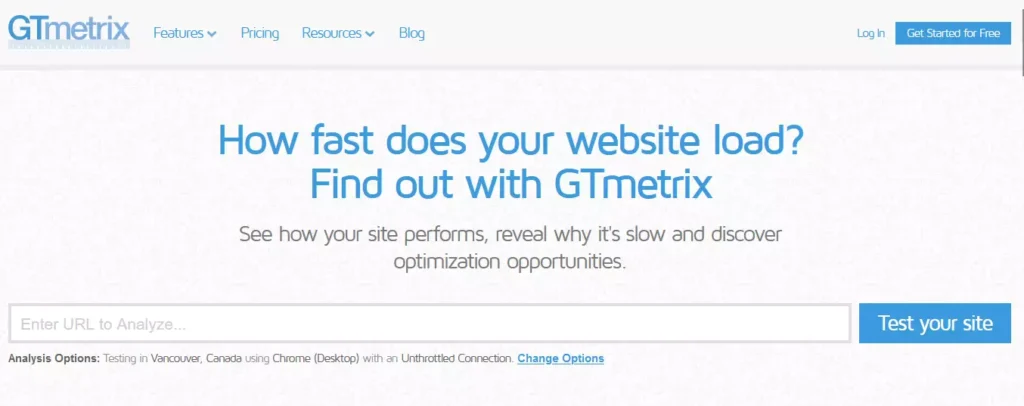
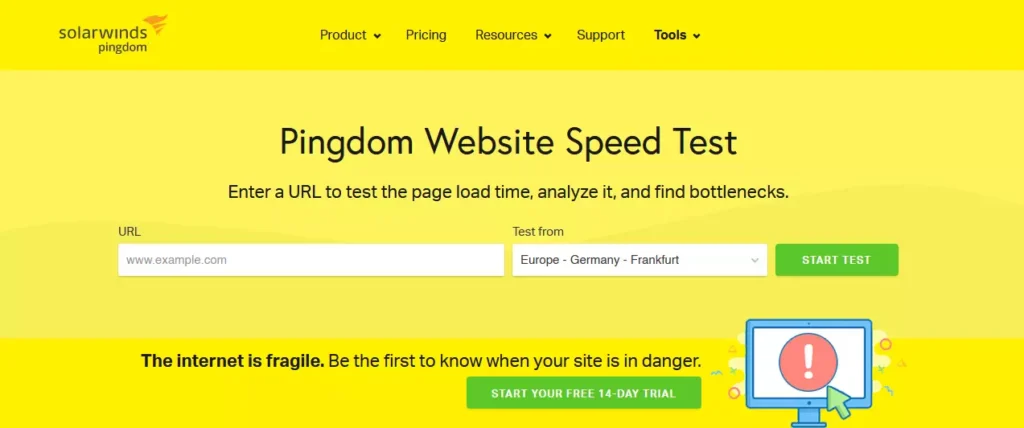
Analyzing Core Web Vitals scores
Use tools like Google Search Console to monitor your Core Web Vitals scores and identify areas for improvement.
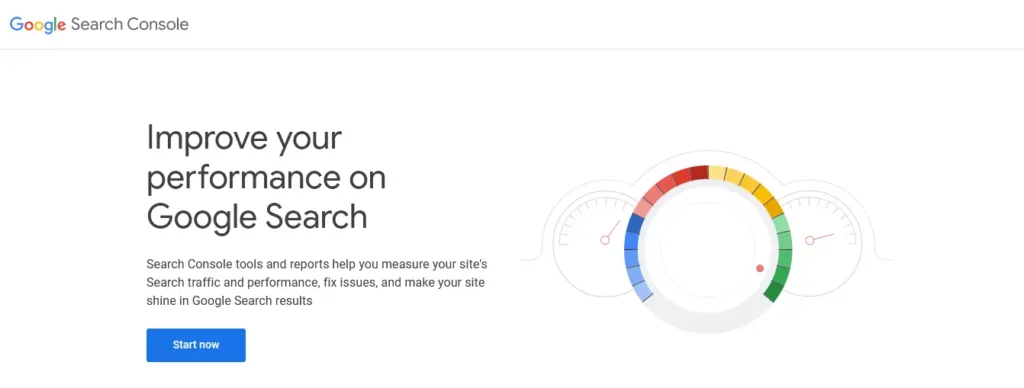
Identifying areas for improvement
Analyze your site’s performance data to identify issues and bottlenecks that can be addressed through optimization.
Testing different optimization settings
Experiment with different plugin settings to find the optimal configuration for your website.
Monitoring server CPU usage
Keep an eye on your server’s CPU usage to ensure that your chosen plugin is not causing excessive strain on your server resources.
Final Thoughts
Optimizing your WordPress site is crucial for providing a fast, smooth, and user-friendly experience to your visitors. By using WordPress optimization plugins, you can significantly improve your site’s performance and achieve better search engine rankings.
Remember to choose a reputable plugin that offers the features you need, and customize your optimization settings carefully. Regularly monitor your site’s performance to ensure that your optimization efforts are paying off.
With the tips and recommendations in this article, you can take your WordPress site’s performance to the next level and provide a top-notch user experience for your visitors. So don’t wait – start optimizing your site today!
Frequently Asked Questions
How often should I optimize my WordPress site?
It’s a good idea to optimize your WordPress site regularly to ensure that it’s running at peak performance. You can optimize your site by using an optimization plugin, optimizing your images and scripts, and regularly monitoring your site’s performance.
Can optimization plugins negatively impact my site’s search engine rankings?
Yes, some optimization plugins can negatively impact your site’s search engine rankings if they use techniques like render-blocking or affect your Core Web Vitals scores. To avoid this, choose a reputable plugin and customize your optimization settings carefully.
Are There Any Potential Security Risks Associated With Using Optimization Plugins?
Unfortunately, many optimization plugins may contain vulnerabilities that can be exploited by hackers and cybercriminals. The primary concern when considering an optimization plugin for your WordPress site should be its security. You don’t want to run the risk of exposing sensitive information or having malicious code added to your website from third parties.
Do I need to use multiple speed optimization plugins to improve my site’s performance?
No, you don’t need to use multiple optimization plugins. Using too many plugins can actually slow down your site and negatively impact your performance. Instead, choose a reputable plugin that offers the features you need, and customize your optimization settings carefully.
Do I need a premium optimization plugin to achieve good performance?
No, you don’t necessarily need a premium optimization plugin to achieve good performance. There are many free optimization plugins available that offer basic features like caching, minification, and lazy loading. However, if you have specific needs or require advanced features, a premium plugin may be a better option.



8 Best WordPress Optimization Plugins (2023)