WordPress 6.2 has arrived, and it’s packed with exciting features and improvements for you to explore. This release is named after the renowned jazz musician Eric Allan Dolphy Jr. and is dubbed WordPress 6.2 “Dolphy.” This version introduces an enhanced site editor, offering greater control over your website’s appearance and layout.
WordPress 6.2 revolutionizes your website editing experience, providing new methods for customizing your site, and introducing a fresh way to focus on writing without distractions. With a host of enhancements, you’ll enjoy greater flexibility and creative freedom to express your unique vision. Whether you’re a designer, developer, content creator, or site builder, WordPress 6.2 offers something for everyone.
But that’s not all – performance takes center stage in this release, marking the first time a WordPress update has featured a dedicated performance lead! Additionally, explore various other upgrades, including accessibility fixes, PHP8 compatibility, and more. Discover all the details right here!
User-Facing Features
A major focus of WordPress 6.2 is on improving the user experience through refining the Gutenberg block editor with new block patterns, customization options, and better performance. Here are some of the highlighted user-facing features of WordPress 6.2:
Full Site Editor
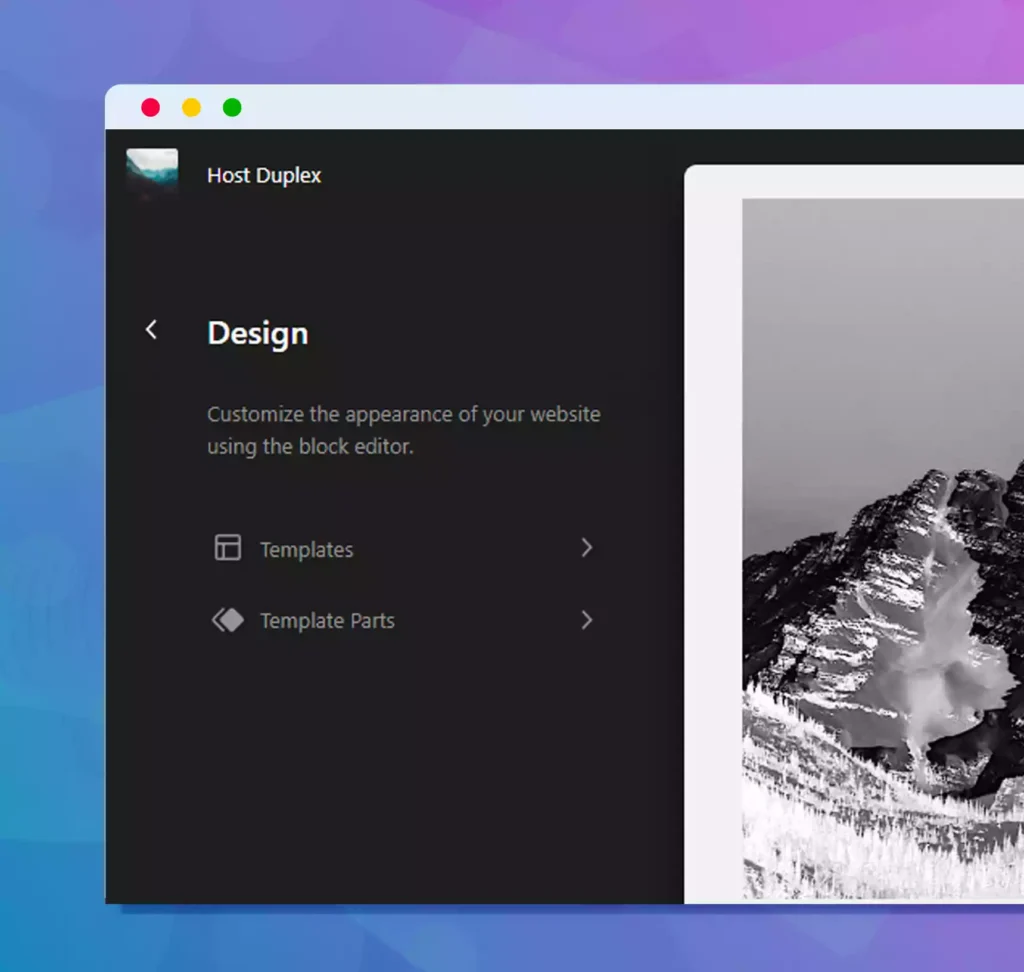
WordPress 6.2 brings the Full Site Editor (FSE) out of beta, marking a significant milestone in the platform’s development roadmap. The FSE is now more stable and feature-rich, offering users an enhanced block editing experience.
With the Full Site Editor, you can easily navigate through templates and template parts, edit various site sections, and add new templates or template parts. The updated interface provides an overview of templates, such as your 404-page, search results page, archive pages, and template parts like your footer or header, giving you better control and a comprehensive preview of your templates and template parts.
Improved Navigation Menus
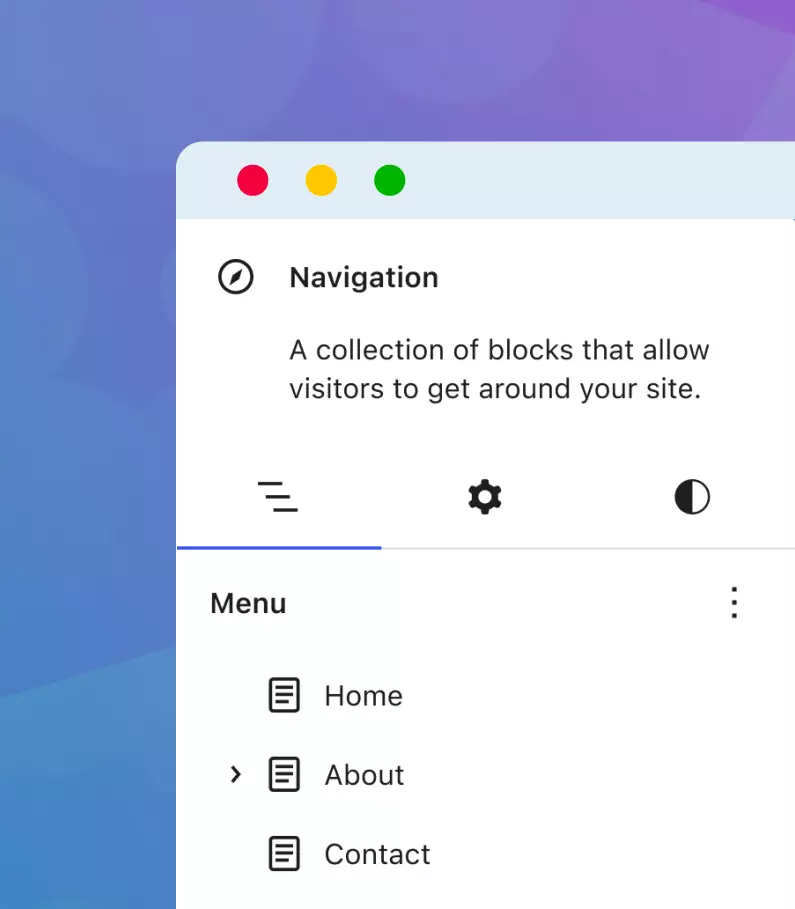
WordPress 6.2 simplifies the process of creating and managing navigation menus in the Full Site Editor. With the new update, users can:
- Add, remove, and edit menu items using the Navigation block.
- Rearrange menu items by dragging and dropping.
- Add elements like ‘Search’ to menus for more functionality.
Improved Block Inserter
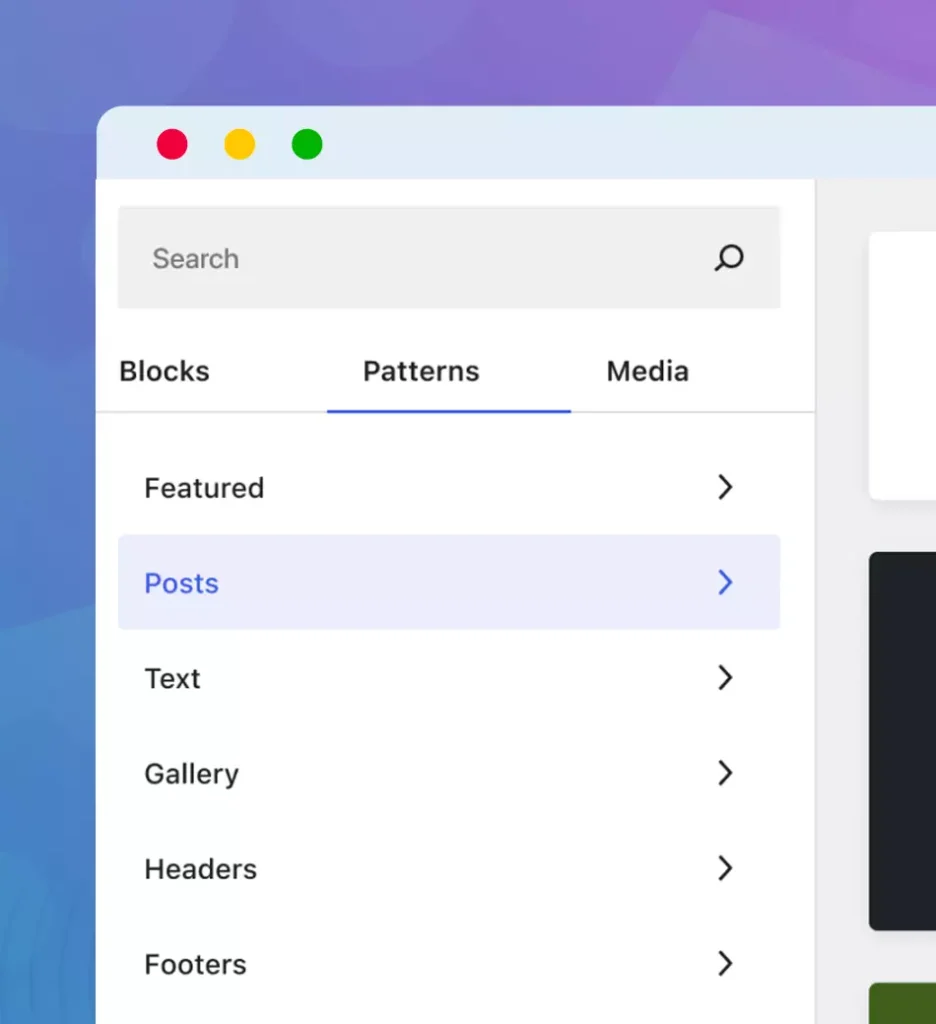
The improved block inserter in WordPress 6.2 enhances the overall editing experience, making adding and managing content in your posts and pages easier.
The key improvements include the following:
- Simplified Design
- Media Integration
- Split View
Copy And Paste Block Styles
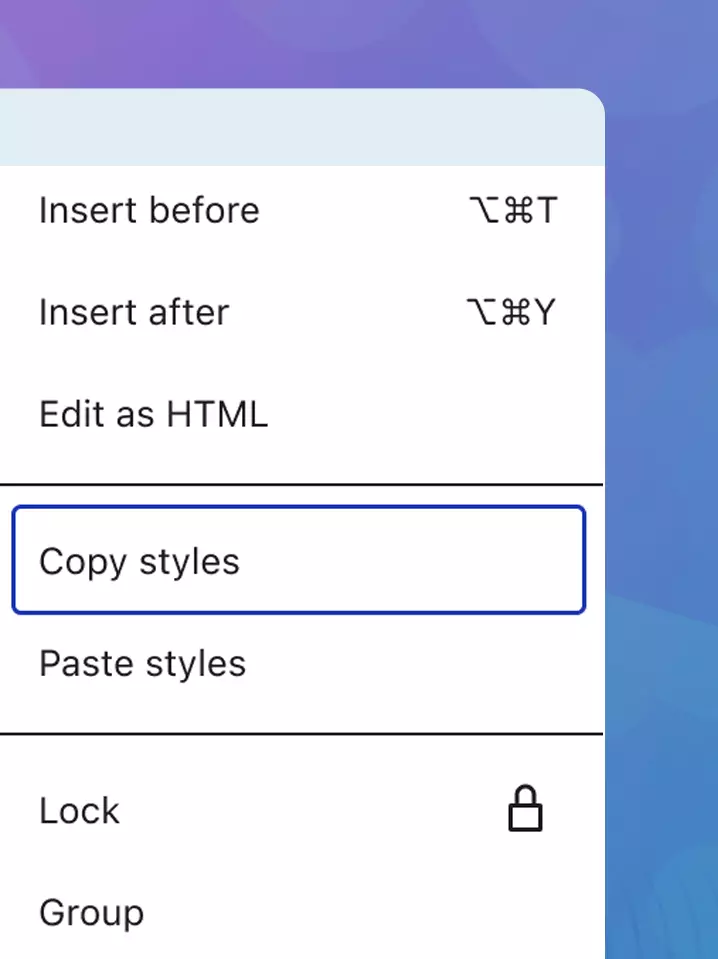
In WordPress 6.2, applying similar styles to multiple blocks has become more convenient with the introduction of Copy and Paste Block Styles. Here’s how it works:
- Copy Styles: Click on the block options and select ‘Copy Styles’ after customizing a block’s appearance.
- Paste Styles: Edit a different block and choose ‘Paste Styles’ from the block options to apply the copied styles.
- Clipboard Access: Your browser may ask permission to view the clipboard’s contents. Click ‘Allow’ to proceed.
This new feature in WordPress 6.2 makes it simple to maintain consistent styling across multiple blocks, saving you time and effort in editing.
Style Book for All Blocks
In WordPress 6.2, a new Style Book feature simplifies the design process by offering a centralized preview of all block styles available on your website. Here’s a brief overview:
- Accessing the Style Book
- Block Previews
- Individual Block Previews
The Style Book feature in WordPress 6.2 ensures a consistent and efficient editing experience by allowing you to access and modify block styles in one convenient location.
Explore Openverse media right from the Editor
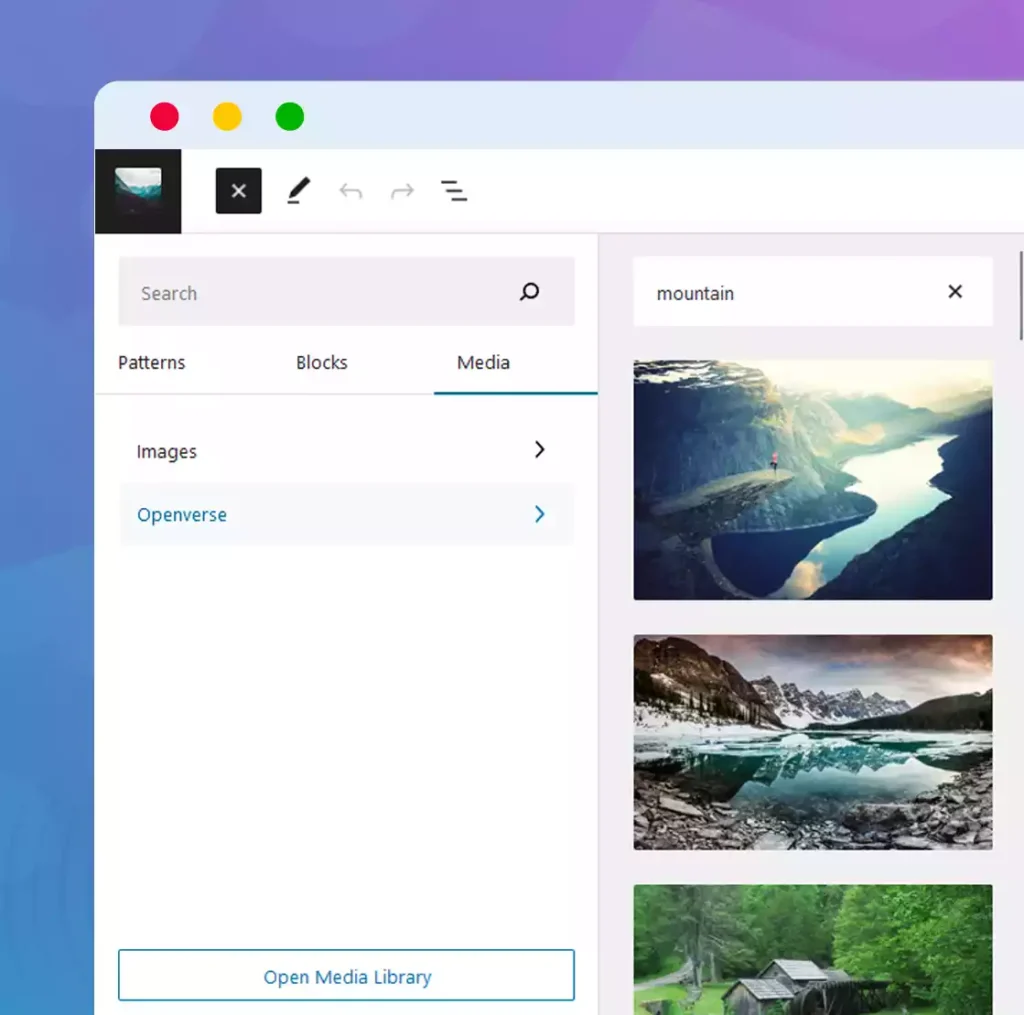
In WordPress 6.2, you can now explore and add media from Openverse directly within the editor. Openverse is a vast media library containing over 700 million free, openly licensed images and audio files. This integration makes finding and inserting suitable images or audio clips into your content seamless and straightforward.
Custom CSS For Themes or Specific Blocks
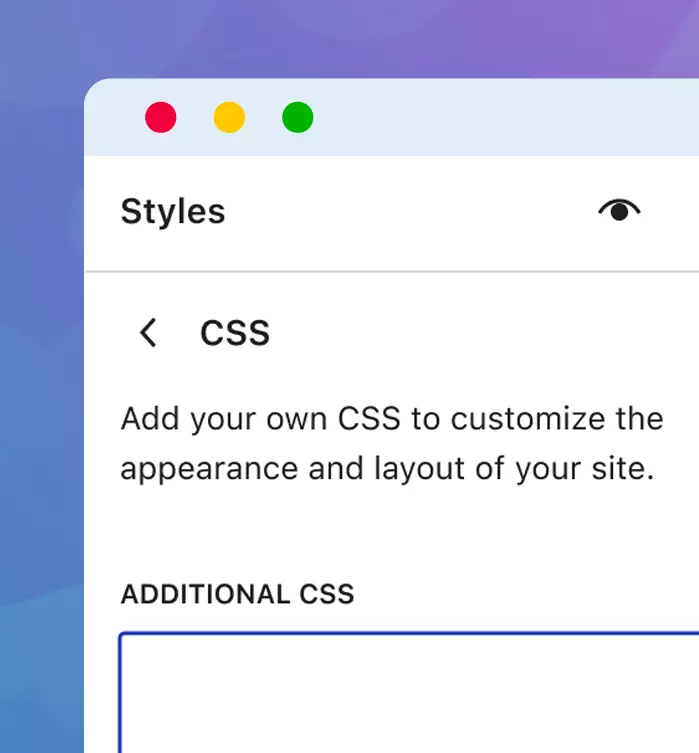
WordPress 6.2 introduces the ability to add custom CSS to your entire theme or specific blocks, providing more flexibility in styling your site. To add custom CSS to a specific block:
- Access the Styles panel in the Site Editor.
- Select the “Custom CSS” option.
- Choose the “Blocks” menu to see a list of available blocks.
- Click on the block you want to apply custom CSS to.
- Under the block styles, click on the “Additional CSS” tab.
Colorized Template Parts and Reusable Blocks
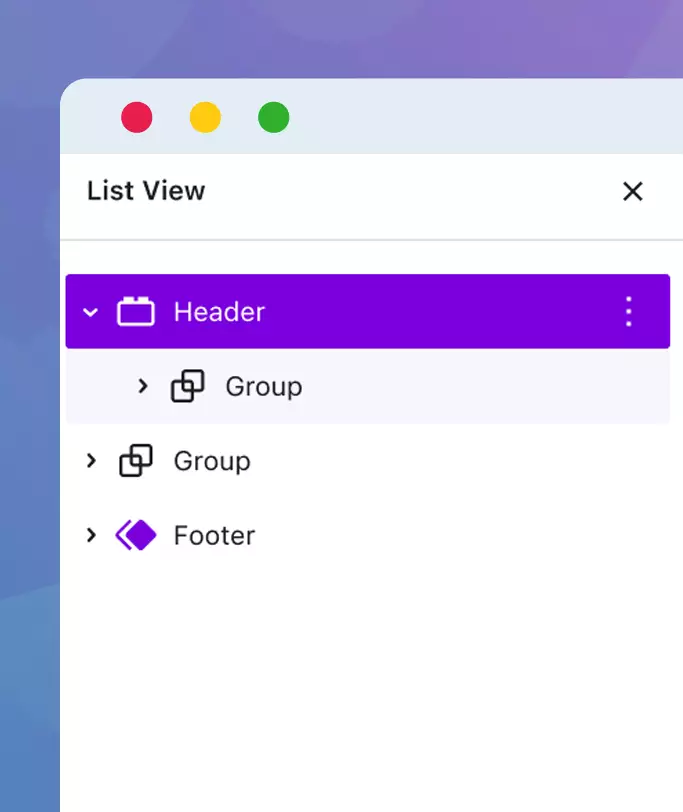
WordPress 6.2 introduces a new feature that enables easier differentiation between template parts and reusable blocks in the editor interface.
The colorized template parts and reusable blocks help users locate design components quickly, which means customization is faster than ever before.
Tabbed Block Inspector
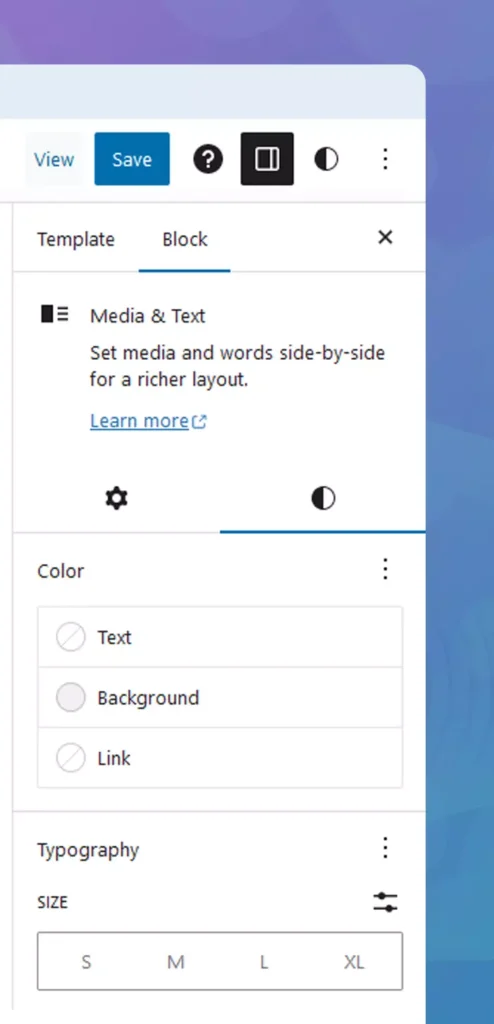
WordPress 6.2 has introduced tabs to categorize the design tools to make the Block Inspector sidebar more user-friendly and organised. Previously, the sidebar had become cluttered and difficult to navigate. The Block Inspector tabs now group the tools into following categories:
- Settings – This tab contains the block’s configuration settings that are not related to appearance. For example, the number of columns or whether the block links to another resource.
- Styles – Here, you’ll find panels and controls specifically for styling the appearance of the block. This includes options for typography and colors.
Distraction-Free Writing Mode
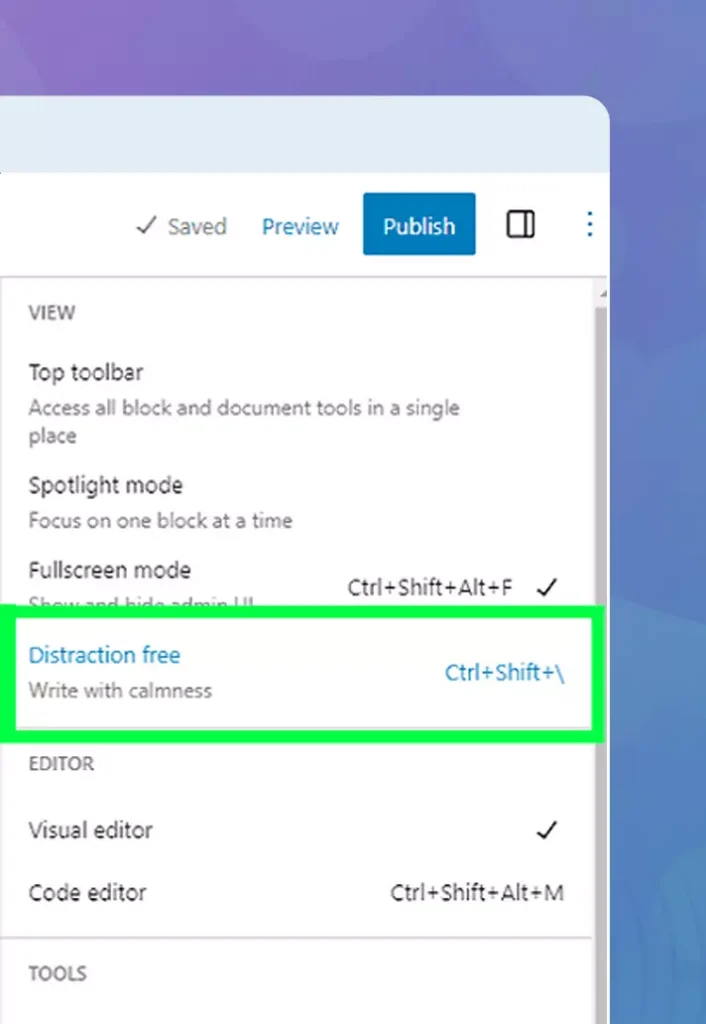
One of the most exciting features of WordPress 6.2 is the introduction of a Distraction-Free Writing Mode. This user-friendly addition has been designed to help content creators focus on their work without distractions, fostering a more productive writing atmosphere.
Access the mode by clicking the “Toggle Fullscreen mode” button in the site editor toolbar. Once activated, the mode hides UI components, such as menus and sidebars, allowing writers to focus solely on creating content.
Additional New Changes in WordPress 6.2
Here are some of the additional new features:
- Sticky positioning – choose to fix top-level group blocks that stay at the top of the page while visitors scroll.
- Importing sidebar widgets – Import your preferred widgets from Classic themes to Block themes with multiple options available.
- Setting panel New Icon – The gear icon previously used to display the settings panel has now been replaced with a panel icon.
- Download link for media files – Download media files directly from your library with the new Download File link in the list view of the media screen.
- Sub Panels for Block Styles and Settings – Each block now has separate panels for settings and styles, providing clarity for editing options.
Changes for Developers
In addition to the new user-facing features, WordPress 6.2 also introduces changes for developers, some of them are:
- New HTML API – The new API
WP_HTML_Tag_Processoroffers block authors a convenient way to adjust HTML tag attributes in block markup using PHP. As the first component in a new HTML processing API, developers can easily manipulate individual block markup by adding, removing, or updating attributes with regular expressions. - Patterns API and a New Template_types Property – Developers can create patterns for blocks, making customization easier for users without extensive design knowledge.
- Upgrading to React V18.0 and Concurrency Mode – React v18 introduces new features, improvements, and bug fixes, including a cutting-edge rendering algorithm called concurrent mode. These improvements will significantly improve performance and user experience on complex web applications.
- Introducing new move_dir() – a new function called move_dir() allows developers to move a directory from one location to another efficiently. Previously, developers had to use the
copy_dir()function and then delete the original version, which consumed more memory, disk space, and time. - Google Fonts are Included Locally in Bundled Themes – Starting from the next version, WordPress bundled themes (Twenty Twelve to Twenty Seventeen) will include Google Fonts locally due to privacy concerns. This change ensures fonts are fetched from the site’s domain rather than Google addresses.
Performance Improvements
Improve your WordPress load time by 90%
Boost your website speed with our Fastest WordPress Cache Engine and worldwide server locations. Plus, enjoy efficient page loads with Cloudflare CDN – guaranteed or your money back.
According to an analysis by @flixos90, WordPress 6.2 brings significant performance boosts, with block themes loading 14-18% faster and classic themes 2-5% faster. Server-side performance has also improved, increasing by 17-23% for block themes and 3-5% for classic themes.
theme.json APIs Enhancements
The theme.json API received performance-related attention in WordPress 6.2, aiming to improve Time To First Byte (TTFB), a server-side performance metric. The key changes include the following:
- Launching new APIs
- Implementing caching for resource-intensive API operations
- Streamlining API usage
Caching the wp_get_global_settings function proved to have the most significant impact, improving classic themes by 9% and block themes by 24%.
Adjustments to Lazy-loading images for Block Themes
WordPress 6.2 addresses the issue of lazy-loading images above the fold, negatively affecting user-perceived performance. As a result, the first image or iframe in a post will no longer be lazy-loaded for block themes.
Front-end metrics
To ensure developers have the necessary information to create performant features, front-end metrics are now readily available in the Gutenberg dashboard and a new WordPress core dashboard.
Bottom line
WordPress 6.2 introduces a multitude of exciting features and enhancements that streamline content creation, design processes, and performance optimization for both users and developers. With these improvements, users can now easily create visually appealing and highly functional websites.
Performance improvements in this release ensure faster load times and a better user experience. This version improves the user experience and paves the way for more creative and efficient web design possibilities in the WordPress ecosystem.
Don’t miss the opportunity to elevate your website with WordPress 6.2 and our managed WordPress hosting services. Check out our hosting services and discover how we can help you take your online presence to new heights.


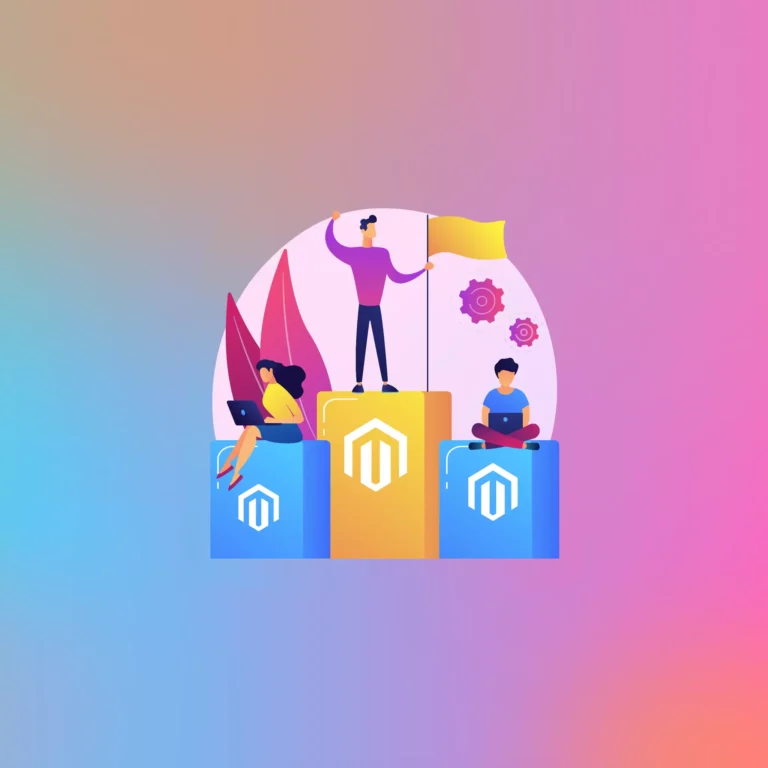
WordPress 6.2: Exciting New Features And Enhancments