As we stand on the brink of the Web3 revolution, understanding this technology’s transformative power becomes crucial. Web3, often referred to as the decentralized web, is set to redefine our online experiences, making them more transparent, secure, and user-centric. It’s not just a buzzword; it’s a paradigm shift.
Developer activity on Goerli, a testnet for Ethereum, saw a 577% increase year-over-year. In addition, the number of Ethereum SDK installs climbed 47%, and wallet SDK installs soared 788% year-over-year, highlighting this technology’s rapid growth and adoption.
WordPress, with its mission to democratize publishing, is perfectly poised to embrace this change. Powering over 43% of all websites globally, WordPress has always been about empowering users, and the principles of Web3 align seamlessly with this ethos.
In this comprehensive guide, we’ll explore the convergence of WordPress and Web3 and how it’s set to transform content creation and monetization. We’ll delve into the world of NFTs, token gating, crypto wallet logins, and much more. We’ll also introduce you to the top Web3 plugins for WordPress, equipping you with the tools to step confidently into the Web3 era.
Understanding Web3
What is Web3?
Web3 is a term used to describe a new era of the internet, one that leverages blockchain technology to create decentralized online applications. Unlike the current version of the Internet (Web2), where centralized entities control platforms and services, Web3 aims to create a truly decentralized Internet. This new paradigm gives users full control over their data and interactions, leading to a more transparent, secure, and fair digital ecosystem.
How Does Web3 Work?
Web3 operates on the principles of decentralization, transparency, and user control. It leverages blockchain technology, a type of distributed ledger that records transactions across many computers so that any involved record cannot be altered retroactively without the alteration of all subsequent blocks. This technology enables the creation of decentralized applications (dApps) that run on a network of computers rather than a single server. These dApps can be anything from decentralized finance (DeFi) platforms to content-sharing networks, all operating without a central authority.
The Intersection of WordPress and Web3
WordPress and Web3 share a common goal: democratizing their respective domains. WordPress aims democratizing publishing, while Web3 seeks to democratize the internet.
The Mission of WordPress
WordPress’s mission is to democratize publishing. This open-source software, founded by Matt Mullenweg and Mike Little, has been a digital game-changer. It has empowered millions of people worldwide, allowing anyone with an internet connection to create and manage their own website. WordPress is built on principles of openness, inclusivity, and user freedom, making it a perfect candidate for integration with Web3 technologies.
How Web3 Aligns with WordPress’s Mission?
Web3’s decentralization, transparency, and user control principles align closely with WordPress’s mission. Just as WordPress has democratized publishing by giving users the tools to create and manage their websites easily, Web3 aims to democratize the internet by giving users control over their data and online interactions. By integrating Web3 technologies, WordPress can further enhance user control, privacy, and freedom, staying true to its mission while evolving with the digital landscape.
The Potential Impacts of Web3 on WordPress
The integration of Web3 could have several potential impacts on WordPress. It could enhance user privacy and control, as Web3 technologies give users ownership of their data. It could also open up new possibilities for content monetization, as blockchain technology enables new methods of value transfer. For instance, content creators could mint their articles as NFTs, allowing them to sell or trade their content in new ways. Furthermore, Web3 could enable new forms of user interaction and community building on WordPress sites, such as decentralized voting systems or token-based rewards programs.

Enhancing Your WordPress Site With Web3 Technologies
The integration of Web3 technologies into WordPress opens up a world of possibilities for content creators and WordPress users. From minting articles as NFTs to token gating and protecting content, let’s explore how these technologies are transforming the way we create and monetize content.
Minting Articles as NFTs
Non-fungible tokens (NFTs) have taken the digital world by storm, providing a new way for creators to monetize their work. NFTs represent ownership of a unique item or piece of content on the blockchain, making them perfect for monetizing digital art, music, and even blog posts.
Minting articles as NFTs can provide numerous benefits for content creators. Firstly, it allows creators to monetize their content in new and innovative ways. For instance, they could sell their articles as unique digital assets, or they could earn royalties every time their NFT is resold. Secondly, minting articles as NFTs can provide proof of authenticity and ownership, which can be particularly beneficial in a digital landscape where content is easily copied and reproduced.
The Process of Minting Articles as NFTs on WordPress
Minting an article as an NFT on the WordPress website involves turning the article into a unique digital asset on the blockchain. This process can be facilitated by various Web3 plugins that integrate with WordPress. Once minted, the NFT can be bought, sold, or traded on any platform that supports the specific blockchain it was minted on.
NFT Token Gating
Token gating is a method of access control powered by blockchain technology. It involves the use of tokens, which are digital assets on a blockchain, to grant or restrict access to certain content. For instance, a content creator could restrict access to certain articles to users who hold a specific token. This token could be an NFT representing ownership of a digital asset, a utility token providing access to certain services, or even a social token representing membership in a community.
The Potential of Token Gating on WordPress
By token-gating content, WordPress creators can create a sense of exclusivity and community, as only token holders can access certain content. This can incentivize users to support the creator, either by purchasing their tokens or by engaging with their content in order to earn tokens. Furthermore, token gating can enable new forms of interaction and community building, such as token-based voting systems or rewards programs.
Protecting and Selling Content in WordPress using Web3
Web3 technologies also offer new ways to protect and sell content on WordPress. By leveraging blockchain technology, creators can prove ownership of their content, protect it from unauthorized copying, and sell it directly to their audience.
Rewards and Loyalty Programs for Community Building in WordPress with Web3
Web3 technologies can also be used to create rewards and loyalty programs on WordPress, providing a new way to build and engage with the WordPress community. For instance, creators could issue tokens to their audience as a reward for engaging with their content, which could then be redeemed for exclusive benefits. This can incentivize users to engage more with the creator’s content, fostering a more active and engaged community.
Crypto Wallet Login Integration in WordPress
One of the key features of Web3 is the ability to interact with websites through a decentralized wallet. This allows users to maintain control of their personal data and engage in secure, peer-to-peer transactions. Integrating a Web3 wallet login into a WordPress site can enhance user privacy and enable new forms of interaction.
Crypto wallet login integration essentially allows users to create and manage their WordPress accounts using their crypto wallet. This means that instead of creating a username and password, users can log in to their accounts and make transactions using their digital wallets. This not only simplifies the login process but also enhances security as it reduces the risk of password-related security breaches.
Top 6 WordPress Web3 Plugins
Here are the top Web3 plugins that can enhance your WordPress site:
1. Unlock Protocol
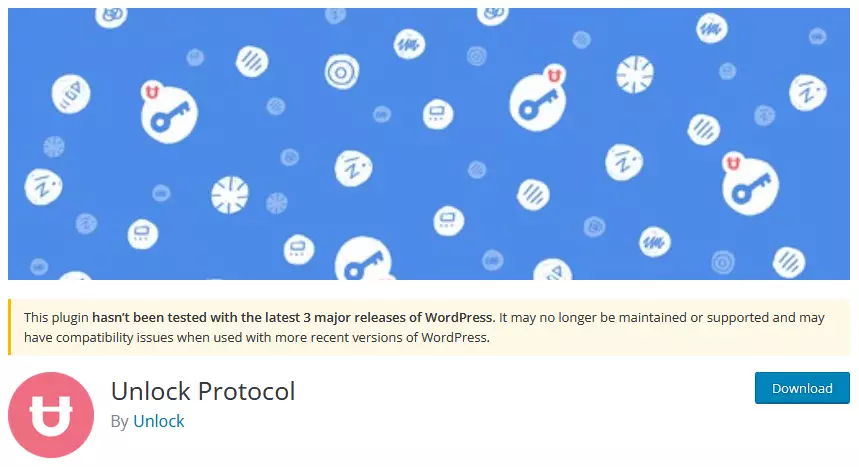
Unlock Protocol is a powerful WordPress plugin that allows site owners to monetize their content through the use of blockchain technology. This plugin enables the creation of membership sites and subscriptions, allowing users to pay for access to exclusive content. It’s a great tool for content creators looking to monetize their work in a decentralized way.
Features
- Allows creation of memberships and subscriptions.
- Drag and drop the Unlock Protocol block in the Gutenberg editor
- Enables monetization of content through blockchain technology.
- Supports multiple blockchains, including Ethereum.
- Provides a decentralized way to monetize content.
Pros
- Easy to use and integrate with WordPress.
- Provides a new way of monetizing content.
- Supports multiple blockchains.
Cons
- Requires some knowledge of blockchain technology.
- It may not be suitable for all types of websites.
Pricing
Unlock Protocol is a free plugin available in the WordPress plugin repository.
Reviews
Unlock Protocol has received positive reviews for its innovative approach to content monetization. Users have praised its ease of use and the new opportunities it provides for earning revenue from content.
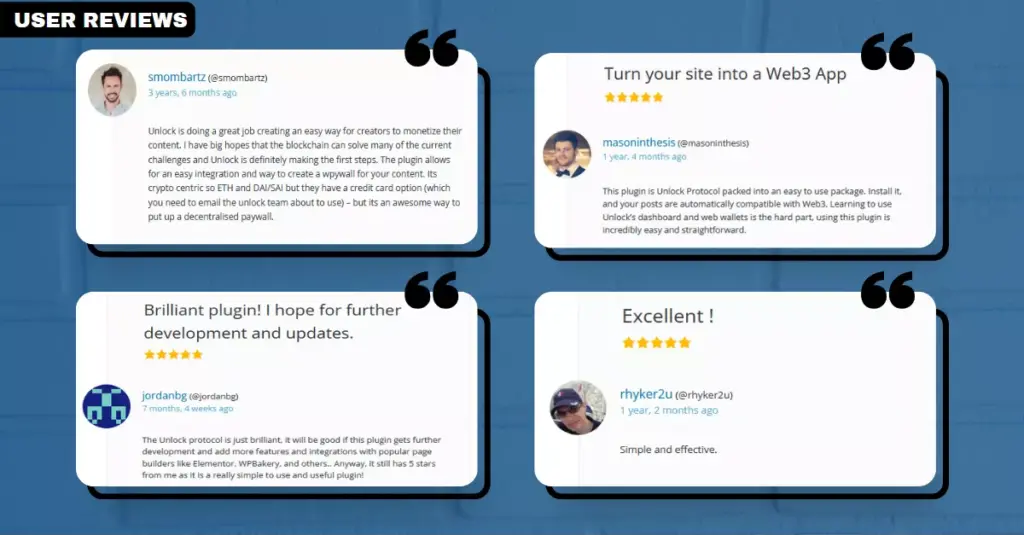
2. Cryptocurrency Payment Gateways (CryptoWoo)
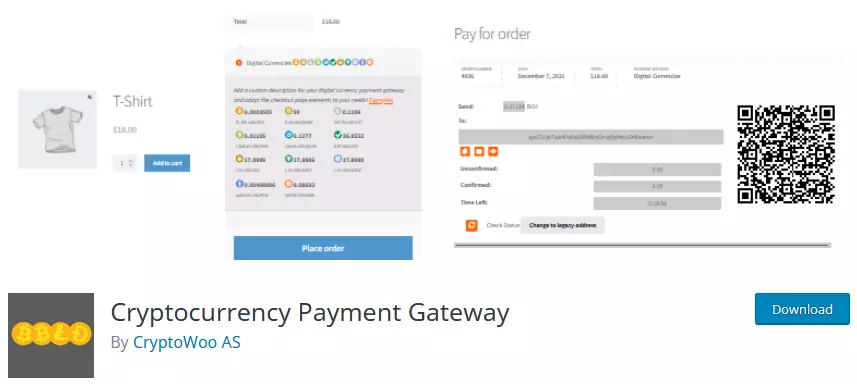
Cryptocurrency Payment Gateways is a WordPress plugin that allows you to accept cryptocurrencies as payment on your website. This plugin supports a wide range of cryptocurrencies, making it a versatile choice for businesses looking to accept crypto payments.
Features
- Supports a wide range of cryptocurrencies.
- Integrates with WooCommerce to allow crypto payments for products.
- Provides real-time exchange rates for cryptocurrencies.
Pros
- Supports a wide range of cryptocurrencies.
- Easy to integrate with WooCommerce.
- Provides real-time exchange rates.
Cons
- Requires some knowledge of cryptocurrencies.
- It may not be suitable for all types of businesses.
Pricing
Cryptocurrency Payment Gateways (CryptoWoo) is a free plugin available in the WordPress plugin repository, but this plugin has multiple add-ons available for purchase:
- CryptoWoo HD Wallet Add-on: €119.00 yearly
- CryptoWoo Ethereum and ERC-20 Add-on: €84.00 yearly
- Monero, Dash, Dokan, Solana, and Vertcoin Add-ons: €19.99 yearly each
- CryptoWoo Service Add ERC-20 Token and Add Coin: €499.00 yearly and €2,500.00 one-time cost
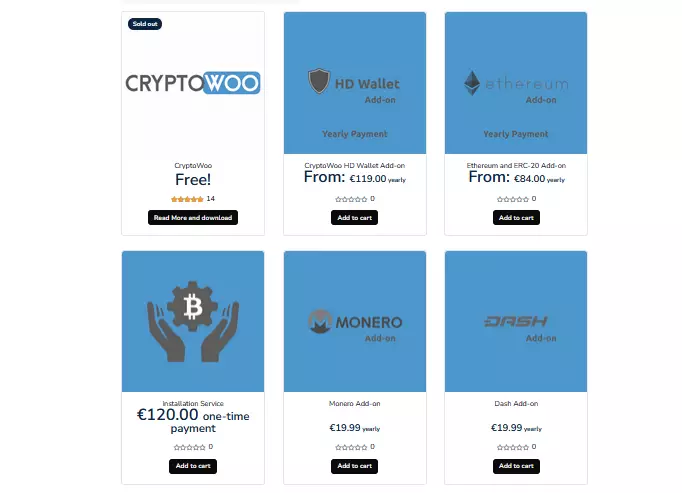
Reviews
Cryptocurrency Payment Gateways has received positive reviews for its wide range of supported cryptocurrencies and its easy integration with WooCommerce. Users have praised its functionality and the convenience it provides for accepting crypto payments.
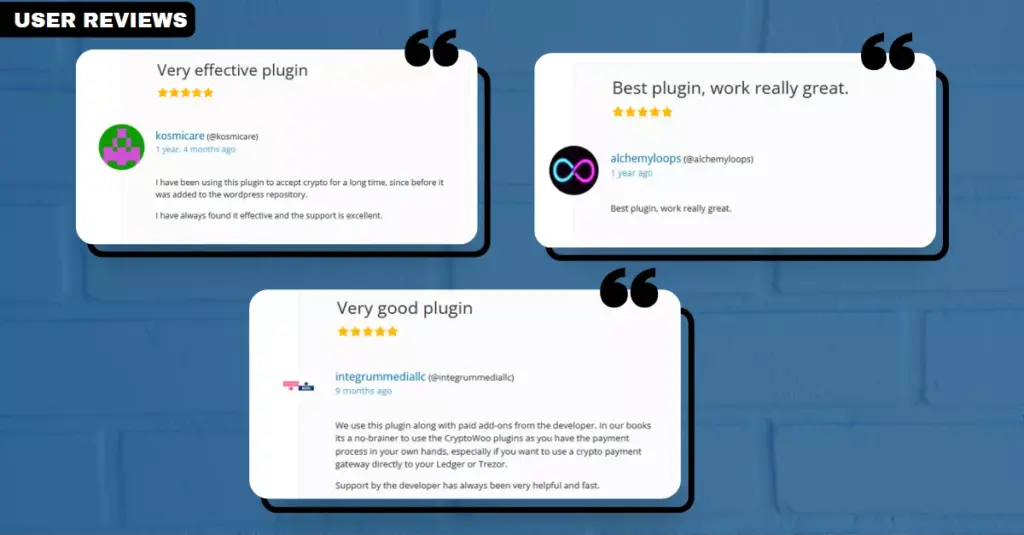
3. EthPress Web3 Login
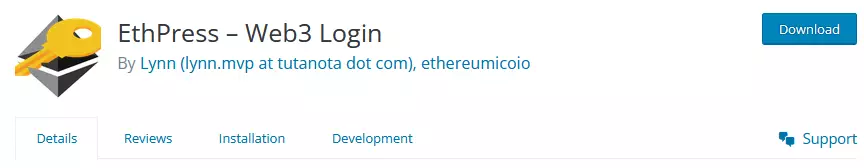
EthPress is a WordPress plugin that allows users to log in to your website using their Ethereum wallet. This plugin provides a secure and decentralized way for users to authenticate their identity without the need for a username and password.
Features
- Allows users to log in using their Ethereum wallet.
- Provides a secure and decentralized authentication method.
- Easy to integrate with WordPress.
Pros
- Provides a secure and decentralized authentication method.
- Easy to use and integrate with WordPress.
- Supports Ethereum wallets.
Cons
- Requires users to have an Ethereum wallet.
- It may not be suitable for all types of websites.
Pricing
EthPress is a free plugin available in the WordPress plugin repository, but there’s a premium version called EthPress PRO. Its pricing ranges from $5.49 to $1,106.99

Reviews
EthPress has received positive reviews for its secure and decentralized authentication method. Users have praised its ease of use and the convenience it provides for logging in with an Ethereum wallet.
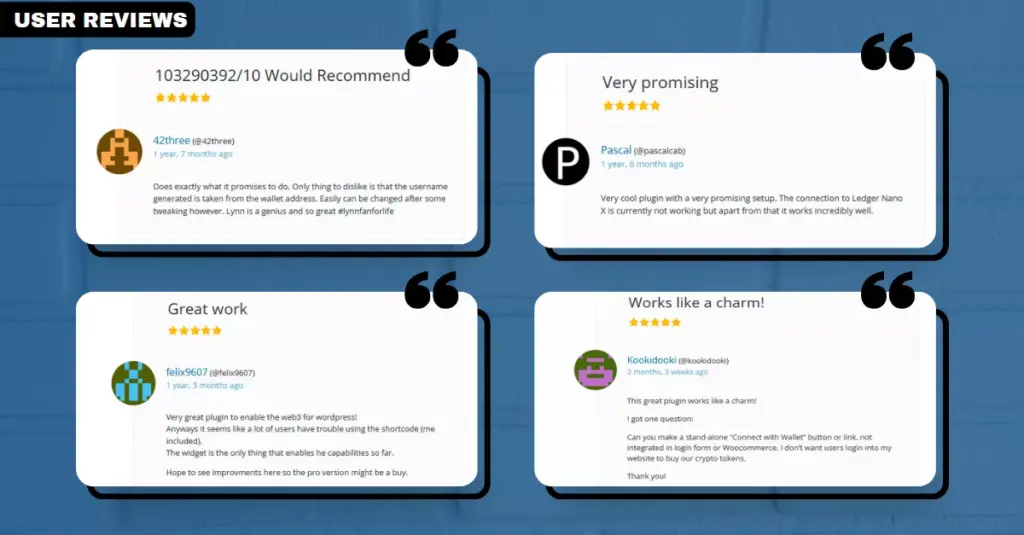
4. Web3Press – LikeCoin
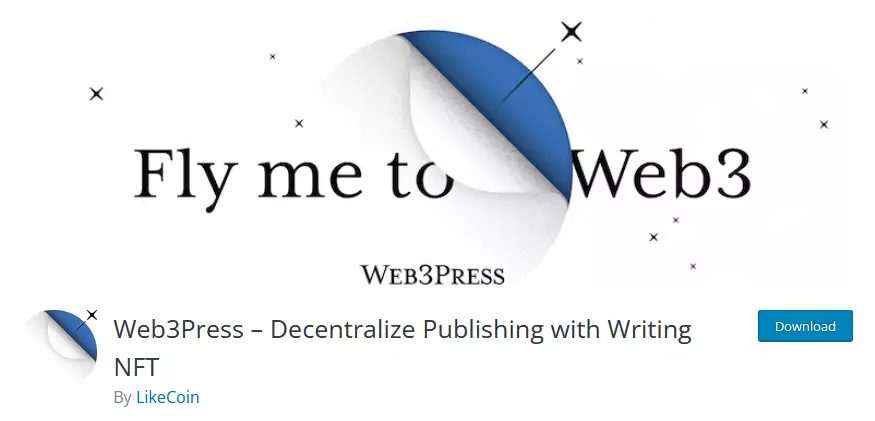
Web3Press by LikeCoin is a WordPress plugin that allows content creators to mint their articles as NFTs and sell them. This plugin provides a new way for content creators to monetize their work and connect with their fans.
Features
- Allows content creators to mint their articles as NFTs.
- Provides a new way to monetize content.
- Connects content creators with their fans.
Pros
- Provides a new way to monetize content.
- Allows content creators to connect with their fans.
- Supports the minting of articles as NFTs.
Cons
- Requires some knowledge of NFTs and blockchain technology.
- It may not be suitable for all types of content creators.
Pricing
LikeCoin is a free plugin available in the WordPress repository.
Reviews
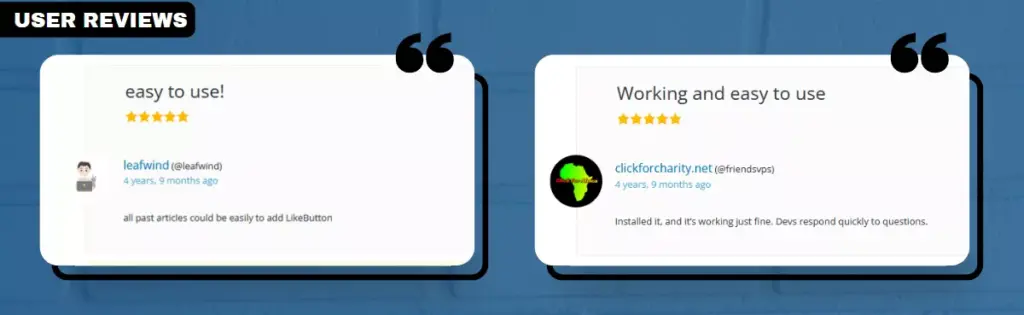
5. WordProof Timestamp
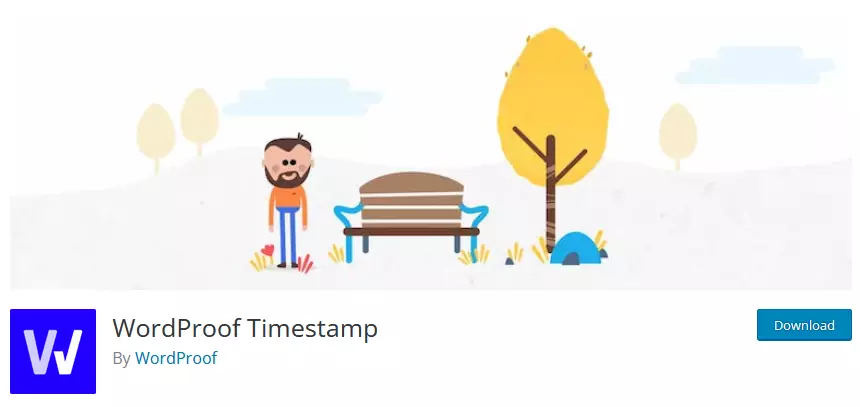
WordProof Timestamp is a WordPress plugin that allows you to timestamp your WordPress content on any EOSIO blockchain. This plugin is designed to increase trust and transparency by providing proof of existence at certain moments in time. It’s a great tool for content creators looking to protect their work and prepare for upcoming EU regulations.
Features
- Automatically timestamps your content on the blockchain.
- Shows the blockchain certificate pop-up on your website.
- Allows your visitors to verify when and how your content changed.
- Provides a downloadable blockchain certificate as proof of existence.
Pros
- Increases trust and transparency.
- Provides proof of existence at certain moments in time.
- Helps prepare for upcoming EU regulations.
- No prior blockchain experience is necessary.
Cons
- Requires some knowledge of blockchain technology.
- It may not be suitable for all types of websites.
Pricing
WordProof offers a free plan but also has premium plans.
Reviews
WordProof Timestamp has received positive reviews for its ability to timestamp content on the blockchain and increase trust and transparency. Users have praised its ease of use and the benefits it provides in terms of copyright protection and next-generation SEO benefits.
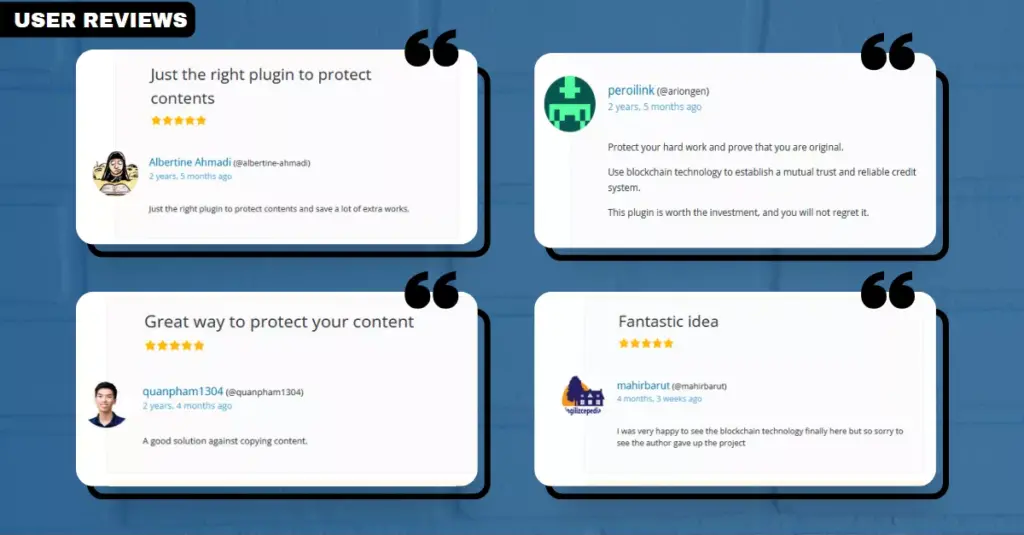
6. Web3 Authentication by miniOrange
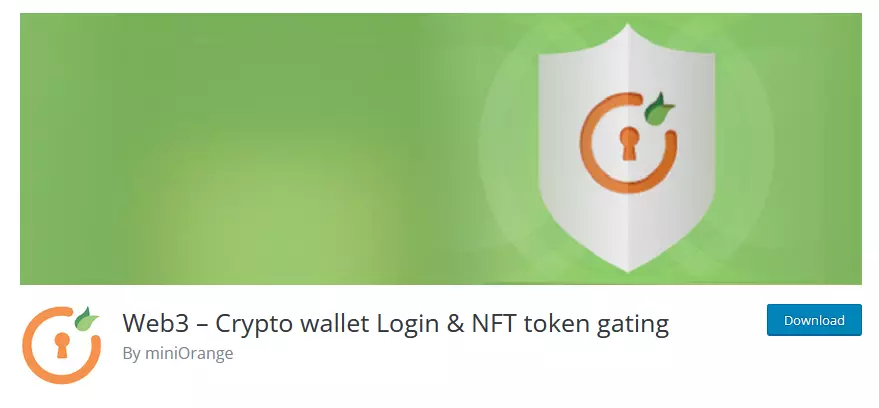
The miniOrange Web3 Authentication plugin is a tool designed to facilitate the authentication process using cryptocurrency wallets. It enables the creation of websites where users can log in using their crypto wallets and interact with the content based on the NFTs they hold. Moreover, it supports a variety of wallets, including MetaMask, Wallet Connect, Coinbase, Phantom, and MyAlgo Wallet, among others.
Features
- Login with a Crypto wallet button available on the WordPress login default page.
- Option to hide the Login with Crypto Wallet button.
- Shortcode for Login with Crypto Wallet button.
- Helps to NFT token gate exclusive content of the WordPress websites.
- Custom styling for Login Button.
- Custom Redirect URL after login.
- Enable/Disable profile completion for new users that sign up using a crypto wallet.
- WordPress role mapping based on NFT owned by a crypto user.
Pros
- Enhances user privacy and control.
- Digital signature verification for Crypto login
- Supports a wide range of Crypto Wallets.
- Easy to use and integrate with WordPress.
Cons
- Requires users to have a Crypto Wallet.
- It may not be suitable for all types of websites.
Pricing
Web3 Authentication is a free plugin available in the WordPress plugin repository. But it has a premium version that starts at $ 149 per instance.
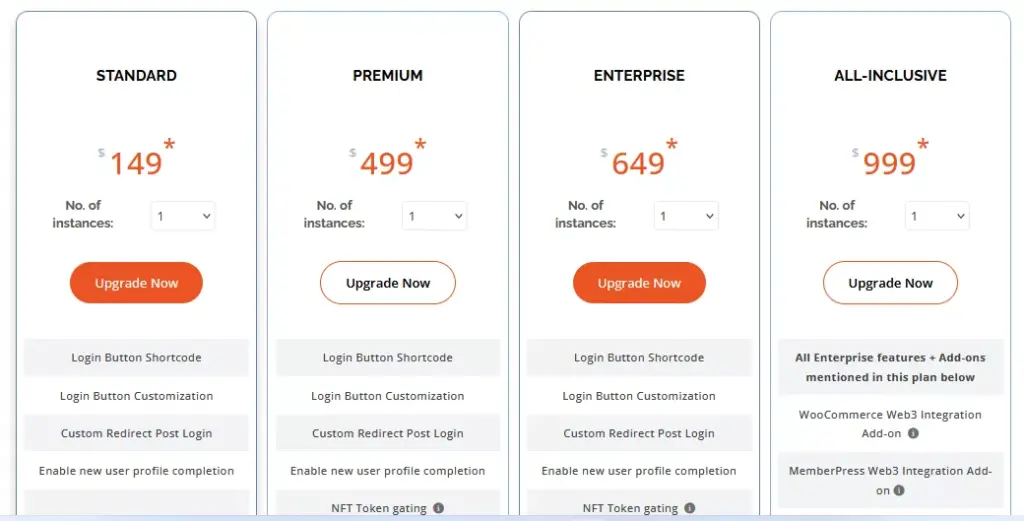
Reviews
Web3 Authentication has received positive reviews for its secure and decentralized authentication method. Users have praised its ease of use and the convenience it provides for logging in with a Crypto Wallet.
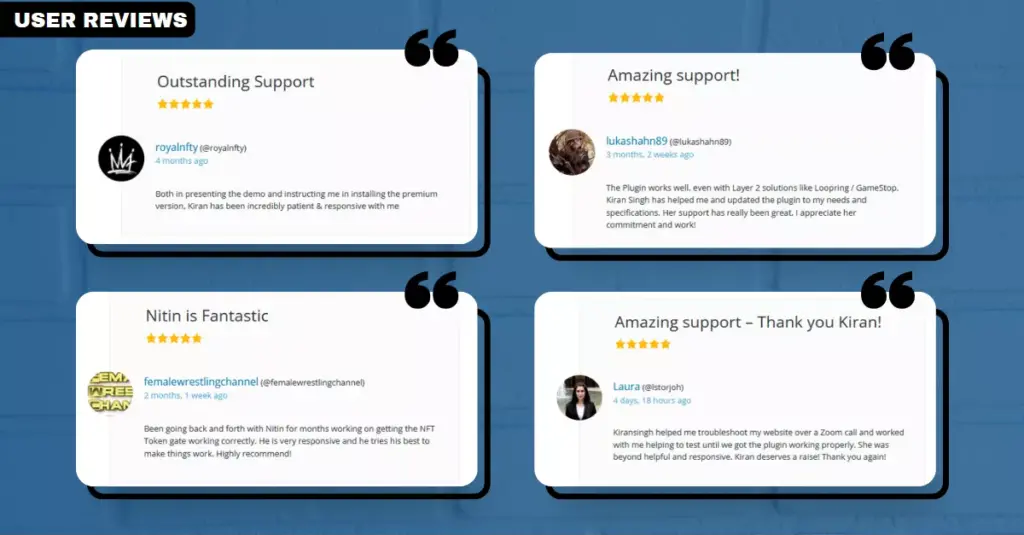
The Future of WordPress in a Web3 World
Looking ahead, the future of WordPress in a Web3 world is indeed promising. As more and more people become familiar with blockchain technology and cryptocurrencies, the demand for Web3 features on WordPress sites is likely to grow. The integration of blockchain technology and cryptocurrencies into WordPress enables new ways of user interaction, content monetization, and overall site management.
- User Authentication: Plugins like MiniOrange allow users to log in to WordPress websites using their digital wallets, increasing security and privacy.
- Content Monetization: Web3 enables monetization based on Non-Fungible Token (NFT) ownership. Users can be granted access to specific content based on the NFTs in their wallet, creating a new way to monetize content.
- User Roles: User roles can be assigned based on NFT ownership, enhancing customization and user experience.
- Integration with Existing Plugins: Existing WordPress plugins like WooCommerce and MemberPress are incorporating Web3, offering features from discounts for NFT owners to course access based on NFTs.
- Community Building: Web3 enables the creation of token-gated communities, fostering exclusivity and stronger community ties.
While these developments are promising, it’s worth noting that this integration is still in its early stages, and the full potential of this convergence is yet to be seen. The continued development of such plugins and technologies will further advance the capabilities and possibilities of WordPress in the Web3 world.
How Can You Connect to Web3 in WordPress?
Connecting to Web3 in the current WordPress version can be achieved using plugins that enable Web3 functionalities. Here are the general steps you’ll need to take:
- Choose the Right Plugin: Start by identifying the Web3 plugin that best suits your needs. We’ve discussed several options in this article, including Unlock Protocol, Cryptocurrency Payment Gateways, EthPress, LikeCoin, WordProof Timestamp, and Web3 Authentication.
- Download the Plugin: If the plugin is a paid one, you’ll need to download it from the source, which will be a zip file. Free plugins can be directly installed from the WordPress plugin directory.
- Access Your WordPress Admin Area: Navigate to the Plugins > Add New page inside your WordPress admin area.
- Install the Plugin: If you’re installing a free plugin, you can use the plugin search feature. Type the plugin name or the functionality you’re looking for, and click the ‘Install Now’ button next to the plugin you want. If you’re installing a paid plugin, click on the ‘Upload Plugin‘ button on top of the page, select the plugin file you downloaded earlier to your computer, and click on the ‘Install Now‘ button.
- Activate the Plugin: Once the plugin is installed, you’ll see the ‘Activate‘ button. Click on it to start using the plugin on your WordPress site.
- Configure the Plugin: After activation, you’ll need to configure the plugin settings according to your needs. This process will vary depending on the plugin, but most plugins offer a settings or configuration page where you can make adjustments.
- Configuring MetaMask For WordPress: If the plugin requires MetaMask, you’ll need to download the MetaMask browser extension and create an account. Then, enable the “Connect with MetaMask” button on your WordPress site by using a plugin such as Web3 Authentication.
- Setting Up Blockonomics For Payments: If you want to accept Bitcoin payments on your WordPress site, set up Blockonomics. This decentralized payment processor offers a crypto payment gateway that’s fully integrated with WordPress.
To track and monitor Ethereum transactions in real time, you can install and use Ethplorer. This platform allows you to stay up-to-date on all of your Ethereum activities, including token transfers, contract interactions, and smart contract executions.
Final Thoughts
In the exciting crossroads of Web3 and WordPress, we’re witnessing the dawn of a new era in digital content creation. The fusion of these two powerful platforms is set to revolutionize the way we create, share, and interact with content online.
From minting NFTs and token gating to crypto wallet logins and loyalty programs, the possibilities are as vast as they are thrilling. The decentralized future of WordPress in a Web3 world looks promising, with a surge in demand for Web3 features and an ever-growing community of users ready to embrace this new wave of innovation.


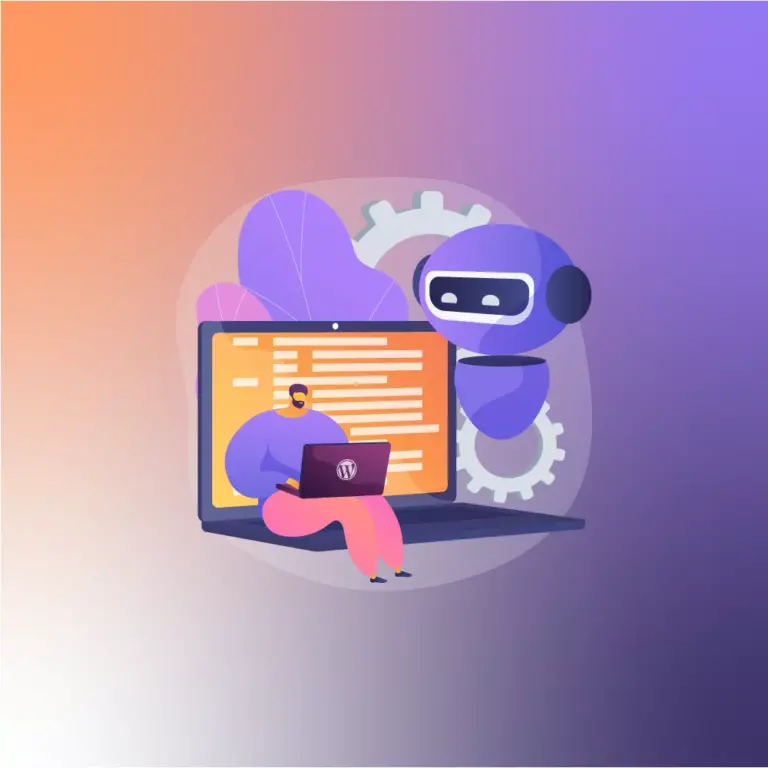
WordPress and Web3: A Powerful Alliance for the Future of Content Creation