Did you know that WordPress is the most attacked Content Management System (CMS), facing a staggering 90,000 attacks every single minute? While it’s a favorite for many due to its flexibility and user-friendly interface, this popularity also makes it a prime target for cyber threats. But here’s the silver lining: You can shield your WordPress site from these threats.
Imagine waking up every day, not to the stress of a compromised website, but to the peace of knowing you’re protected. That’s the power of Web Application Firewall (WAF) plugins. They’re not just a ‘nice-to-have’; they’re a ‘must-have.’
This guide introduces the best WordPress web application firewall plugins in 2023, ensuring your website remains secure and resilient.
What is a WAF?
A Web Application Firewall, commonly referred to as WAF, is a specialized layer of protection designed to monitor, filter, and block data packets as they travel to and from a web application. Unlike traditional firewalls that guard the flow of data to a server, WAFs specifically protect web applications by inspecting the content of the data. This ensures that harmful requests, such as SQL injections or cross-site scripting attacks, are intercepted before they reach the application. In simpler terms, think of a WAF as a bouncer for your website, only allowing in legitimate traffic and keeping out potential threats.
Why Does Every WordPress Site Need a WAF?
WordPress, being one of the most widely used content management systems, is a prime target for cybercriminals. The reasons are manifold:
- Popularity: With its vast user base, attackers have a larger pool of potential victims.
- Open Source Nature: While being open source is one of WordPress’s strengths, it also means that potential vulnerabilities are visible to everyone, including malicious actors.
- Diverse Plugin Ecosystem: While beneficial, the plethora of plugins available for WordPress can introduce security gaps if not regularly updated or vetted for security.
Given these factors, a WAF becomes indispensable. It not only provides an added layer of security but also offers peace of mind, knowing that your site is shielded from a majority of common web threats.

Top WordPress Web Application Firewall Plugins
1. All-In-One WP Security & Firewall
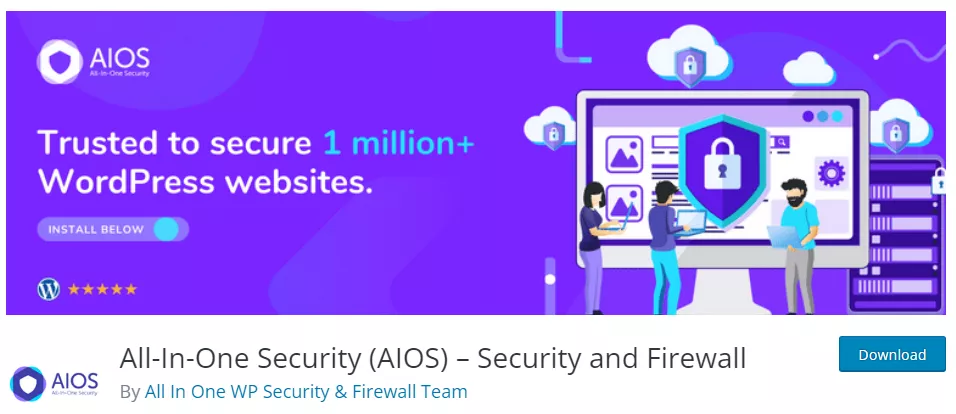
All-In-One WP Security & Firewall is a comprehensive and easy-to-use security plugin designed especially for WordPress. It is brought to you by the team at UpdraftPlus and is currently the only WordPress security plugin with a 5-star user rating across more than 1 million installs.
Features
- Login Security Tools: Protects your website from brute force attacks and keeps bots at bay.
- Web Application Firewall: Provides automatic protection from security threats.
- Content Protection Features: Eliminates comment spam and prevents other websites from stealing your content with features like iFrame prevention and copywriting protection.
- Robot Verification: For additional security and to prevent spam registrations, implement Cloudflare Turnstile, Google reCAPTCHA, plain maths CAPTCHA, or a honeypot to registration pages, or enable manual approval of user accounts instead.
Limitations
While AIOS offers a comprehensive set of features in its free version, certain advanced features like malware scanning, flexible two-factor authentication, and country blocking are reserved for the premium version.
Pricing
The basic version of AIOS is available for free. However, for those looking for advanced features, AIOS offers a premium version starting from $70 per year (including VAT).
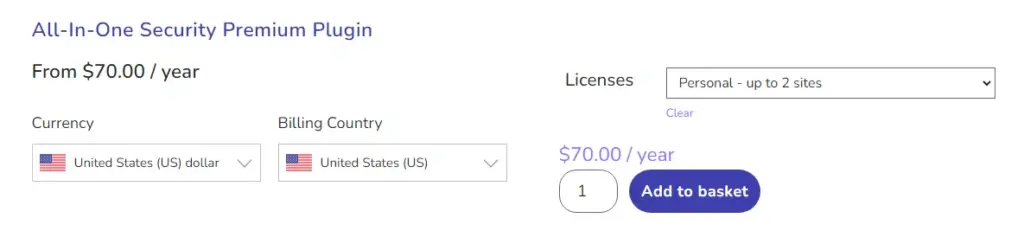
User Reviews
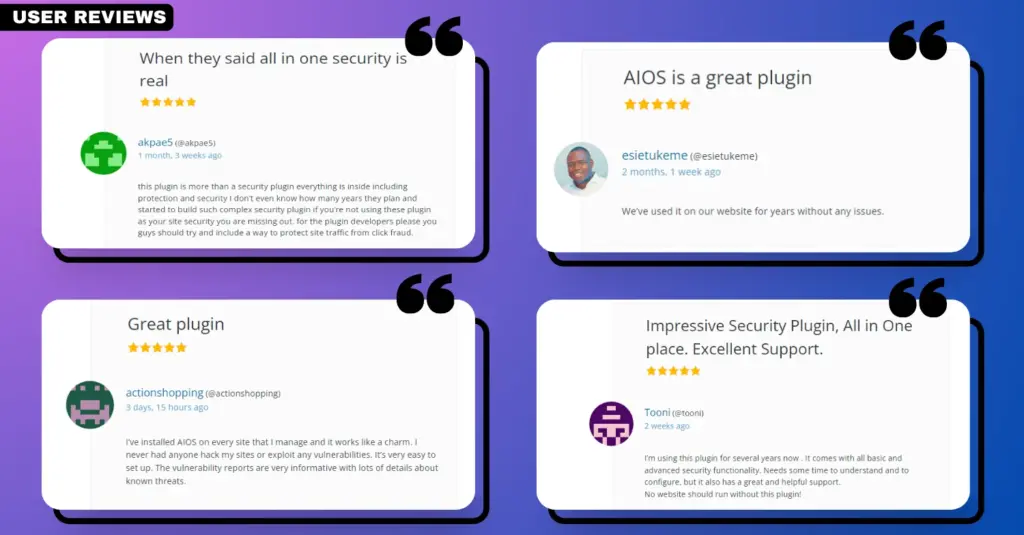
2. Sucuri Security Plugin

Sucuri is a globally-recognized security company, specializing in providing comprehensive security to website owners. Founded in 2010, Sucuri maintains a global presence with employees in over 23 countries distributed across the major continents to ensure support is accessible 24/7/365. It provides website security services to over 500,000 paying customers worldwide, remediates over 700 infected websites a day, monitors over 2 million websites, and handles over 30 billion unique page views a month.
Features
- Malware scanning and removal
- Website hardening
- Core integrity check
- Post-hack features
- Email alerts
- Web Application Firewall (WAF)
- Intrusion Detection System (IDS)
- Content Delivery Network (CDN)
- SSL Support & Monitoring
- Blacklist Monitoring & Removal
Limitations
The free version of the Sucuri WordPress plugin does not include all the features available in the paid version. Additionally, some features, such as the Web Application Firewall (WAF), are only available to customers who have purchased one of Sucuri’s platform plans.
Pricing
The Sucuri plugin’s premium plans start at $199.99 per year.
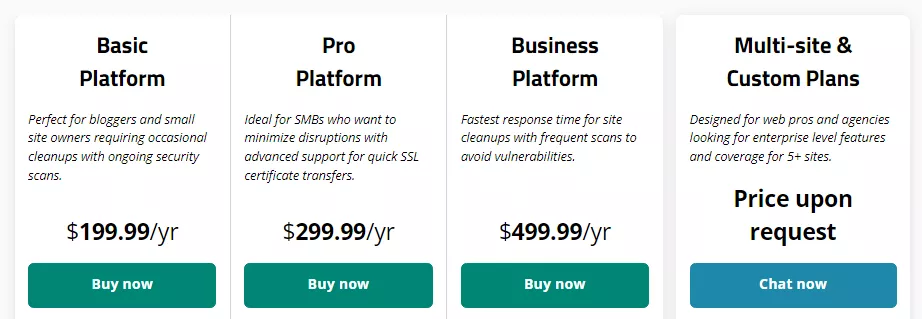
User Reviews
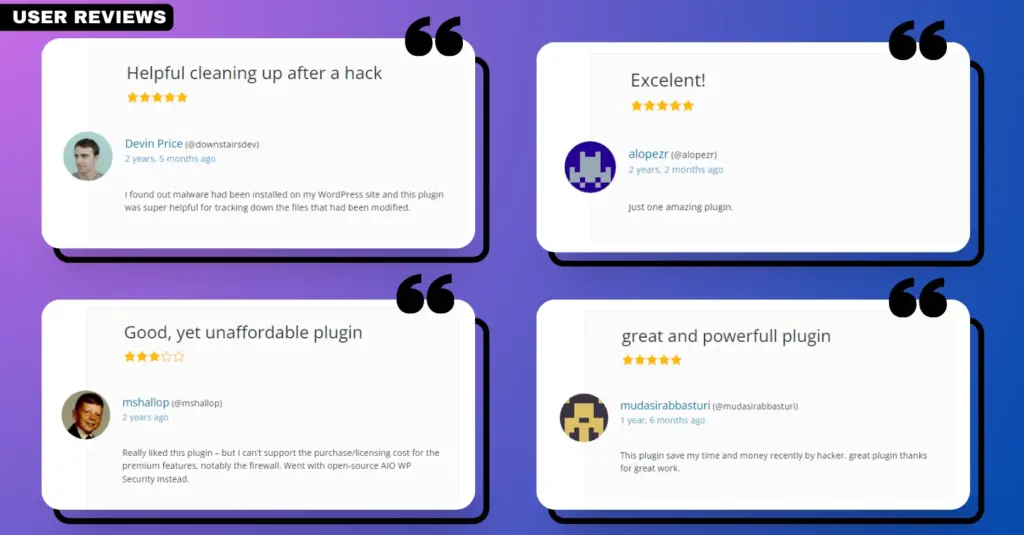
3. Wordfence Security Plugin

Wordfence is a globally-recognized security company, specializing in providing comprehensive security to WordPress website owners. Wordfence Security is considered the best WordPress security plugin that provides a comprehensive suite of features to protect your website. Some of its features include an endpoint firewall, malware scanner, robust login security features, live traffic views, and more. The plugin is powered by the Threat Defense Feed, which arms Wordfence with the newest firewall rules, malware signatures, and malicious IP addresses it needs to keep your website safe.
Features
- Endpoint Firewall: Identifies and blocks malicious traffic.
- Malware Scanner: Checks core files, themes, and plugins for malware, bad URLs, backdoors, SEO spam, malicious redirects, and code injections.
- Robust Login Security: Protection from brute force attacks by limiting login attempts.
- Live Traffic Views: Monitor visits and hack attempts not shown in other analytics packages in real-time.
- Threat Defense Feed: Arms Wordfence with the newest firewall rules, malware signatures, and malicious IP addresses it needs to keep your website safe.
- Two-Factor Authentication: Provides robust 2FA for your admins and users using secure open standards.
- Centralized Management: Centralized security events and template-based security configuration management.
- 24/7 Incident Response Team: Provides hands-on support to install, configure, and optimize Wordfence and continuous security monitoring from their team.
Limitations
The free version of the Wordfence WordPress plugin does not include all the features available in the paid version. Additionally, some features, such as real-time firewall rules and malware signature updates via the Threat Defense Feed, are only available to customers who have purchased one of Wordfence’s premium plans.
Another limitation is that the Wordfence scanner is only reliable when it comes to finding malware in certain sections of the website. It can scan for malware in the core files and non-premium plugins and themes, but it does not detect malware in the database, which is often a target for malware.
Pricing
Wordfence offers several pricing plans for its services. The free version of Wordfence includes basic tools to keep your site safe, with a 30-day delay on firewall rules and malware signatures. The Wordfence Premium plan starts at $119 per year.
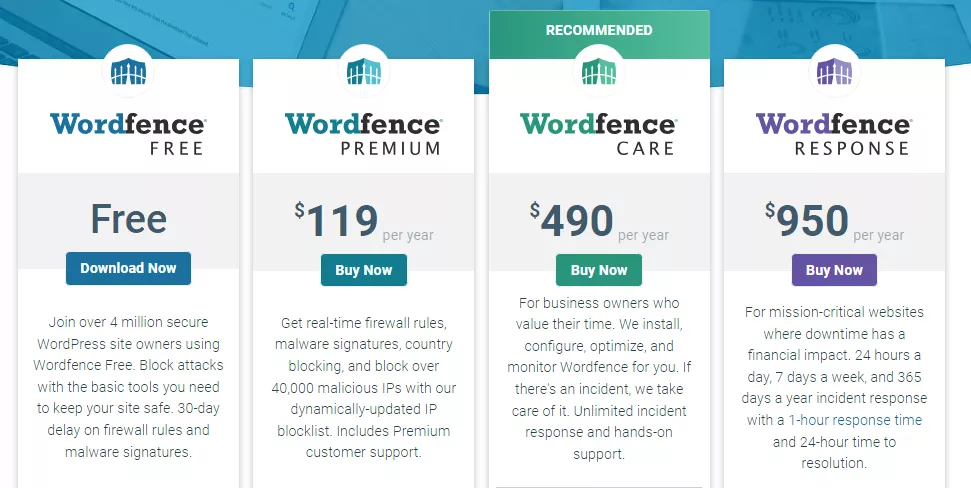
User Reviews
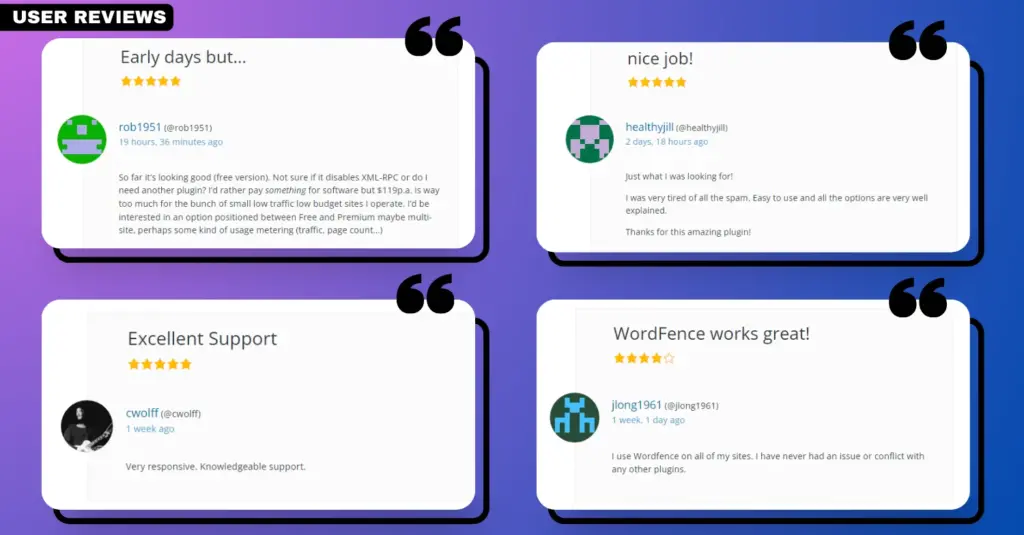
4. iThemes Security
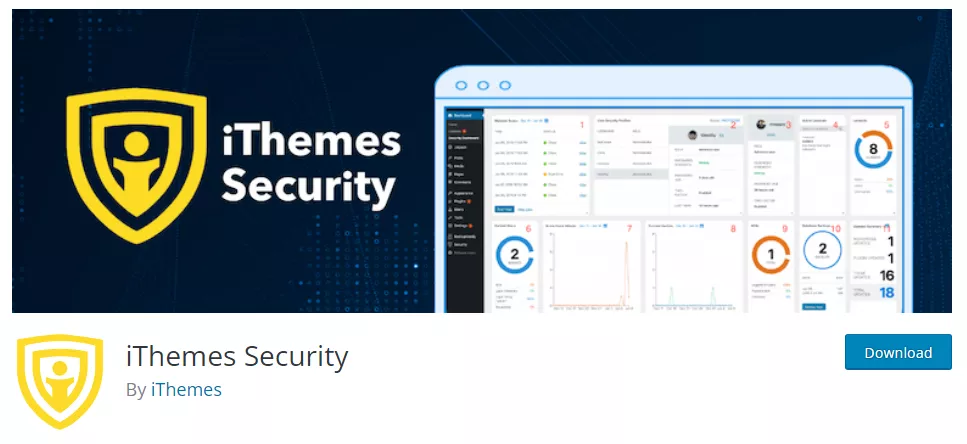
iThemes Security is a WordPress security plugin that helps you protect your website from hackers, malware, and other threats. iThemes Security was launched in 2008 by Cory Miller as Better WP Security, and later acquired by Liquid Web in 2018. iThemes Security is one of the most popular WordPress security plugins with over 1 million active installations.
Features
- Site Scanner with Automatic Vulnerability Patching: Scans your website for multiple types of vulnerabilities, checks for known malware, blacklist status, and site errors.
- Trusted Devices with Session Hijacking Protection: Stops session hijackers and bad actors by allowing you to identify the devices used to log in to your website.
- Two-Factor Authentication: Secures user accounts by requiring both a password and a secondary code sent to a device to log in.
- Passwordless Logins: A new way to verify a user’s identity without requiring a password to log in.
- Breached Password Protection: Integrates with the Have I Been Pwned database to detect whether user passwords have appeared in a data breach.
- Brute Force Protection: Secures and protects the most attacked part of your website, the WordPress login screen, by stopping brute force attacks.
- Firewall Protection: Provides firewall protectionagainst malicious users.
Limitations
- It may cause compatibility issues with some plugins or themes.
Pricing
iThemes Security Pro is available for purchase starting at $99 per year. Other subscription plans are available, such as the Plus Plan, which costs $199 per year.
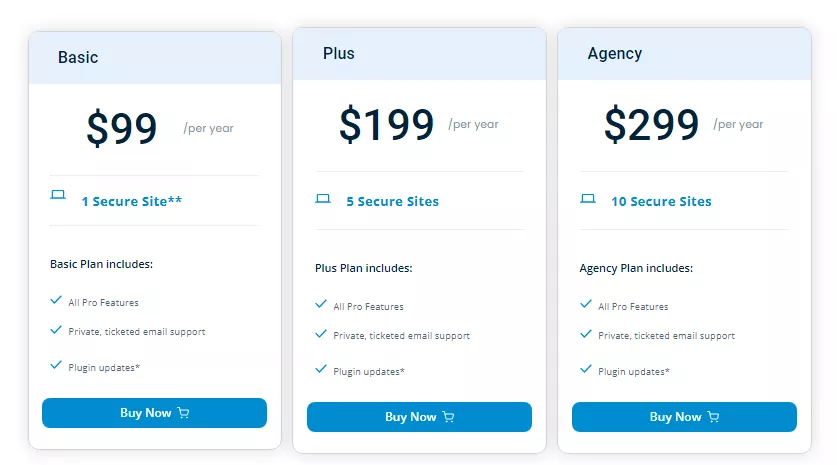
User Reviews
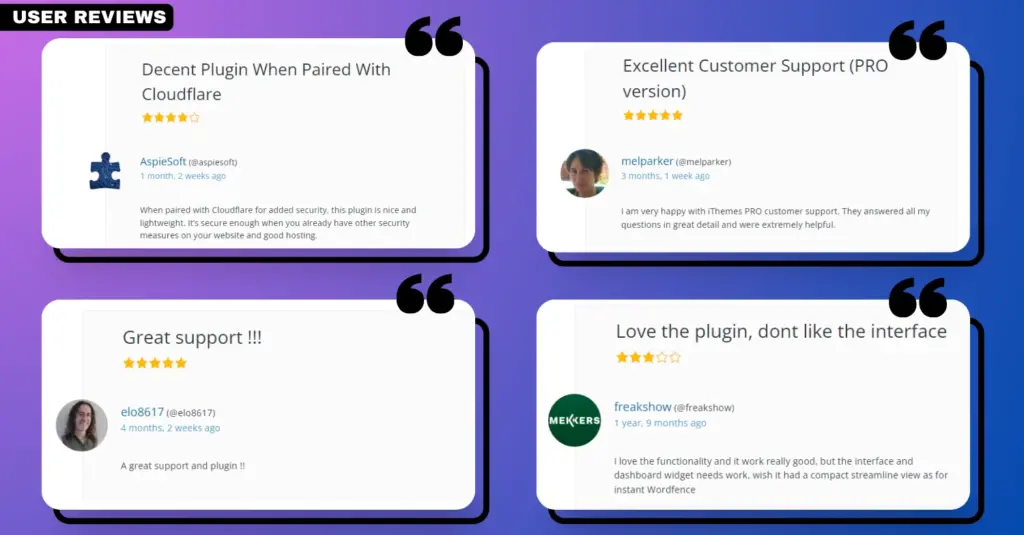
5. Jetpack
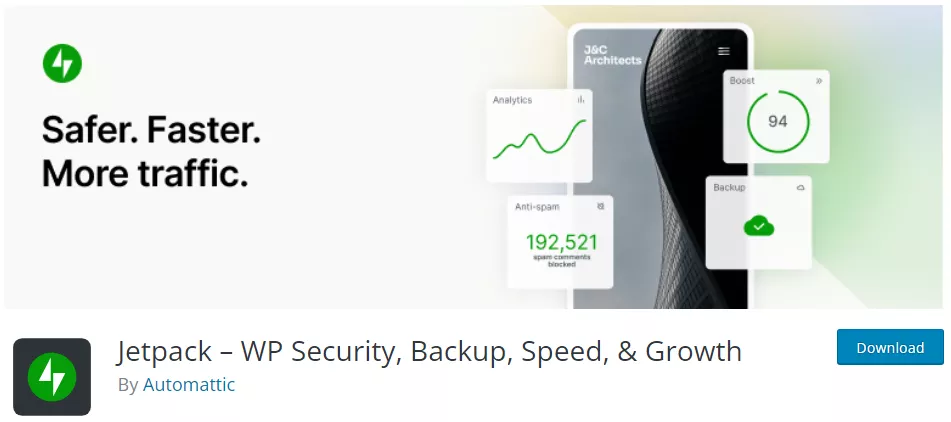
Jetpack is a versatile WordPress security plugin developed by Automattic, the same team behind WordPress.com. It offers a suite of features designed to enhance, secure, and speed up WordPress websites. While Jetpack is known for its multiple functionalities, it also provides security features that help protect WordPress sites from various threats.
Features
- Downtime Monitoring: Jetpack notifies you if your website goes down, ensuring you’re always aware of any potential issues.
- Brute Force Attack Protection: The plugin safeguards your site from unauthorized login attempts.
- Automated Backups: Jetpack offers daily or real-time backups, ensuring you can restore your site if something goes wrong.
- Secure Authentication: With the help of WordPress.com accounts, Jetpack provides an additional layer of authentication.
- Activity Log: Keep track of every action on your site, from post edits to plugin installations and more.
- Spam Protection: Jetpack’s Akismet feature helps in filtering out spam comments automatically.
- Site Acceleration: Beyond security, Jetpack also optimizes images and serves them from their global network, speeding up your site.
Limitations
- Some advanced security features are only available in the paid plans.
- The plugin offers a multitude of features, which might be overwhelming for users only seeking security functionalities.
Pricing
Free with Premium Options Available
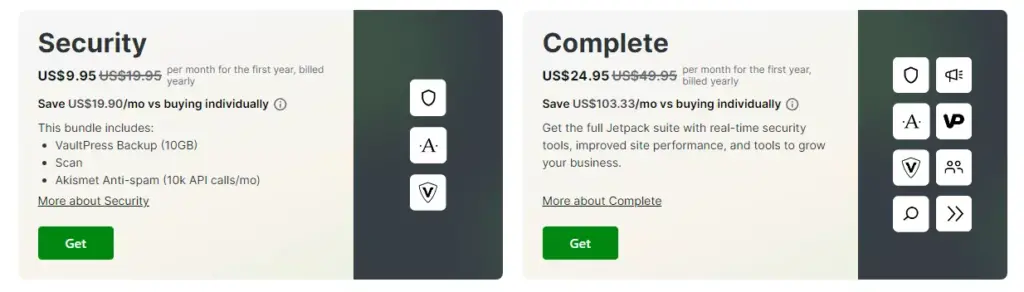
User Reviews
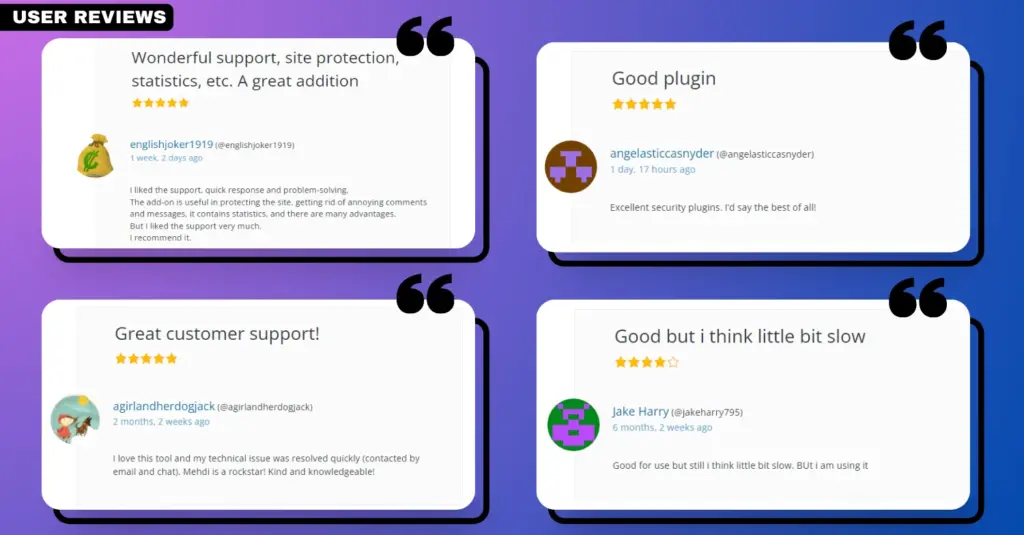
6. Defender Security

Defender is a security plugin for WordPress that helps you secure your website with just a few clicks. It offers features such as malware scanning, login security, firewall, IP blocking, two-factor authentication (2FA), and more to help protect your site from brute force login attacks, SQL injections, cross-site scripting (XSS), and other WordPress vulnerabilities and hacks.
Features
- Two-factor authentication (2FA) – App verification, backup codes, lost device email, WooCommerce 2FA, and Web Authentication.
- Login masking – Change the location of WordPress’s default login area.
- Login lockout – failed login attempts lockout.
- Malware scanner – scans WordPress core files for modifications and unexpected changes.
- Security Headers – Add an extra layer of defense security and protect against common attacks like XSS, code injection, and more.
- 404 Detection – automated block of bot IPs.
- Configs – Create your ideal Defender security settings and export/import saved configs to any other site.
- Geolocation IP lockout – block users based on location and country (IP blocking).
- WordPress Security Firewall – block or allowlist IPs.
Pricing
Defender has a free version available on the WordPress plugin repository. The Pro version of Defender is available through WPMU DEV and is included in their membership plans. The price for a WPMU DEV membership starts at $3/month with a 60% discount on the normal price of $7.50/month.
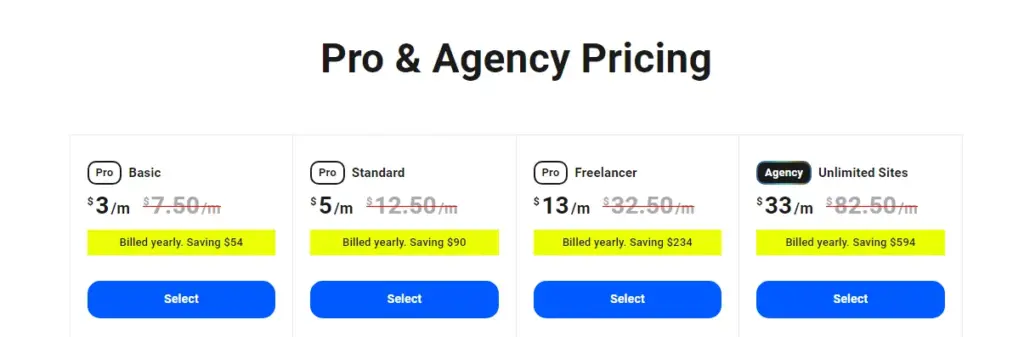
User Reviews
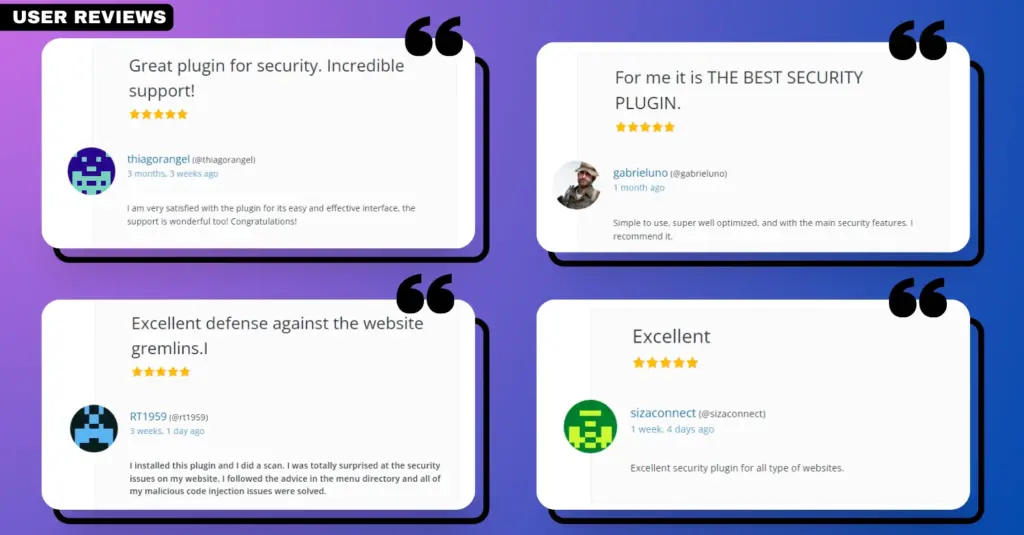
7. MalCare Plugin
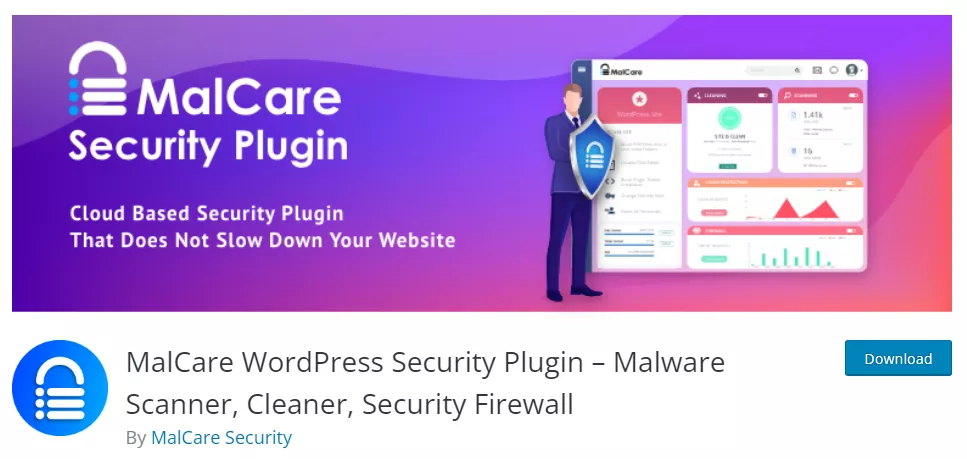
MalCare is a WordPress security plugin that offers a range of features to help protect your website from malicious attacks. MalCare was developed by the team at BlogVault after analyzing over 240,000 websites over 2.5+ years. It is designed to help website owners worry less about their site security and focus on growing their business or website.
Features
- A real-time Web Application Firewall (WAF) that is custom-built for WordPress and can detect and block malicious attacks with ease.
- A malware scanner that uses 100+ signals to identify malware and helps you detect it before it attacks your website.
- One-click malware removal that offers unlimited automated cleanups.
- Login Page Protection, which limits the number of failed login attempts made by hackers and bots via Captcha protection.
- Vulnerability detection, activity log, backups, staging, managed updates, and uptime monitoring.
Limitations
While MalCare offers several advantages, it also has some limitations. Some of these limitations include:
- MalCare is only available for WordPress websites.
- The free version of MalCare has limited features compared to the paid version.
Pricing
MalCare offers a free version as well as several paid plans. The paid plans start at:
- $99 per year for the Basic plan, which includes complete security for 1 site.
- The Plus plan costs $149 per year and includes complete security plus backups for 1 site.
- The Pro plan costs $299 per year and includes priority security for 1 site.
MalCare also offers custom options that can be applied to any plan at any time.
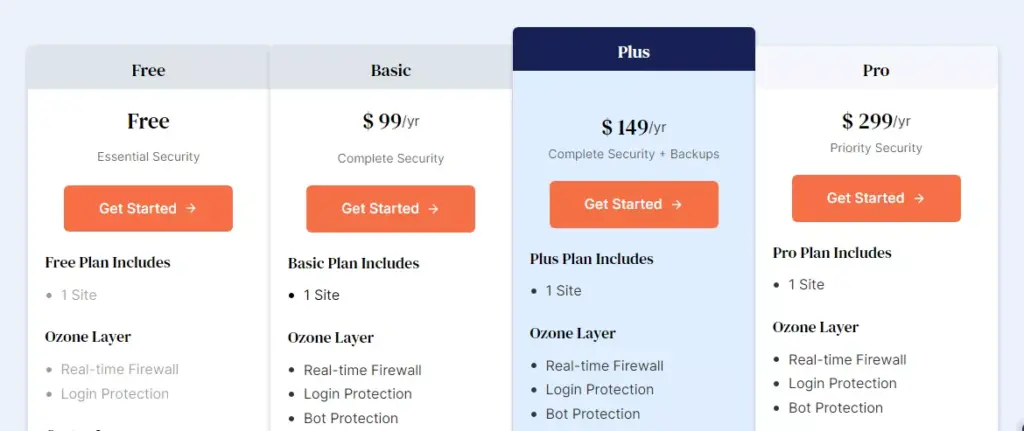
User Reviews
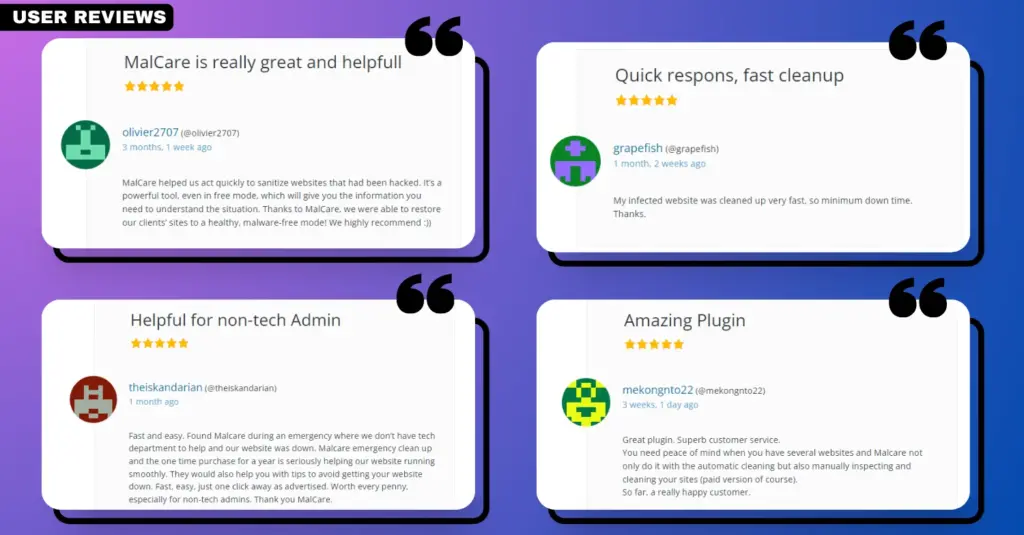
8. NinjaFirewall

NinjaFirewall is a WordPress firewall plugin that provides a true Web Application Firewall (WAF) for WordPress websites. NinjaFirewall was developed by The Ninja Technologies Network and is designed to stand in front of WordPress and allows any blog administrator to benefit from very advanced and powerful security features that usually aren’t available at the WordPress level, but only in security applications such as the Apache ModSecurity module or the PHP Suhosin extension.
Features
NinjaFirewall offers a range of features to help protect your WordPress website. Some of these features include:
- A true Web Application Firewall (WAF) that can hook, scan, sanitize, or reject any HTTP/HTTPS request sent to a PHP script before it reaches WordPress or any of its plugins.
- A powerful filtering engine that can normalize and transform data from incoming HTTP requests, allowing it to detect Web Application Firewall evasion techniques and obfuscation tactics used by hackers.
- Fastest and most efficient brute-force attack protection for WordPress by processing incoming HTTP requests before your blog and any of its plugins.
- Real-time detection with File Guard real-time detection that can detect, in real-time, any access to a PHP file that was recently modified or created and alert you about this.
Limitations
While NinjaFirewall offers several advantages, it also has some limitations. Some of these limitations include:
- NinjaFirewall is only available for WordPress websites.
- NinjaFirewall requires at least PHP 7.1, MySQLi extension, and is only compatible with Unix-like OS (Linux, BSD). It is not compatible with Microsoft Windows.
Pricing
NinjaFirewall offers a free version as well as a paid version called WP+ Edition. The pricing for the WP+ Edition starts at $32/year.
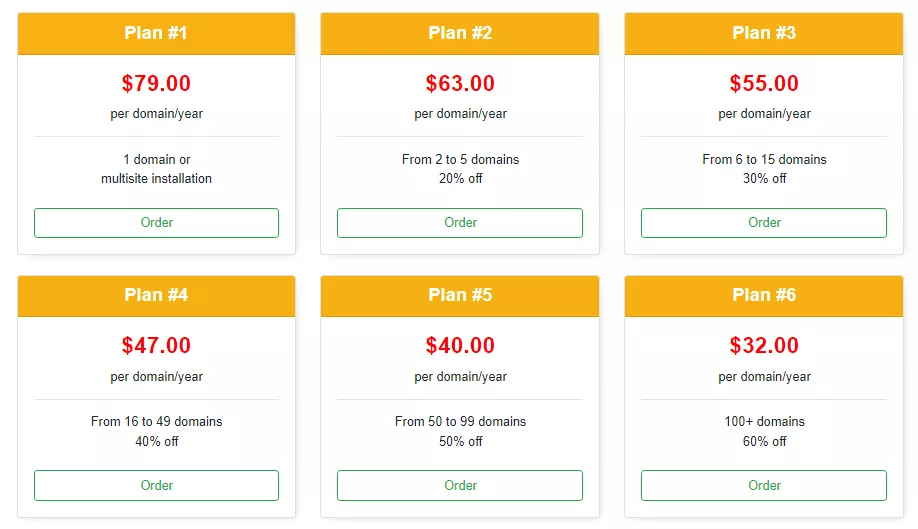
User Reviews
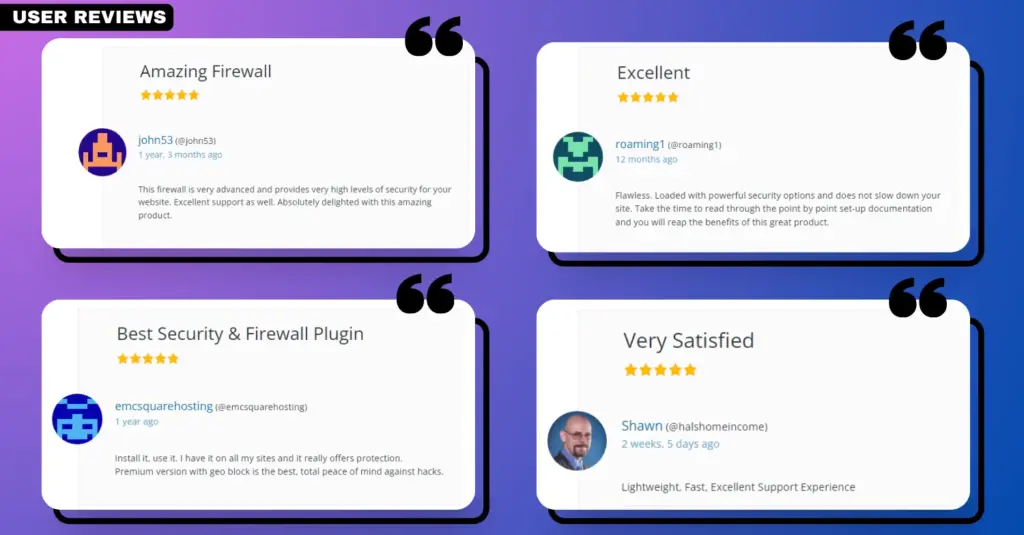
Final Thoughts
The rise in cyber threats targeting WordPress sites is alarming. With over 43% of the web powered by WordPress, it’s a prime target for cybercriminals. Web Application Firewalls (WAFs) act as a protective shield, safeguarding your website from potential threats. Whether you’re a blogger, a small business owner, or run a large enterprise, ensuring your WordPress site is secure should be a top priority. Free plugins like Jetpack and All-In-One WP Security & Firewall offer basic protection, while premium options like Sucuri Security and Wordfence Security provide advanced features tailored to specific needs.
This guide has provided a comprehensive review of the top WordPress firewall plugins available in 2023, highlighting their features, limitations and user reviews. However, it’s not just about choosing any firewall plugin; it’s about selecting the one that aligns with your website’s requirements and your budget.
Remember to keep your guard up. Invest in a solid firewall, stay updated, and always prioritize your site’s safety.
FAQ
How does a WordPress firewall plugin work?
WordPress firewall plugin monitors all incoming traffic to your website and analyzes it for known security threats. If it detects any malicious activity, it blocks the request before it reaches your site.
Does WordPress have a firewall?
WordPress itself does not have a built-in firewall. However, there are many WordPress firewall plugins available that can act as a shield between your website and all incoming traffic.
Which is the best WordPress Firewall Plugin?
There are several popular WordPress firewall plugins available, each with its own set of features and benefits. Some of the most popular options include Wordfence Security, All-In-One WP Security & Firewall, and Sucuri Security. It’s difficult to say which one is the best as it depends on your specific needs and preferences.
What is the difference between a DNS-level and application-level firewall?
At its core, the difference lies in where and how these firewalls operate:
DNS-level Firewall: This type of firewall operates at the Domain Name System (DNS) level. When a user tries to access your website, the DNS-level firewall screens the request even before it reaches your web server. It’s like a security checkpoint at the city’s entrance, stopping threats before they can even get close to your home. This approach is particularly effective against DDoS attacks and large-scale traffic threats.
Application-level Firewall: This one operates directly on your web server, examining traffic after it’s passed through the DNS but before it interacts with your website’s application (like WordPress). Think of it as a security guard right at your doorstep, checking each visitor’s credentials. It’s more detailed in its checks, ensuring that malicious scripts or SQL injections don’t make their way into your website.
Can I use multiple firewall plugins simultaneously?
Technically, yes, you can. Using multiple firewalls might seem like doubling up on security, but it can lead to conflicts, reduced website performance, and even potential security loopholes. Instead of stacking firewalls, it’s better to choose one robust, comprehensive firewall plugin that meets all your needs.

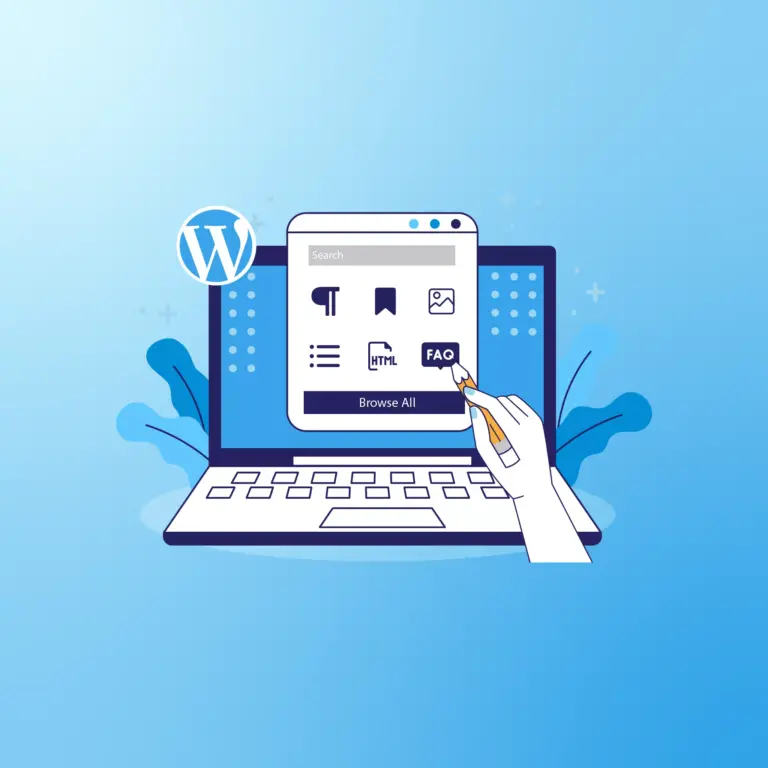
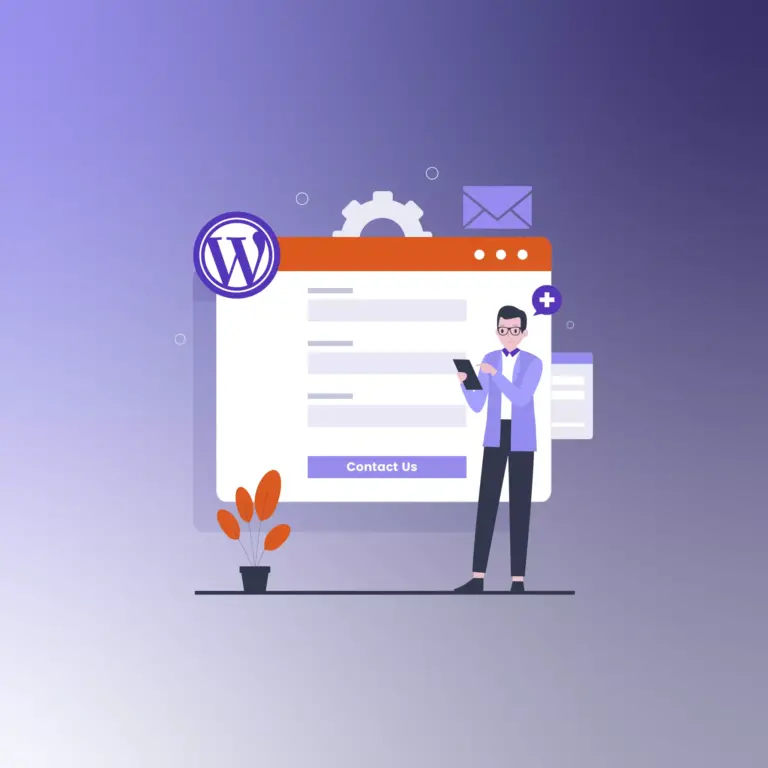
8 Best WordPress Web Application Firewall Plugins in 2023