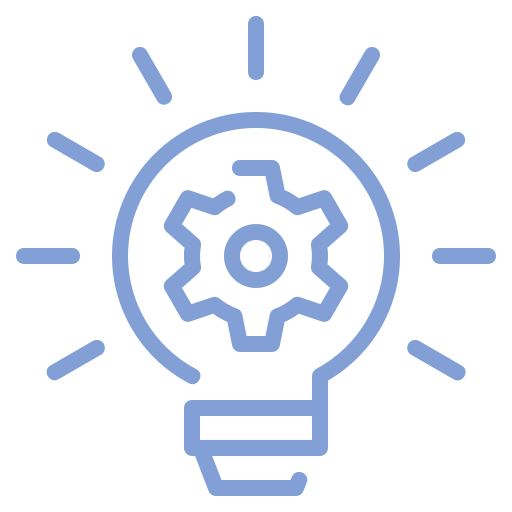- About
- Services
COMPLIMENTARY WORDPRESS MIGRATIONS.
Our Free WordPress migrations include zero-downtime. We work closely with you ensuring the migration is as smooth as possible.
After implementing Host Duplex’s optimization and scaling technologies, MacRumors observed a 200% increase in performance (decreased page load time) over SoftLayer/IBM. While traffic has increased 7.7x since 2015, Host Duplex’s optimization, scaling technology, and added efficiencies have allowed their cloud costs to remain stable.
- Pricing
- Case Studies
- Help
Read how Host Duplex customers describe their experiences with our support, hosting services, and our response time.
Contact Us
Whether you have a question about features, pricing, need a demo, or anything else, our team is ready to answer all your questions.
Get In Touch Now
Use the form below to drop us an email or call our sales & billing team.
- SALES INQUIRIES
- REQUEST A CALL
- REQUEST SUPPORT
Please note that this inquiry is solely for the purpose of sales inquiries, and not for any technical support.
Please note that this inquiry is solely for the purpose of requesting a phone call, and not for any technical support.
Follow these steps to create a ticket with our support team:
1. Go to our client portal by clicking the button below or visiting https://secure.hostduplex.com/clientarea.php
2. Log in with the credentials used to create your account
3. Click on the support item on the left sidebar and then click on Open Ticket
4. Choose the department you want to contact and write your message
How Can We Help?
Check out our customer-focused support resources. If you don’t find what you are looking for, fill out the contact form.
Case Studies
– Phone LCD Parts Case Study
Get In Touch Now
Use the form below to drop us an email or call our sales & billing team.
- SALES INQUIRIES
- REQUEST A CALL
- REQUEST SUPPORT
Please note that this inquiry is solely for the purpose of sales inquiries, and not for any technical support.
Please note that this inquiry is solely for the purpose of requesting a phone call, and not for any technical support.
Follow these steps to create a ticket with our support team:
1. Go to our client portal by clicking the button below or visiting https://secure.hostduplex.com/clientarea.php
2. Log in with the credentials used to create your account
3. Click on the support item on the left sidebar and then click on Open Ticket
4. Choose the department you want to contact and write your message
How Can We Help?
Check out our customer-focused support resources. If you don’t find what you are looking for, fill out the contact form.
Case Studies
– Phone LCD Parts Case Study