Why would you want to download your cPanel database?
There are several reasons you may want to download your database.
1. You may want it simply for backup purposes.
2. Your developer may request your database so that she or he can work on it in their locan environment.
3. You may want to download your database during migration to a staging environment.
4. You may want to download your database to switch to a new provider.
How can you use cPanel to download your database?
- Log into your cPanel account. After you log into your cPanel account, click Backup.
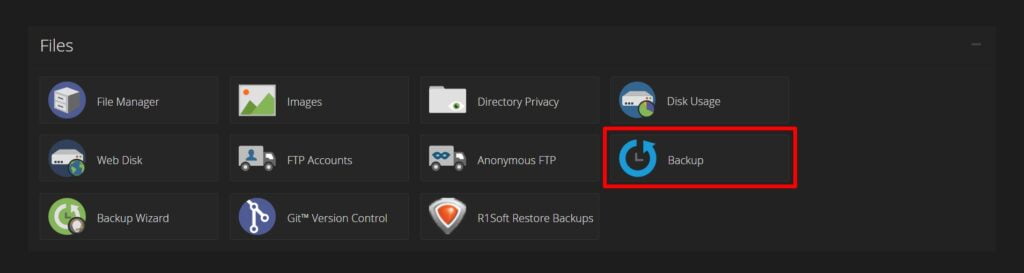
2. On the following page, click the database you want to download and it will proceed to download to your local computer.
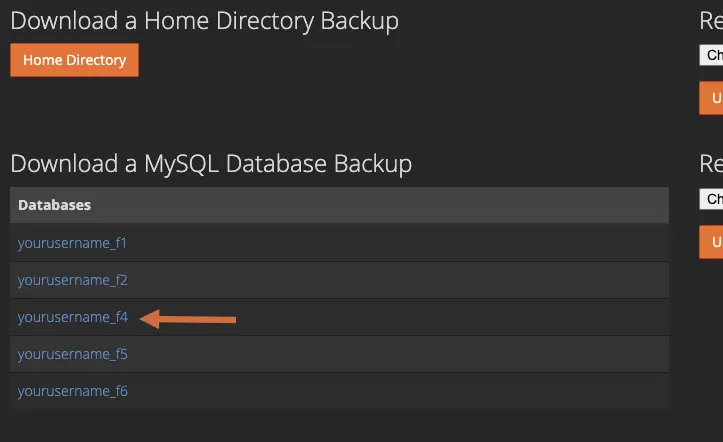
Congratulations! You have now downloaded your cPanel database.
If you are a Host Duplex customer and still have questions, please log into the client portal and submit a support ticket with your question. We would be happy to assist you.
