Wondering how to modify a cPanel password from WHM? Follow the steps below.
1. Log in to your WHM account
2. Once on your dashboard, search for Password Modification on the left sidebar and click on it
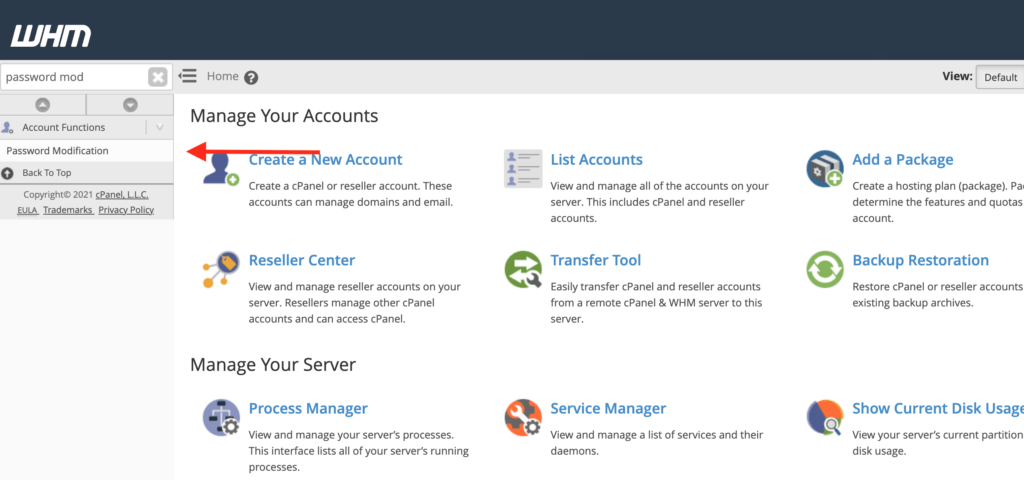
3. You’ll see a list of the accounts on the server. You can use the search bar to find the account you want to modify
4. Selec the account and fill in the password fields. You can use cPanel’s password generation tool or your own password
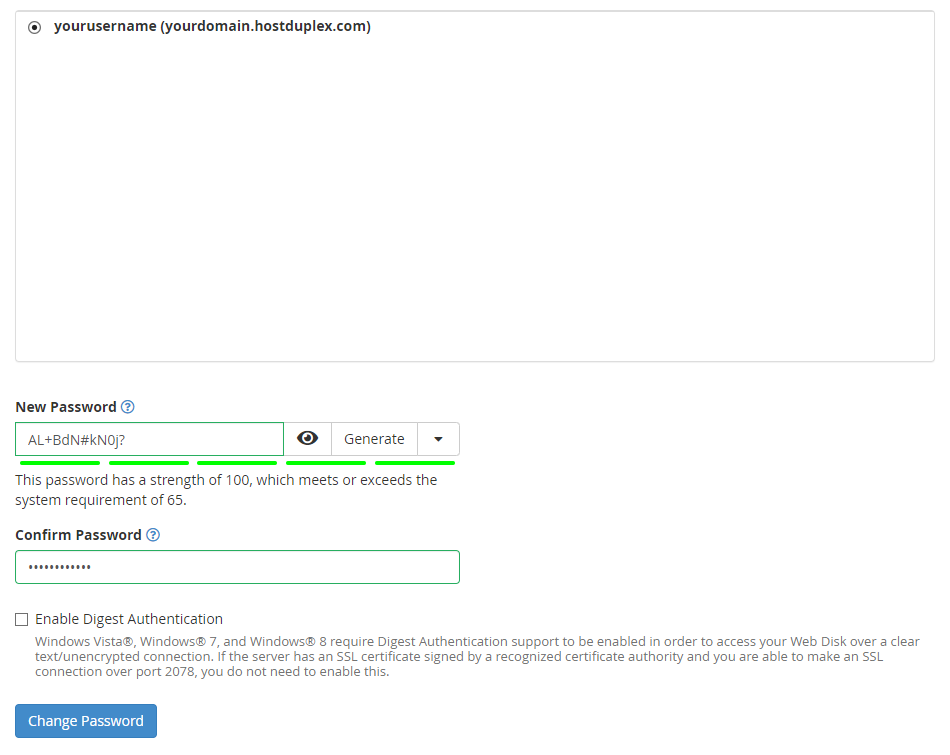
5. Once you’re done, click on the Change Password button at the bottom of the page
Great! You have succesfully modified a cPanel account’s password from WHM
