Protecting your personal information and websites begins with a strong, non-recycled password. The following article will show you how to modify your cPanel account’s password from within your dashboard
If you don’t have access yo your account or forgot your password, use cPanel’s reset password option or contact your hosting company
Changing your password
1. Log in to your cPanel account
2. Go to Password & Security. You can find it by scrolling down to the Preferences section or by using the search bar on your dashboard
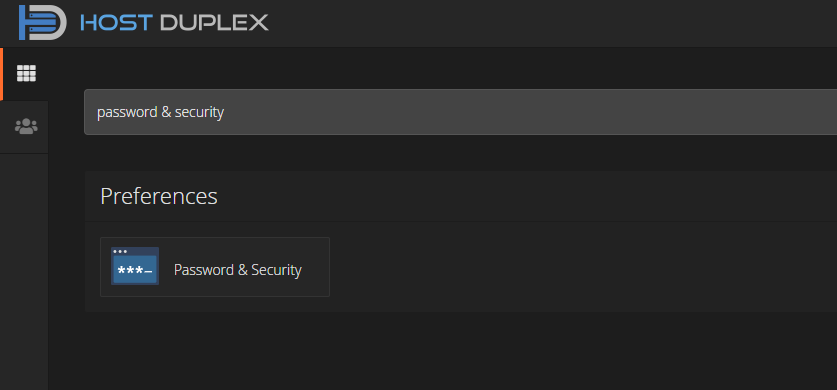
3. Fill in the first field with your current password. You can then create a new password by using cPanel’s password generation tool or use your own
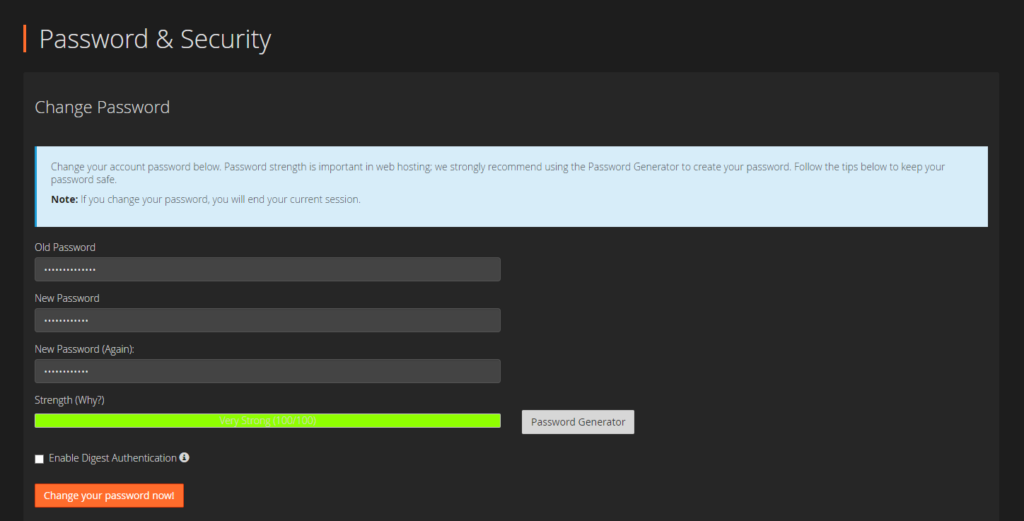
4. You can now click on the Change your password now! button
5. After succesfully changing your password, you will be redirected to cPanel’s login screen to verify your updated credentials
Great, now you know how to modify your cPanel account password. Remember to use strong and unique passwords to reduce the risk for cyber attacks!
