1. Log in to your cPanel account
2. Go to Disk Usage. You can do this by using the search bar or scrolling down to the Files section
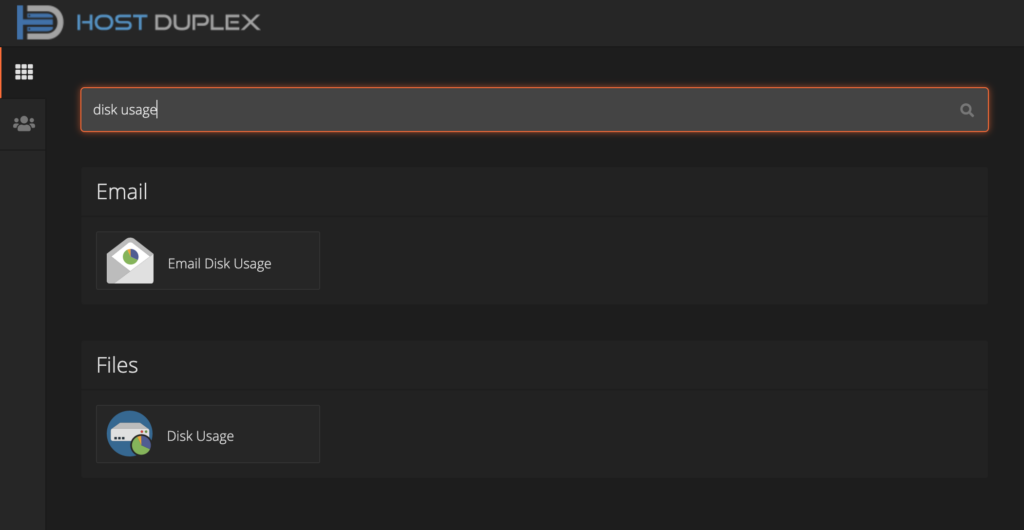
3. From here you’ll be able to see all information related to disk usage.
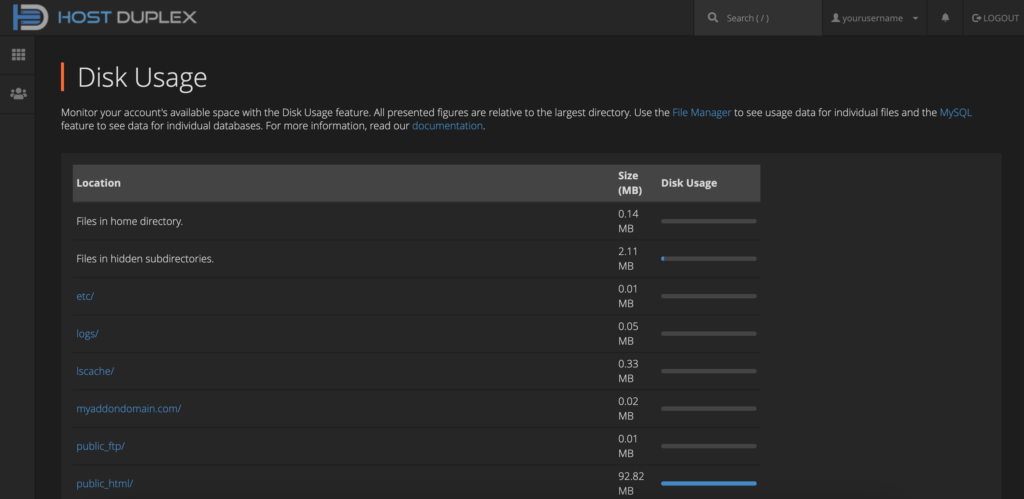
If you are a Host Duplex customer and still have questions, please open a ticket in the Host Duplex client portal.
