When managing XenForo add-ons, you’ll get the option to remove it or disable it. Disabling an add-on will turn it off, but the data created by it will remain in the database and be accesible when you re-enable it. Uninstalling an add-on, on the other hand, will remove it from your XenForo installation completely, as well as any data associated. You will not be able to recover it.
To uninstall or disable an add-on:
1. Go to your XenForo admin panel
2. Once there, go to the Add-ons section
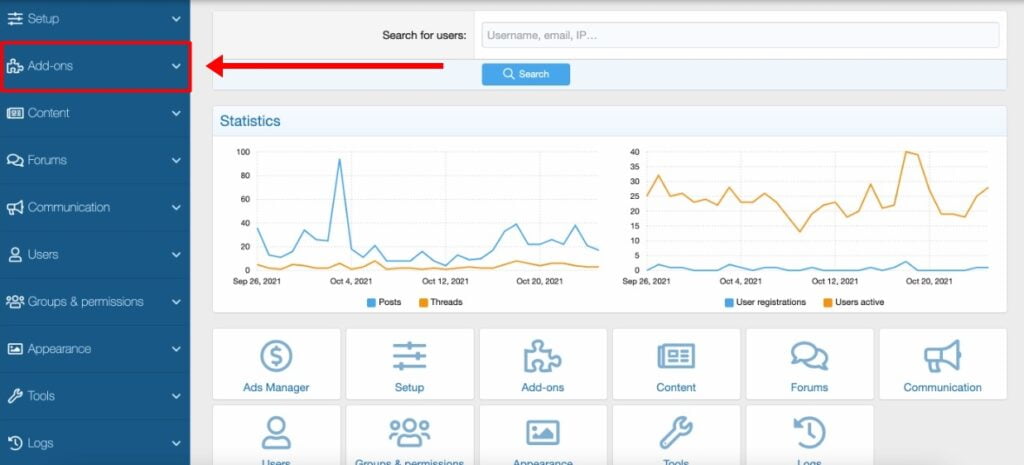
3. Click on the gear icon for the add-on you want to unistall
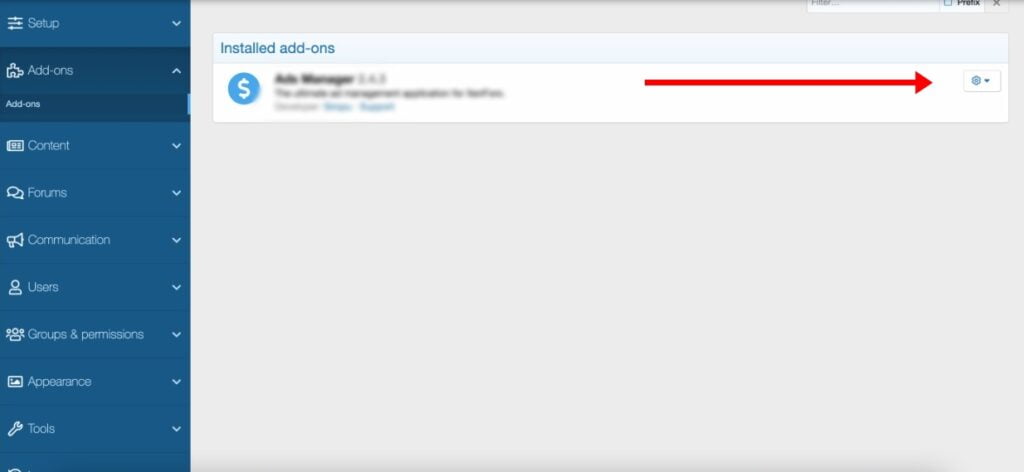
4. From here, you can either disable or uninstall the add-on
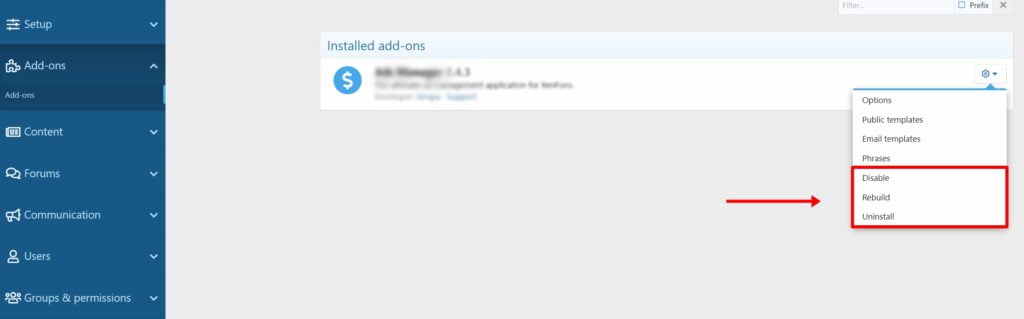
If you chose to disable the add-on, an enable button will appear, allowing you to quickly re-enable it. You should also keep in mind that the add-on files you uploaded will not be removed when uninstalling an add-on. These must be removed manually via FTP.
If you are a Host Duplex customer and still have questions, please open a ticket in the Host Duplex client portal.
