This tutorial describes how to increase the PHP post_max_size variable in cPanel with CloudLinux.
Step 1: Log into your cPanel account
Step 2: Under the Software section, click Select PHP Version:
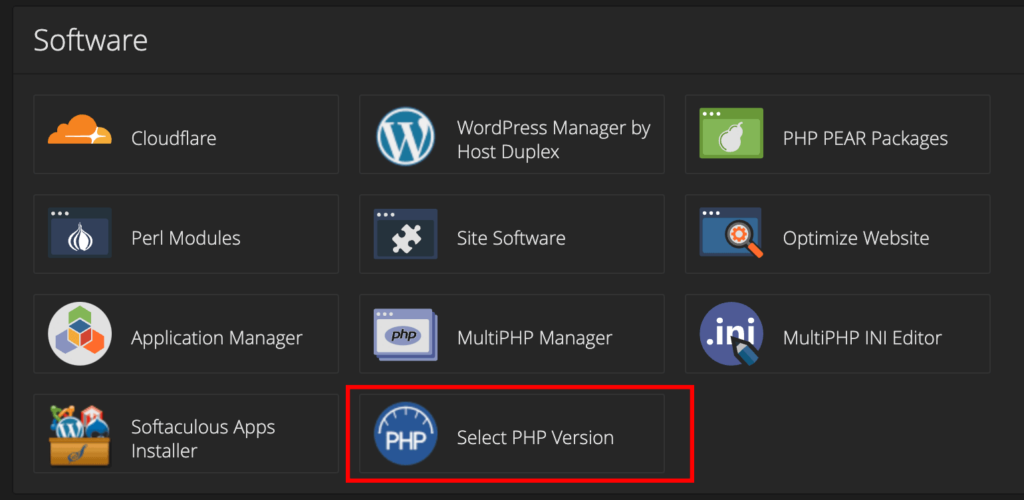
Step 3: Click on the Options menu
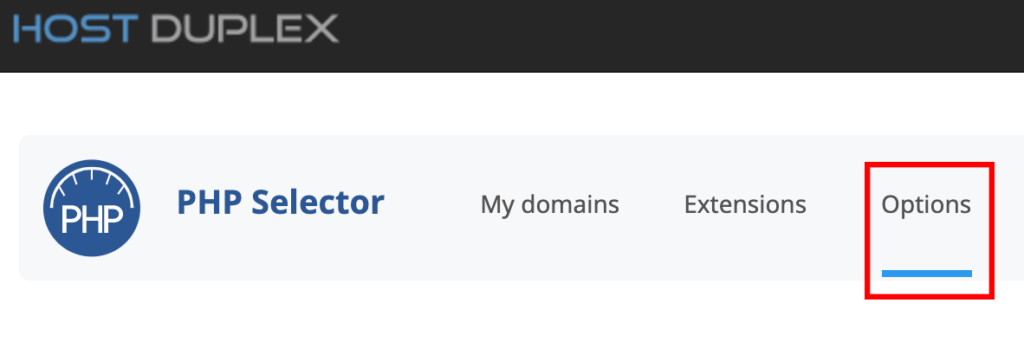
Step 4: Change the post_max_size by clicking the drop-down option displayed in front of it. Then choose the appropriate limit as per your requirements.
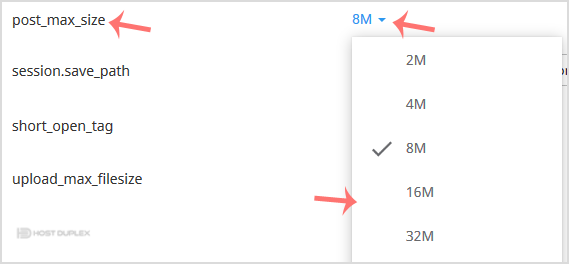
Congratulations, you have successfully increased the post_max_size PHP value.
