All Host Duplex hosting plans include access to cPanel, one of the most popular control panels available in the market right now. Wondering how to access yours? Follow the methods below:
Method 1:
The first method consists of entering cPanel through your client portal.
1. Go to the Host Duplex client portal. You can access it by using this link: https://secure.hostduplex.com/clientarea.php
2. Enter your login credentials. These are the same email address and password you used to purchase your plan.
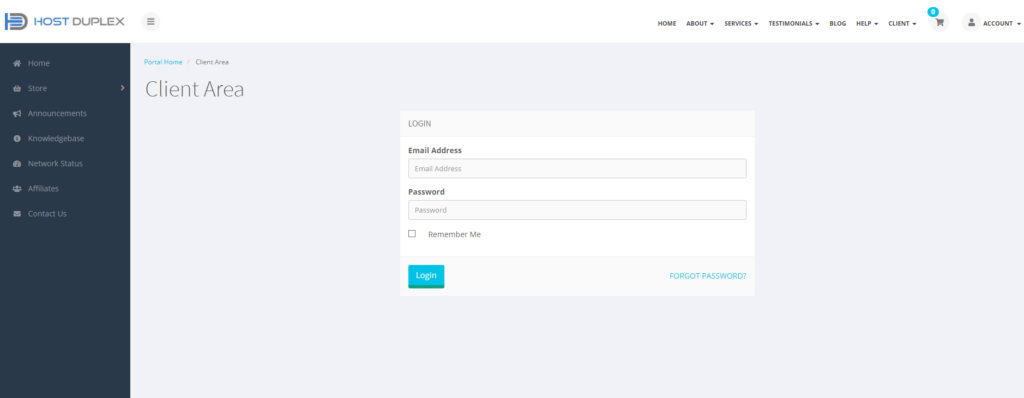
3. Click on the Services tab on the left side menu. It will take you to My Services.
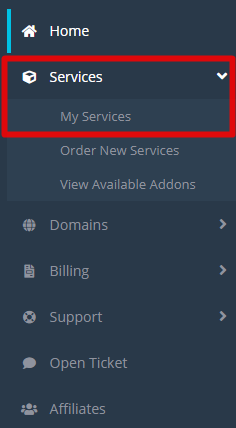
4. Look for the account you want to access. Click on the domain name or the manage button.
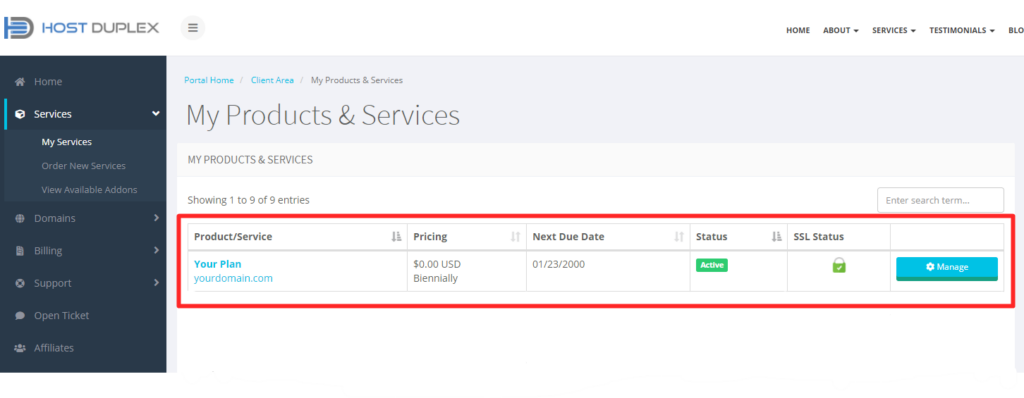
5. Clink on the “Login to cPanel” item on the Actions section. This will take you to the cPanel login screen.
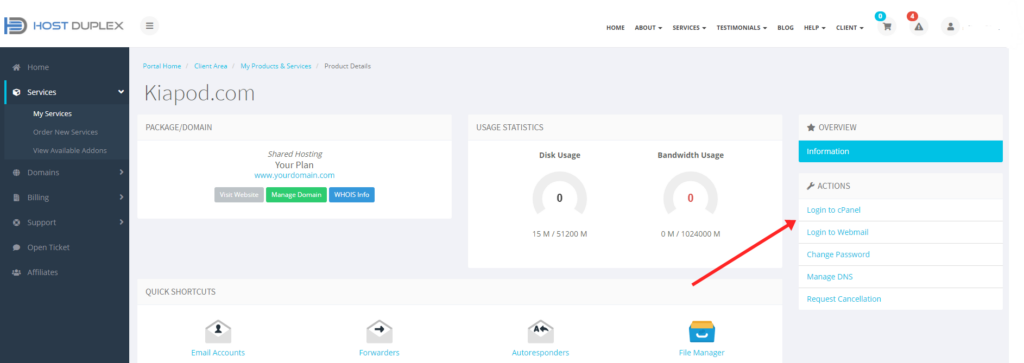
Method 2:
You can also access cPanel by adding /cpanel at the end of your domain. It would look something like this:
- https://yourdomain.com/cpanel
Method 3:
Similarly to method 2, you can access cPanel by adding :2083 at the end of your domain. It would look something like this:
- https://yourdomain.com:2083
