This article will show you how to repair a WordPress database using WP_ALLOW_REPAIR. This will instruct WordPress to fix any issue by adding a line in your wp-config.php file.
Firstly, you need to open your wp-config.php file. It can normally be found in the root folder for your domain.
Once open, look for the following line:
/* That's all, stop editing! Happy blogging. */
Add this line immediately above that line:
define ('WP_ALLOW_REPAIR', true);Now, save your wp-config.php file and close it.
Now go to http://yourdomain.com/wp-admin/maint/repair.php. This will take you to the database repair page where you’ll be able to repair the database, or repair and optimize the database. Click on your preferred option and wait for WordPress to finish the process.
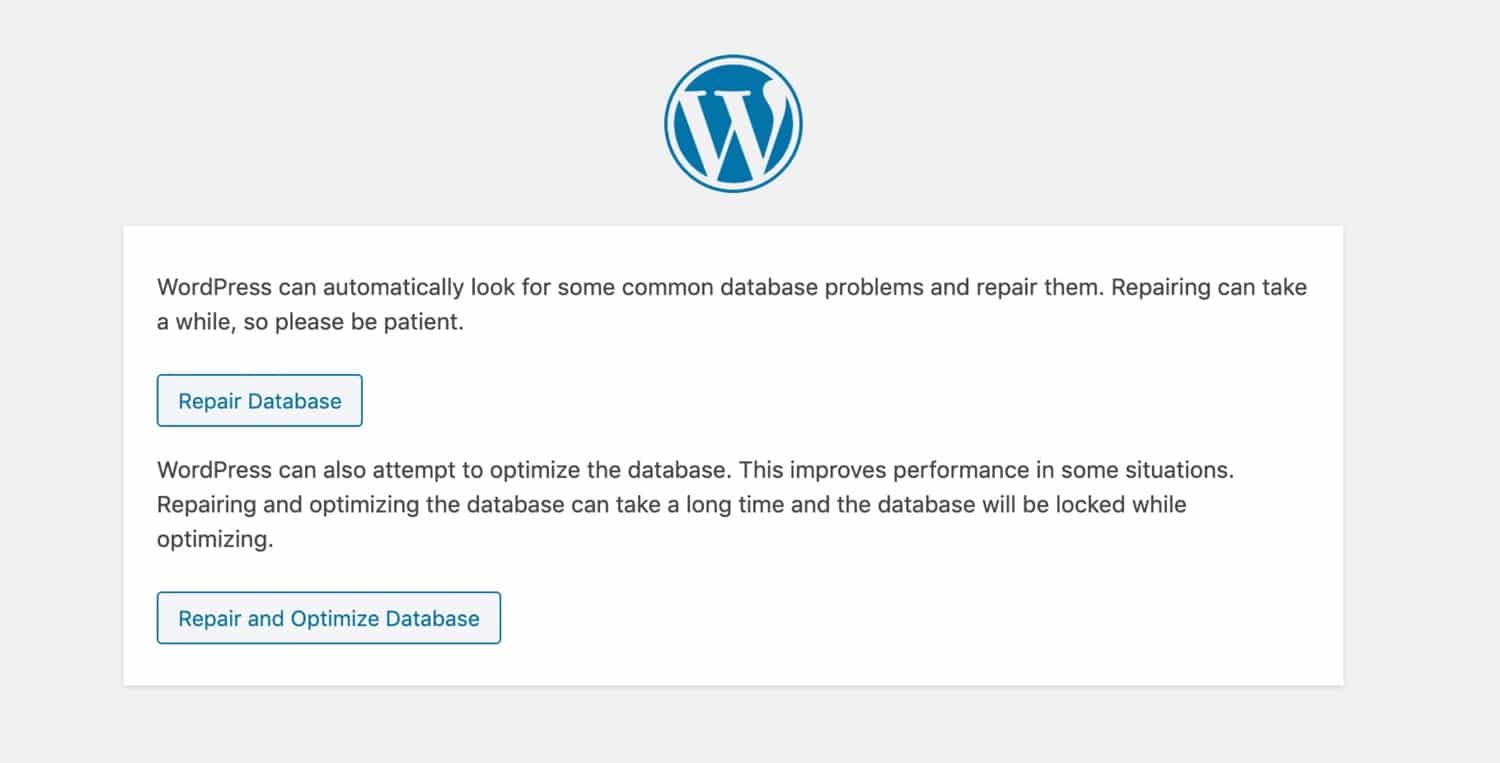
If you are a Host Duplex customer and still have questions, please open a ticket in the Host Duplex client portal.
