1. Log in to your cPanel account
2. Click on phpMyAdmin. You can find it by using the search bar or by scrolling to the Databases section
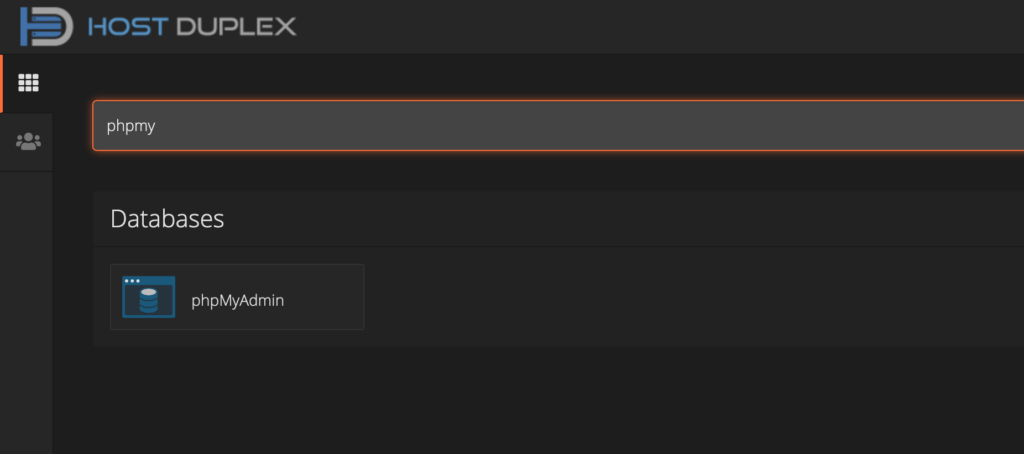
3. Once on the phpMyAdmin homepage, go to the area where you want to run your SQL query. You can do it from the homepage (if you want the query to apply to the whole server), on a database or a table
4. Once on the correct location, click on the SQL tab
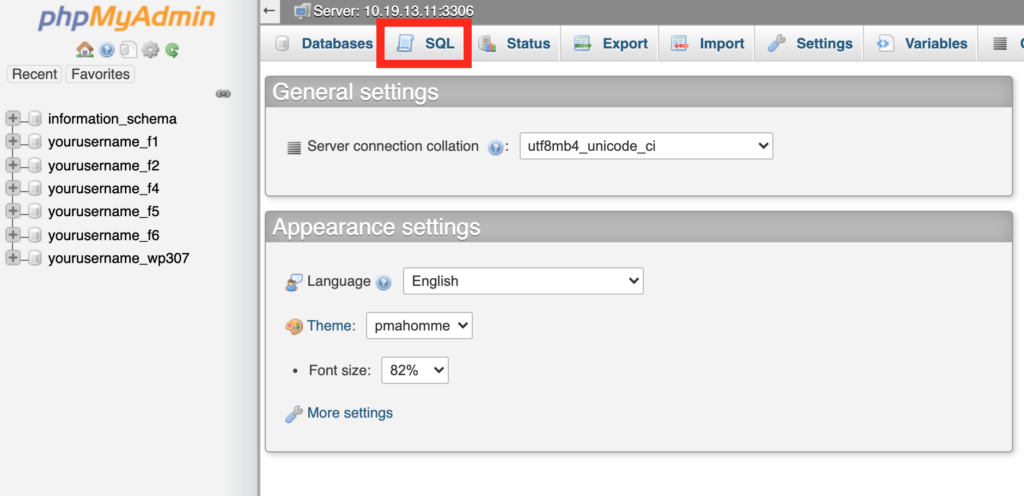
5. From here, you can type in your query and then click the ‘Go’ button at the bottom right
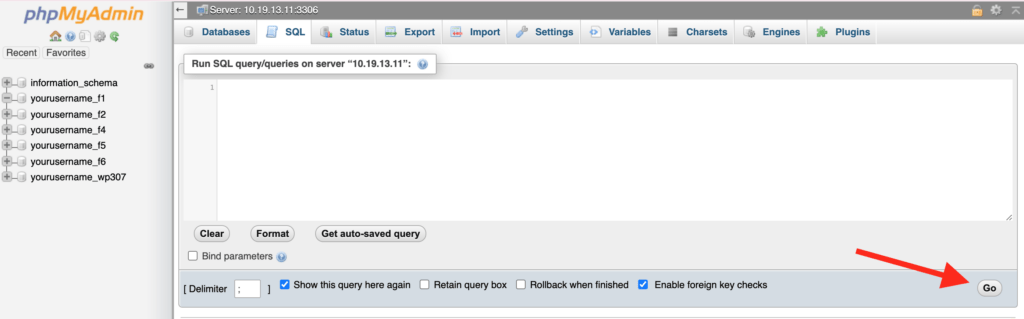
If you are a Host Duplex customer and still have questions, please open a ticket in the Host Duplex client portal.
