After moving to a new domain, or moving old site pages to a new site structure, you can use 301 redirects to permanently send visitors to a new URL and tell search engines that a page has moved.
You can set up the redirect by editing your .htaccess file using your control panel. For the purposes of this article, we will be using cPanel.
Redirecting to another page
1. Log in to your cPanel account
2. Go to the File Manager. You can scroll down to the Files section or use the search bar to find it
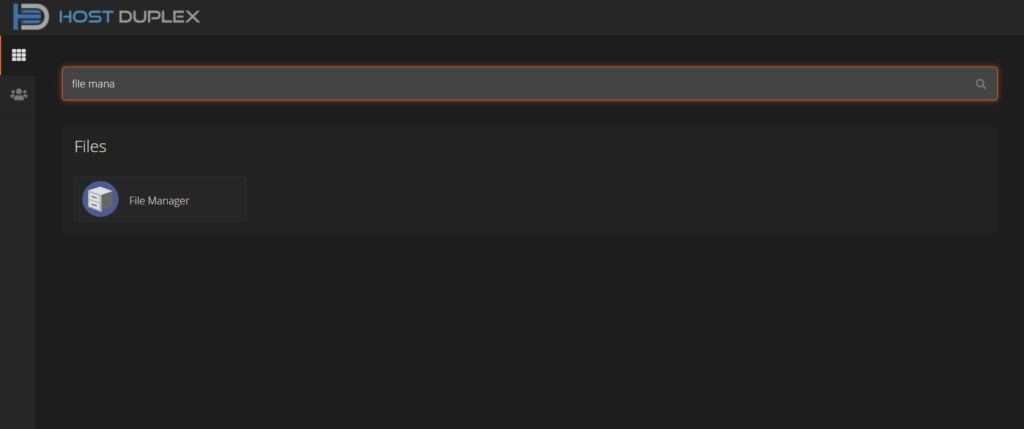
3. On the public_html folder, look for the .htacces file. Right click on it and select Edit
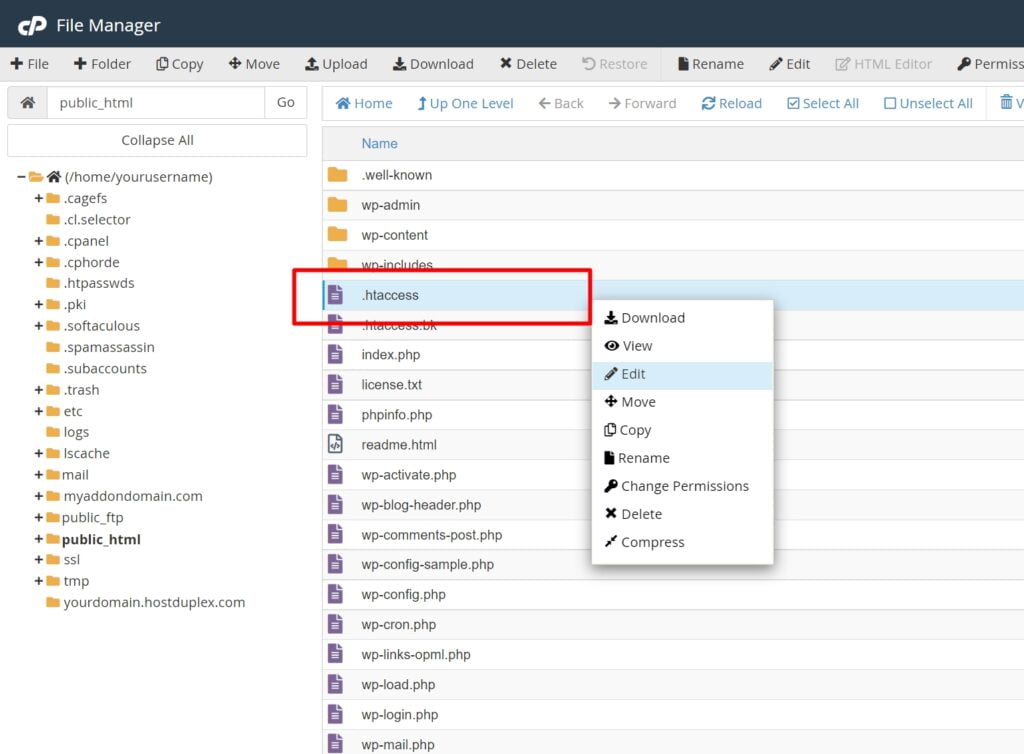
4. This window will show up. Just click on Edit
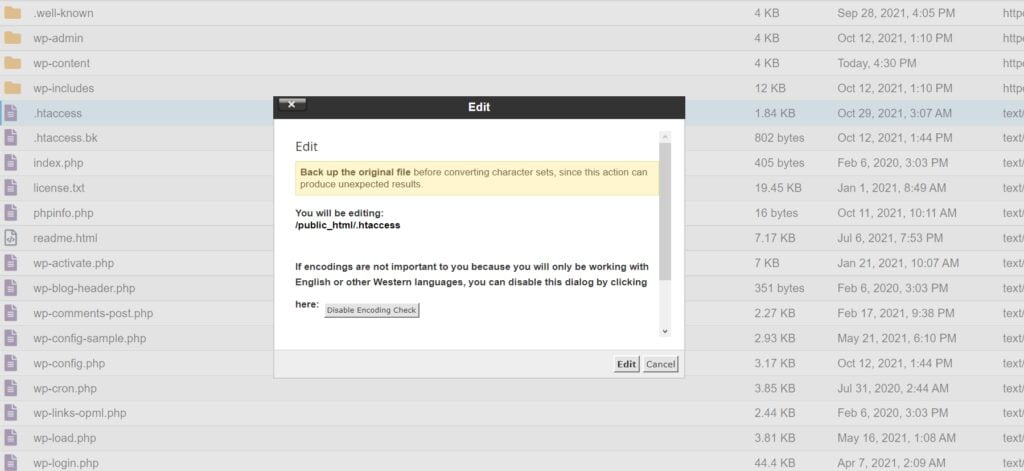
5. Add the following code at the top of the file
RedirectPermanent http://www.domain.com/old-file.html http://www.domain.com/new-file.html
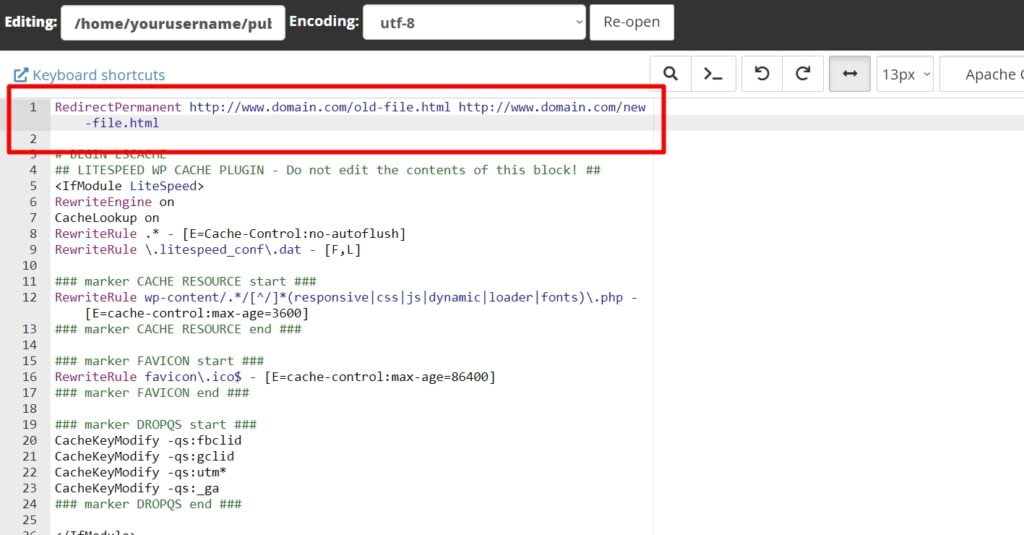
6. Click the Save Changes button on the top right. You will see a Success message, you can now close the editor
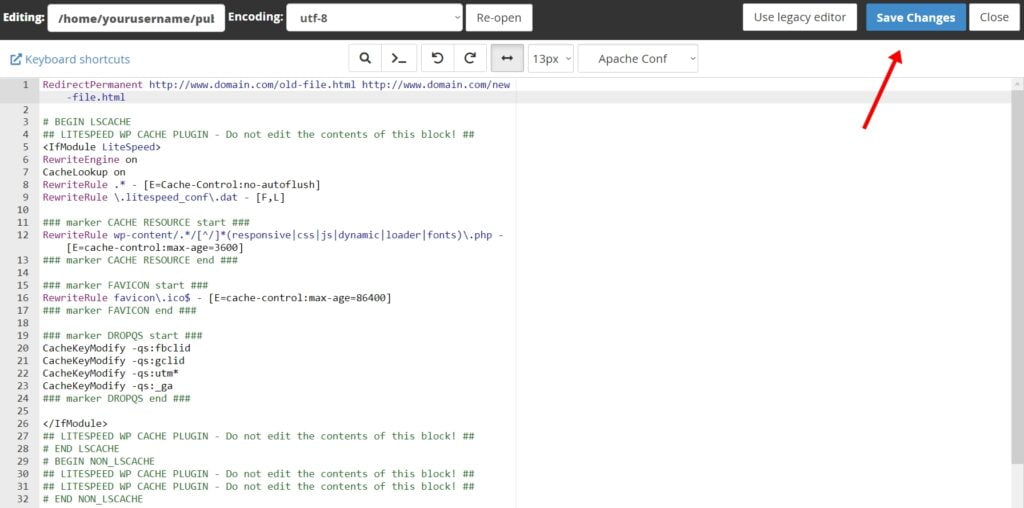
Redirect to a new domain
If you want to redirect to a different domain, follow the steps above and use the following code on step 5.
RedirectPermanent / http://www.new-domain.com/
It should look like this:
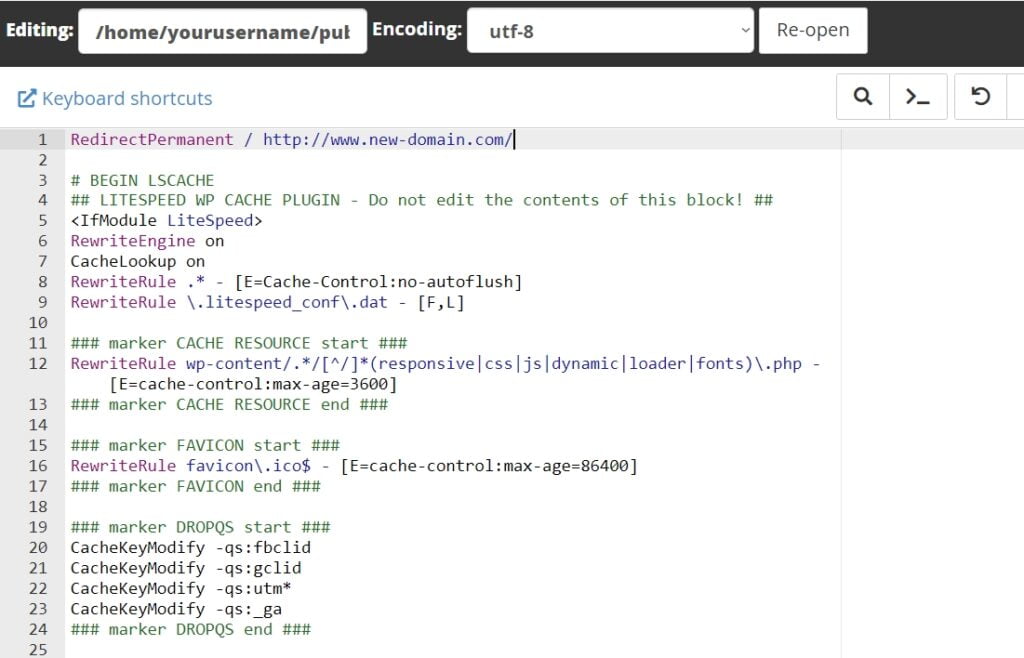
If you are a Host Duplex customer and still have questions, please open a ticket in the Host Duplex client portal.
