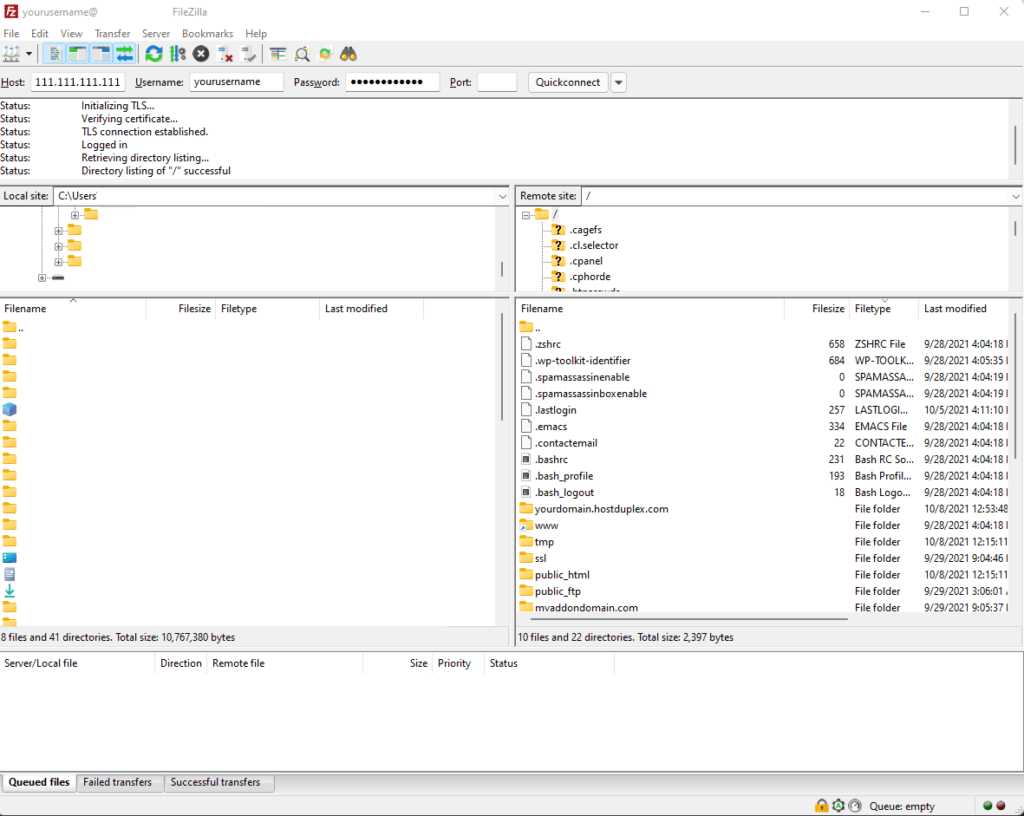FileZilla is a free and open source FTP application. It allows users to transfer files between computers using the File Transfer Protocol. It is commonly used to connect to web servers in order to send updated versions of a web page or certain files.
How do I connect to my account using FileZilla?
1. Log in to your cPanel account
2. Look for FTP Accounts. You can do so by scrolling down to the Files section or using the search bar
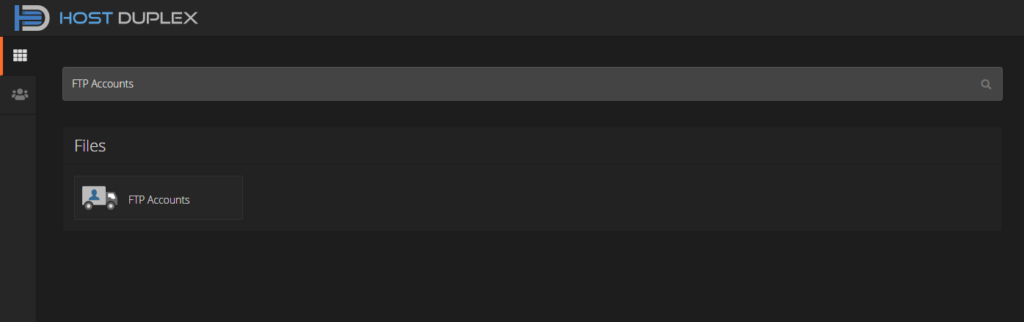
3. You can either use one of the special FTP accounts at the bottom or create your own. In order to create a new FTP account, fill in the login information on the ‘Add FTP Account’ section
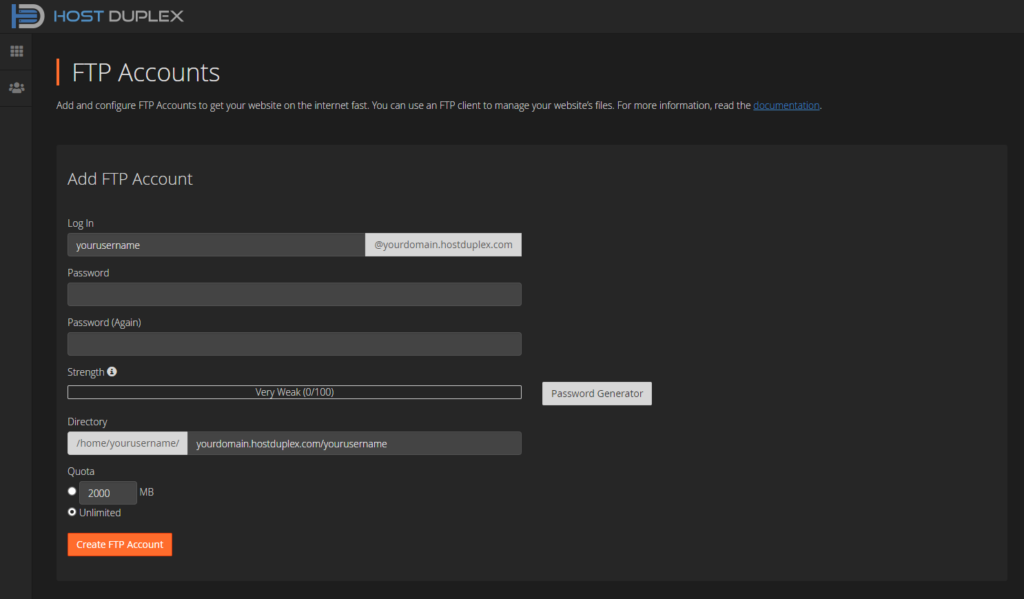
4. Once you click on the ‘Create FTP Account’ button, you should automatically see a success message and the account should now be listed on the ‘FTP Accounts’ section
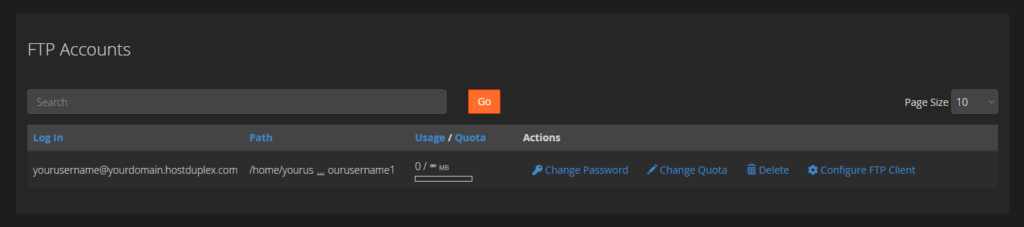
5. Open FileZilla. Using your server’s IP address and the login information you just created, connect to the server
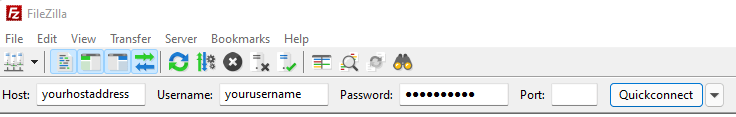
6. Now you should be able to see your server files on the right