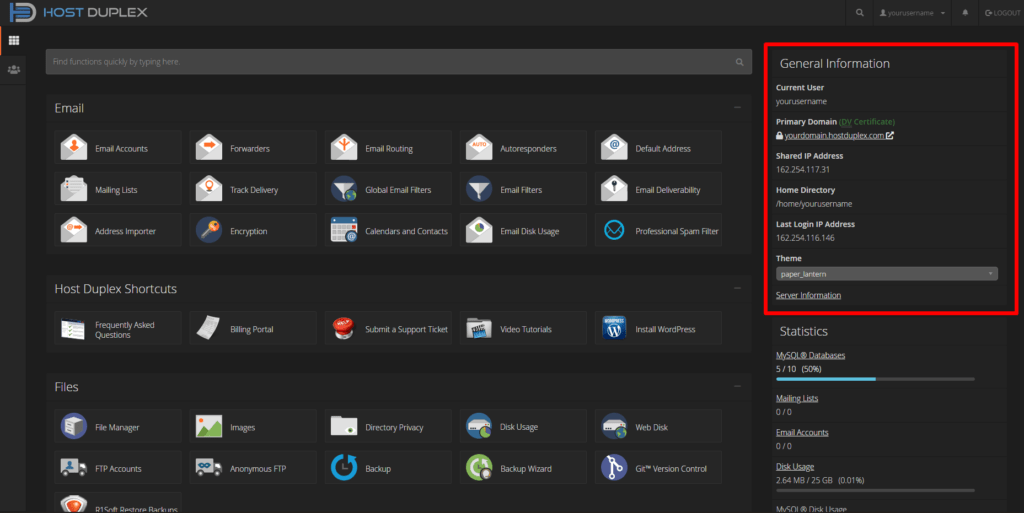You can find your website’s IP address on the main page of your cPanel account.
Once you’re logged in, you’ll be able to see your account’s general information on the right side of the page.
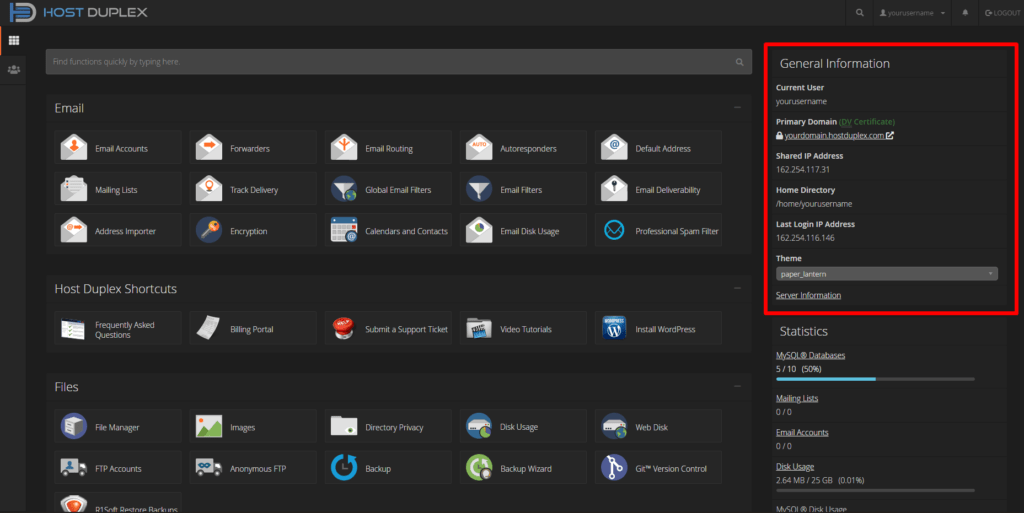
You can find your website’s IP address on the main page of your cPanel account.
Tip: If you’re looking to find your own current location IP address (and not your website’s address), you can find that by visiting this website: https://ipchicken.com
Once you’re logged in, you’ll be able to see your account’s general information on the right side of the page.